FAQ
General
Backup Error: C:\itUnicode\SQL-POS\SQL-POS-0001.fdb could not be read
- shut down IT Sync before Backup. This is because IT Sync is running behind
Error When install SQL POS: Must specify additional Parameter
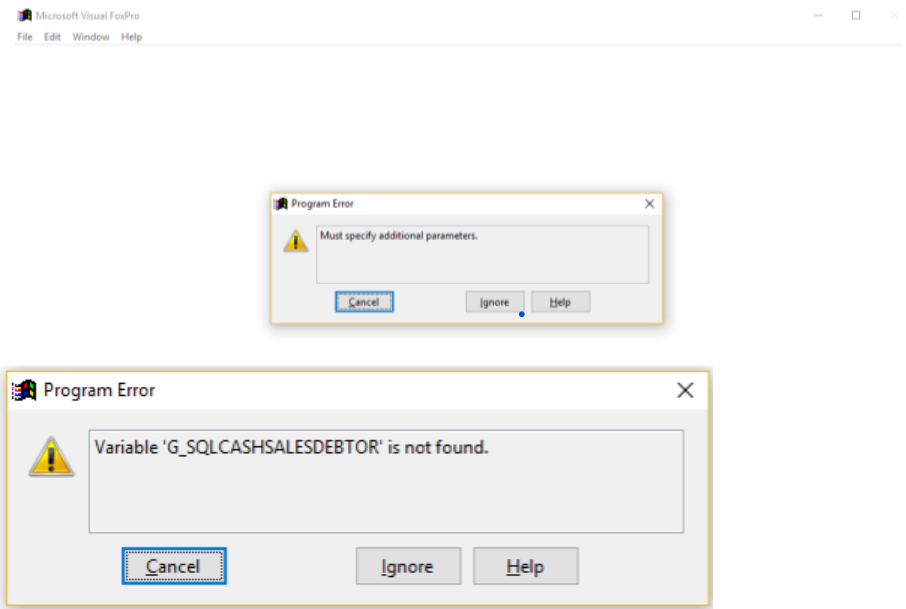
Solution:
- If New Installation:
![]()
1. Delete all the Item from `C:\itUnicode`
2. Control Panel → Uninstall SQL-POS
-
If already have transactions:

- Backup SQL POS first
- Delete all the Item from
C:\itUnicode - Control Panel → Uninstall SQL-POS
Error Message: (Warning: Assigned Printer does not exist: Print to PDF (Mac Desktop))
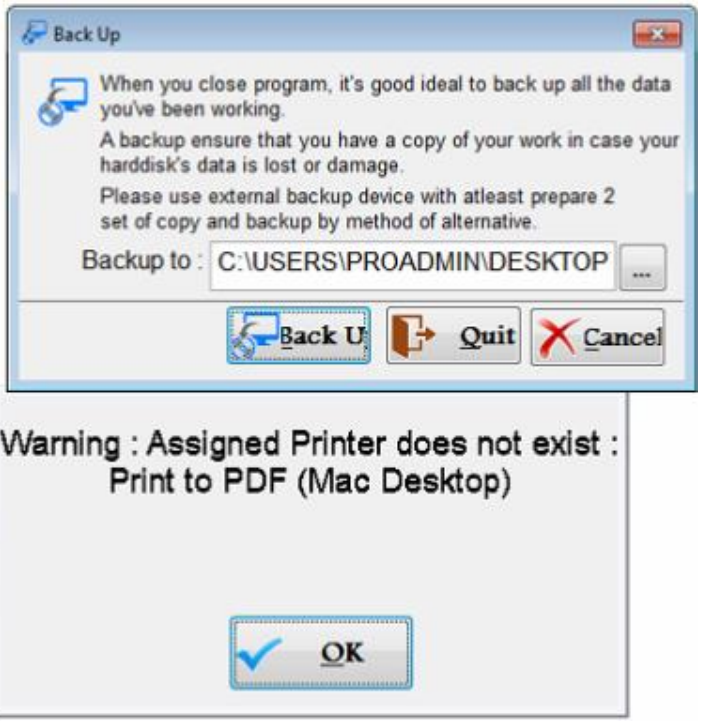
Solution:
- Testing Database only - Delete whole ITUnicode database
- Real Database – May request backup from user upload to us to check (suspect file corrupted)
Error Message: Failed to Set Connection
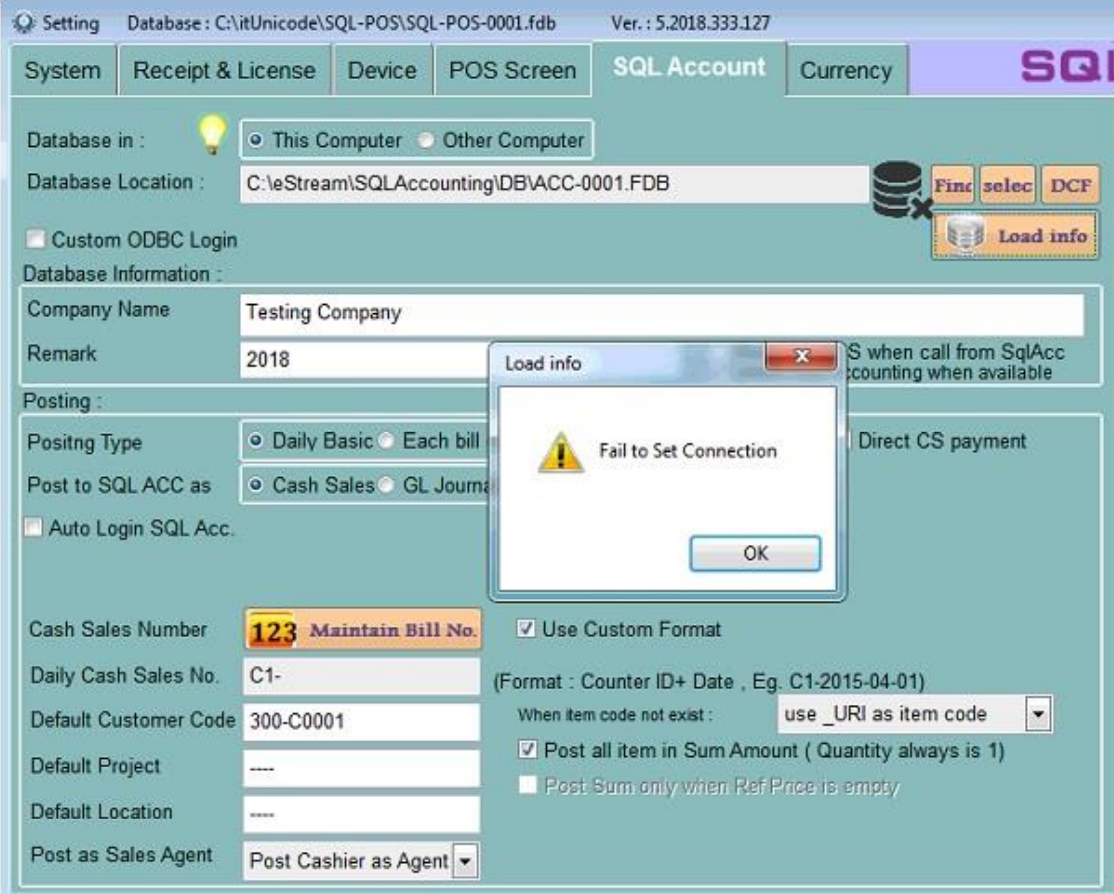
Solution:
- Make sure SQL Account version is 759 & above
Error Message: Failed to Set (Configure SQL POS branch)
-
Configure and make sure SQL Account able to run firebird test successfully
-
Add 3050
-
In SQL POS:
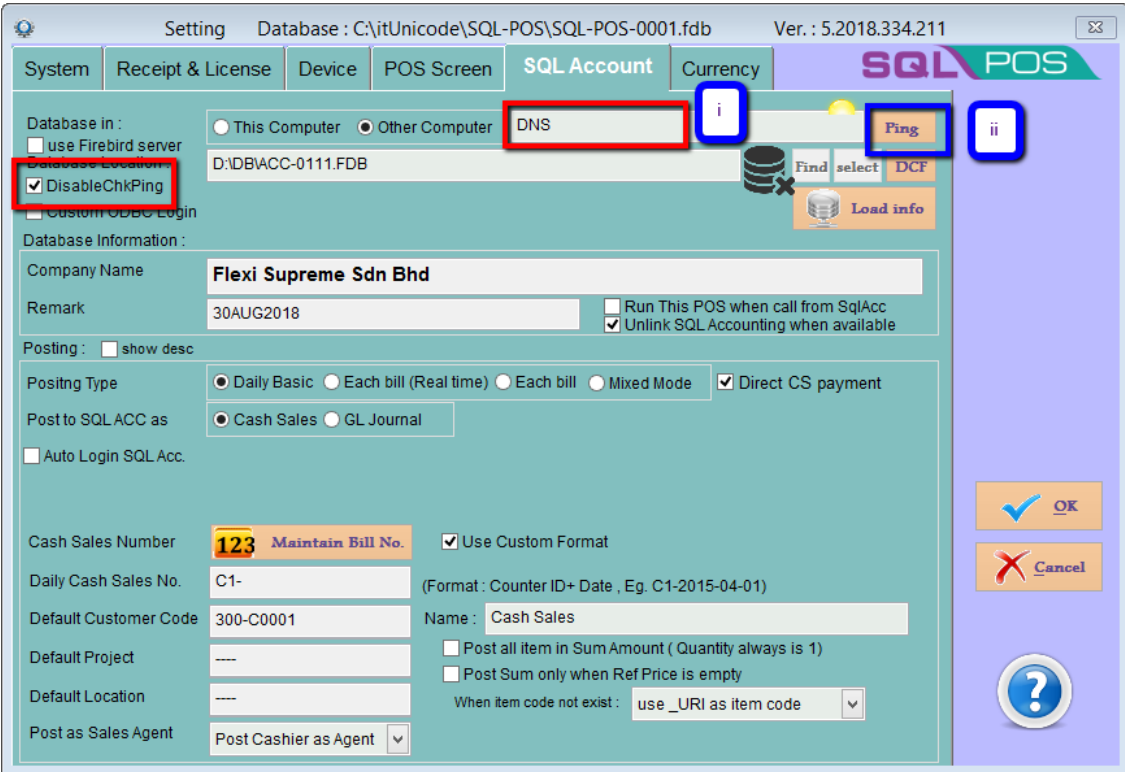
- Put in DNS Number
- Unticked DisableChkPing
- Click on "Ping" button to run a ping test, 0% lost means it is connected fine
Error Message: File in use when design barcode report
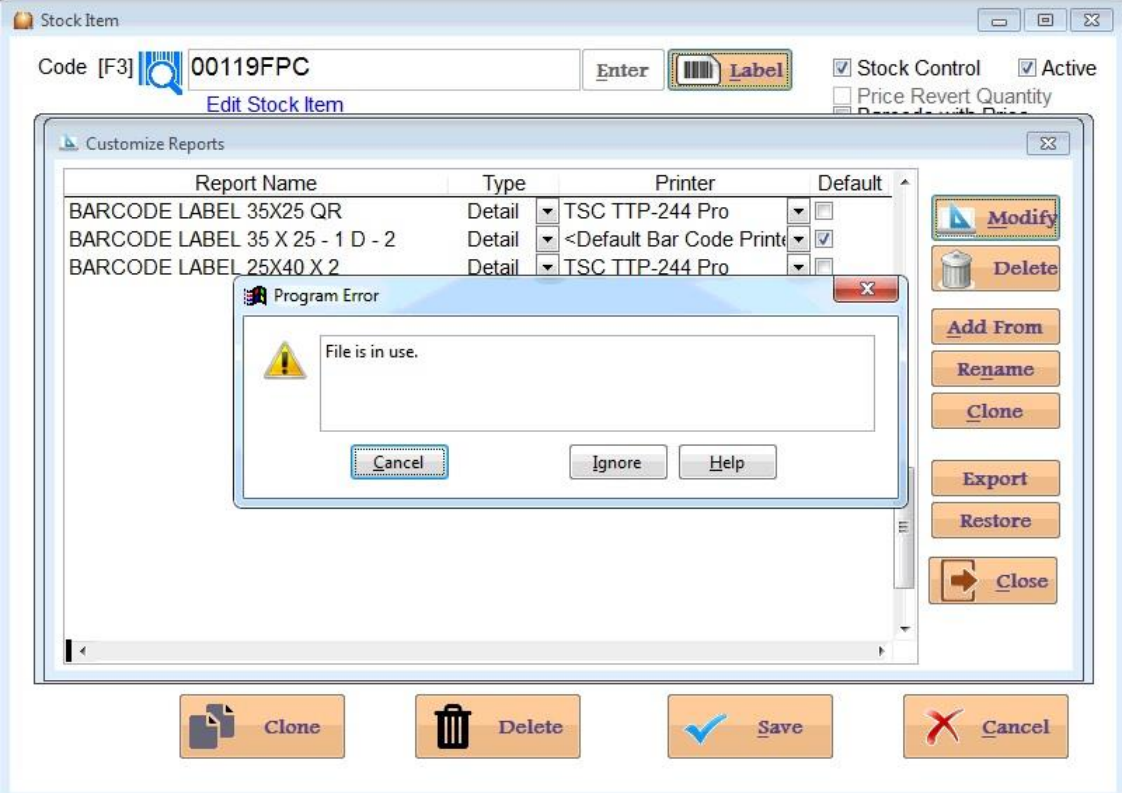
- Try Exit the program and logon
- Delete this report and design again
How to Print Receipt with Chinese word?
- Reason: Windows Non-Unicode program language is set to Chinese
Solution :
-
Control Panel → Regional → Language for Non Unicode → Set to English (United States)
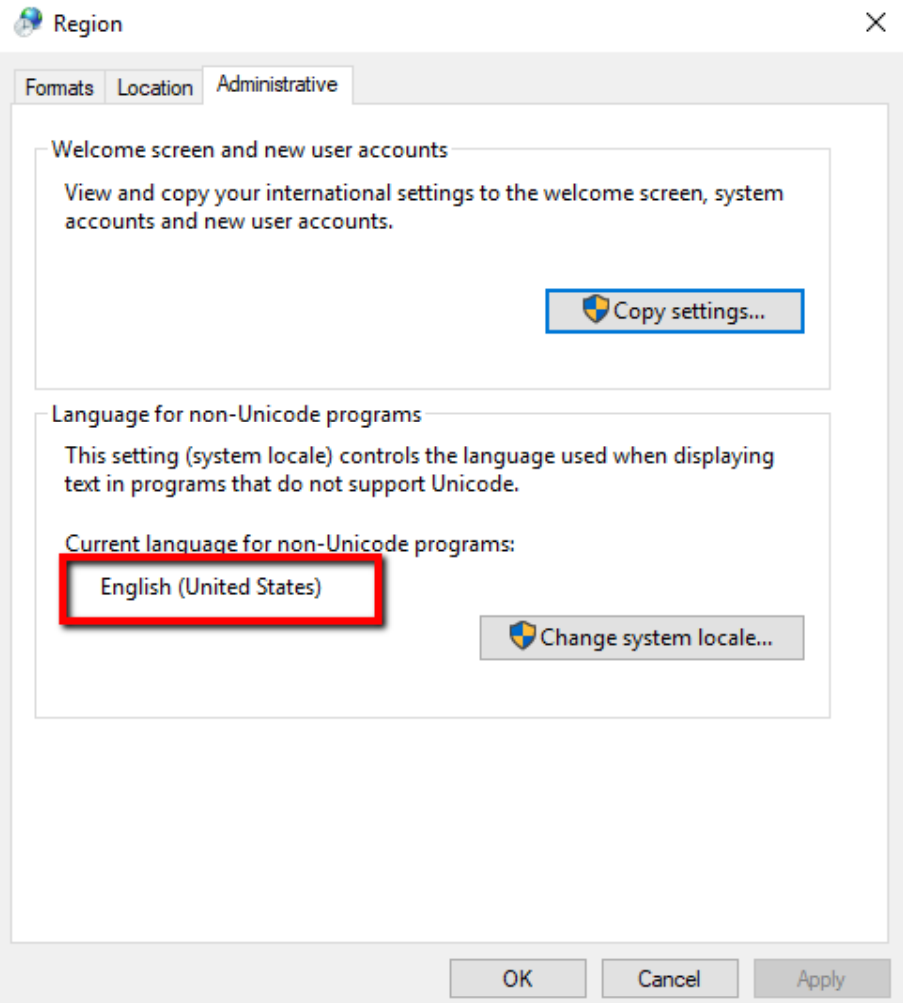
-
Font change to Arial
-
Click on Design report

-
Click on Modify
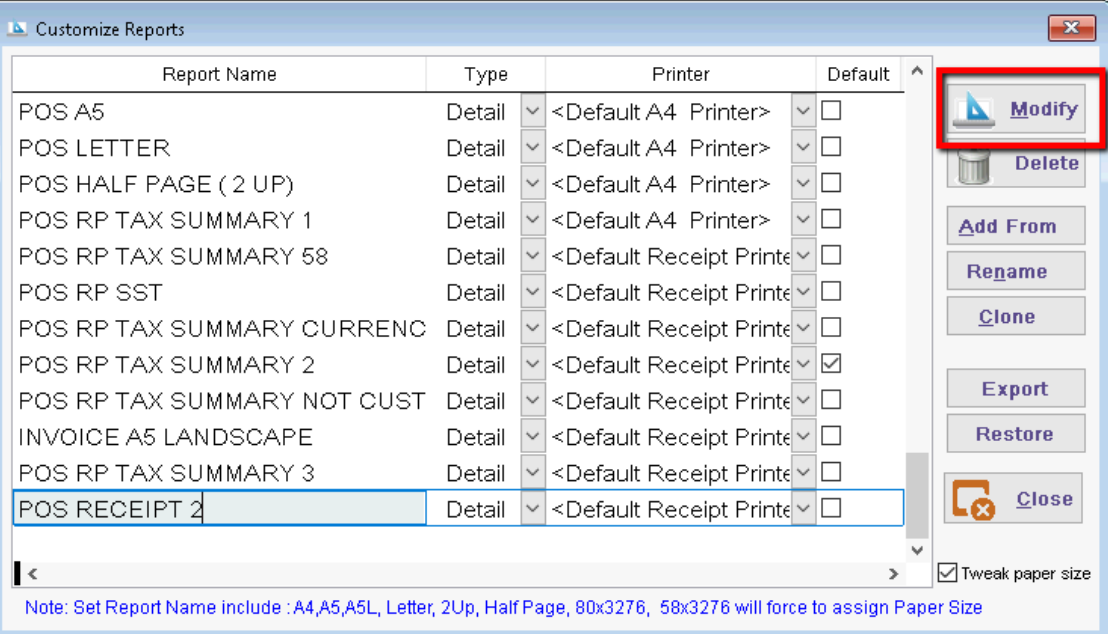
-
Click on Description Text Object → Menu select Format → Font
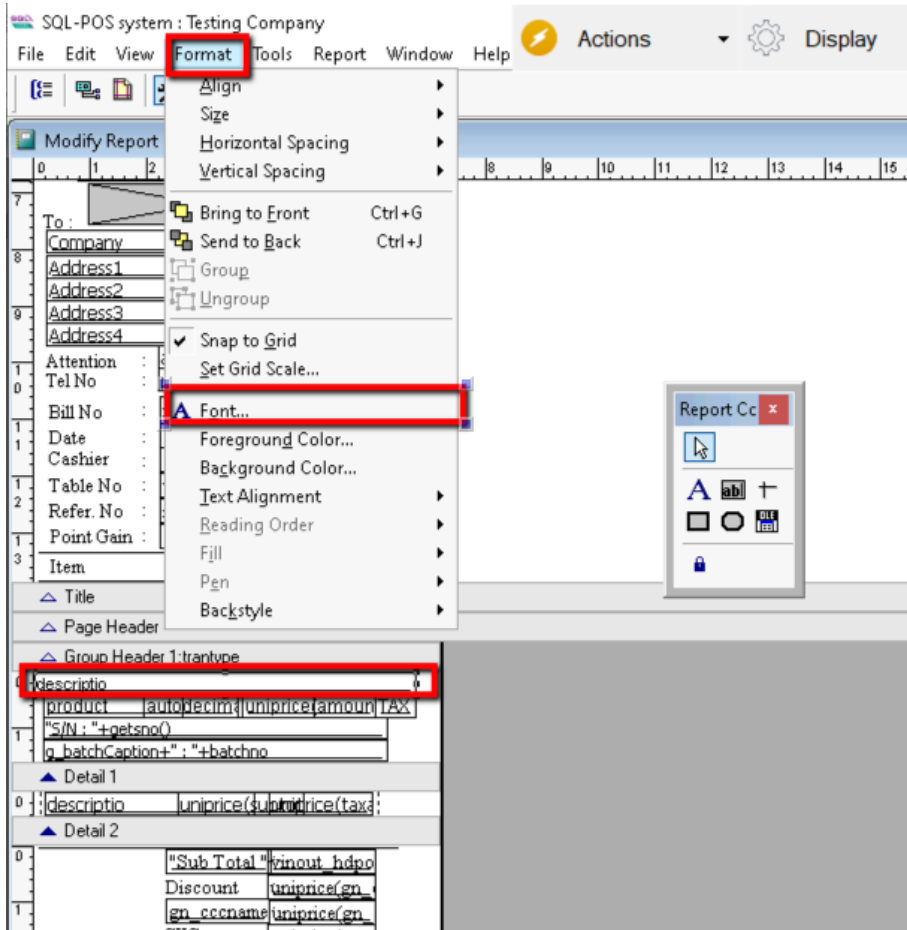
-
Change to Arial
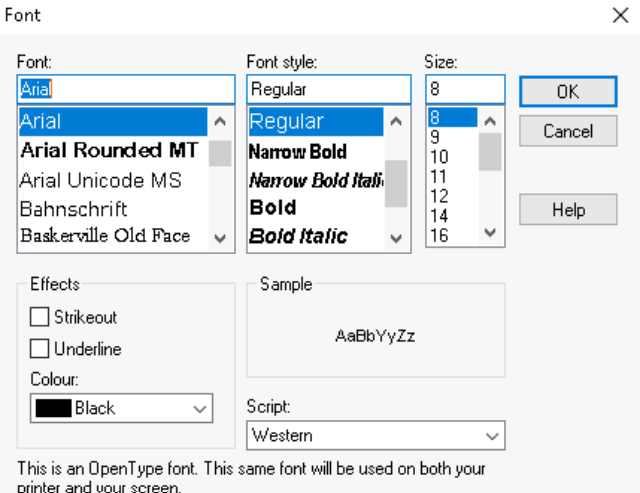
-
Save the report
How to resolve when facing network failed error?
- Make sure Firebird is installed
- In SQL Account, make sure to set to Firebird Server if Run this POS when call from SQLAcc setting is ticked
What are the side effects if you are using Offline Mode?
- You will not be able to capture live Master Transaction from SQL Account Master Data.
Why unable to get the UTD QTY in SQL POS even though Each Bill(Real Time)?
-
In Setting → SQL Account → Need to ticked Run This POS When call from SQLAcc
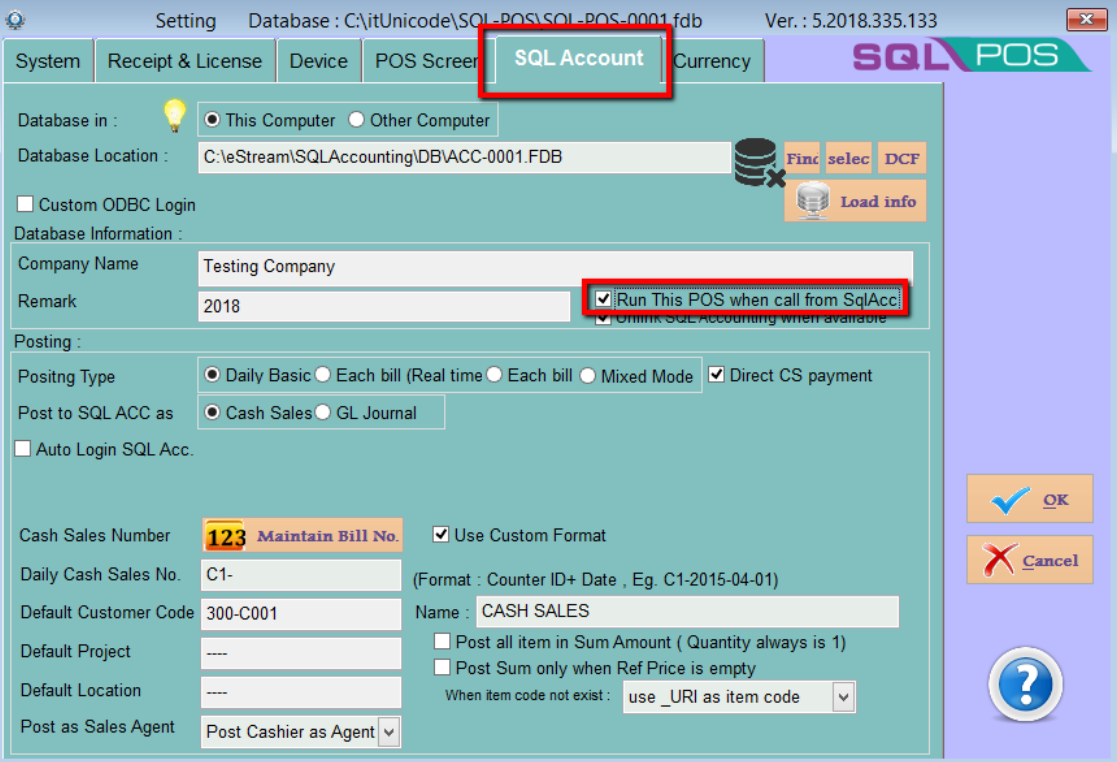
Why unable to find the Product Code when the Stock Item Code contains Chinese word?
- Stock Item Code supports alphanumeric characters only.
- SQL POS does not support Unicode on Stock Item Code, may key in the Chinese Word in Item Description.
Previously using IT Uni POS, how should I integrate with SQL?
1. SQL POS (v316) → FoxPro
-
In SQL Account → Click on SQL POS(to generate New POS Database)
-
In SQLPOS→ Setting → System Tab → Tools → Select UniPos Migration →
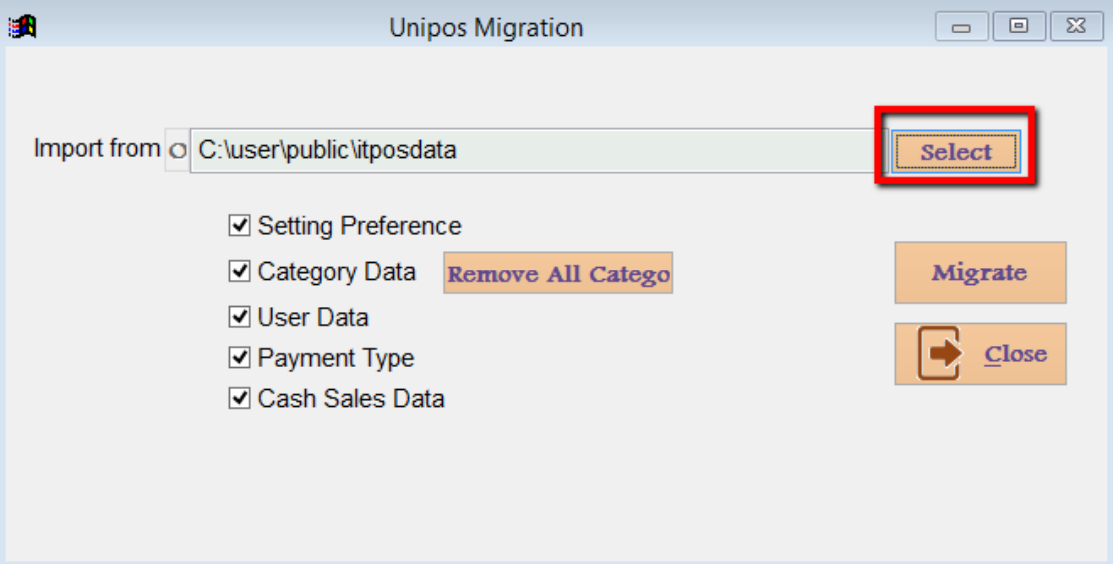
-
Import From:
C:\user\public\itposdataorC:\user\public\unipos -
Ticked all the Setting
-
Click on Migrate
-
2. SQL POS (v333) → Firebird Database
In SQL POS System → Double click SQL POS → Logon Screen → Right Click Restore Database
Unable to capture correct price Tag Price
Assigned price tag for item A and Item B, how come only first Item A will capture price tag price, but second item B ref price?
Solution:
Setting → SQL Account → Ticked Unlink SQL Accounting when available
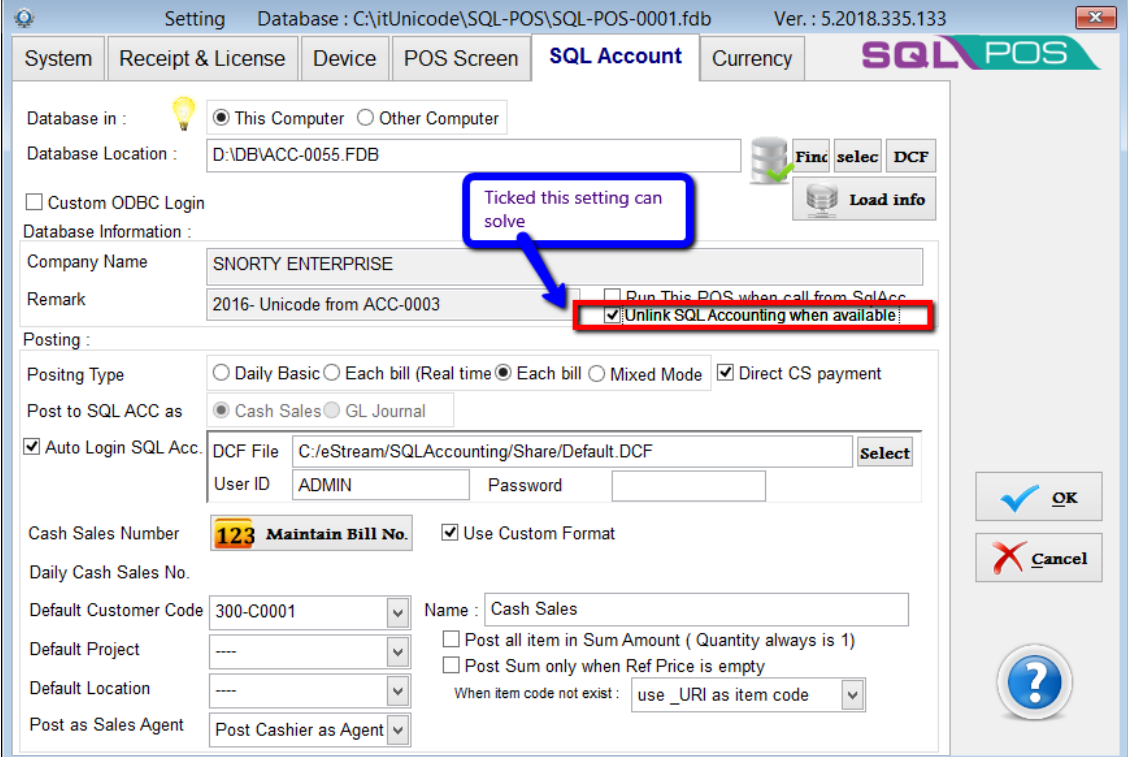
What is Price Set in Stock Item?
-
Multiple price set in Maintain Stock Item, user allow to set multiple price with comma.
-
Example :
-
Price 1 : RM 10.
-
Price 2 : RM 15.
-
Price 3 : RM 20.
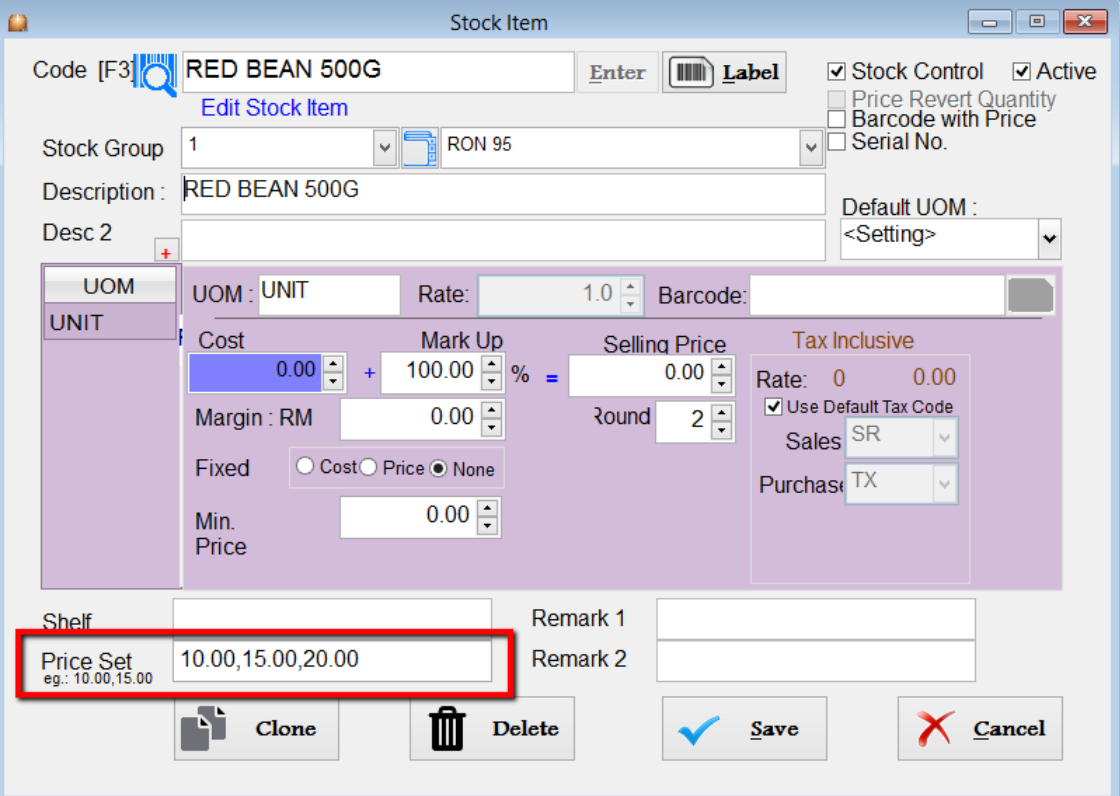
-
-
When select itemcode RED BEAN 500G, auto prompt the price for user to select
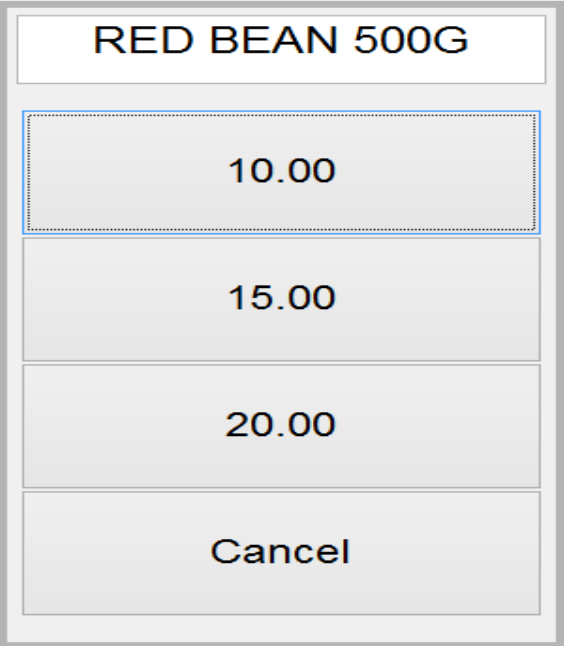
What to do if I want to print Barcode Label with Chinese Company Name?
- Save as JPEG, then load the picture into Foxit Design
Why Close Counter Collect Payment Type does not match with Payment Method in Bills?
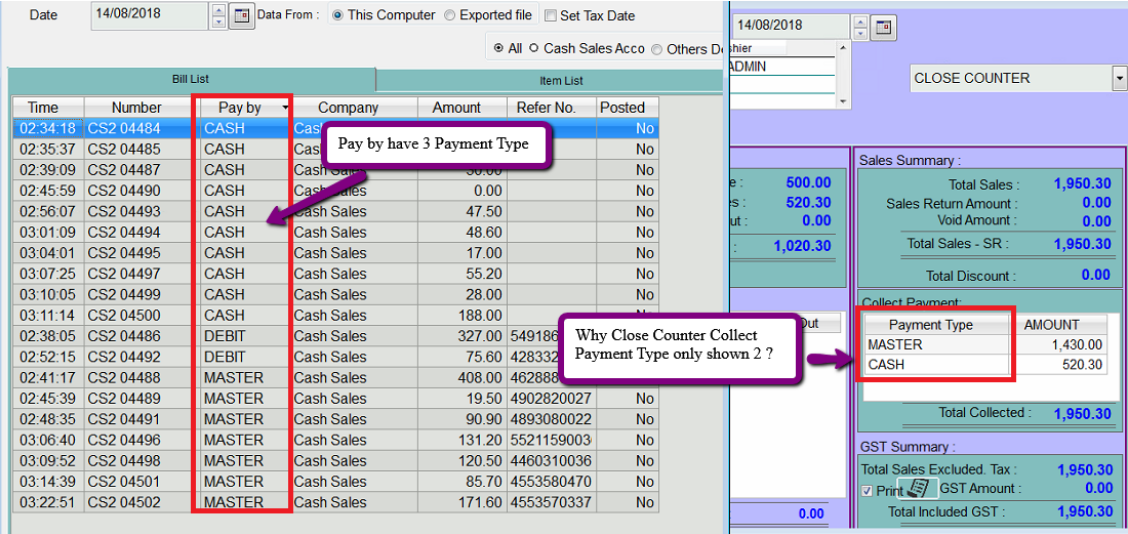
- Collect Payment Summary Payment Type is group by Account Code, may verify whether the payment method is using same account code
Steps to verify which account a payment method has been posted to
- Setting → POS Screen → Payment Method → Double click on the Payment Name
Why in Setting Receipt & License Retrieve From SQL button is missing?
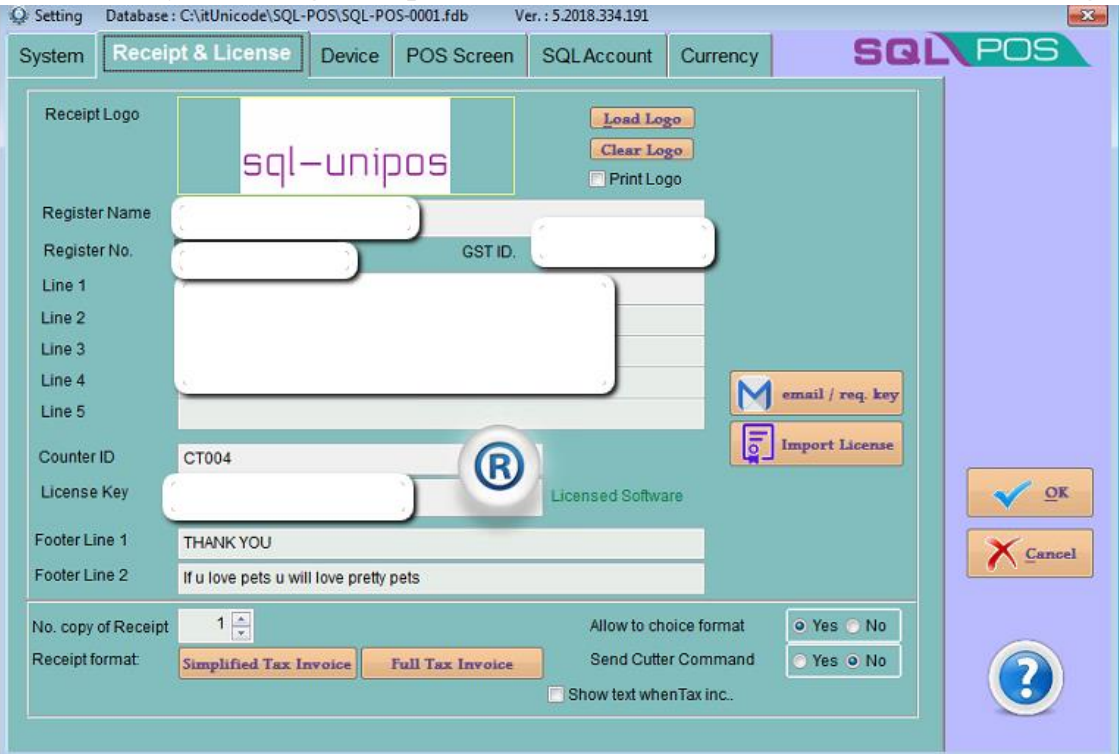
- After registered license, the button will be disabled.
Why is printed receipt split across multiple pages?
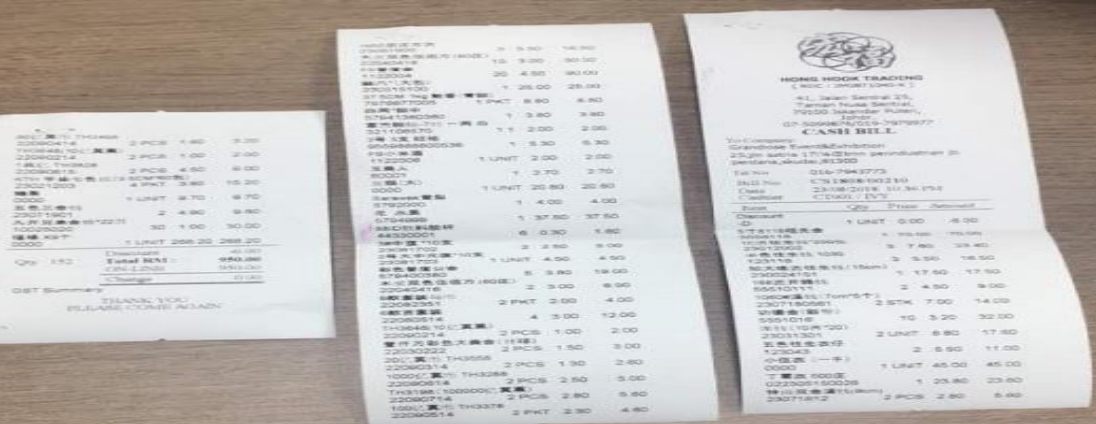
Solution:
- Upgrade software to v334 and above
- After the design, the paper size on some printers changed incorrectly and needs to be tweaked again.
Step to Tweak:
- Navigate to Print Receipt → Follow the steps below:
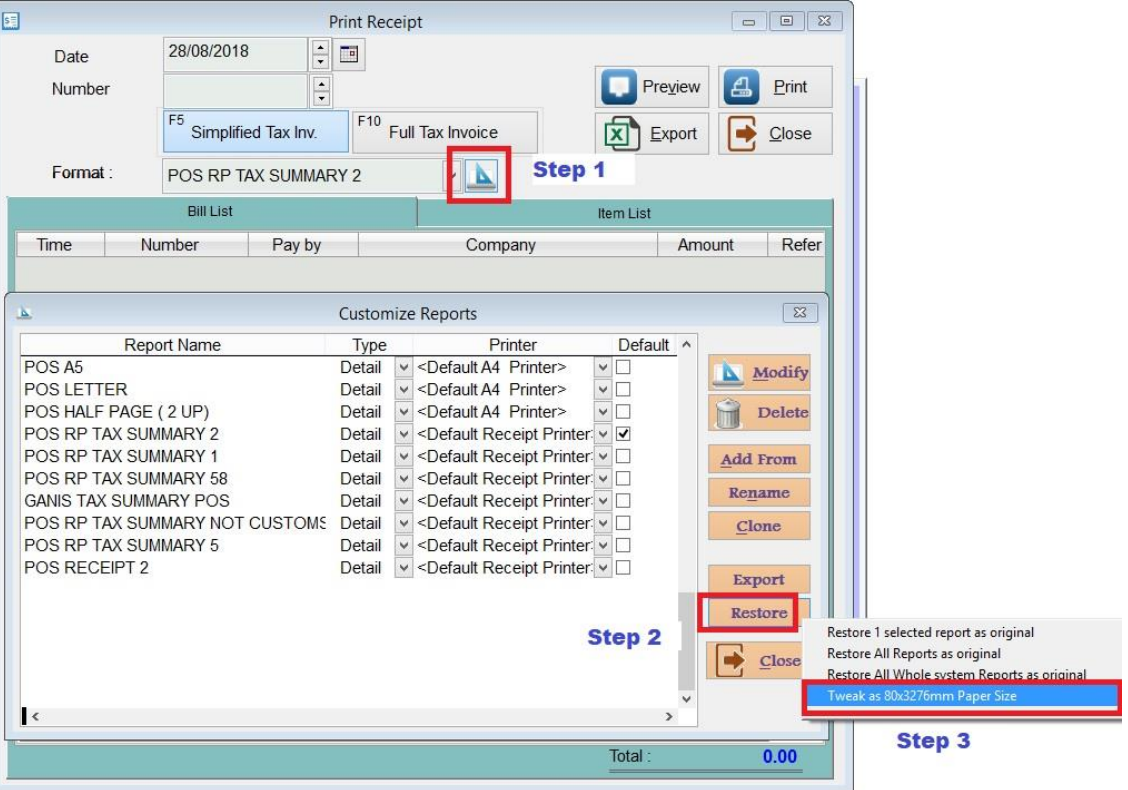
When keying in Daily Cash Sales No, it prompts "The Control is Read Only"

Answer:
- The control is enforced by license, to activate, request new license key by sending the email.
Why receipt format editor unable to show Chinese word correctly
-
Navigate to Menu Screen → Select Print Receipt
-
Click on Modify
-
Select the Report Name → Click on Modify
-
Double click on the object to show in Chinese
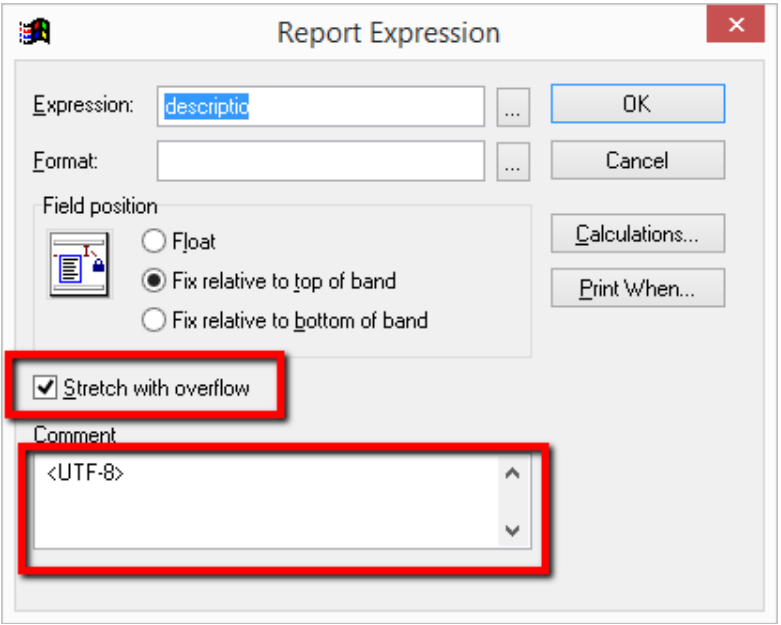
After Fill in <UTF-8> , remember to save the report.
Fail to assign Printer

Solution :
-
Check in Setting → Device → Receipt Printer → assigned valid Receipt Printer A4 Printer Normally use EPSON LQ-310 or other laser printer → Assigned valid Laser Printer
-
Check Report Format and assigned to a valid printer
-
Window XP → Upgrade to Window 7 & Above
How to disable receipt preview when done payment?
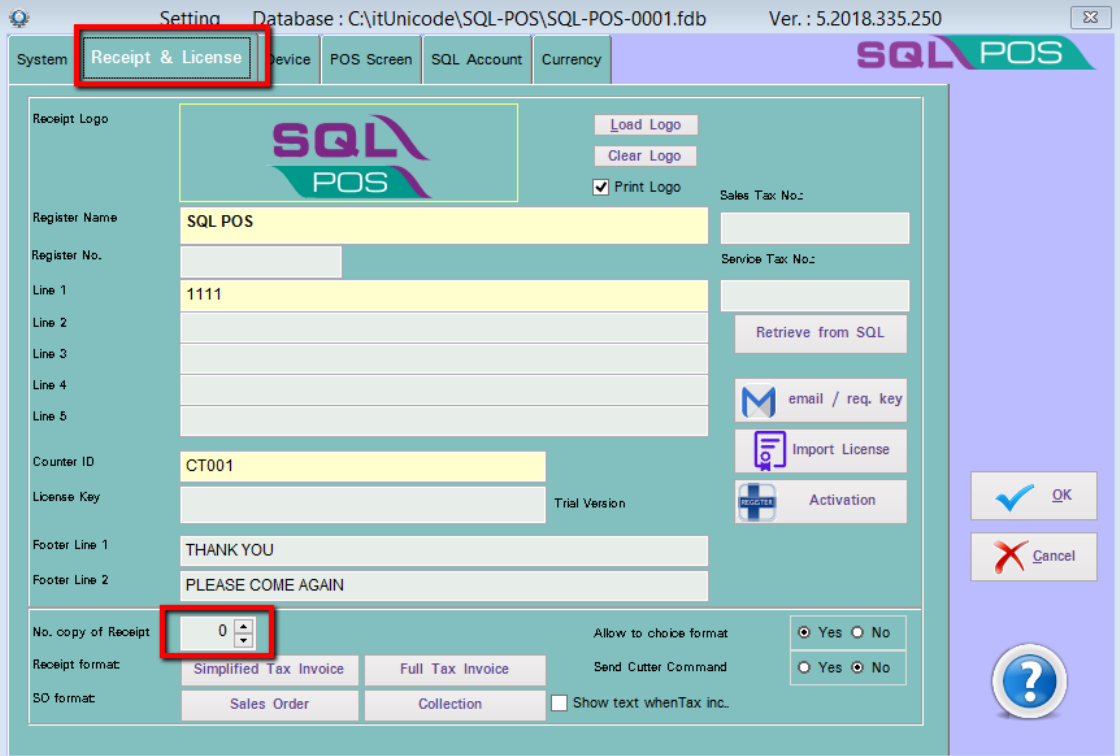
Solution:
- Navigate to SQL POS Setting → Receipt & License Tab → No Copy of Receipt set to 0
How to disable user from returning stock?
Navigate to Maintain User → Refund Item
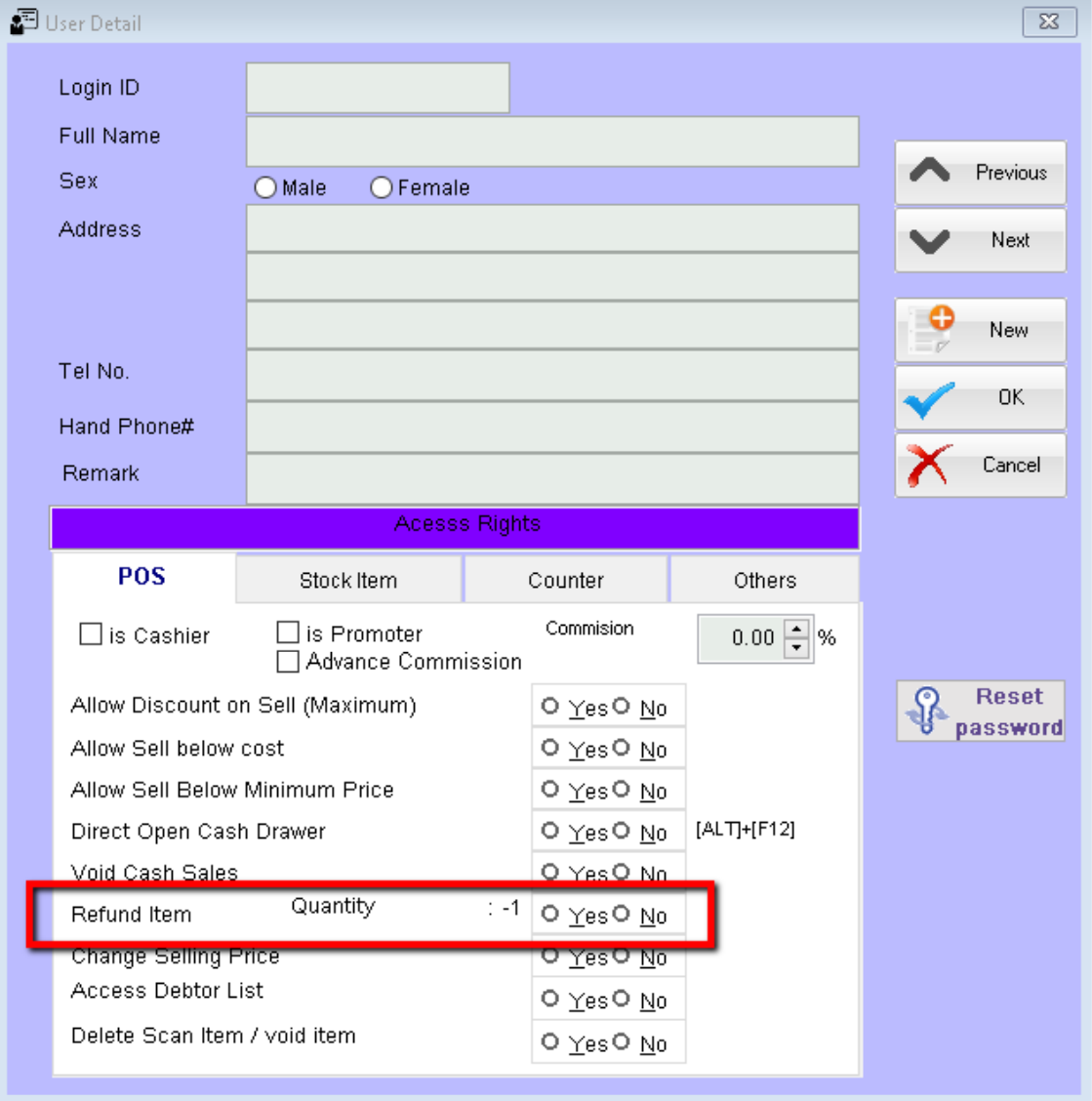
Set to Yes, user allow to return stock with input quantity - 1
Set to No, user not allow to have negative stock
How to un-closed counter?
➔ Close Counter → Right click un-closed counter
Unable to Sent Email from Gmail
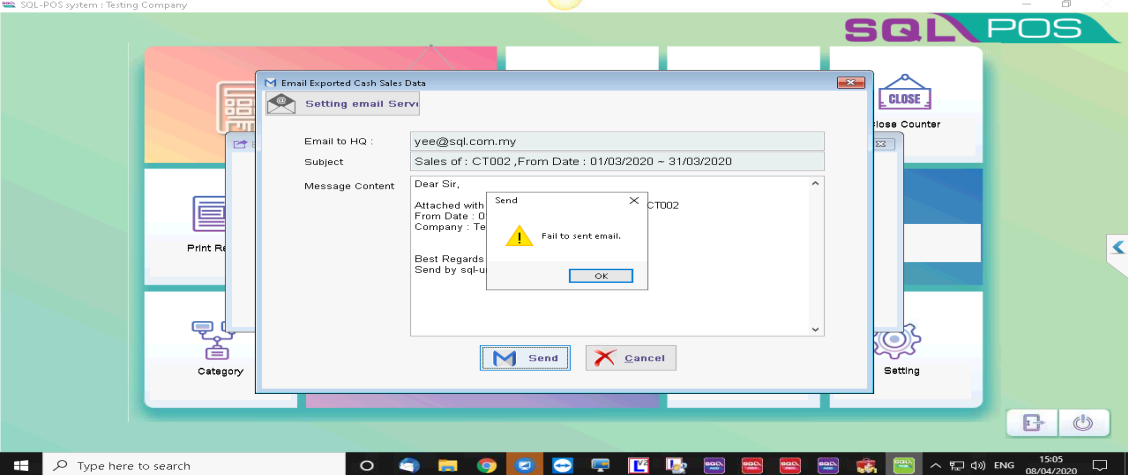
Solution:
-
Follow this Google Account Security page
-
Click on Less Secure App Access
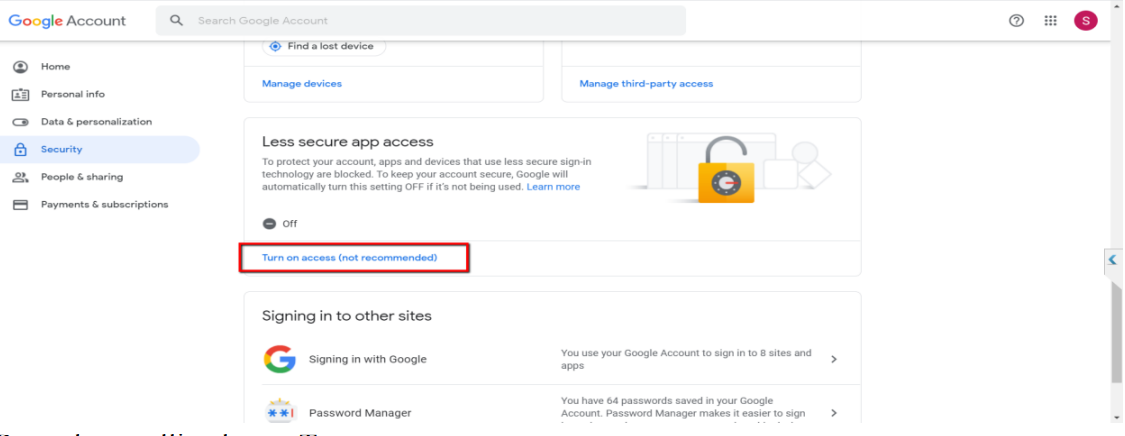
-
Turn on the switch
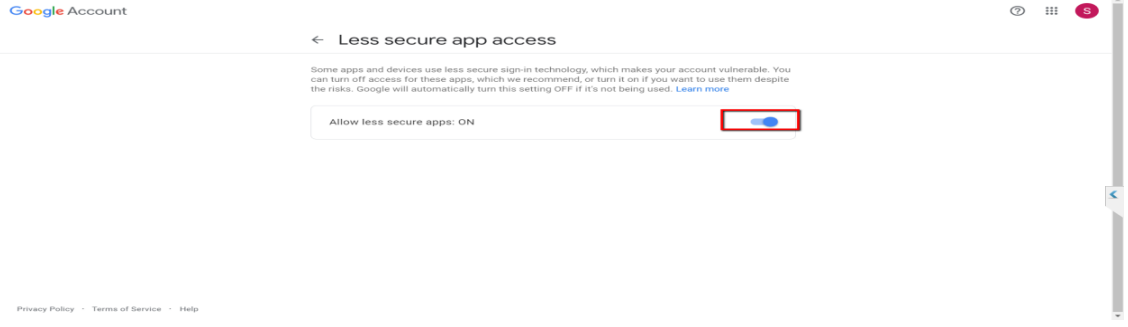
Post to SQL Account raise error (Failed to Post Payment of 02/6/2020 OLED IDispatch exception code 0 from : knockoff amount (0.00) must not exceed outstanding amount (321.6))
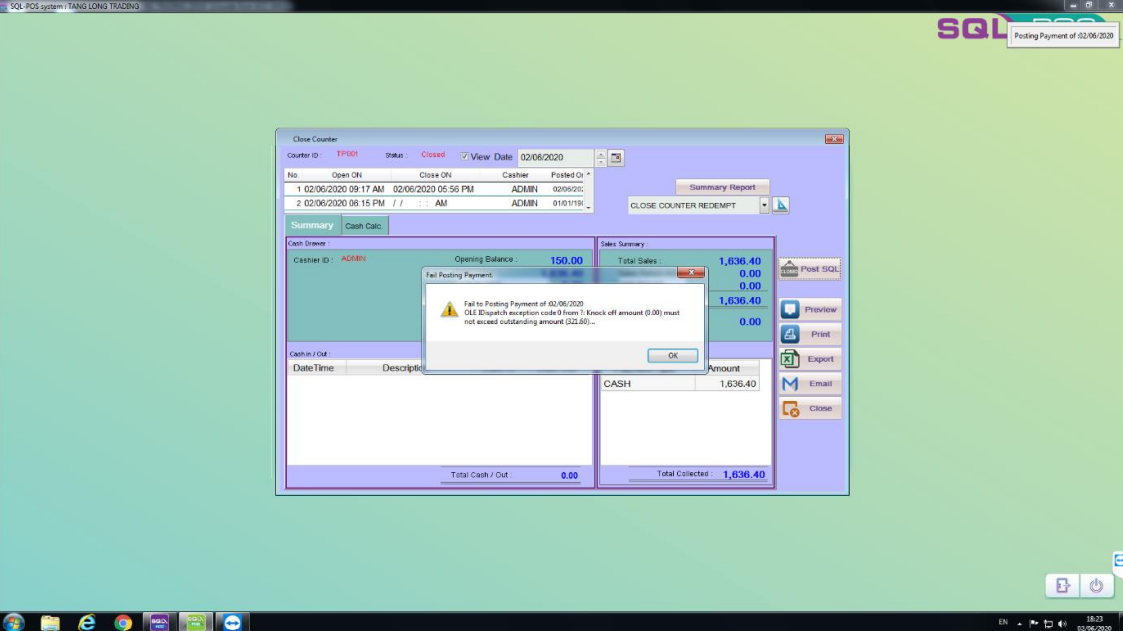
Solution:
-
Use SQL Pos v340 & Above
-
Navigate to SQL POS Setting → SQL Account → Ticked Direct write to SQLAcc & try to post again
SQL POS F&B
Error Message: Counter is closed, wait for Main Counter to open

- This error message indicates that when multiple POS units are linked together, the Main Counter must be opened first.