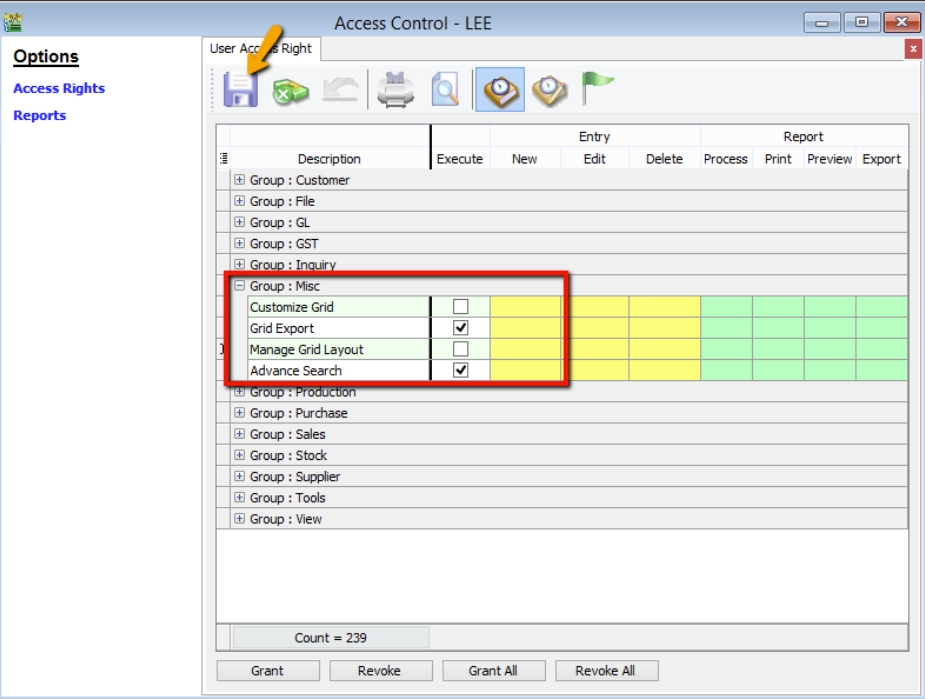Save and Manage Layout
How to call out hidden field?
-
Click on the button from left side of Item Code , checked all field you wish to show out
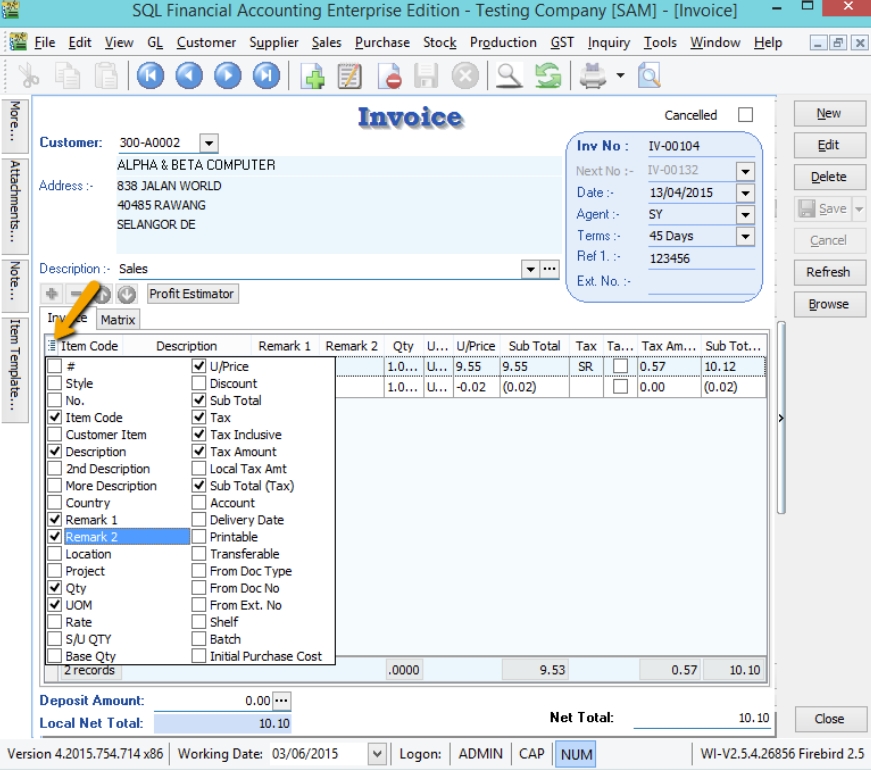
-
Right click on the Grid , Eg: point on wording “Description” and right click | Grid Layout | Save Layout
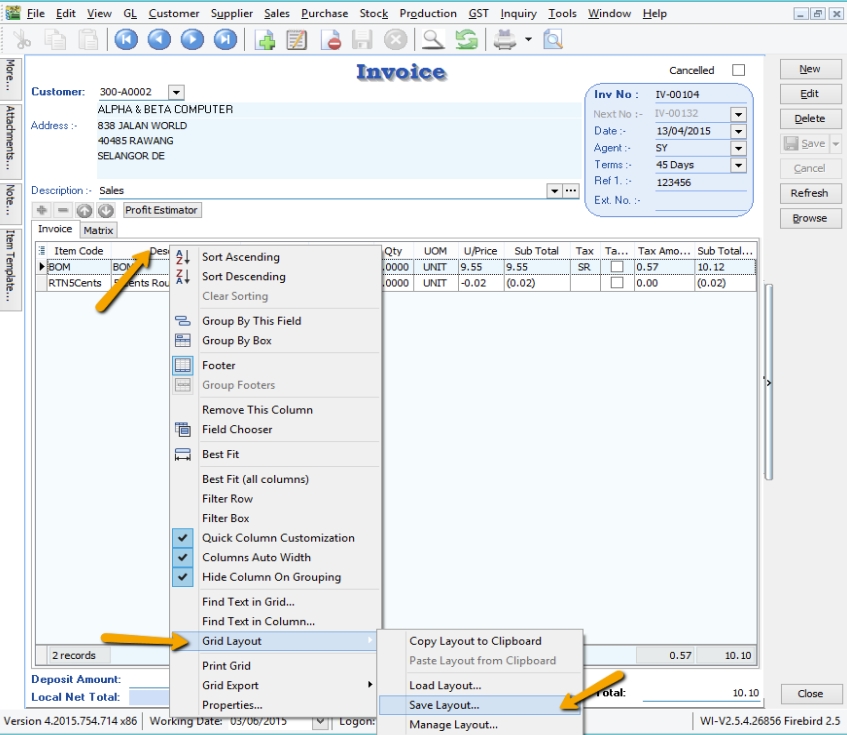
-
Enter a Layout Name , and checked on “Save as Default Layout” if you wish to set this as your Default Layout | Save
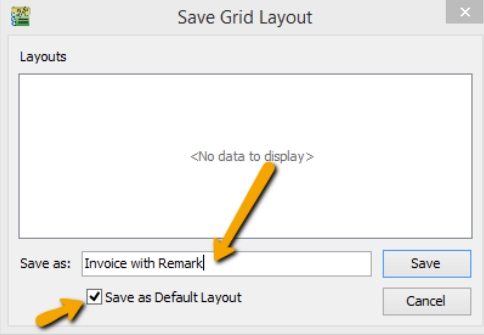
How to assign this layout to others users?
-
After you had save your layout, Right click on the Grid , Eg : point on wording “Description” and right click | Grid Layout | Manage Layout
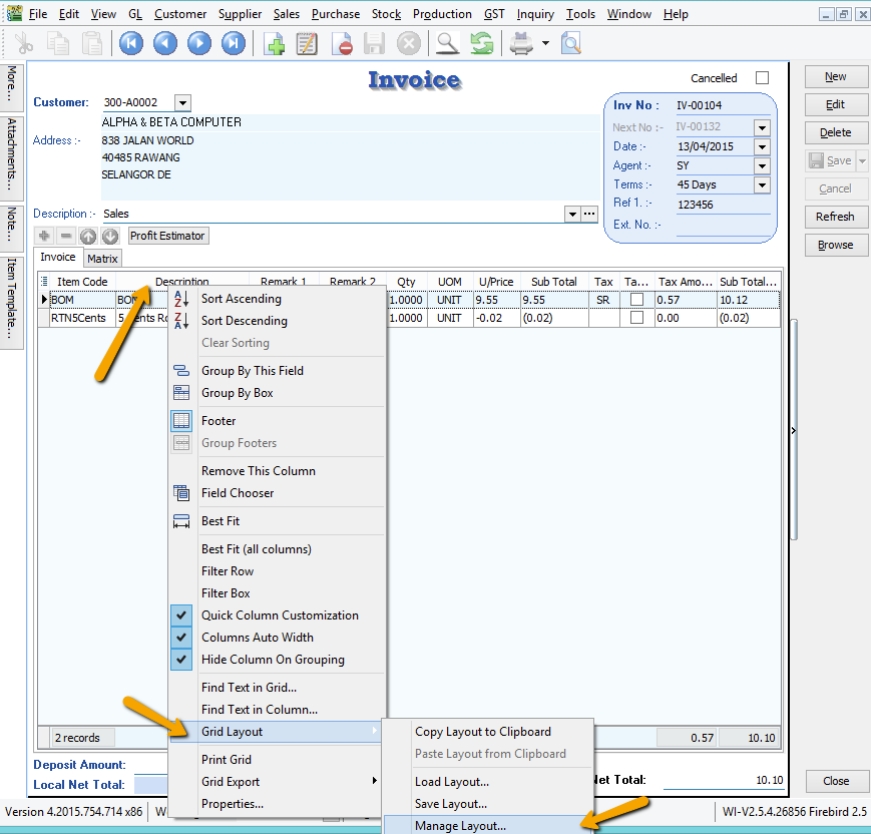
-
You can assign your layout either by users or by groups , Let’s said by Users
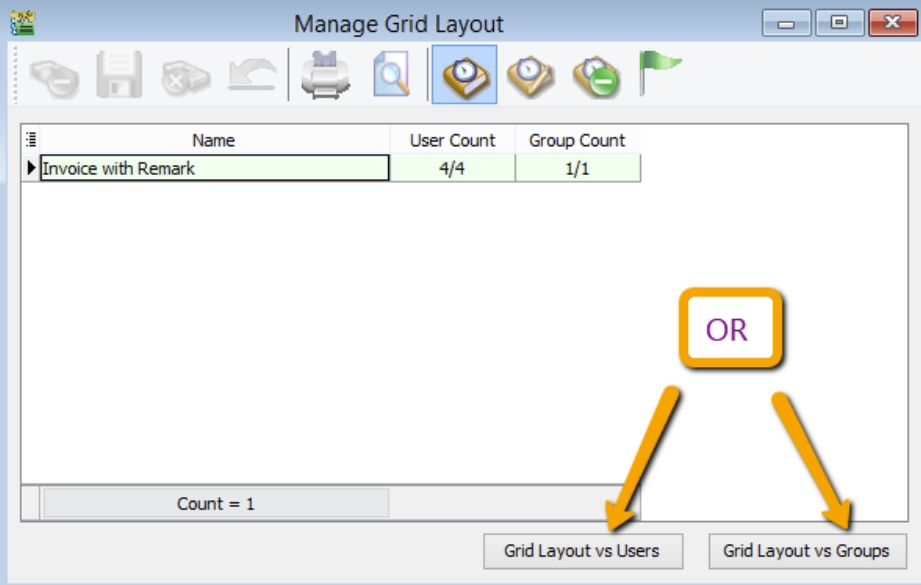
-
Click on the arrow down key from the users name and select & SAVE.
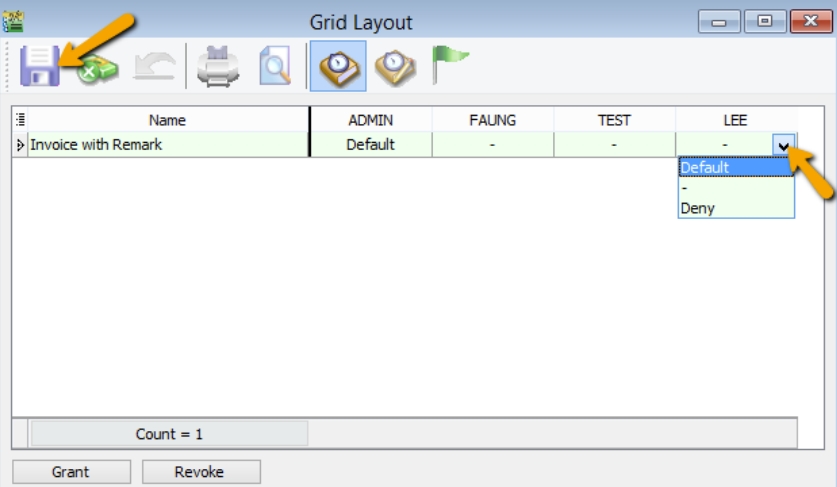 note
noteDefault : Make this layout default
− : Empty it without setting any layout for this user
Deny : To hide this layout , so when this user try to Load Layout unable to see this layout .
How to Reset Layout?
-
Right click on the Grid , Eg : point on wording “Description” and right click | Grid Layout | Load Layout
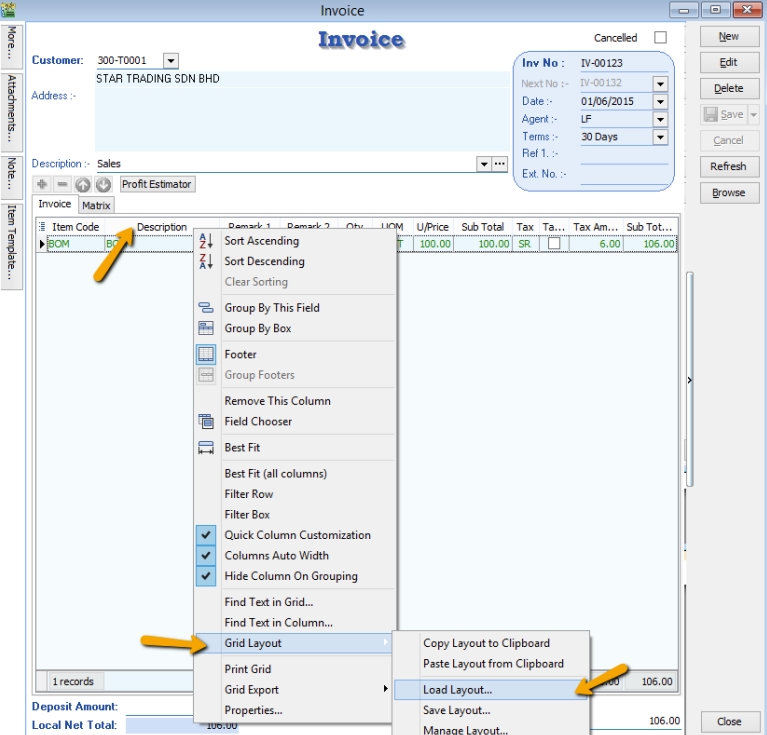
-
Click on Reset Layout
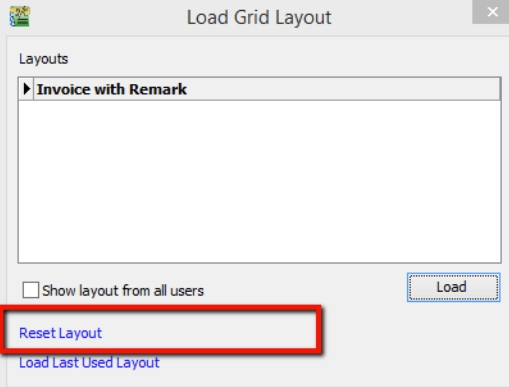
How to Delete Layout?
-
Right click on the Grid , Eg : point on wording “Description” and right click | Grid Layout | Manage Layout
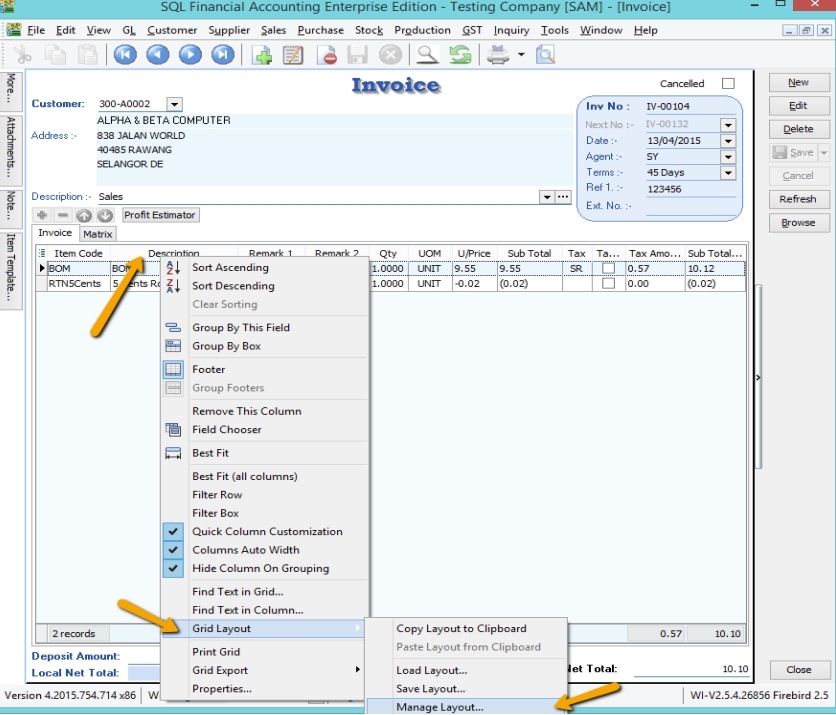
-
Highlighted on the Layout Name you wish to delete | press on the Minus Icon | SAVE
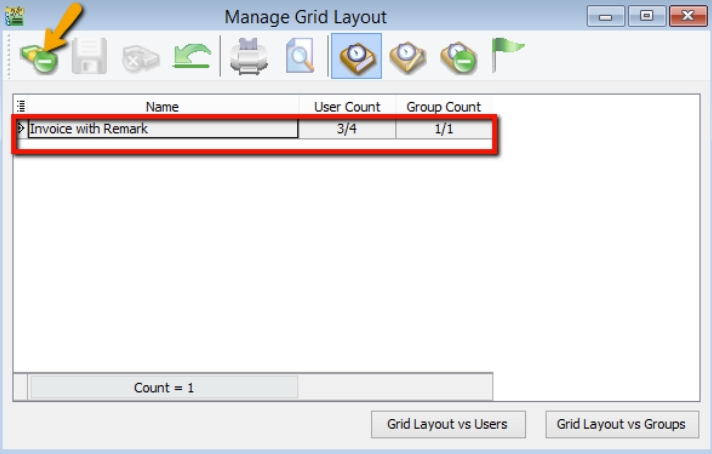
How to disable users access right to go field chooser and customize layout ?
-
Go Tools | Maintain User
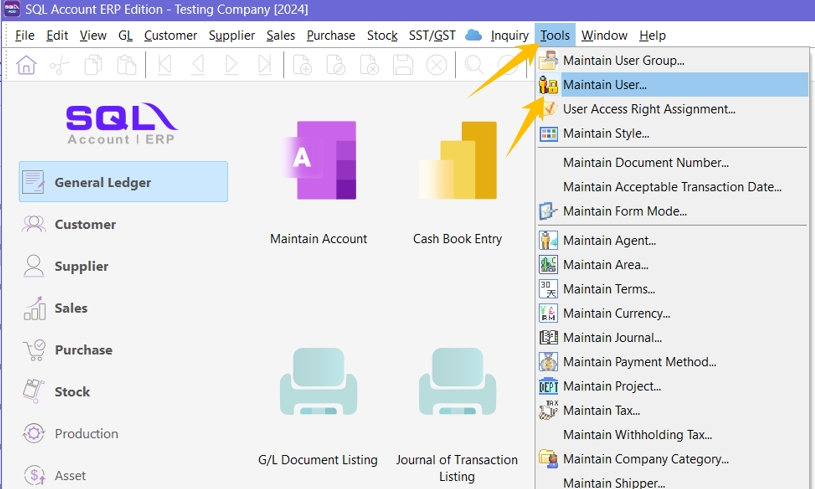
-
Highlighted on the user name and press on EDIT
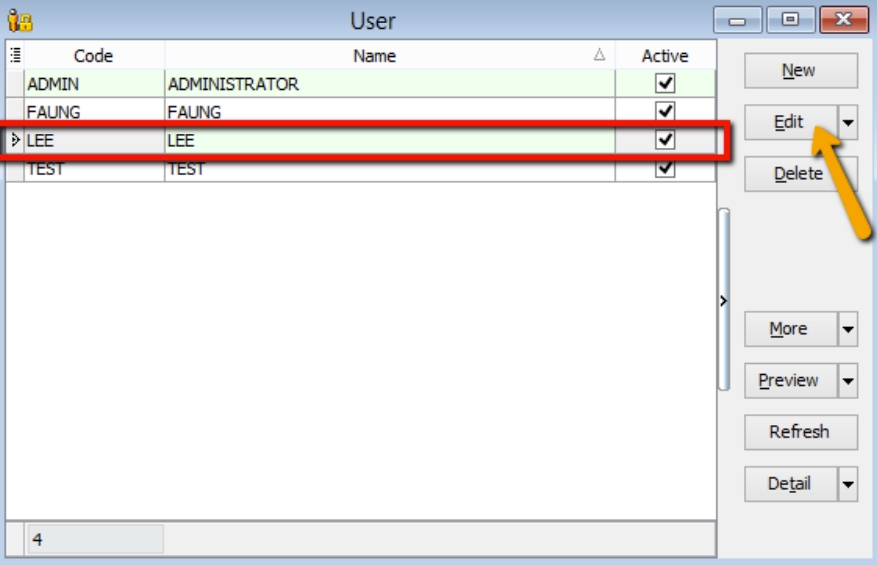
-
Click on More | Access Control
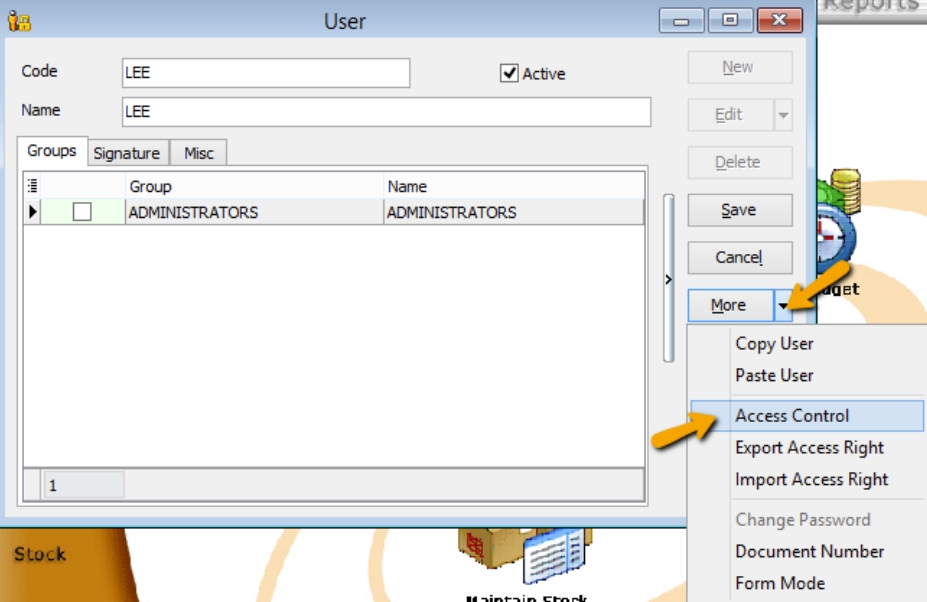
-
Go to Group : Misc | unchecked on Customize grid (field chooser) & Manage Grid Layout | SAVE