Reset/Delete Layout
Step to reset layout
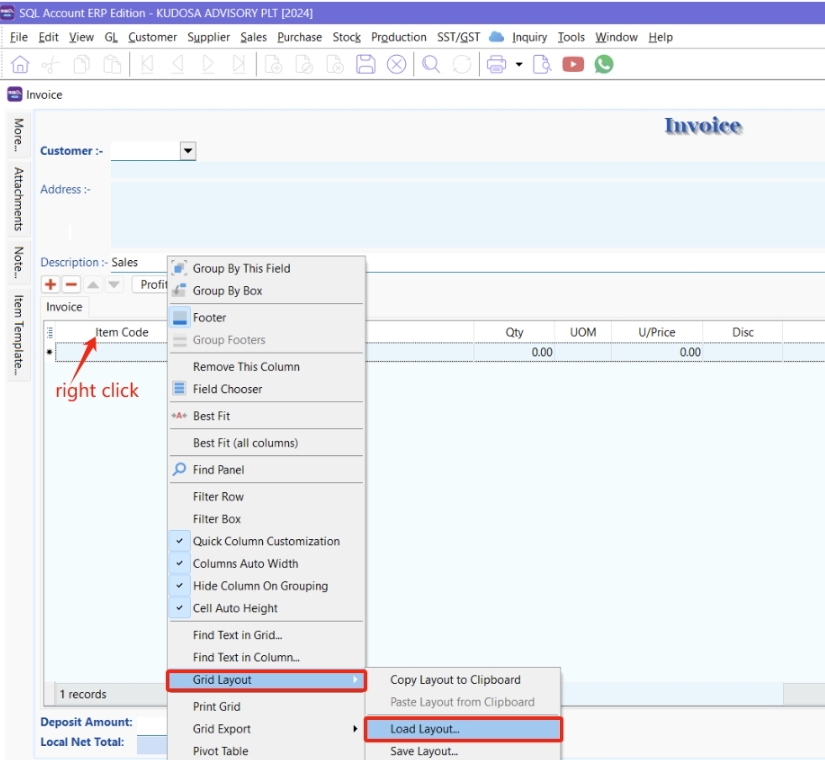
-
Hover over Item code and right click
-
Select Grid Layout
-
Click on Load Layout
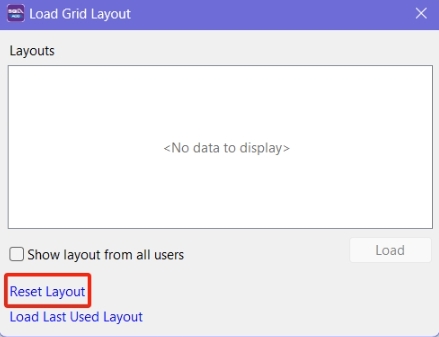
-
Press Reset Layout
Step to delete Existing Layout
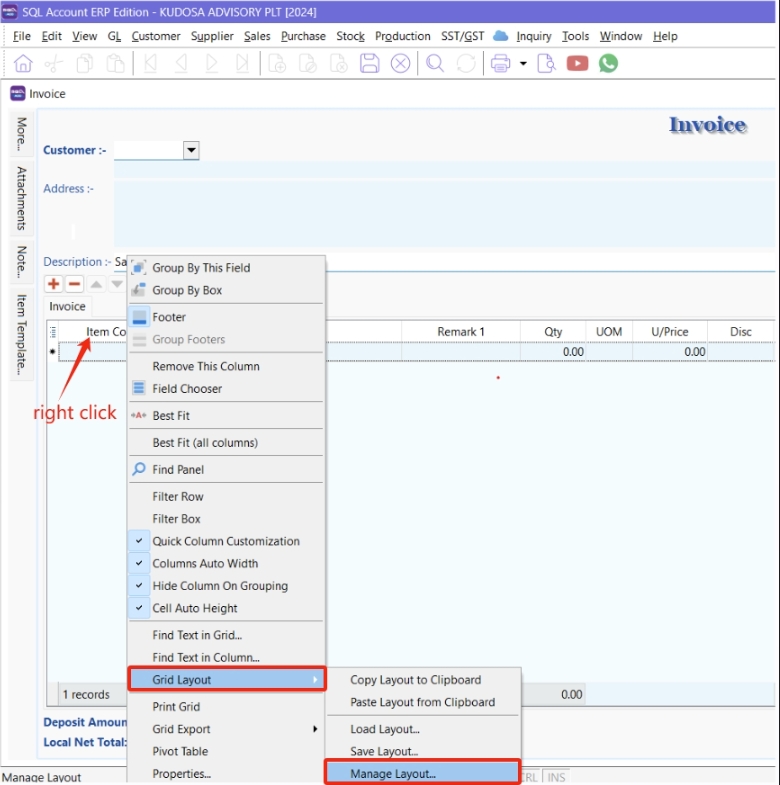
-
Hover over item code and right click
-
Select Grid Layout
-
Click on Manage Layout
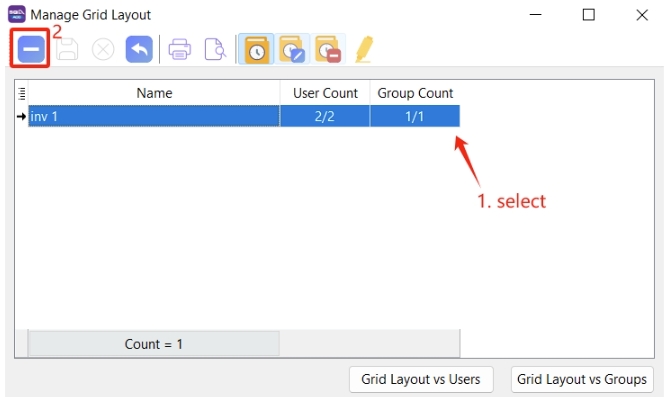
If your screen looks like the one above , select the layout | press DELETE | SAVE