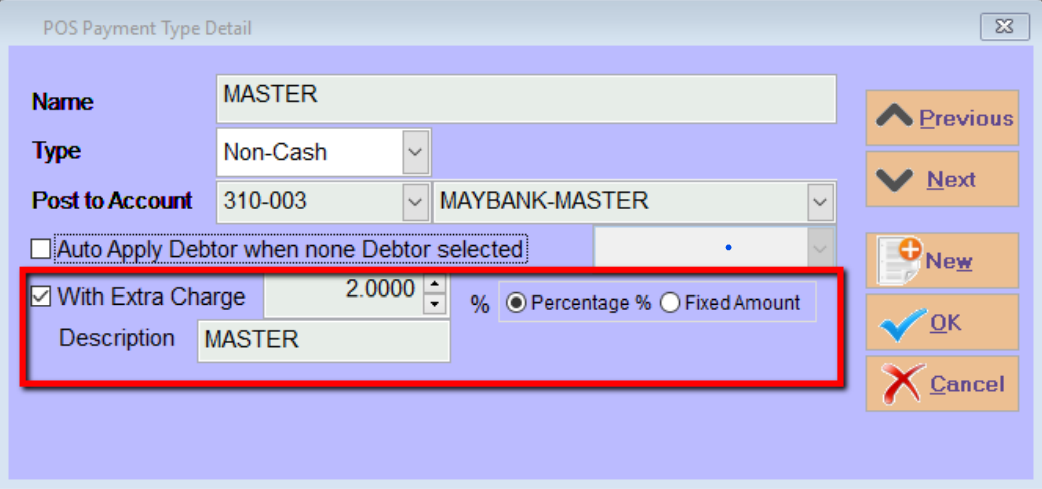New Payment Method
Steps and Instructions
-
Click on setting
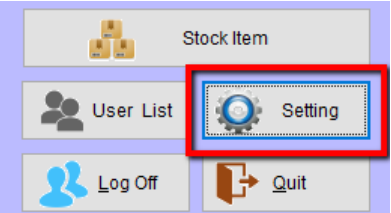
-
Navigate to SQL POS, click on Payment Type

-
Modify Payment Type
- Click New to insert new payment type or click Edit to modify
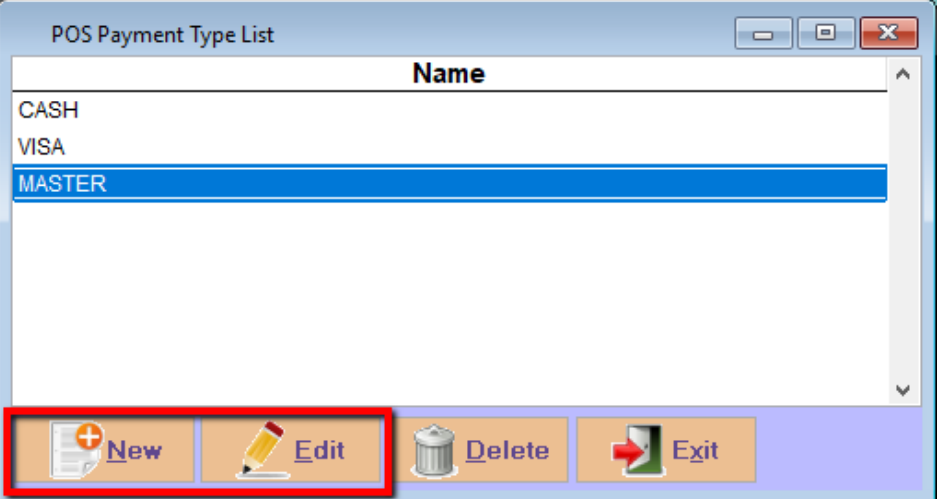
-
Choose Payment Method
- Choose your payment method map to SQL Account bank account
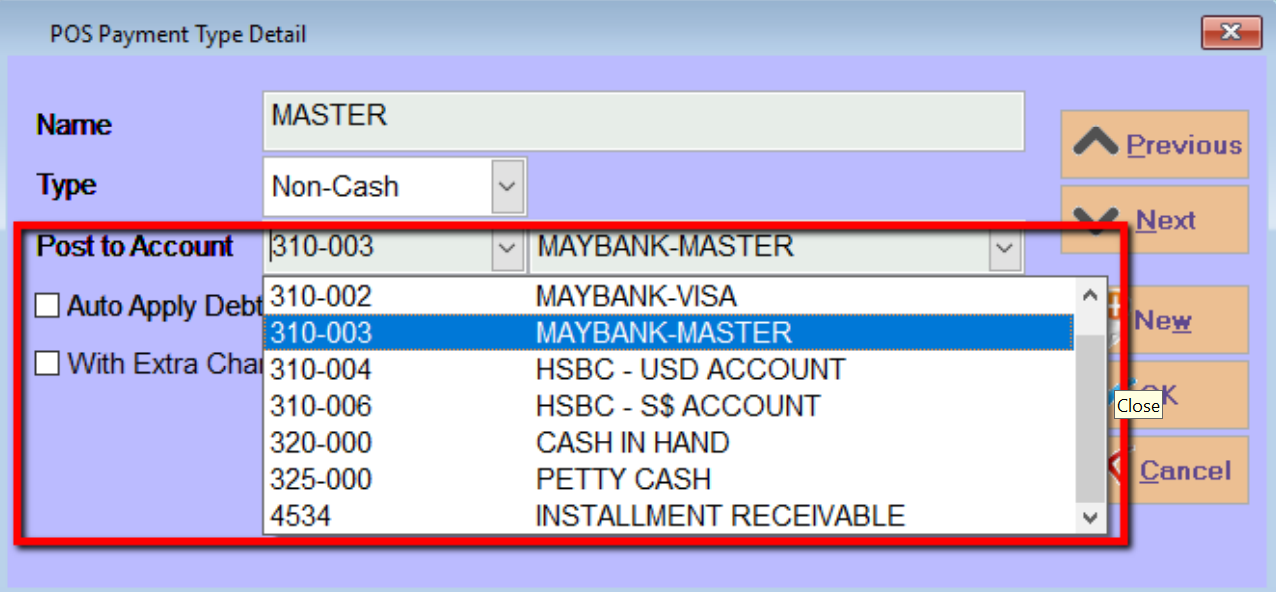
4a: Set default debtor code
- You can set a default debtor code for this payment method if the transaction not choosing any debtor code

4b: Set the default charges
- You can also set default have 2% or a fixed amount of rm 2 extra charges for this payment method