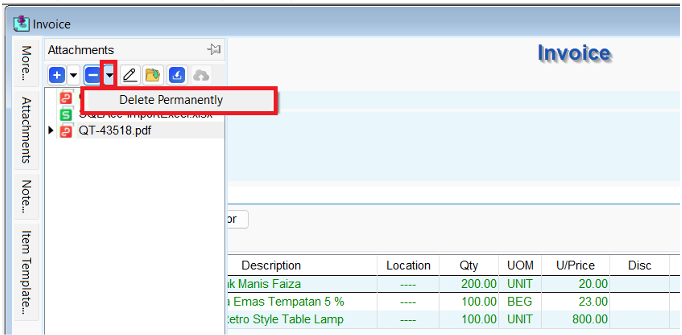Cloud Attachment
Activation
-
In SQL Account, navigate to File > Company Profile...
-
Click on the Cloud icon tab
-
Switch on the "Attachment" option
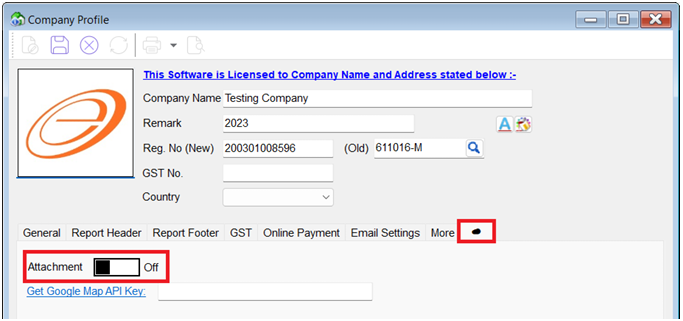
-
A window will pop up. click on Log In —> Login with Google
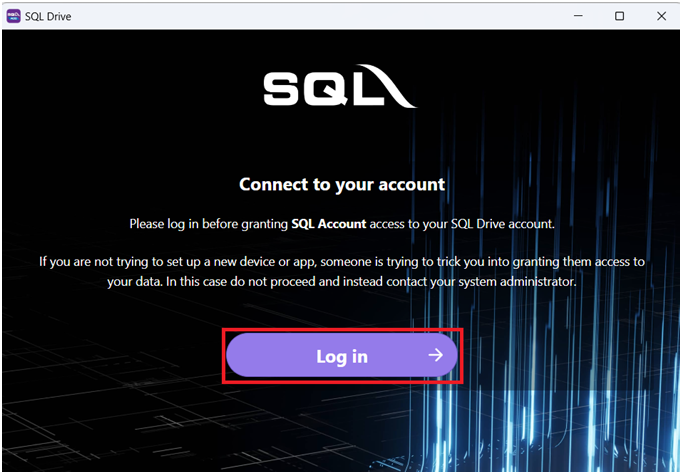
-
After login with gmail, click on Grant Access
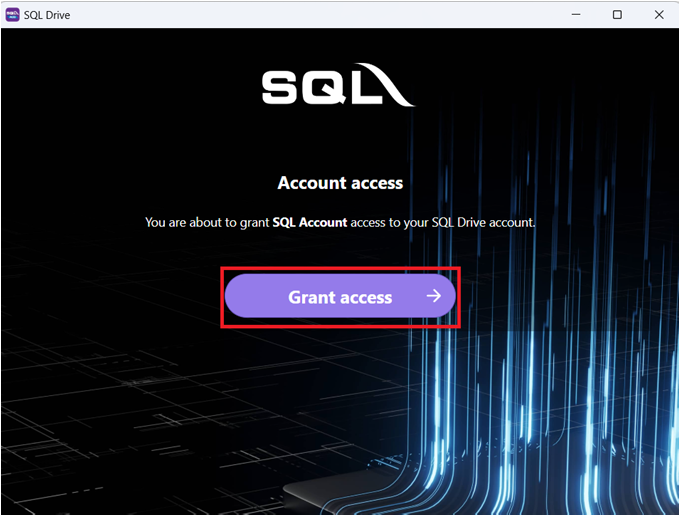
-
After granted, your account is connected.
Add Cloud Attachment
-
Click on Attachments.
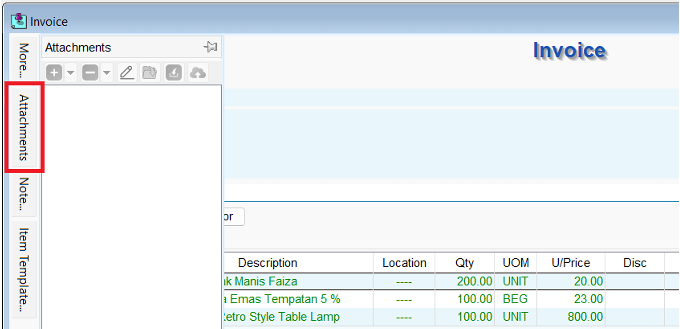
-
Click on the down arrow (⌄). Choose Cloud.
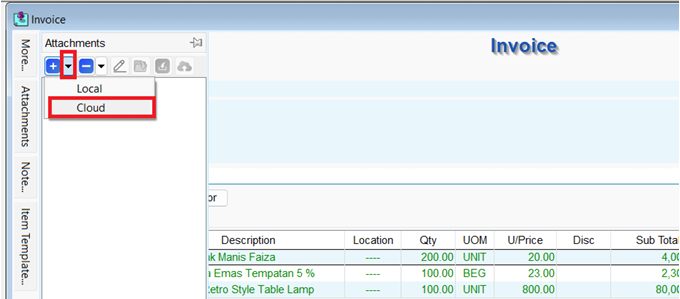
-
You can attach multiple, different document type (e.g. excel, doc, image, pdf, etc)
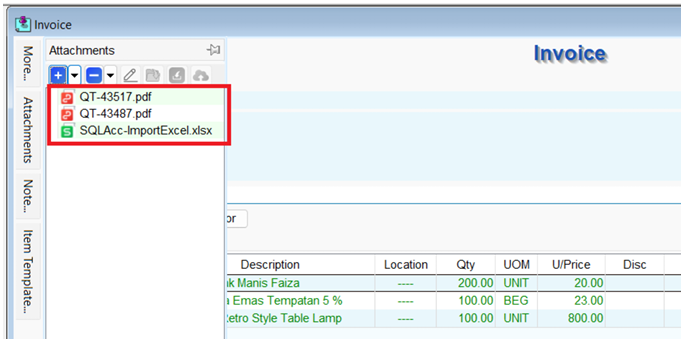
-
Refer to the following steps to delete the attachment files permanently