Supplier Payment Interbank GIRO
Prerequisite
To use the Interbank GIRO feature, you must have the Interbank GIRO module enabled in SQL Account.
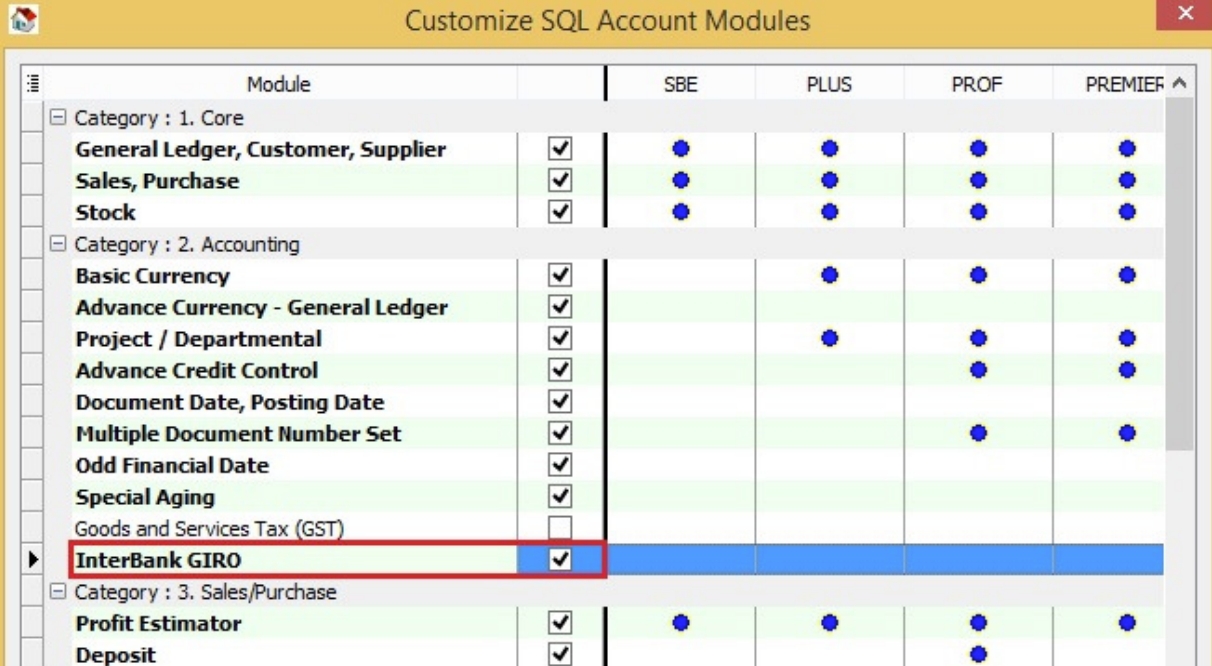
Bank File Format
The following shows the list of bank file formats that are currently supported.
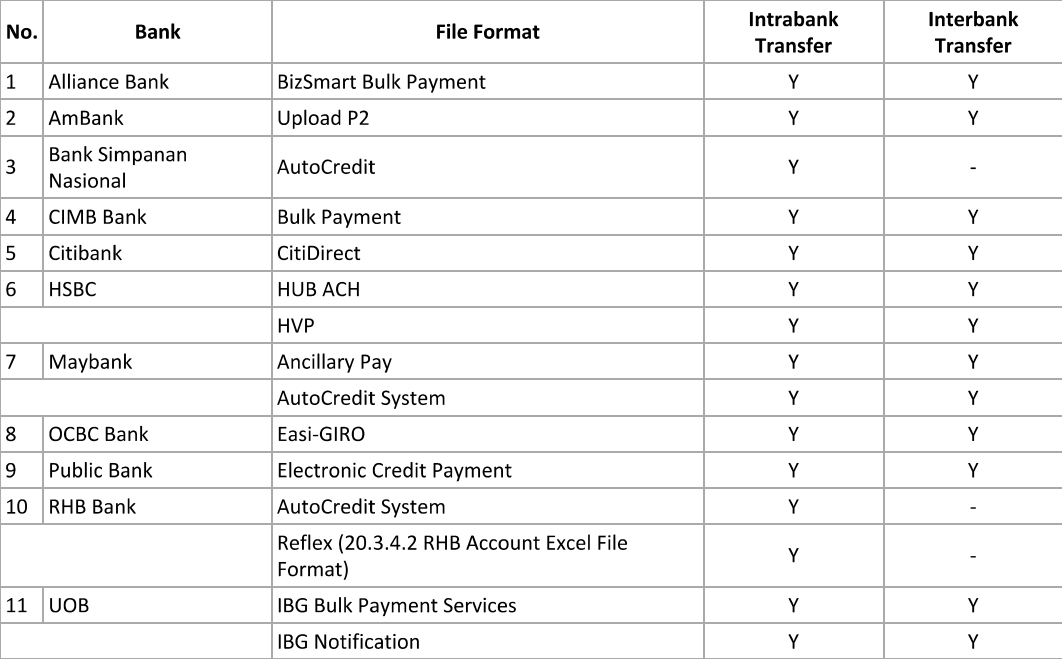
Payment Method
-
Click the Bank Info button.
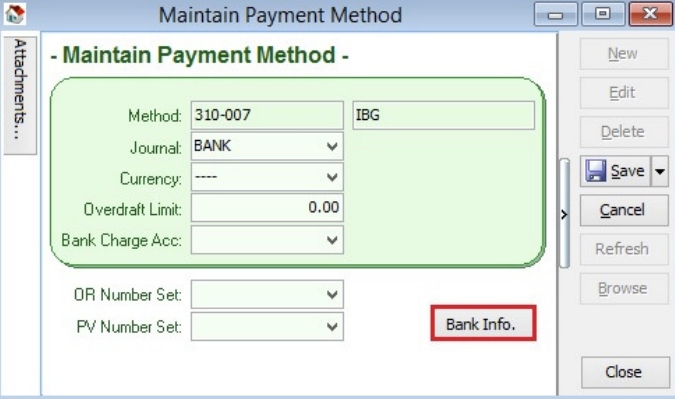
-
Choose a bank.
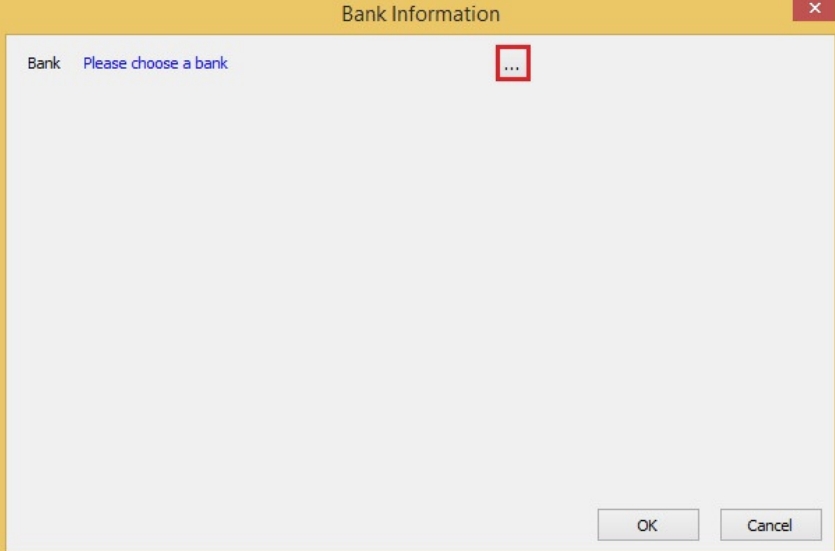
-
Click the OK button.
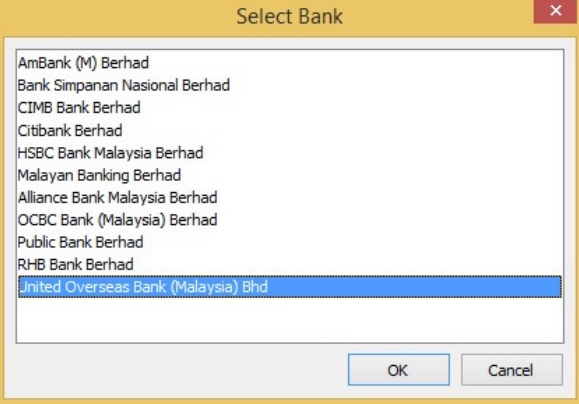
-
The bank you have chosen may have more than one file format, please ensure you have selected the correct file format.
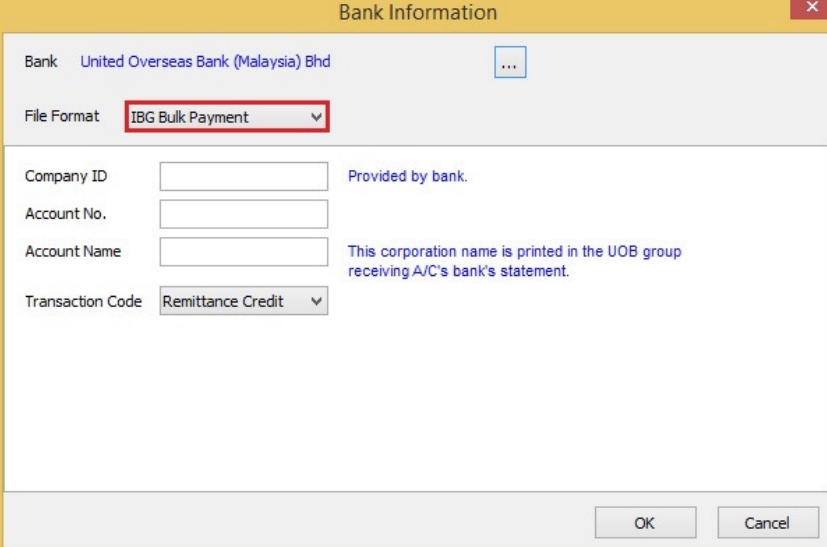
-
Enter the bank information, click the OK button, then Save.
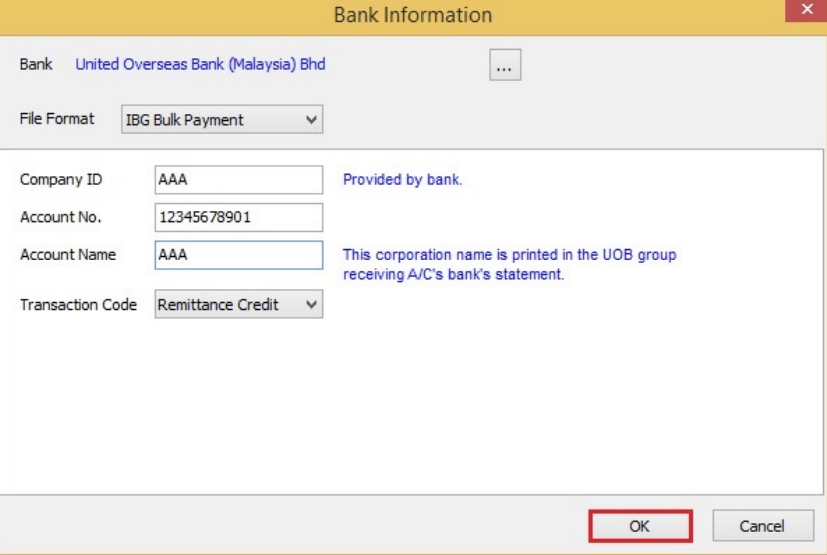
Supplier Bank Account
-
Add a bank account, then Save.
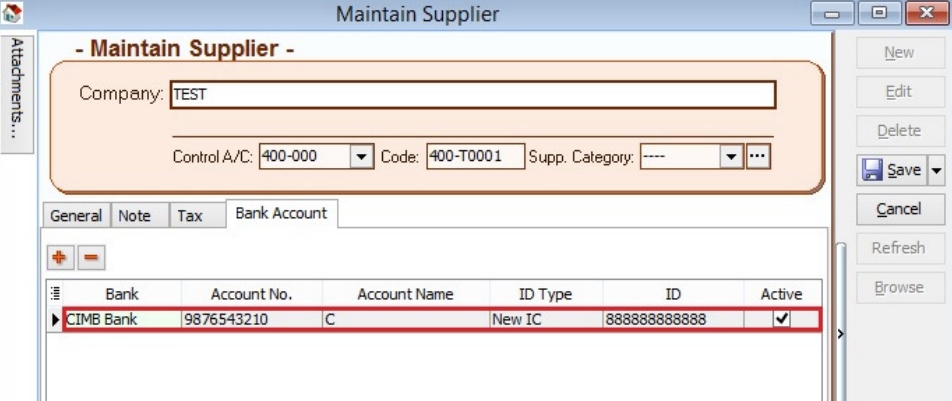
Supplier Payment Method
-
Select Supplier Bank from the drop-down list.
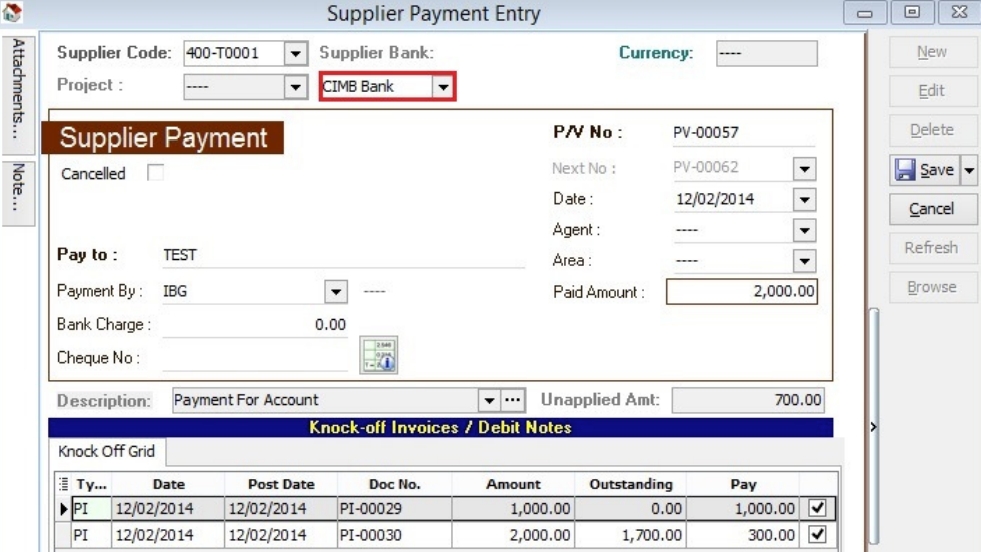
-
Choose the payment method that contains bank information, then Save.
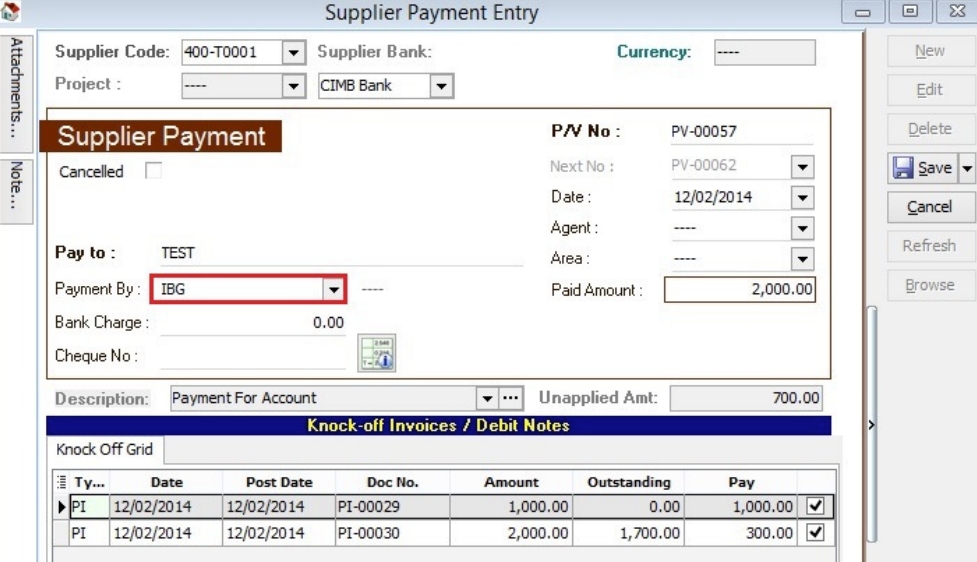
Print Supplier Document (Interbank GIRO) Listing
-
Click the GIRO button.
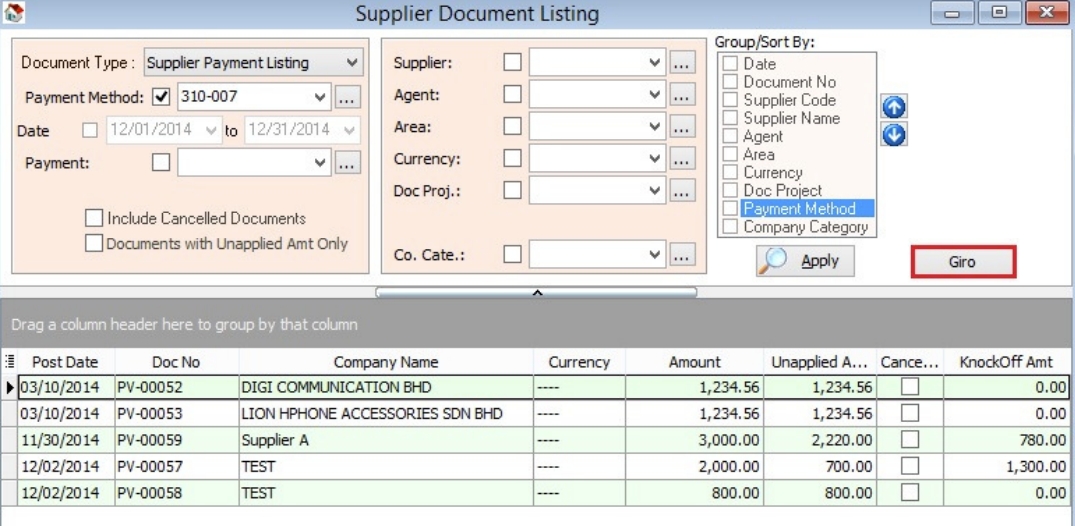
-
Enter additional information, then click the Save button.
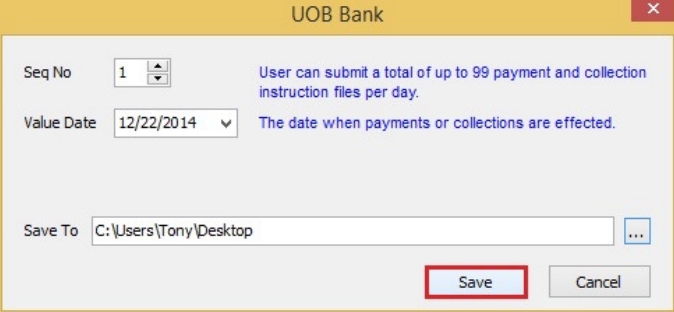
-
You can now upload the bank instruction file to the bank host.
Excel Format
By default, the system automatically saves an Excel file in XLSX format. Some banks (Alliance Bank, Public Bank, RHB) require the bank instruction file in XLS format. First, you must have Microsoft Excel 2007 or a version above installed on your machine.
Then, open the Excel file and save it as XLS format.