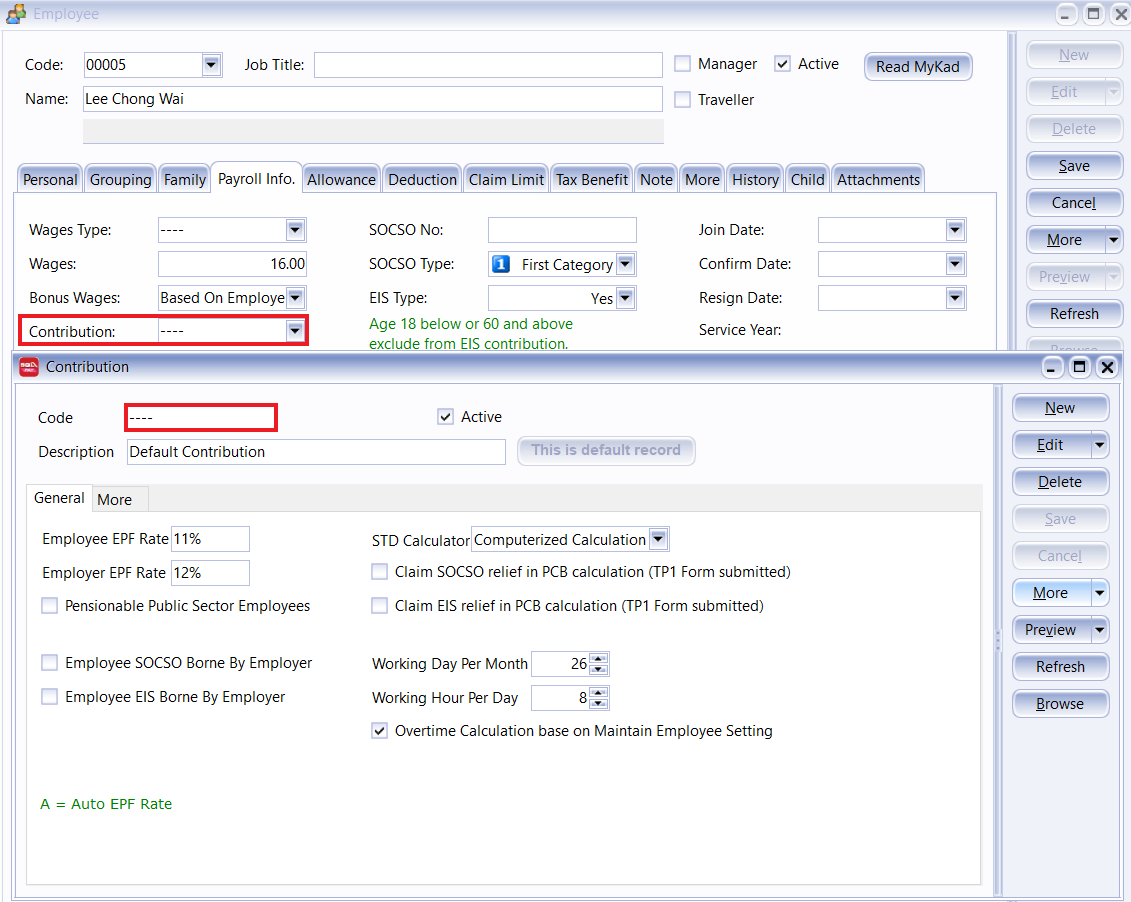How to Change The Employee and Employer EPF Rate?
Employee EPF Rate
-
Once you have logged into your SQL Payroll, go to Payroll > Maintenance > Maintain Contribution.
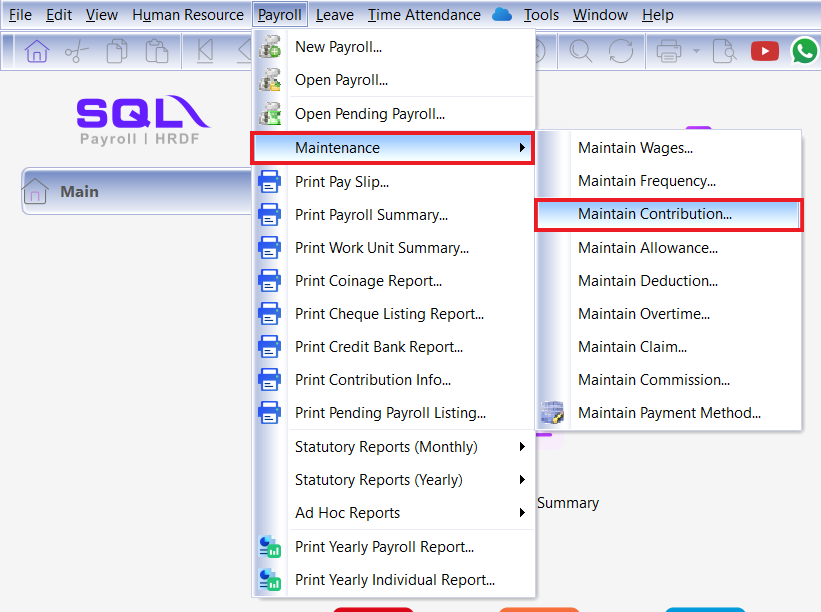
-
Select your contribution group (eg. Default contribution group).
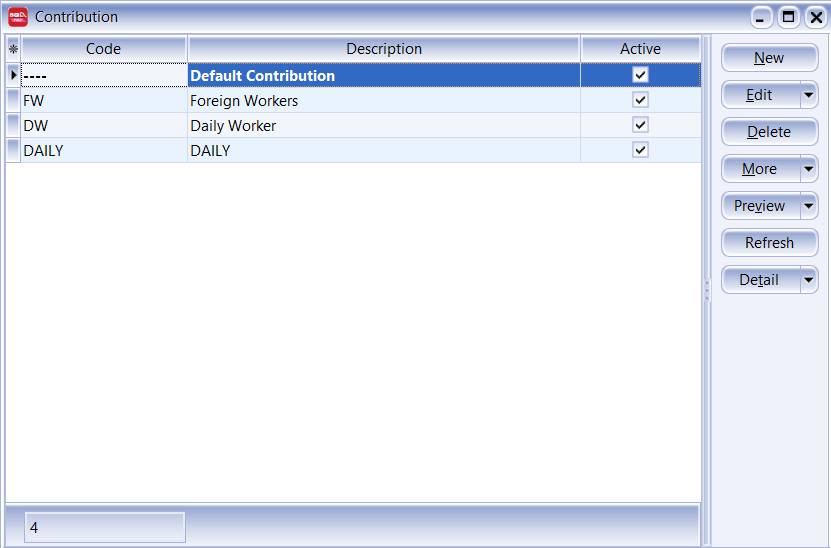
-
Press EDIT.
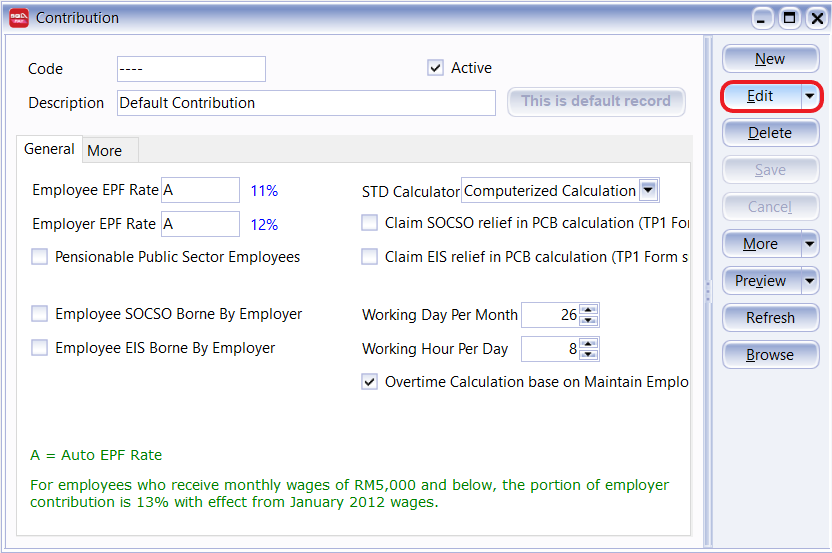
-
Use your mouse and click into the Employee EPF Rate Box. Remove the "A" and key in "11%".
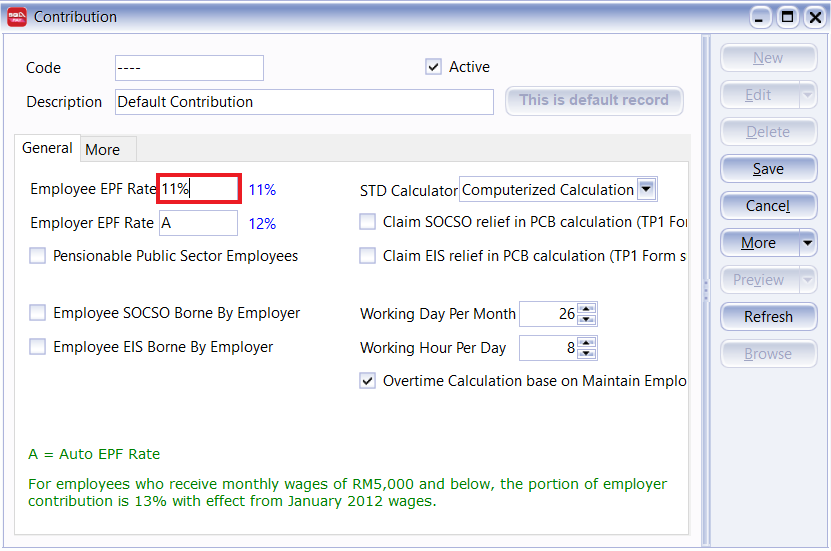
-
Press Save.
-
Now your Employee Contribution Rate has been set to a fixed rate of 11%.
Employer EPF Rate
-
Login to SQL Payroll, navigate to Payroll > Maintenance > Maintain Contribution.
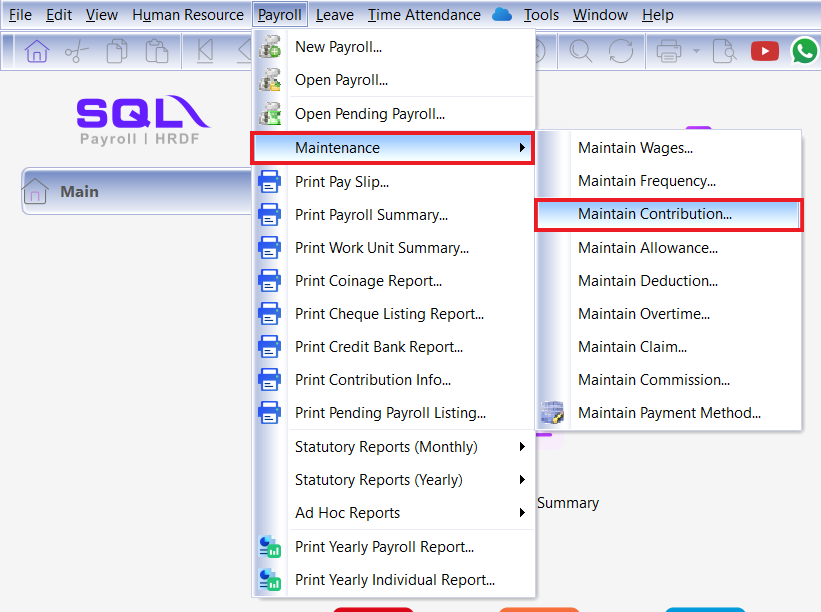
-
Select your contribution group ( eg. Default contribution group ).
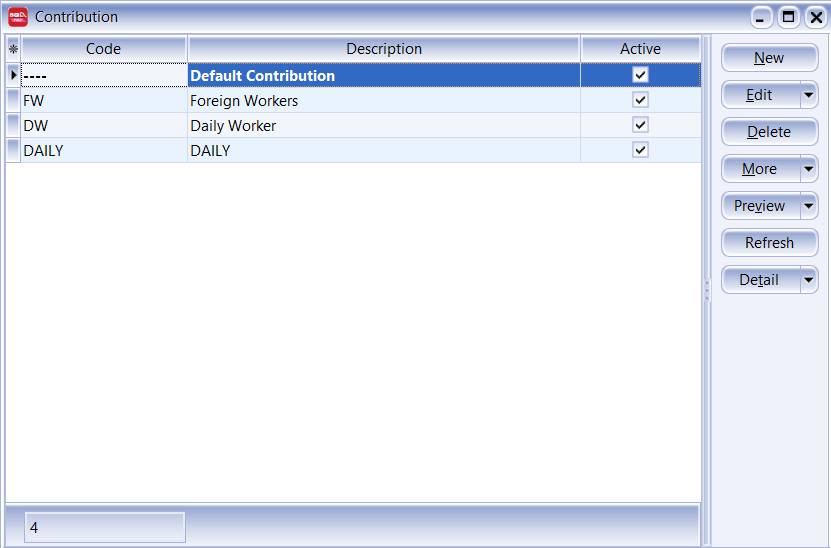
-
Press EDIT.
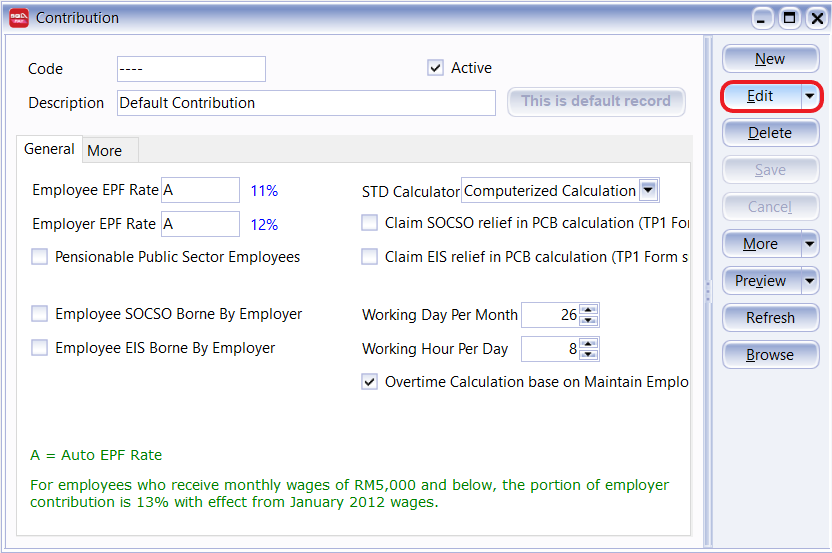
-
Click on Employer EPF rate, Delete the "A" and input the contribution rate(eg. 12%). Once that is done, press Save.
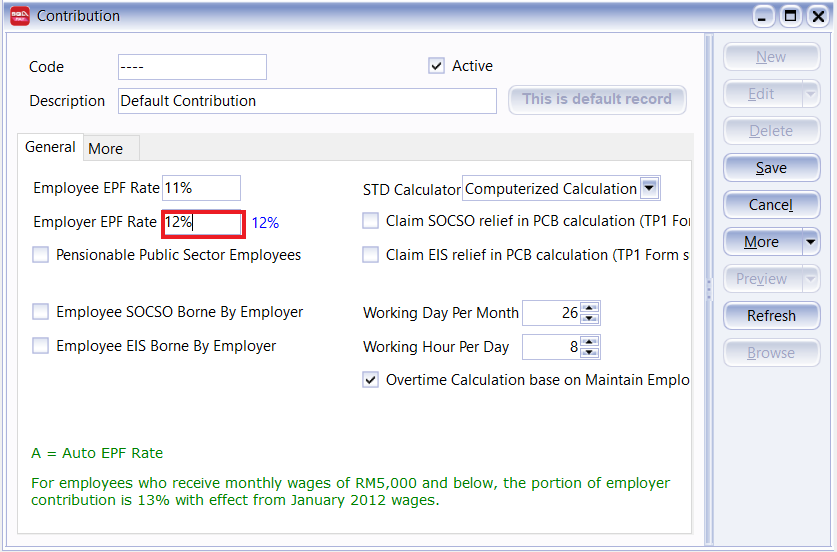
-
The Employee EPF contribution is set at 11% and the Employer EPF contribution is set at 12%.
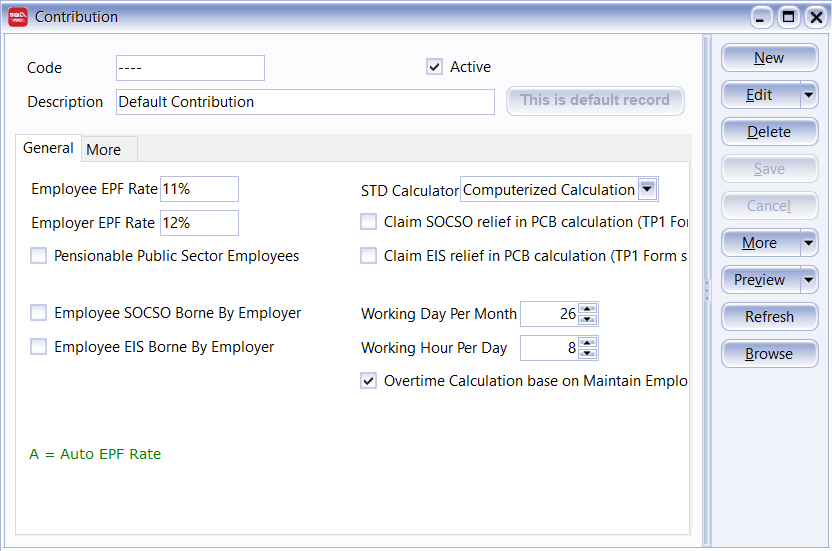
-
Go to Maintain Employee and assign the contribution group to your repective employee.