On-Premise Setup
Prerequisites
SQL Accountversion 5.2025.1038.875 or above- Fix server IP address (either DHCP Reservation or Static)
- Public IP Address
- Port Forwarding
Public IP Address
Make sure to have a dedicated public IP Address.
You can using SQL Connect Detector to check whether public IP is enabled by your ISP.
Make sure the last requirement Port Forward? is in
If the result is
If the provider requests a reason, you can explain that you intend to host a server and therefore need to set up port forwarding.
Setup
Step 1 - Install SQL API Service
-
On
Logon Screen> Click⚙️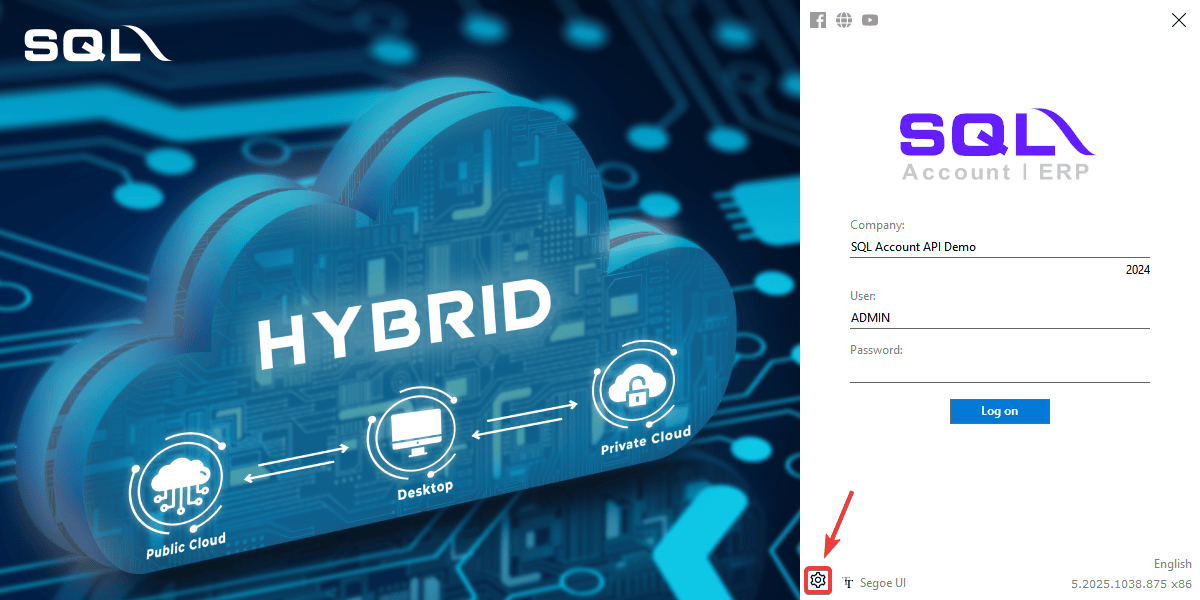
-
Right-Click on company database > Select
Configure API Service...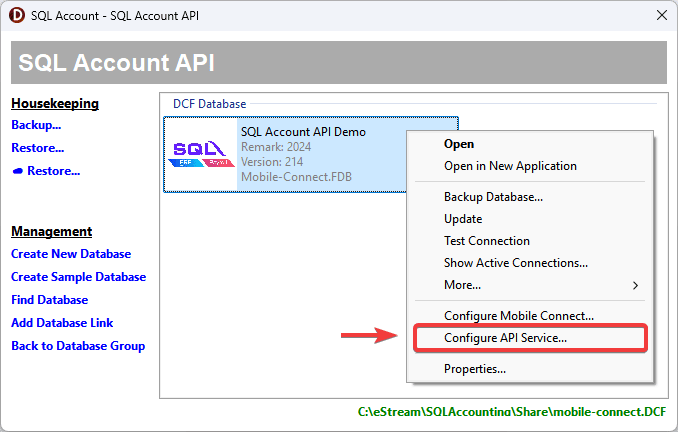
-
Click on
Installto install API service
Step 2 - Start Service
After the installation, start the service. Once successful, Service is running status will show on screen.
Step 3 - Port Forwarding
Next, we will need to do Port Forwarding.
You can Click on Show Tips to find all the information for port forwarding configuration.
-
Access Router Setting: Login to the router's administration interface on web browser.
You can Click on
Show Tips>Gateway IP Address, to access login page of the router.warningIf you are using a firewall or serving the router's web administration interface via a different IP address, this might not work.
-
Navigate to Port Forwarding Section: Find
Port Forwarding,Virtual Serviceor similar section in the router's setting. -
Add New Rule: Create a new port forwarding rule. (All information can get from Port Forwarding Information)
Service Name: Enter a description name (SQL Account API Service)External/Public Port: Specify the port number to use for external access (443)Internal IP Address: Enter the IP address of the device to forward to (E.g. 192.168.0.238)Internal/Private Port: Specify the port number the service is listening on within the internal network (443)
-
Save the Rule: Save the new port forwarding rule.
-
Verify: Click on
Test Connectionto testSQL Account API Servicestatus. When✅ OKstatus is shown, it means the service is setup successfully.
Examples of Port Forward
Can refer to Sample of port forward setup on different router