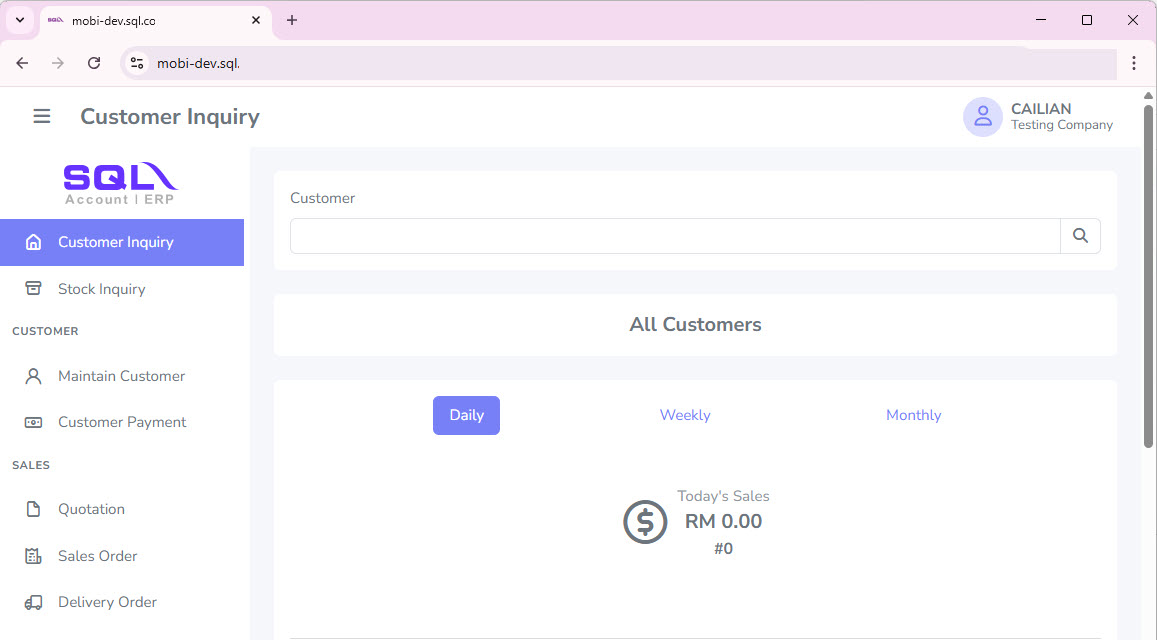Open In Desktop Browser
-
Go to Tools | Maintain User…
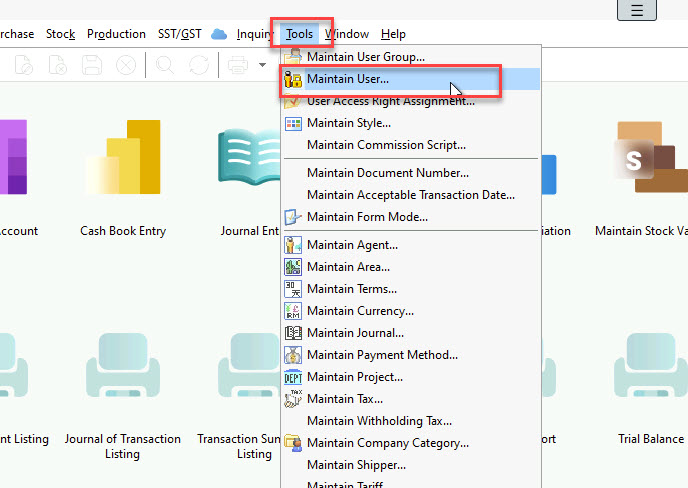
-
Select the desired User under Maintain User.
REQUIREDMake sure the user has registered the passkey before proceeding to the next step
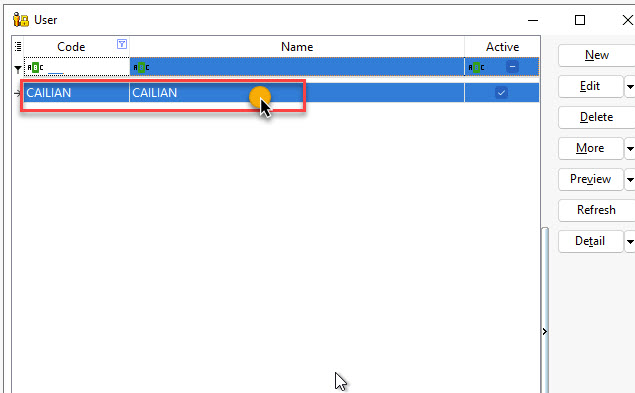
Then, select the
Passkeyand click on the global icon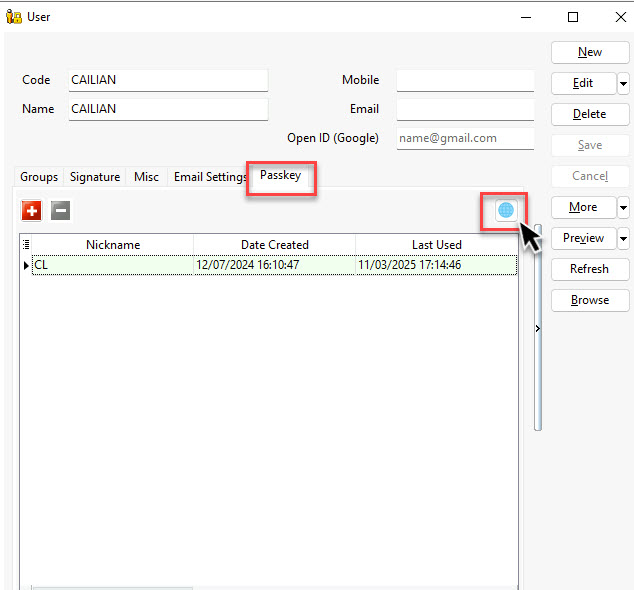
-
Click this icon to copy the link and paste it into your browser.

-
Click
Log on with QR Code, then scan the QR code. REQUIRED
REQUIREDMake sure to use the device that registered the passkey for this user to scan the QR code.
-
Proceed by opening it in the browser on your device. Next, select
Authenticateand approve the access.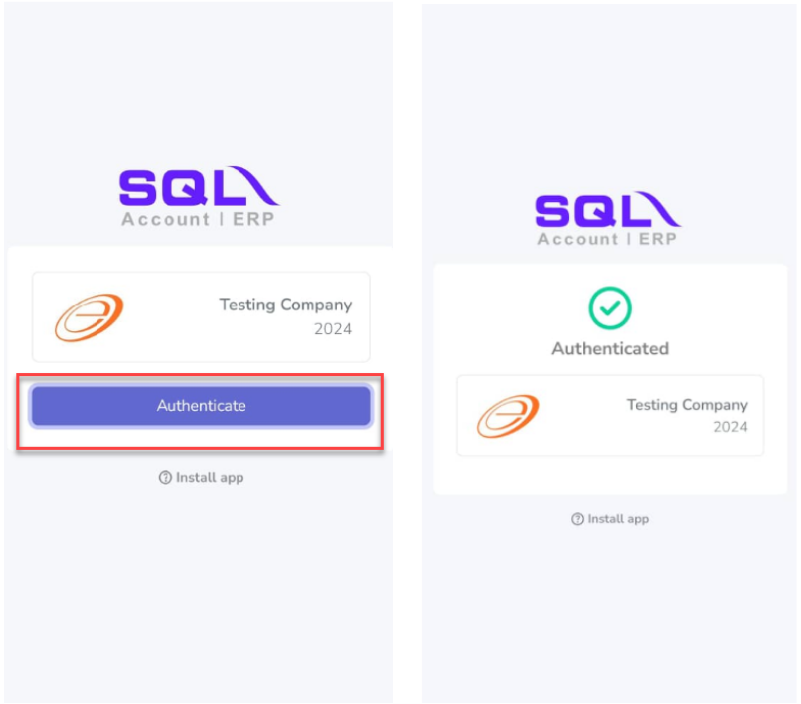
-
You can now use Mobile Connect in Web View.