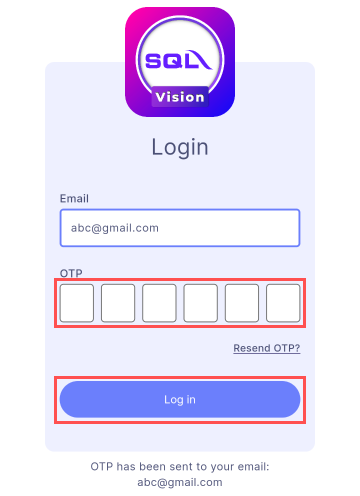Login
-
Enter the user company email address
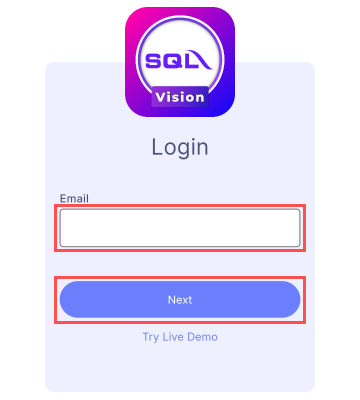
-
Submit email
- Press Next
- Wait to receive an email that include an One-Time Password(OTP)
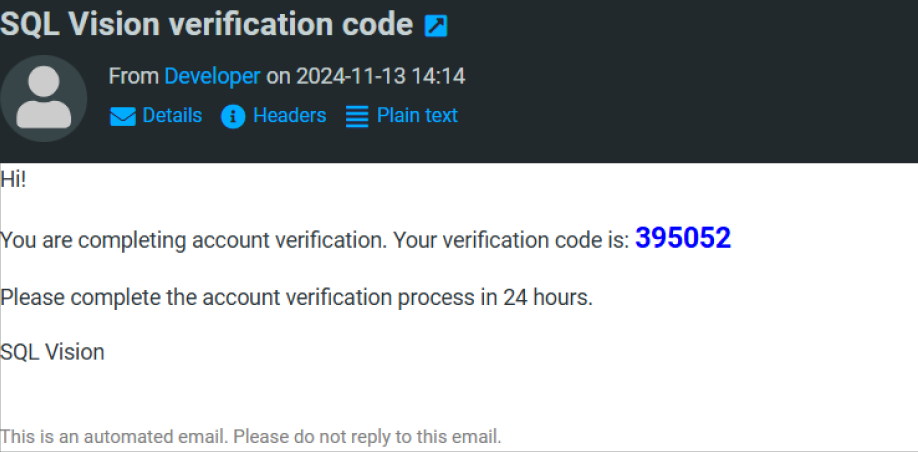
-
Resend OTP allows user to request again an One-Time Password(OTP)
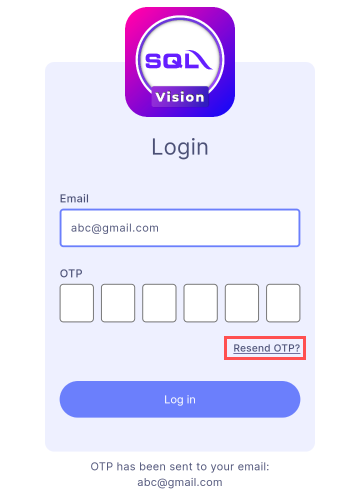
-
Verification
- Enter the received OTP
- Press Log In to submit the OTP for verification
- After verification, the user is ready to start using the application