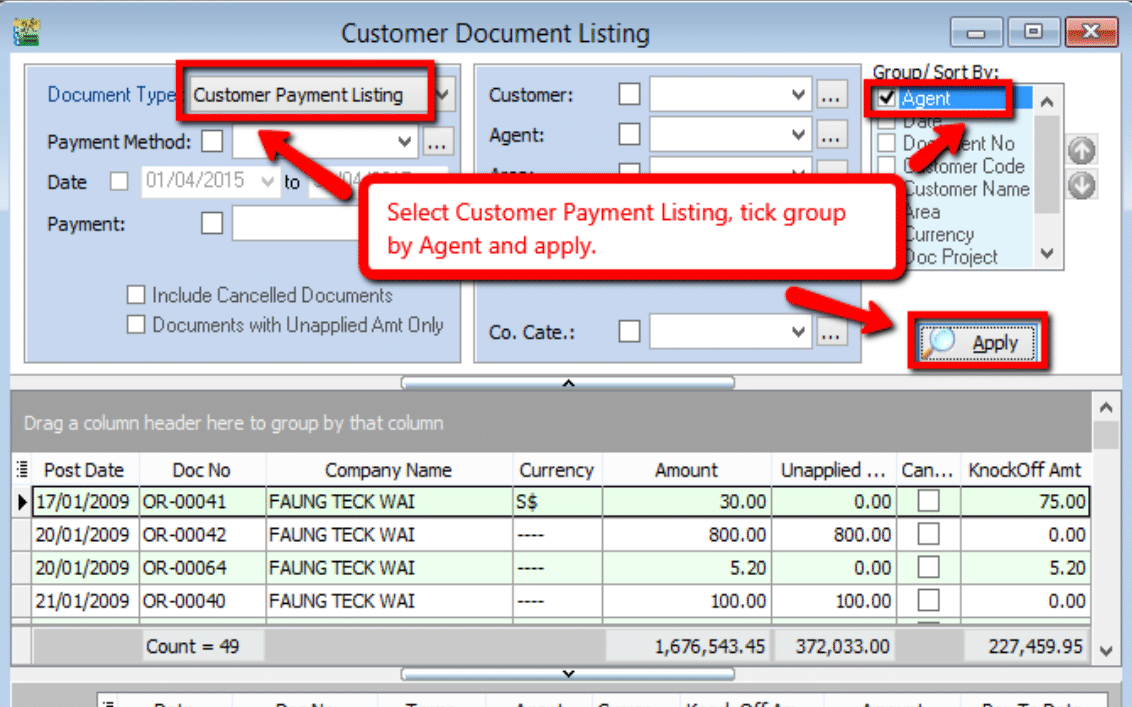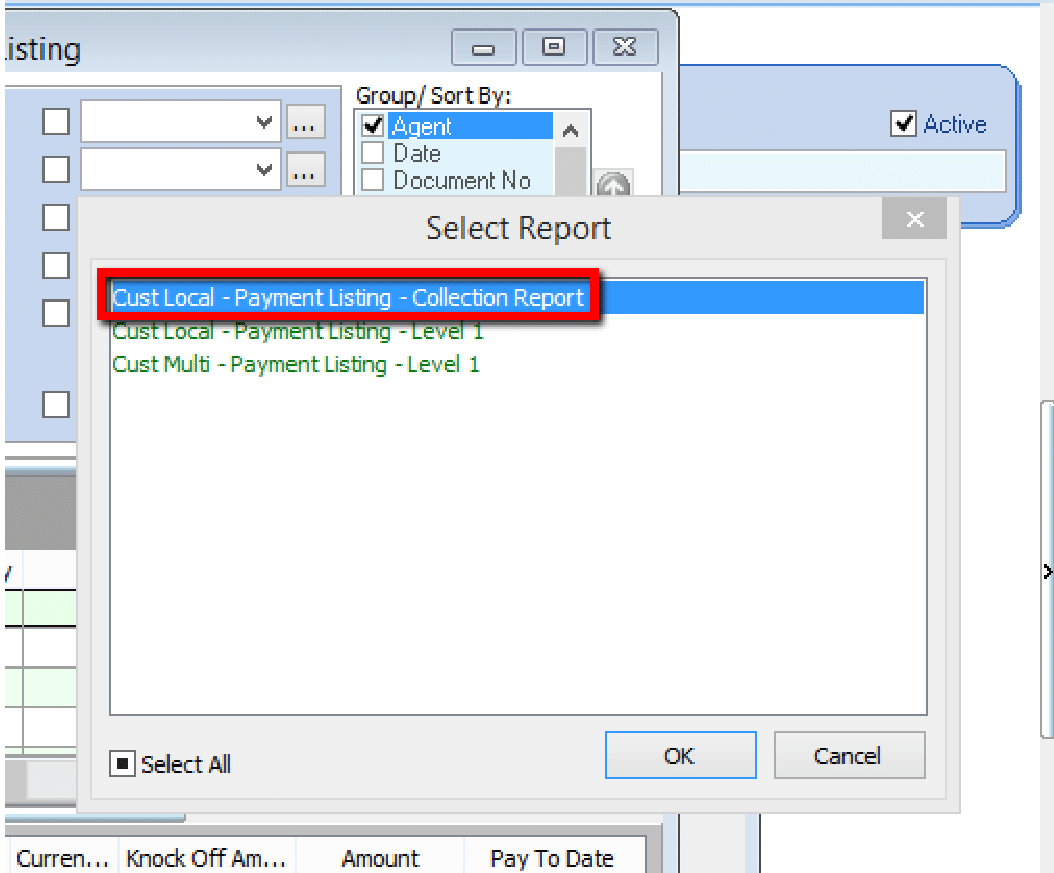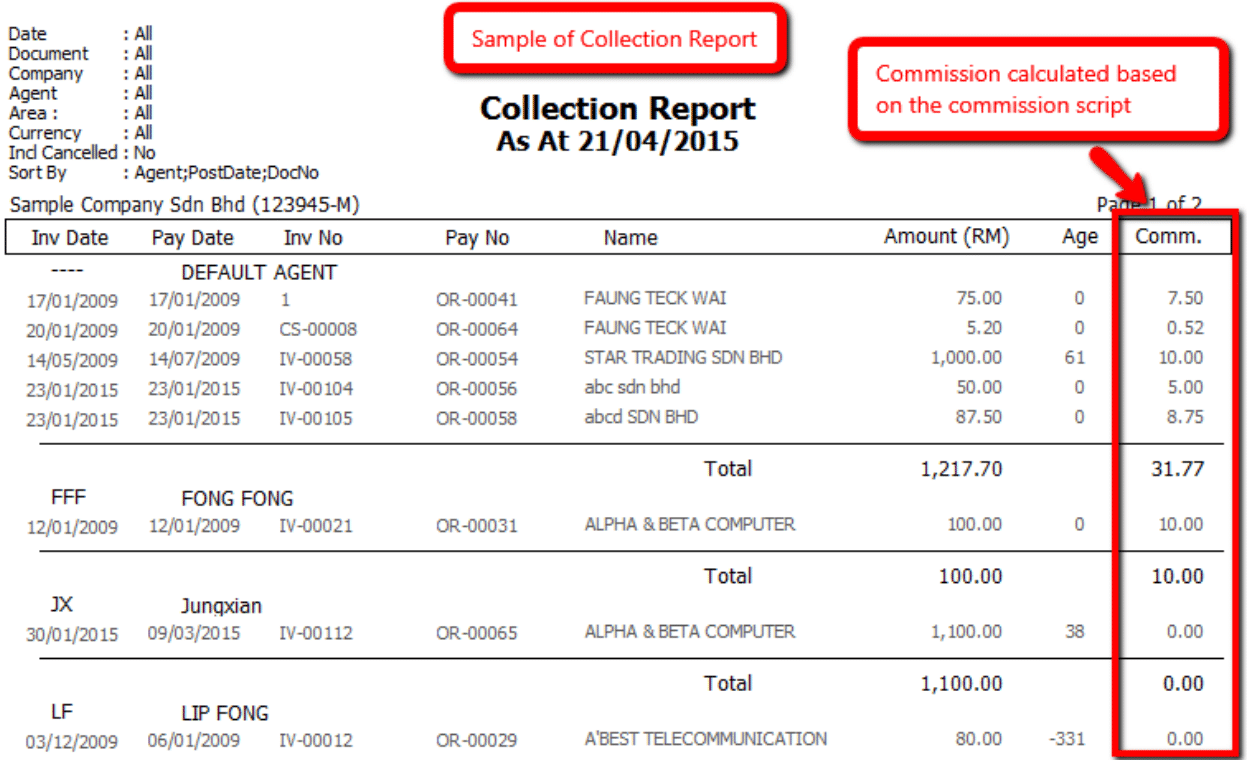Payment Listing Commission
Guideline: Commission Report
-
Go to Tools > Maintain Commission Script > New to add in the commission script. Fill in the Code and Description.
noteMaintain Commission Script requires additional module
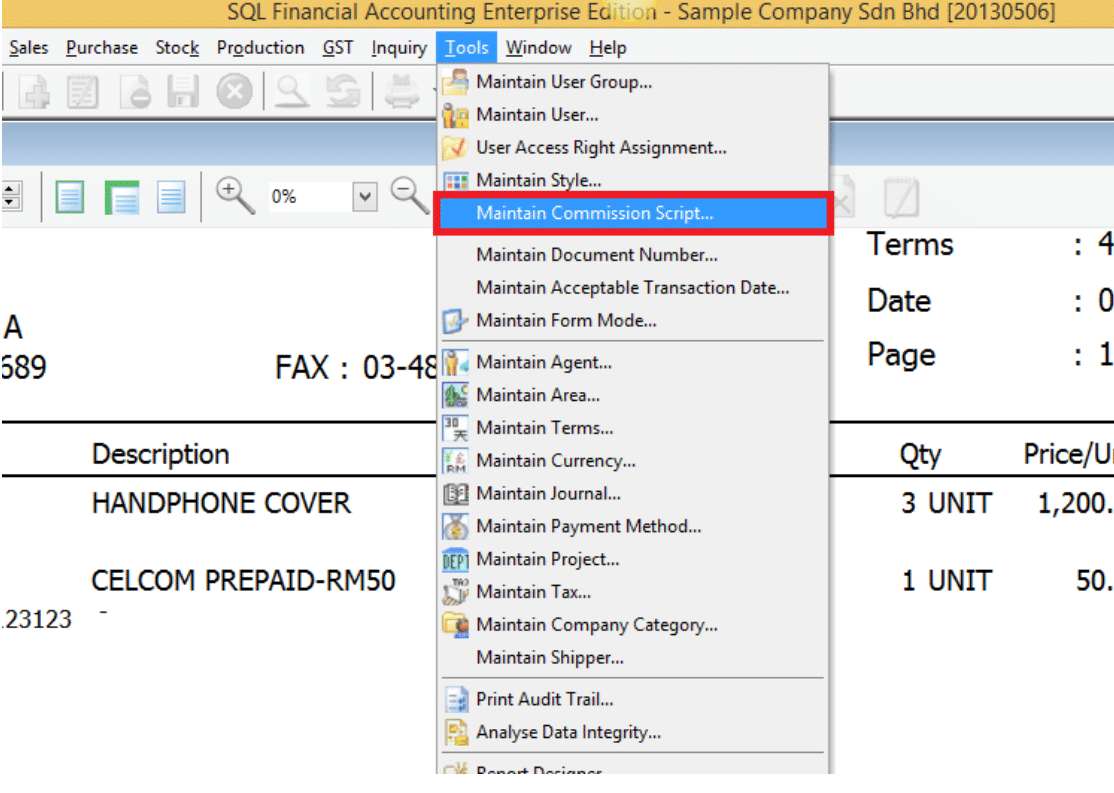
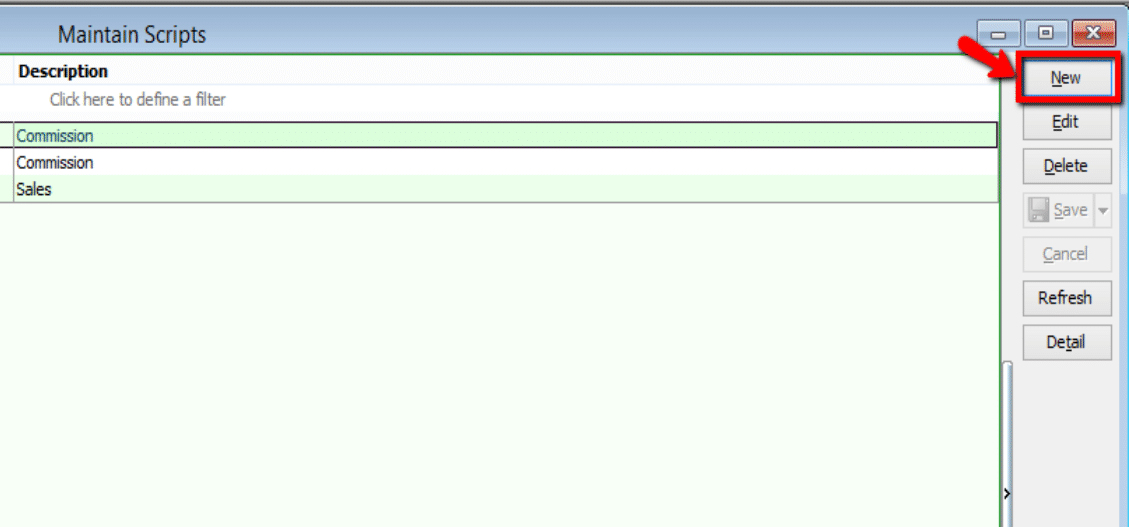
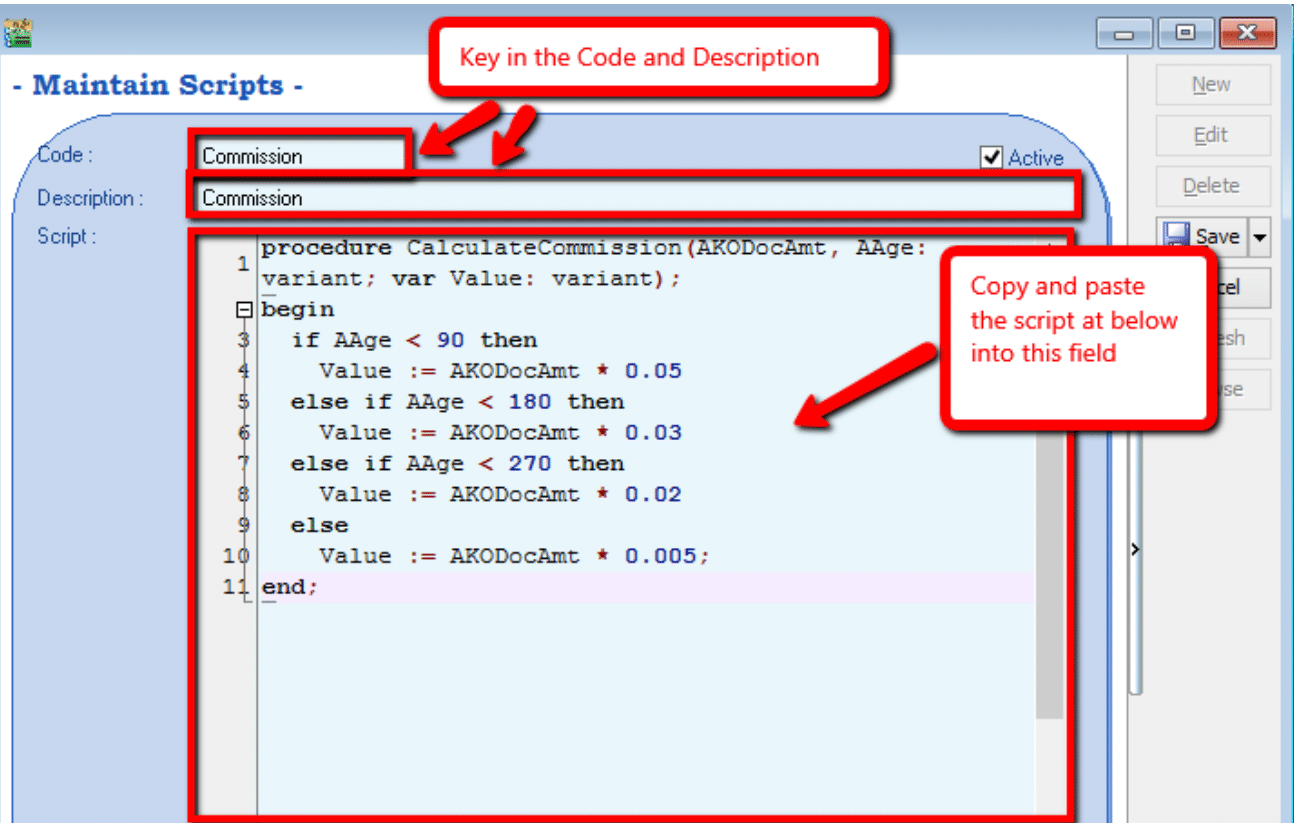
Default commission script:
procedure CalculateCommission(AKODocAmt, AAge: variant; var Value: variant);
begin
if AAge < 10 then
Value := AKODocAmt * 0.05
else if AAge < 20 then
Value := AKODocAmt * 0.03
else if AAge < 30 then
Value := AKODocAmt * 0.02
else
Value := AKODocAmt * 0.05005;
end; -
Change the value highlighted as below according to commission rate for agent and Save.
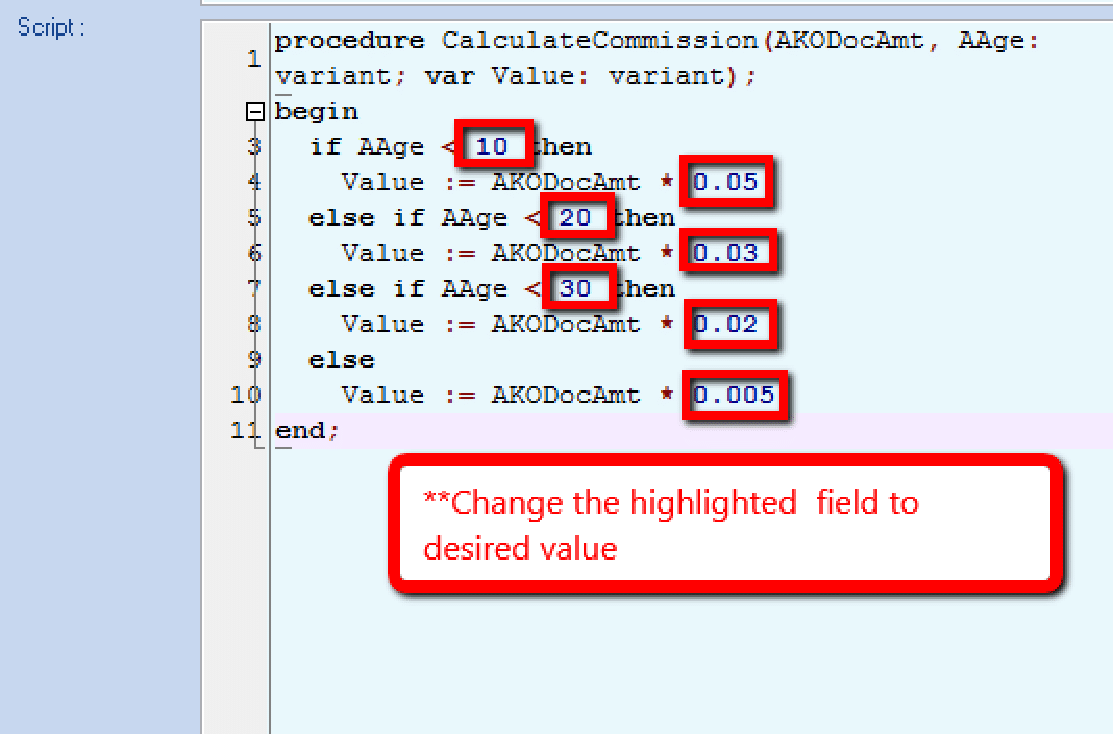
-
Value 10, 20, 30 = Age
-
Value 0.05, 0.03, 0.02, 0.005 = Commission Rate
-
-
Go to Tools > Maintain Agent and select the agent that need to load the commission script.
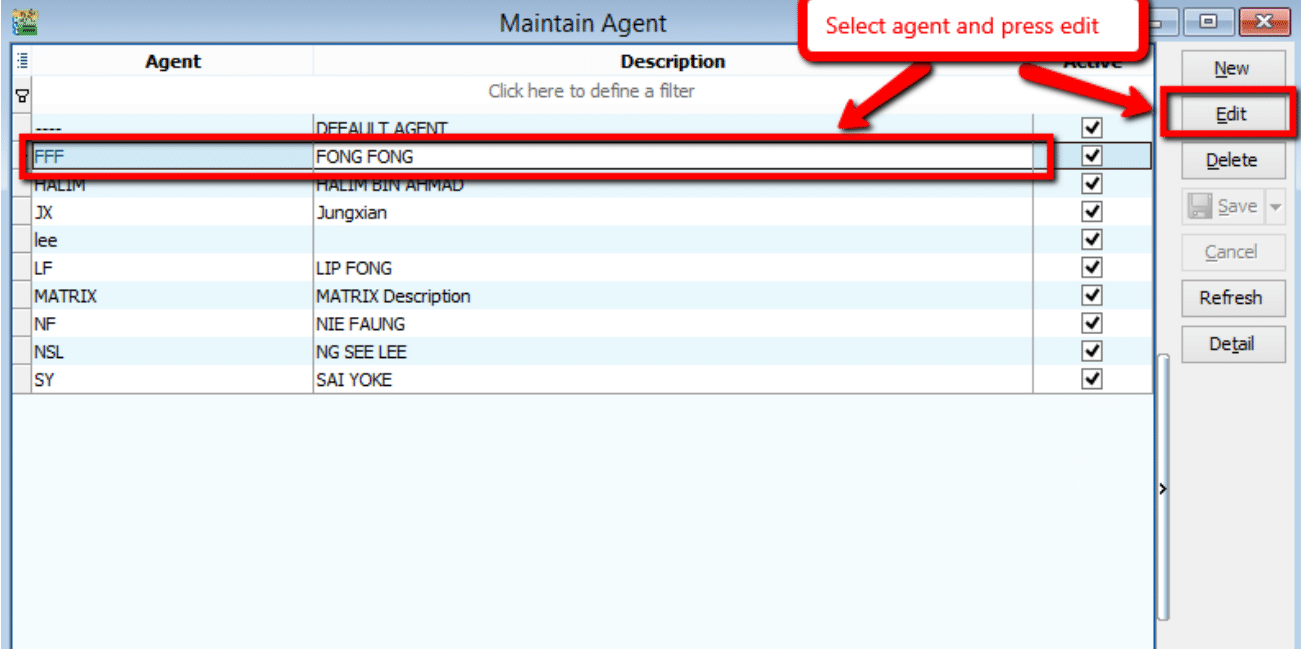
-
At the attachment tab, add in the commission script by selecting it as shown below and click Save after adding the script.
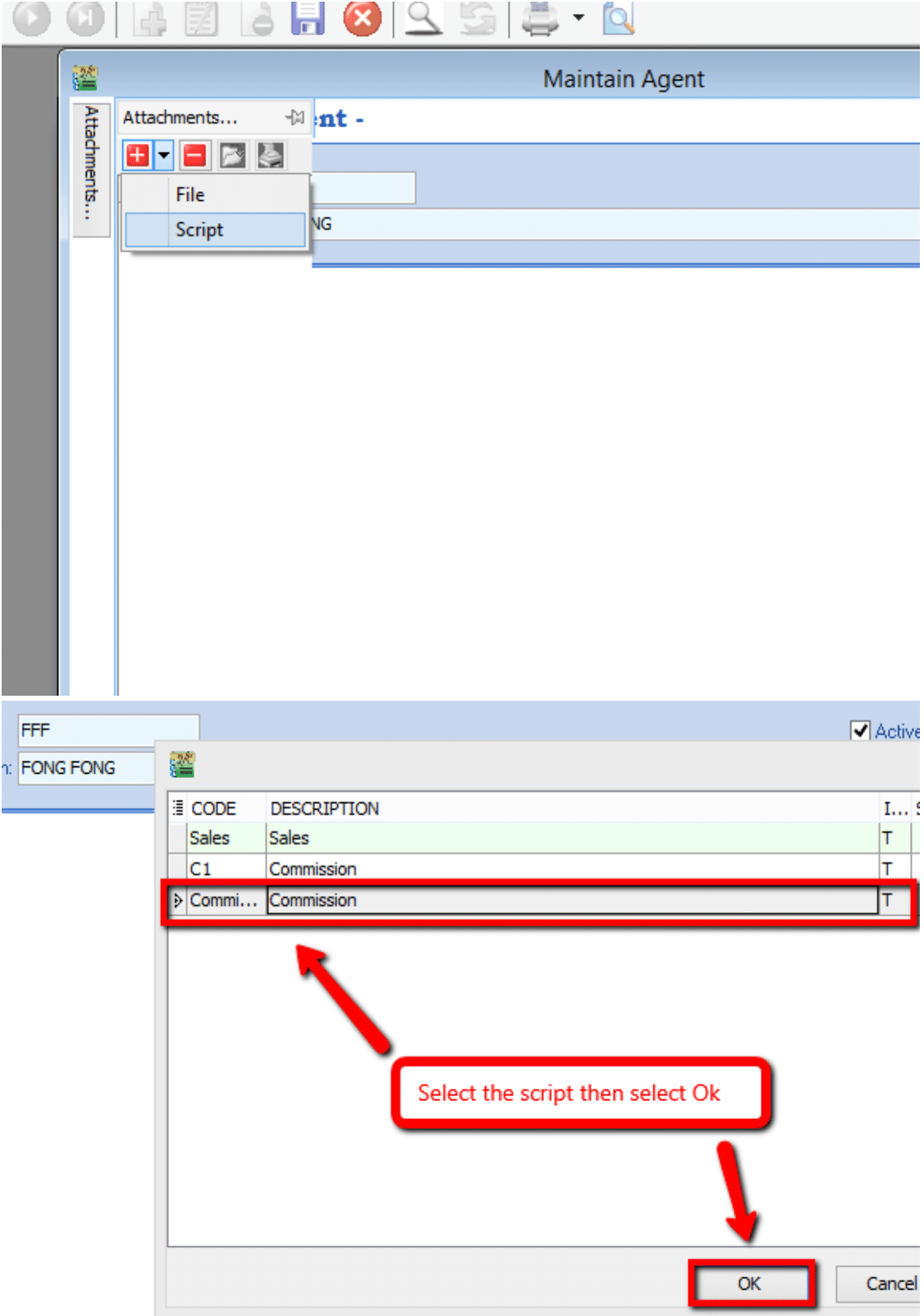
-
Go to Customer > Print Customer Document Listing, select Document Type as Customer Payment Listing, group by Agent and apply. Preview the result with Cust Local - Payment Listing - Collection Report.