Customer One Cent Rounding
One Cent (0.01$) difference Rounding(Local Currency Fields) for all AR/SL Documents (Recommended)
Setup
-
Go to Tools > Option > Customer
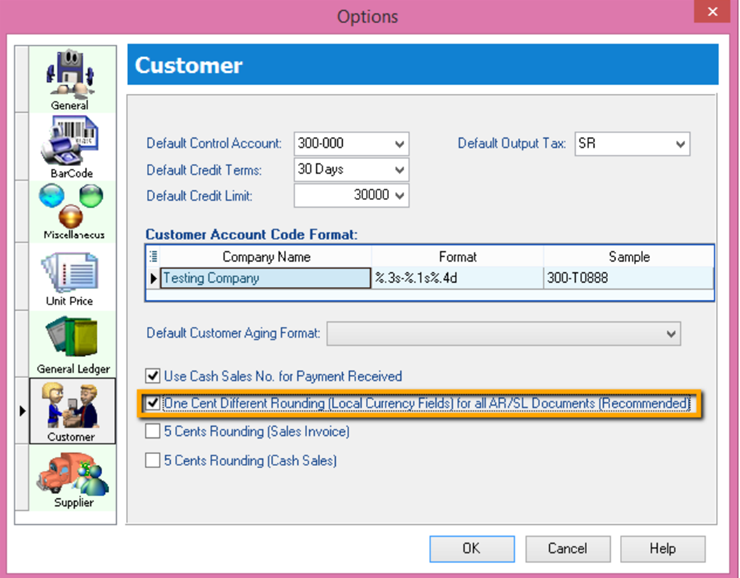
-
Tick One Cent Different Rounding (Local Currency Fields) for all /AR/SL Documents (Recommend)
-
Press OK
-
-
Sales Invoice > New > Refer below screen
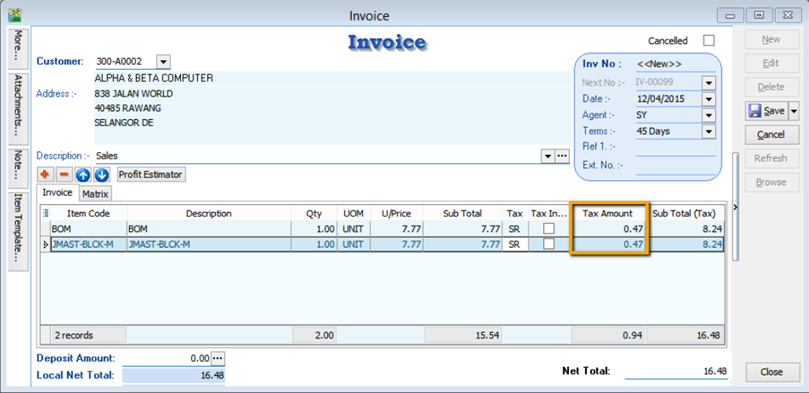 caution
cautionBut once you save you will notice the first line of the Tax Amount will be different, this is because system using Total Amount of IV to calculate 6%. Refer below Screen:
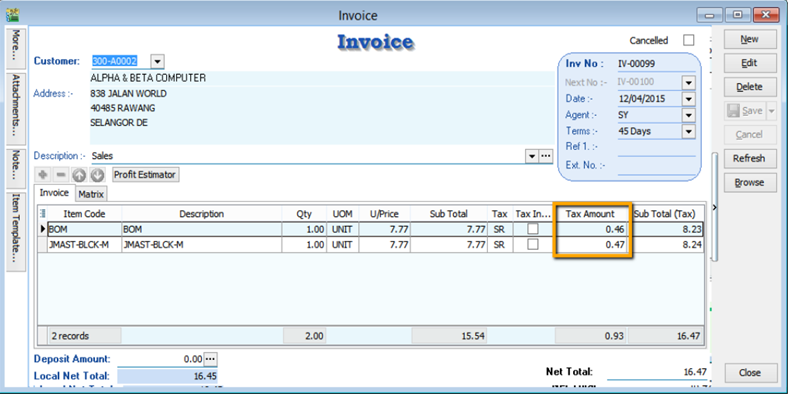
Formula: Sum up SubTotal with Tax, Multiple with 6% (Note : system will exclude the Subtotal if the Tax Rate is 0%)
Tax Amount Calc = RM 15.54 * 6% = 0.93, mostly system will reverse on first line of the Item.
noteIf you don’t want system to help you to do the One Cent Rounding, please refer Step 1 to un-tick the option will do.