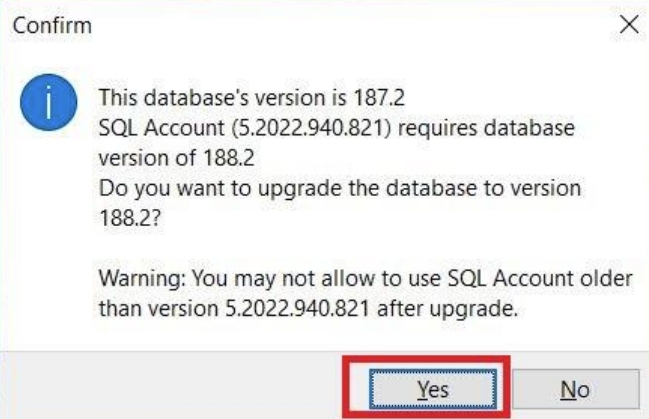Upgrade
To upgrade SQL Account version, you will need to uninstall the existing version first, then only install the latest version.
Your data is stored in a separate database and will not be affected during upgrade
If your company has multiple users, upgrade the server first before upgrading individual workstations
Uninstall Existing Version
-
Right Click on your SQL icon > Properties
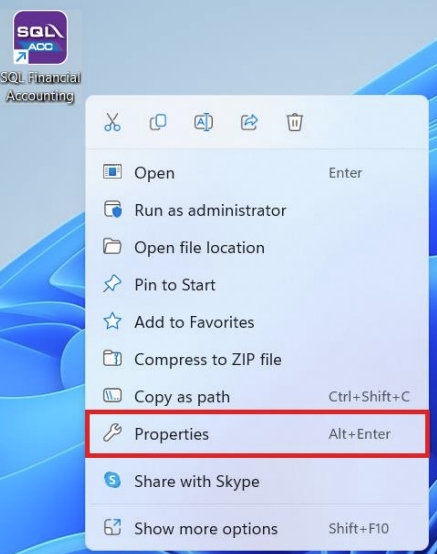
-
Click on Open File Location
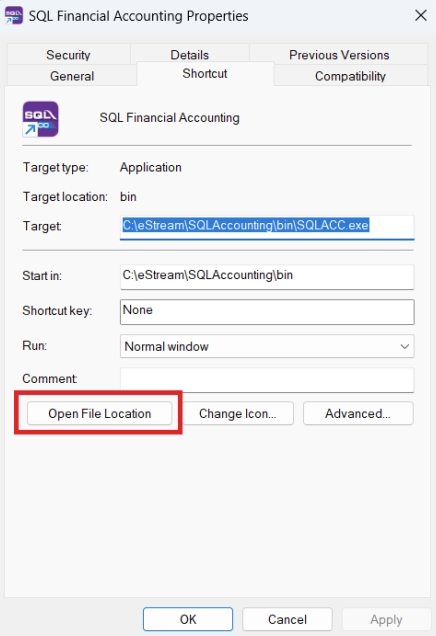
-
Double click on "Unins000" ( make sure the file type is Application same as below screen)
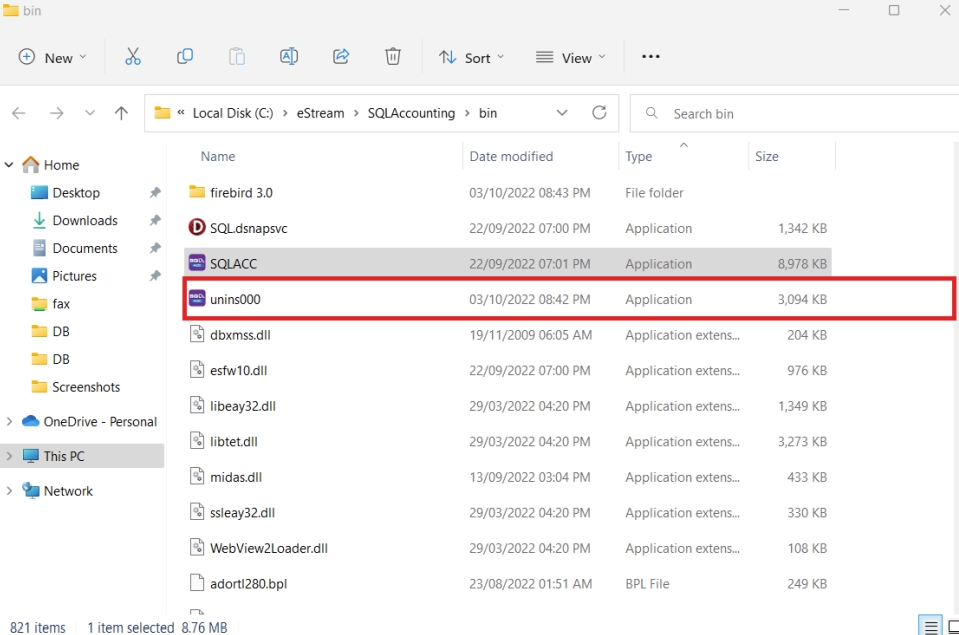
-
Click Yes
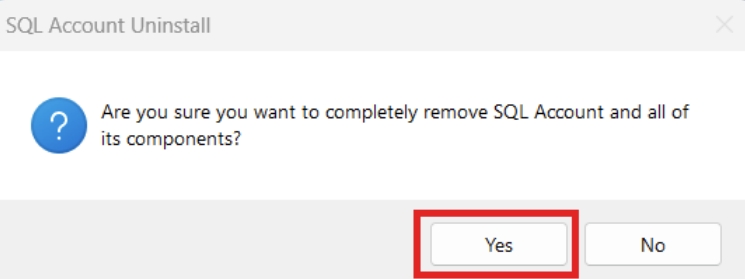
-
System uninstalling
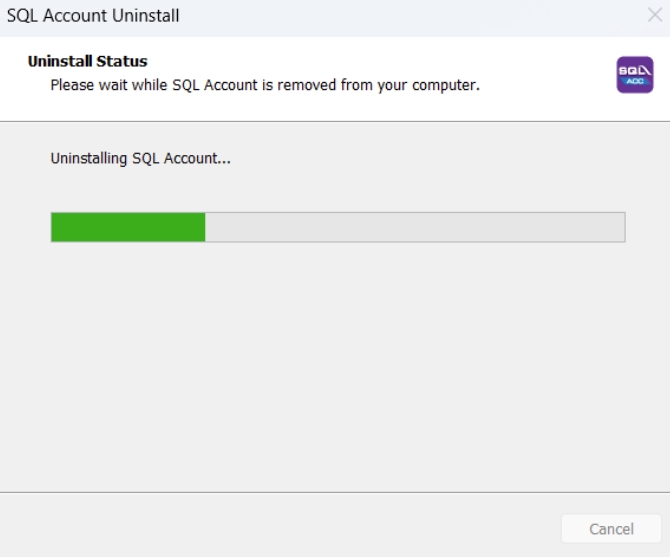
-
Click OK , Done uninstall your SQL
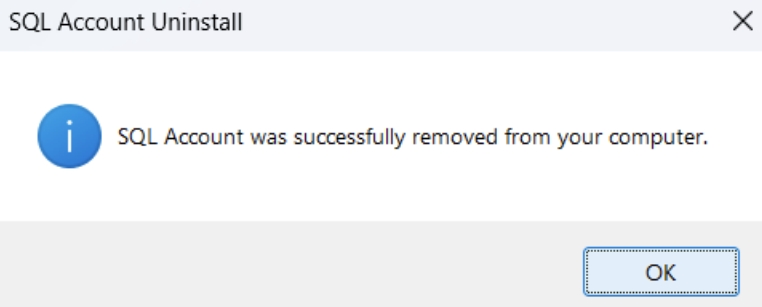
Install the Latest Version
-
Download SQL Latest version and save it to desktop , double click the installer
INFOget the latest version installer from your service consultant
-
Click on ‘I accept the agreement’ > Next
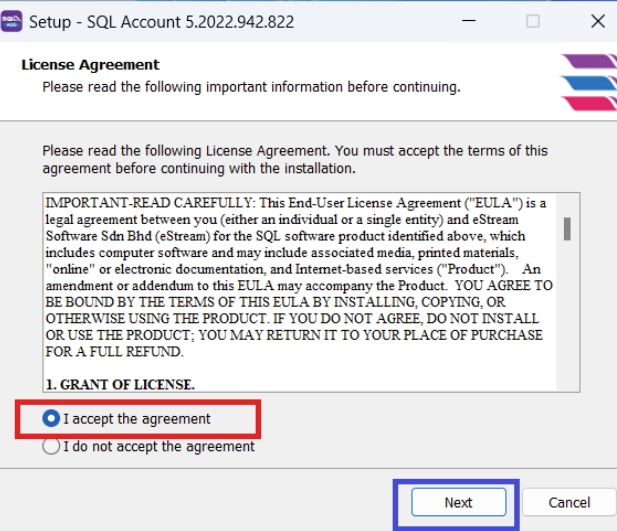
-
Make sure the path same as above > Click Next
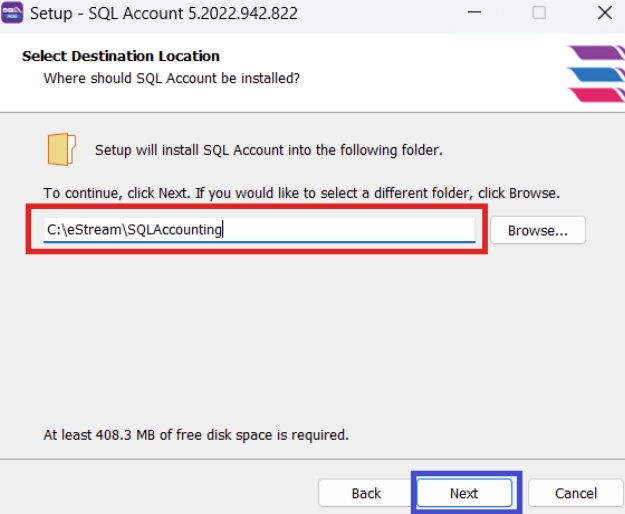
-
Click Yes
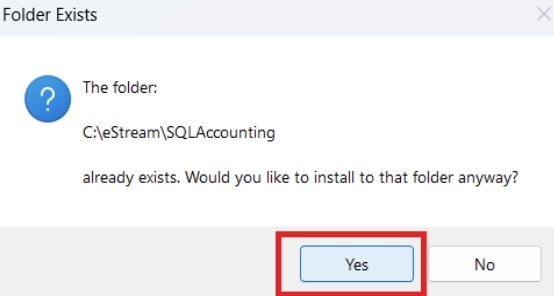
-
Click Next
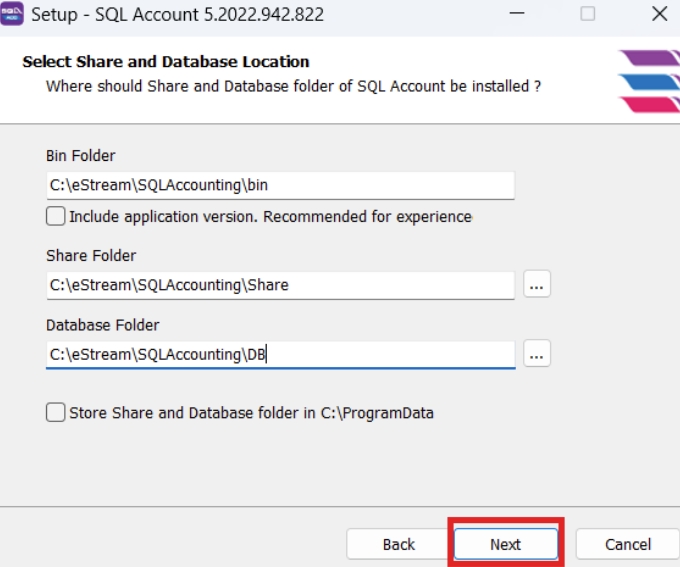
-
Click Install
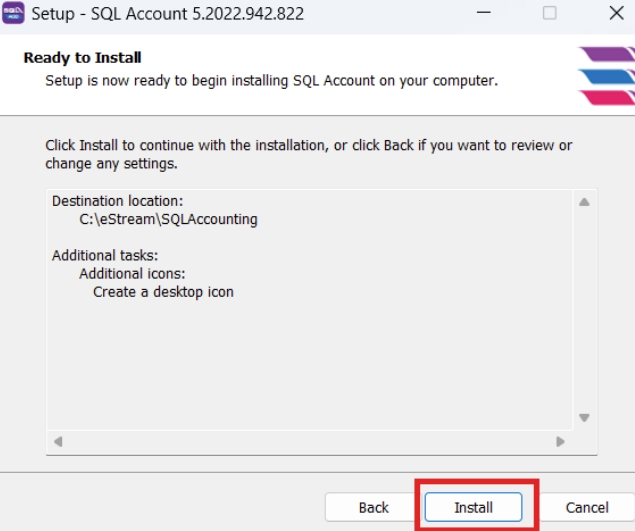
-
Installing SQL
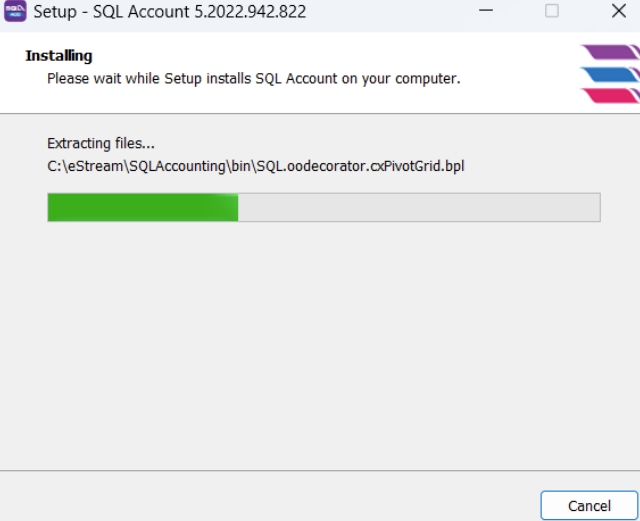
-
Click Finish
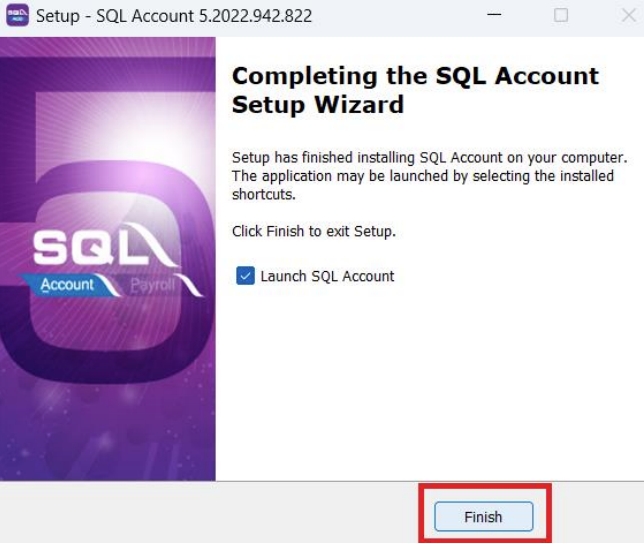
-
Enter Password > Logon (MAKE SURE FIRST TIME LOGIN FROM MAIN PC - SERVER)
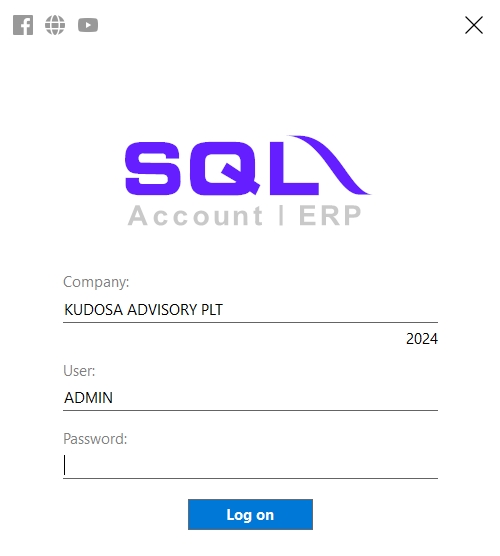
-
Click Yes to upgrade your database > Done