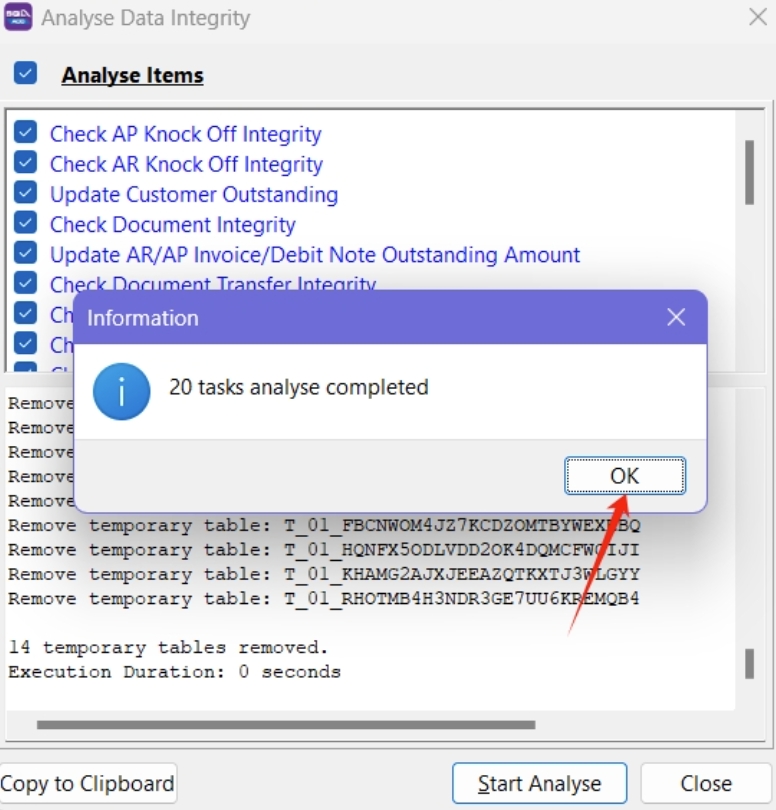Clone
Database clone will copy all maintenance files, such as the chart of accounts, customers, suppliers, stock groups, stock items, or even reports and scripts from an existing database to a new empty database.
Instruction
-
Double click SQL Icon > Press ⚙️ Button
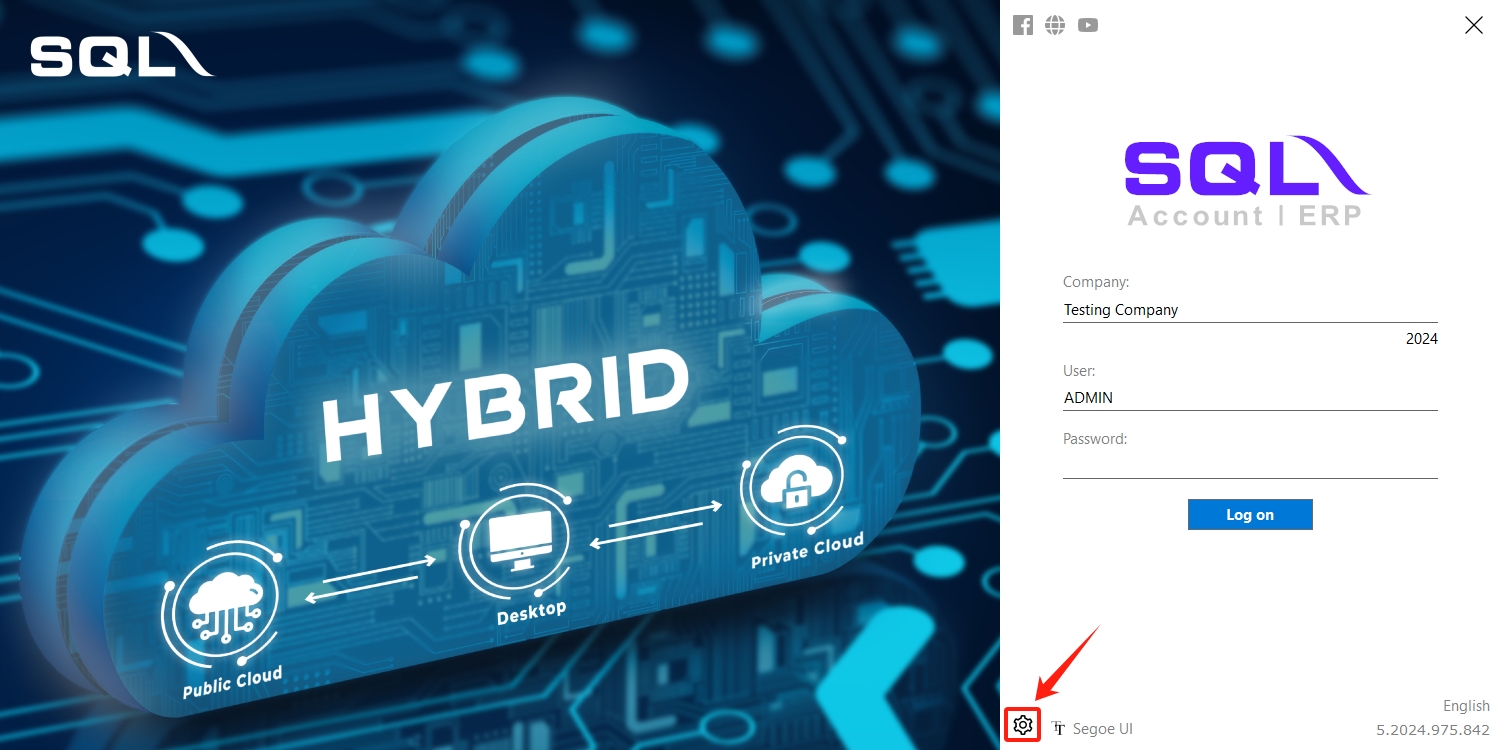
-
Hover over the company name you wish to copy master data and right click on it
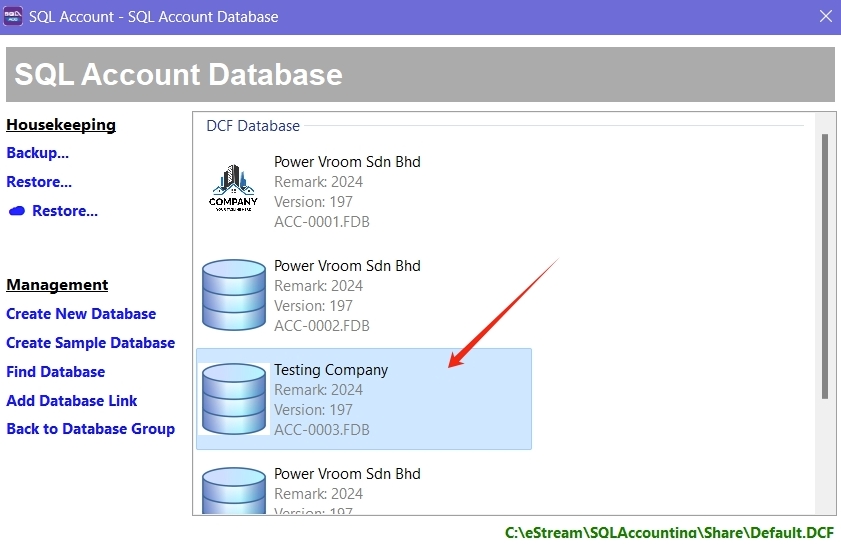
-
Select Clone Database
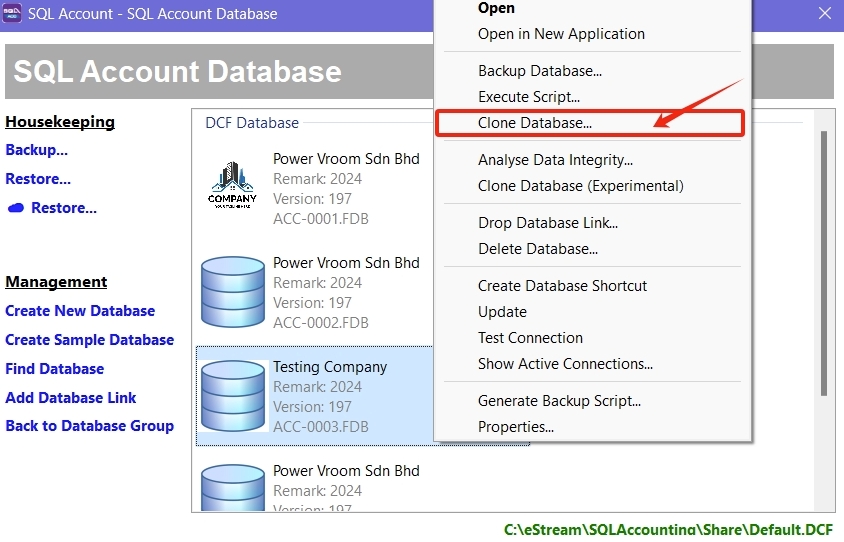
-
Enter the ADMIN password > OK
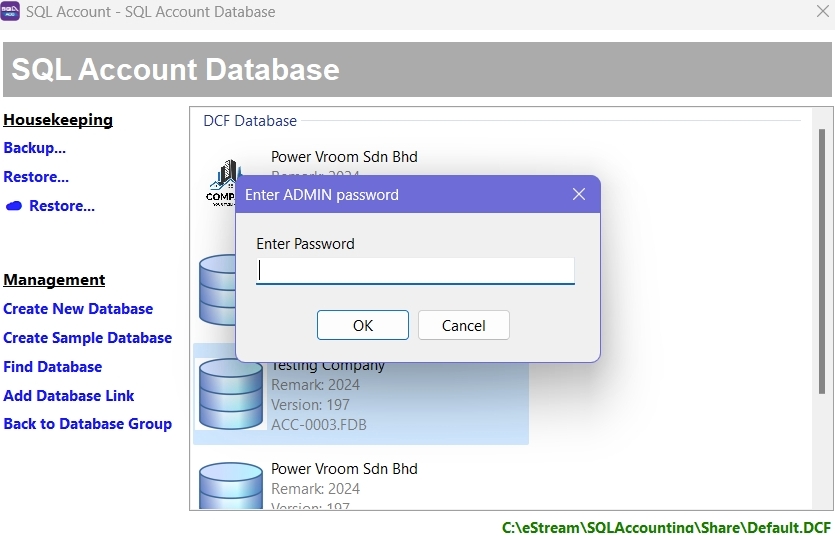
-
Select Clone Master Data only(Beta)
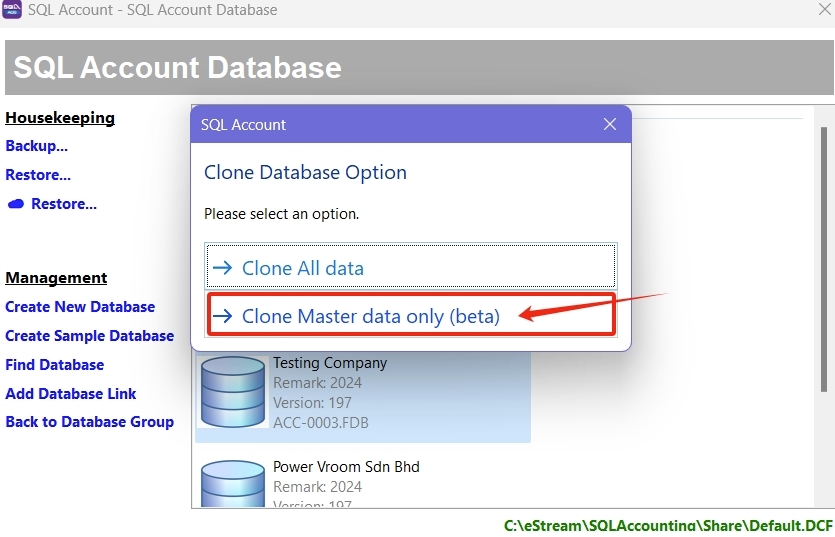
-
Press OK
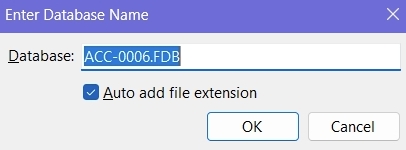
-
After the clone is done, you will found message Elapsed time : x.xxxx seconds > Close
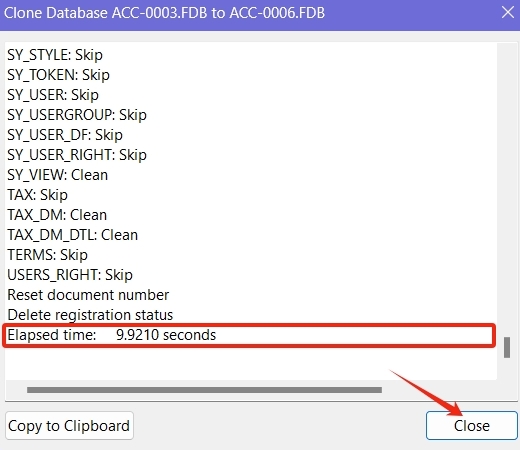
-
Once cloning is completed, you will found 1 new company on last icon (with the same name as the company you selected to clone) > Double Click it.
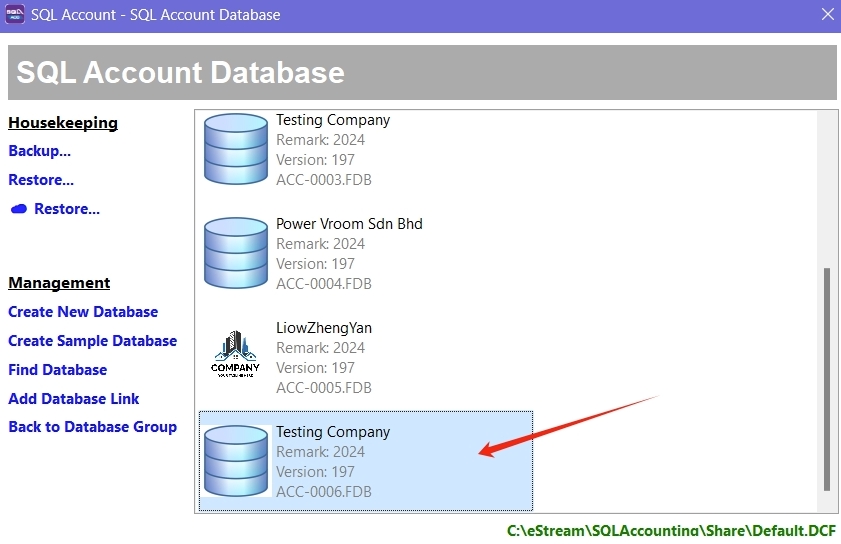
-
Enter Password ( Follow your old Company password) > Click Log on
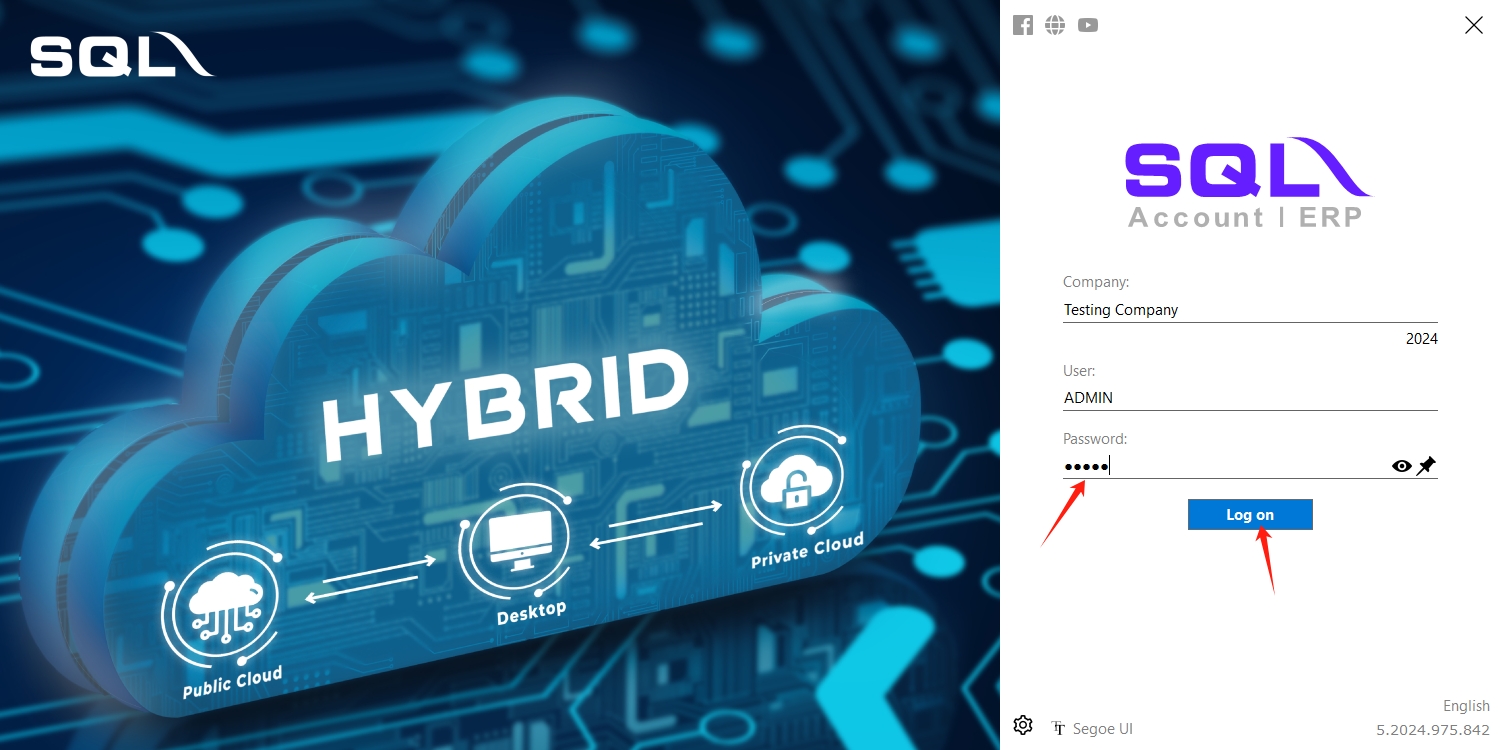
-
After Log on > go to File > Company Profile to rename Company name.
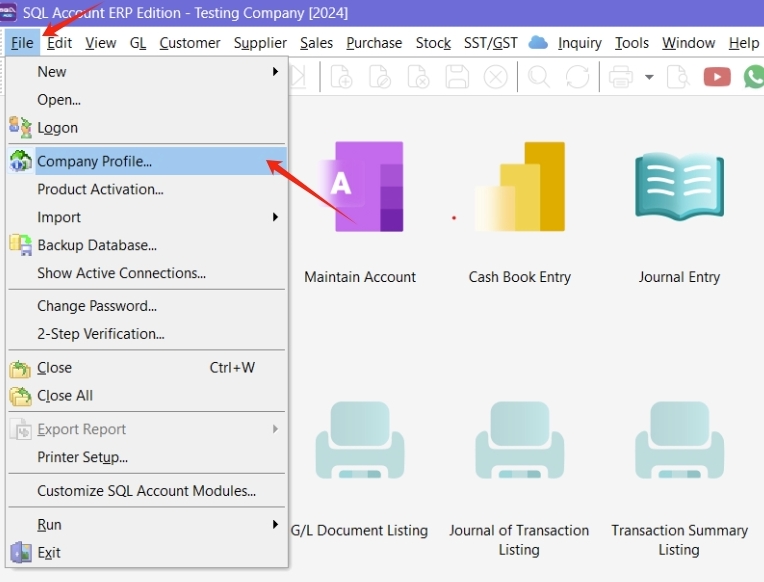
-
After renaming > press on Save
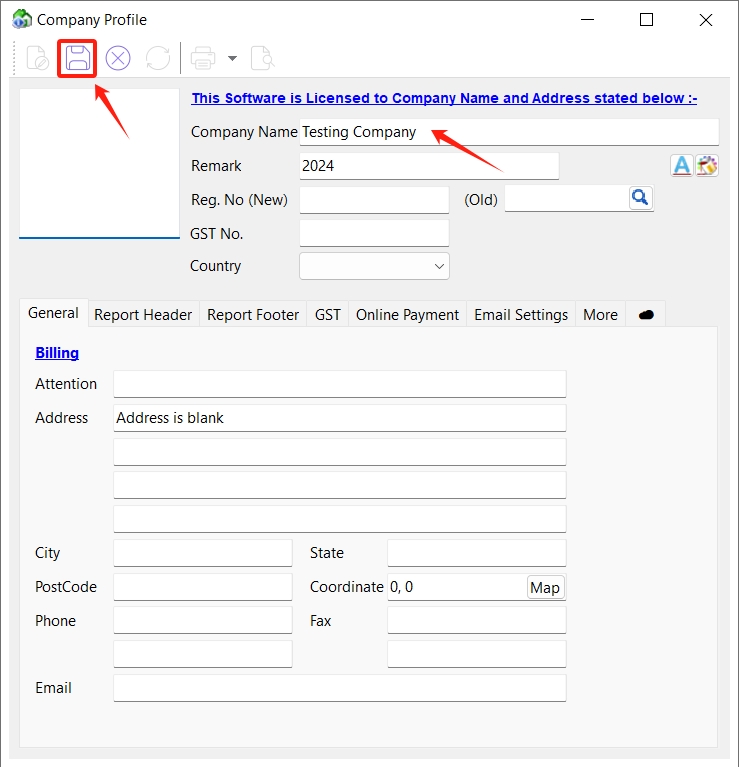
-
Go to Tools > Analyse Data integrity
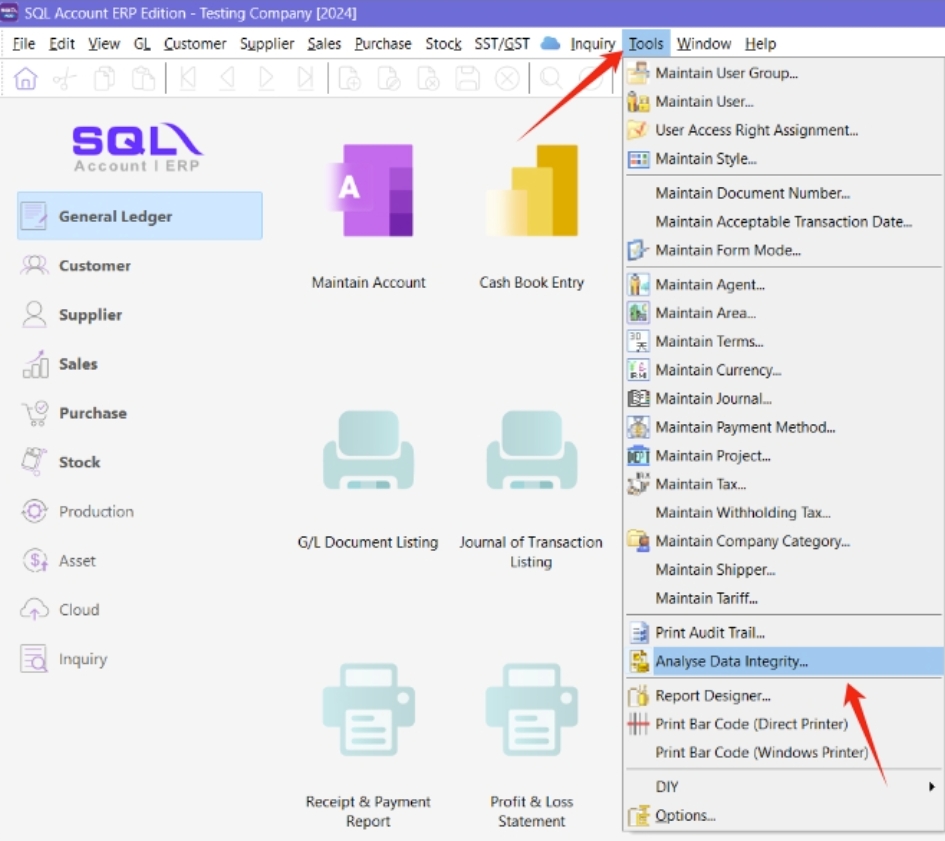
-
Press Start Analyse
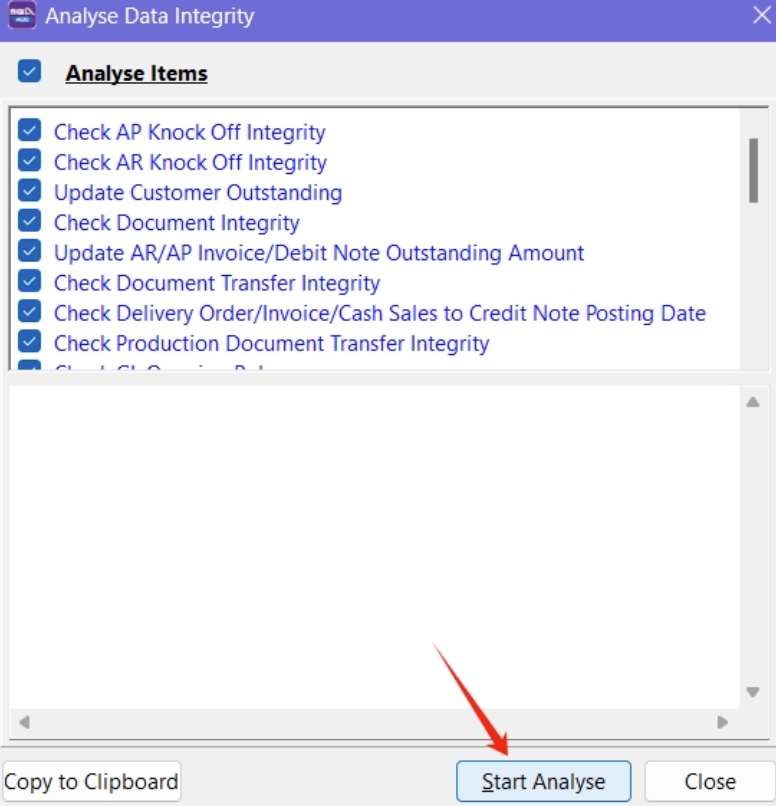
-
Press OK