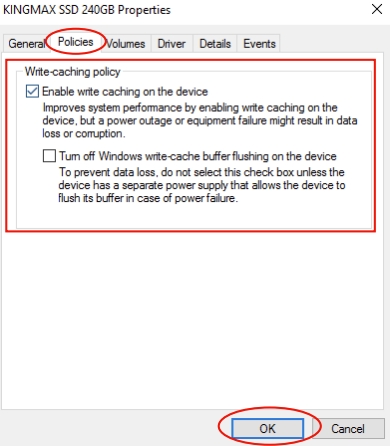Performance Improvement for Domain Controller Service (Windows 2012 Server OS)
Solution A (not recommended)
-
Right click on the primary Hard Disc (eg. C:), click to Properties\Hardware \Properties.
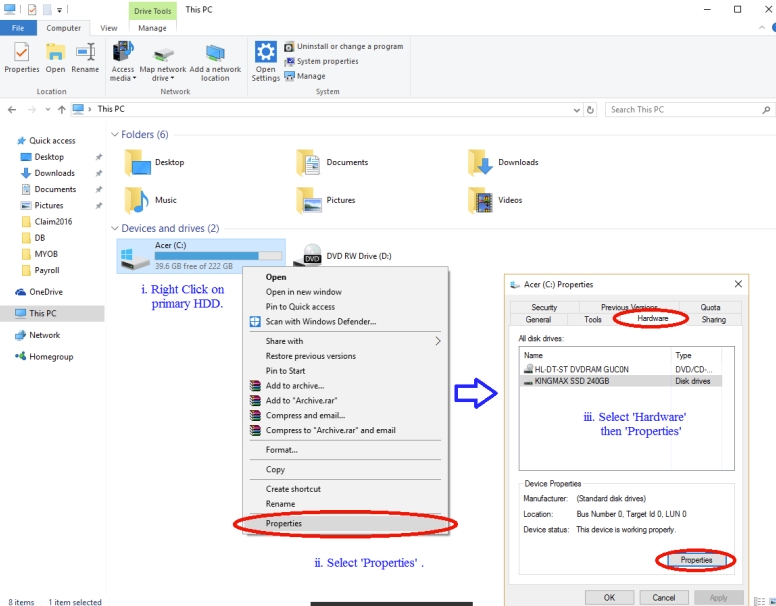
-
Go to ‘Policies’ tab.
-
Turn-ON ‘Enable write caching on the device’.
Untick the ‘Turn off Windows write-cache buffer flushing on the device’.
-
Press OK to EXIT.
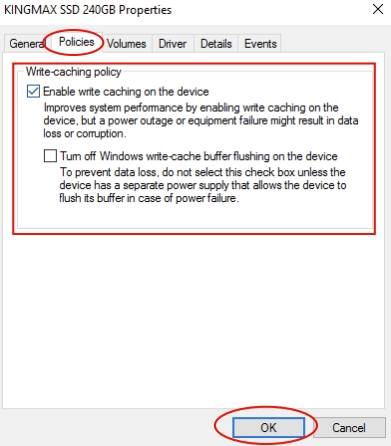
Solution B (Recommended)
-
Add Physically new partition/ Hard Disc (let’s said G:). Ensure the all FDB files stored in G:\ .
-
Right click on the partition/ Hard Disc (eg. G:), click the Properties\Hardware \Properties.
-
Go to ‘Policies’ tab.
-
Turn-ON ‘Enable write caching on the device’.
Untick the ‘Turn off Windows write-cache buffer flushing on the device’.
-
Press OK to EXIT.