Enlarging UI Screen
For Windows 10
-
Right click on an empty area of your Desktop
-
Click on Display Settings
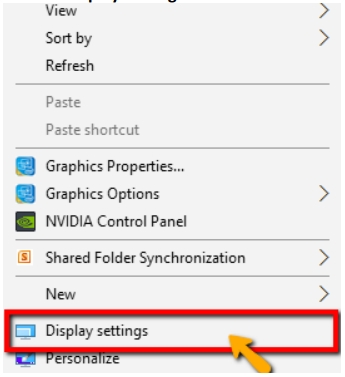
-
Click on Display tab
-
Slide the indicator to the display size desired (125%/ 150%/ 200%)
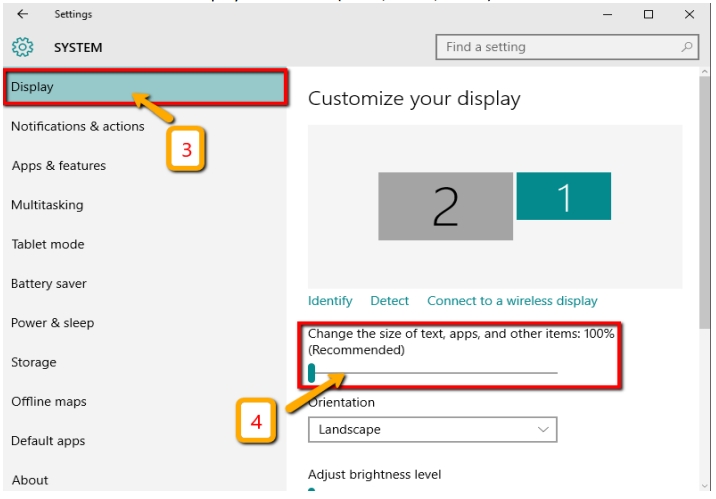 note
noteRestart PC or Sign Out and Log in for the function to take complete effect.
For Windows Vista, 7, 8
-
Right click on an empty area of Desktop
-
Click on Personalize
-
On the bottom left side, click on Display
-
Slide the indicator to the display size desired (125%/ 150%/ 200%)
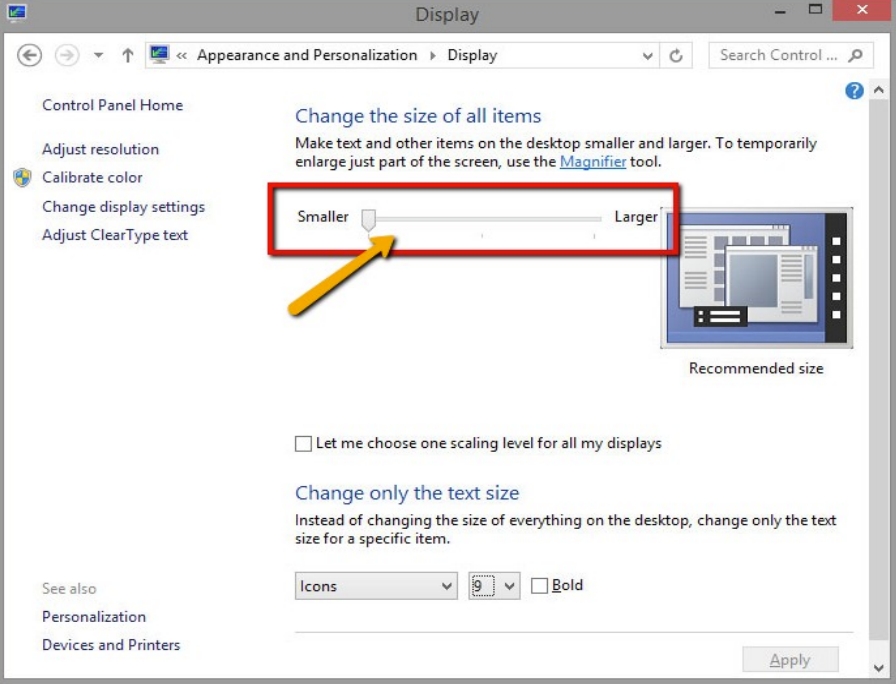
For Windows XP
-
Right click on an empty area of Desktop
-
Click on Properties
-
Click on Display tab
-
Click on Advanced
-
Choose the screen size desired or Click on Custom Setting to customize the screen size by dragging the indicator

