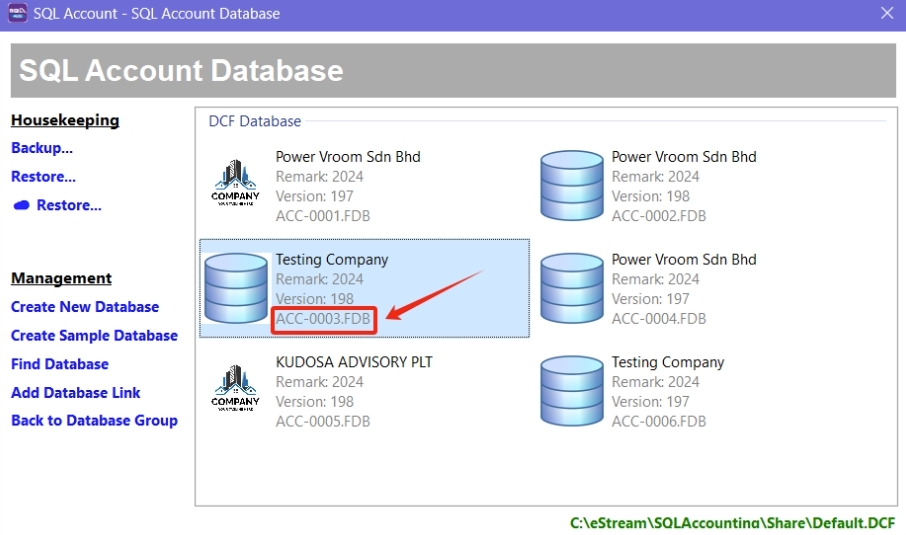How to do Patch File using SQL Diagnosis Utility
Steps & Instruction
SITUATION
After cloning master data, we want to delete a customer (AR) or a supplier (AP).
-
Must be done at the server PC, and all users must log out first
-
Click me to the patch file list and download the patch file
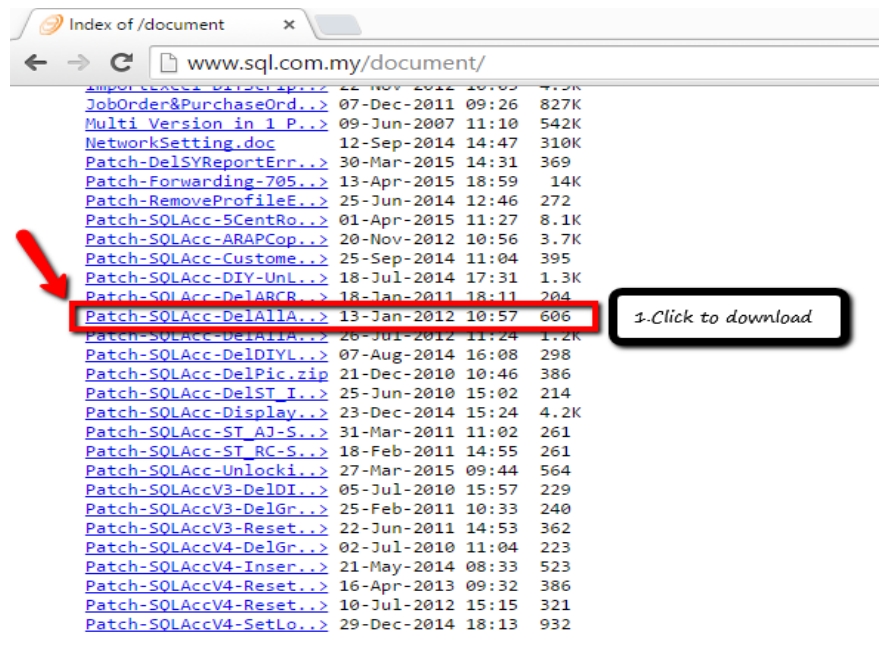
-
Open the downloaded patch (For example, if you want to delete a supplier)
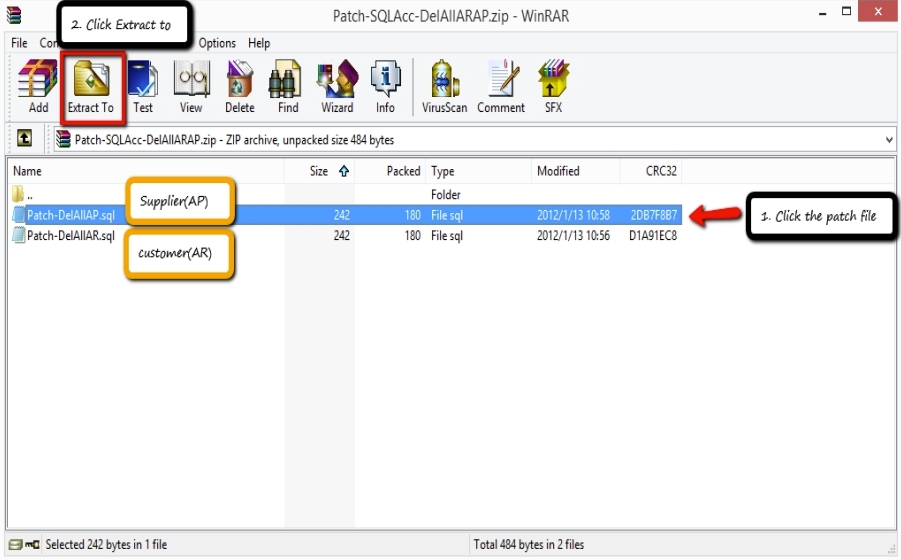
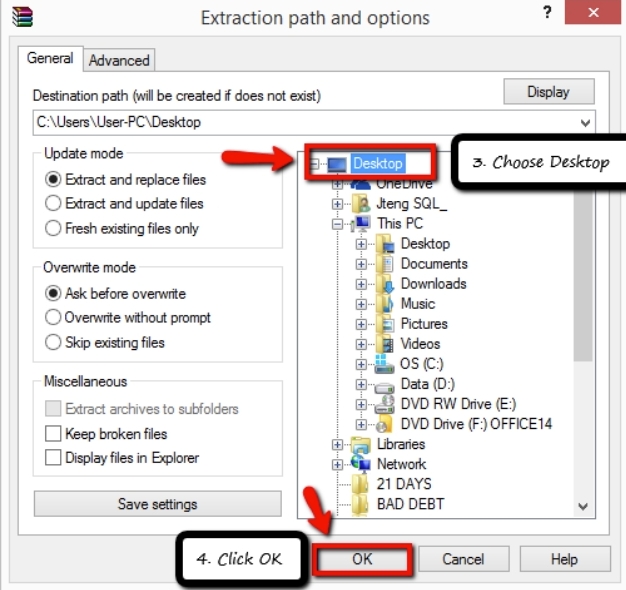
-
Click me to utility website and download diagnosis
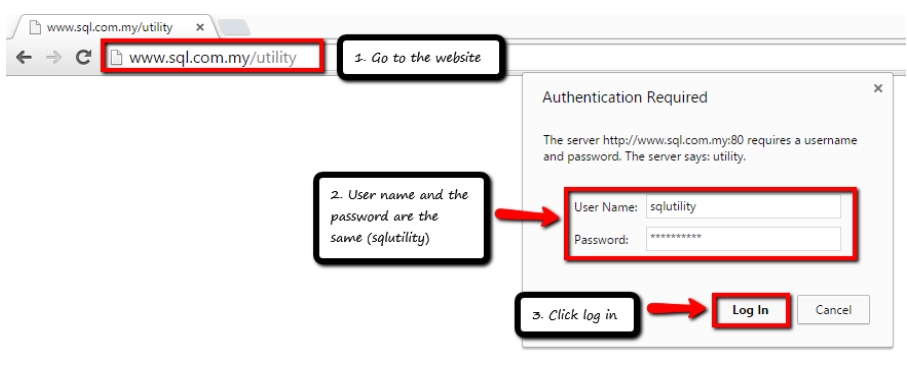
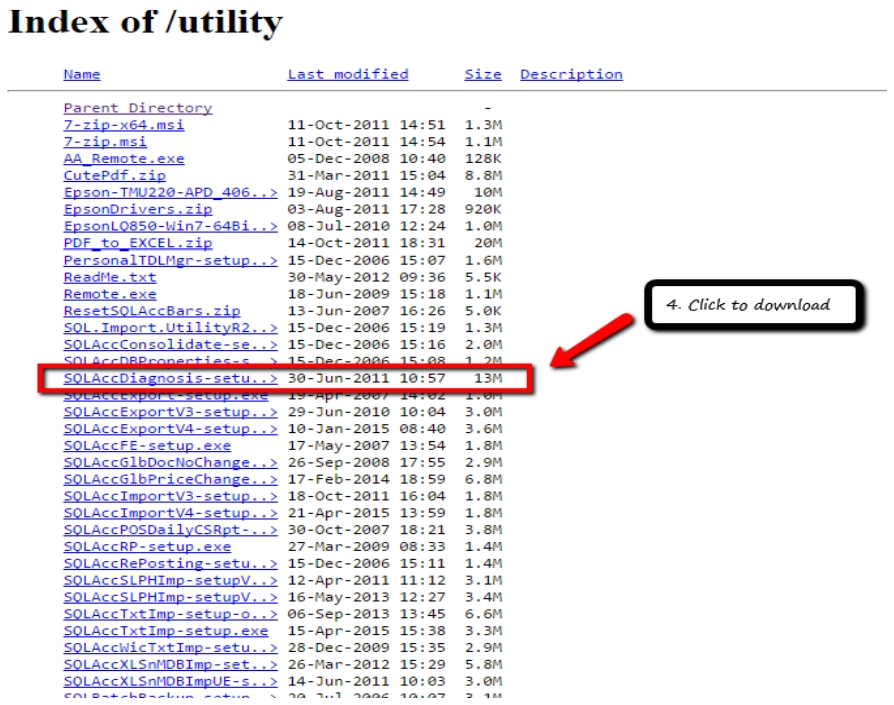
After download completed, click on the setup:
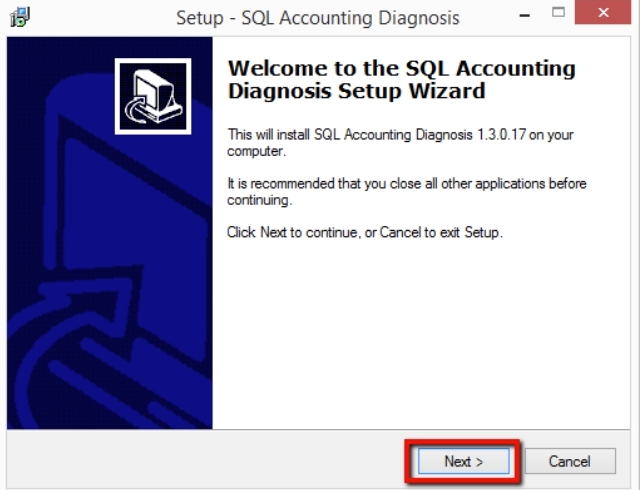
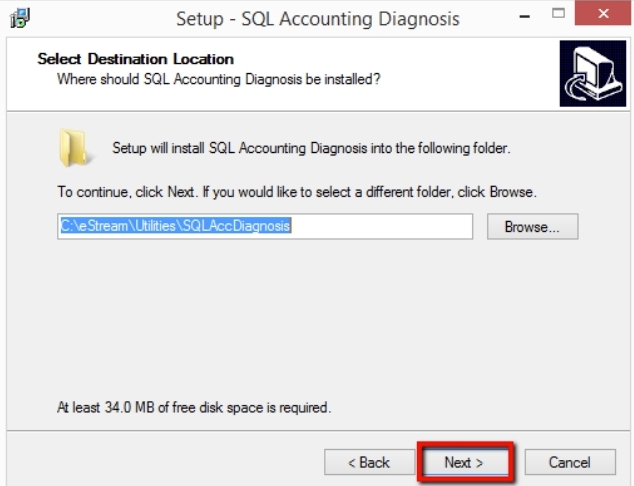
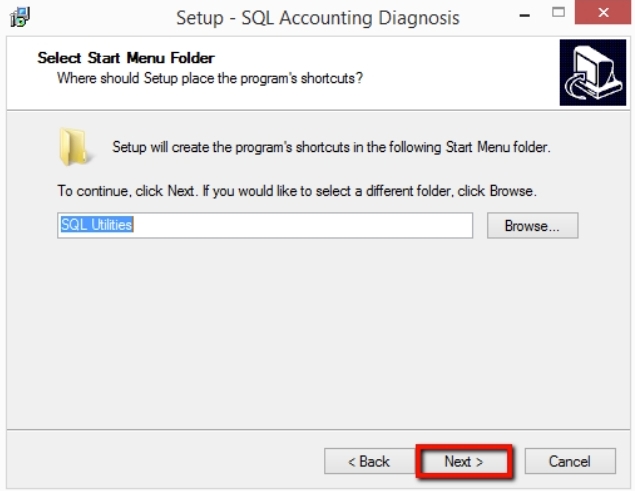
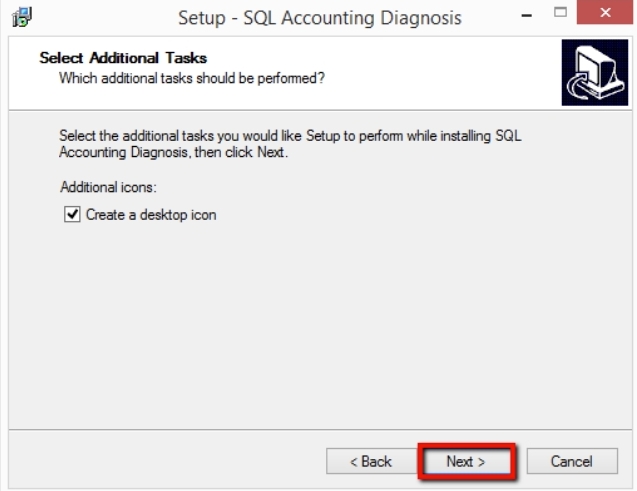
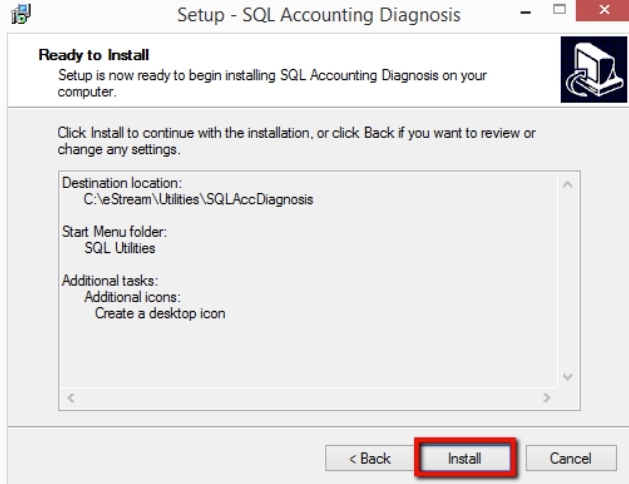
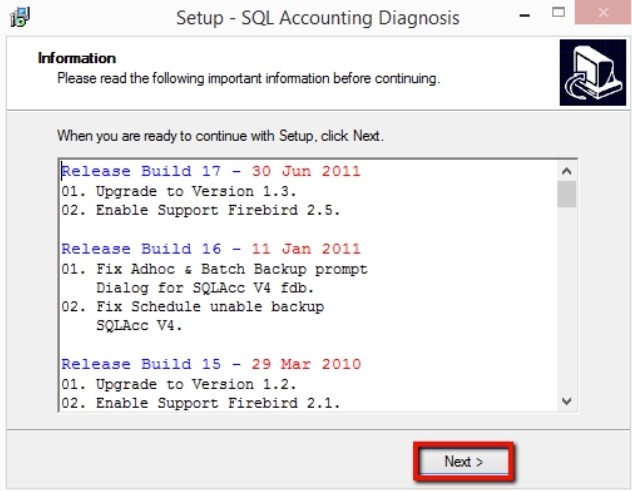
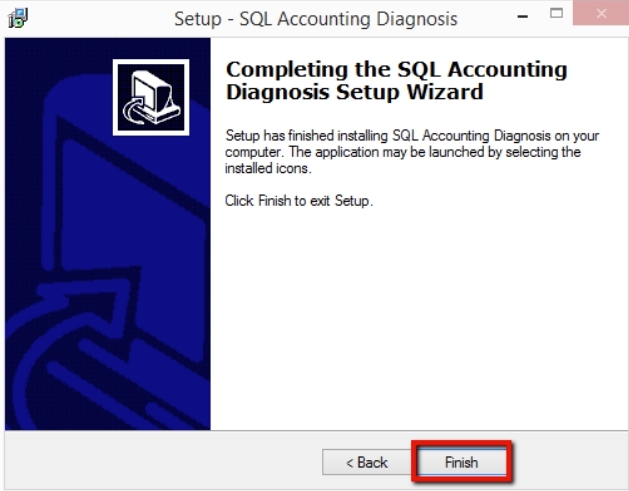
-
Open SQL Accounting Diagnosis
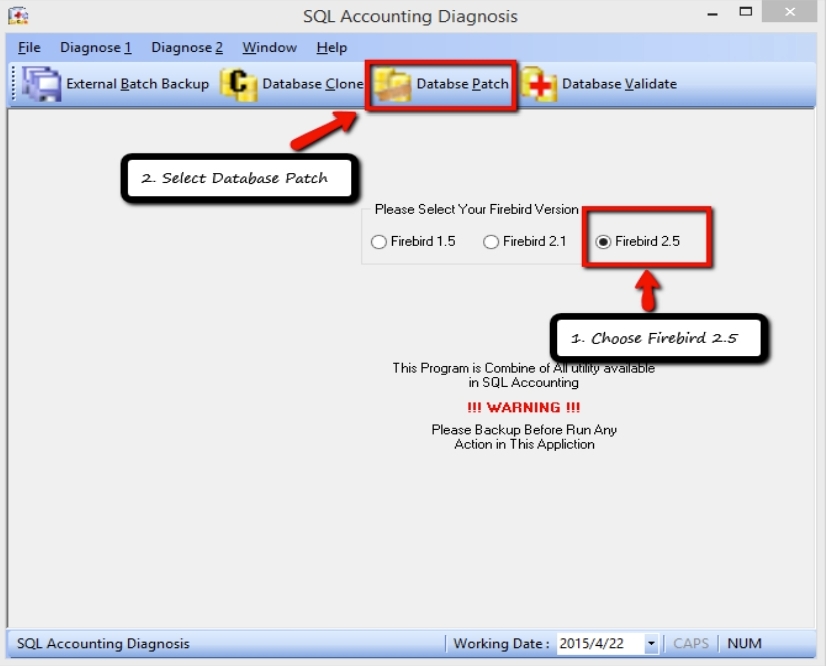
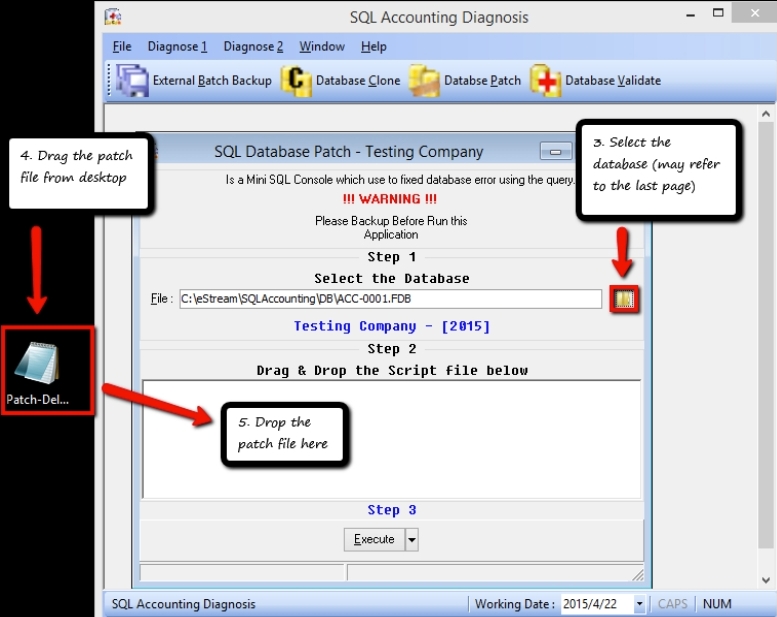
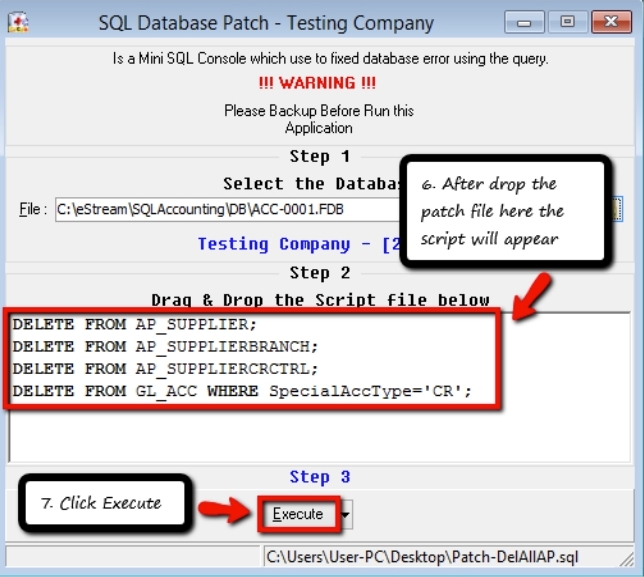
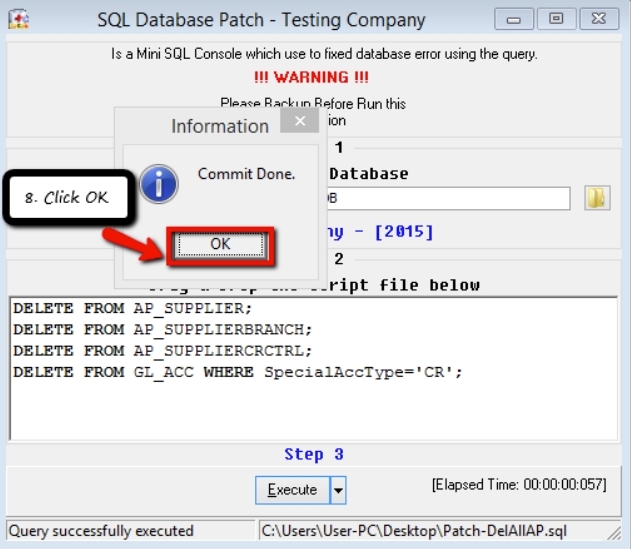
Tips
Attention
If you don’t know which database to choose, you may refer here
-
Click on
⚙️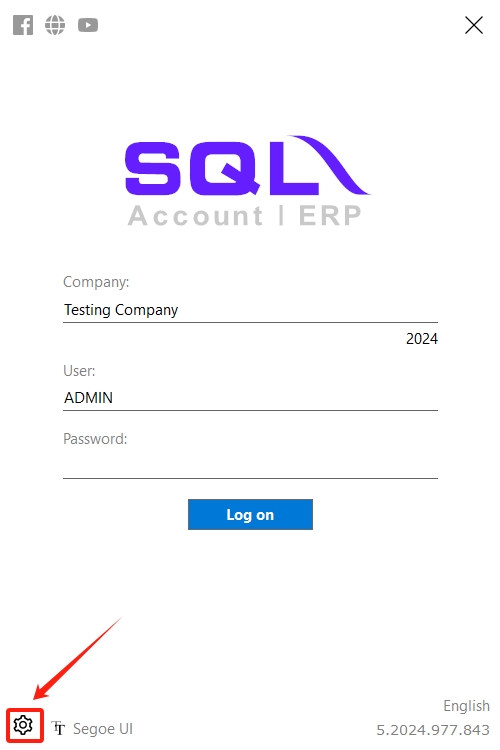
-
You can identify the database by checking the Database ID (For example, ACC-003.FDB)