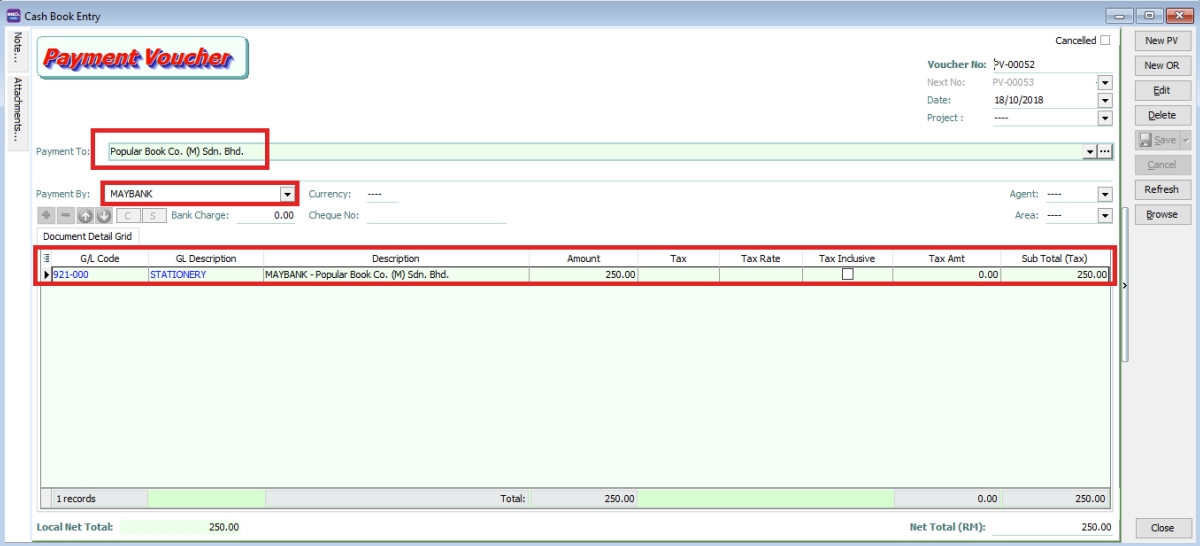General Ledger
Opening Balance
Watch tutorial video here: Youtube
General Ledger
-
GL > Maintain Opening Balance
-
Highlight the account that you wish to key in as opening balance, and click Edit.
-
Insert the figure in local Dr or local Cr. Then Save.
-
Make sure the Dr and Cr figures tally
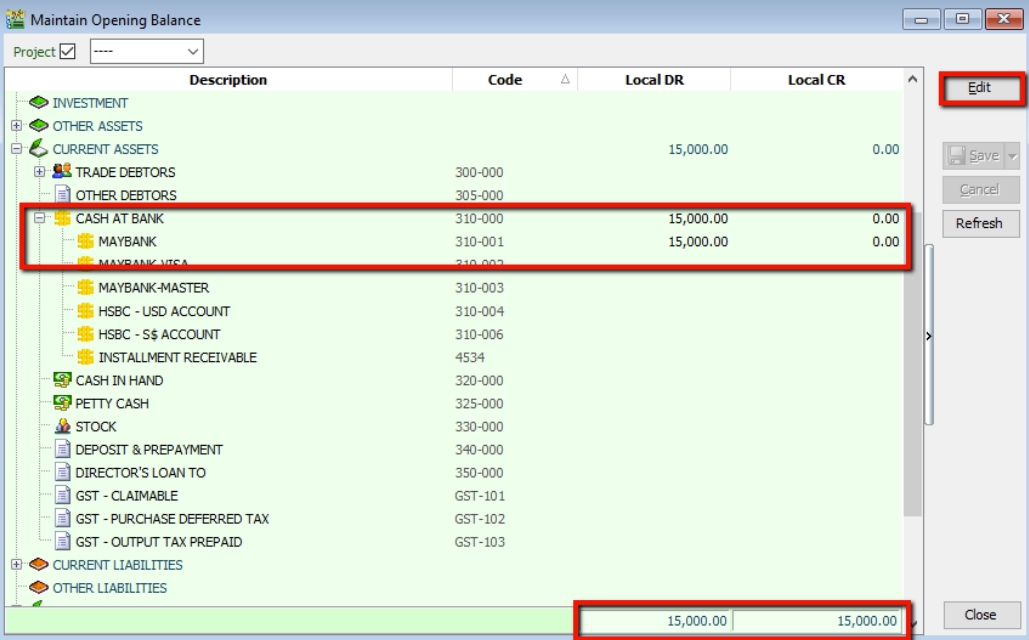
Customer and Supplier
-
Customer(Supplier) > New
-
Set the Date (before system conversion date)
-
Key in only the outstanding amount.
-
The words “Past Invoice” must appear; (they will not appear if the inserted date is after system conversion date)
-
Click Save.
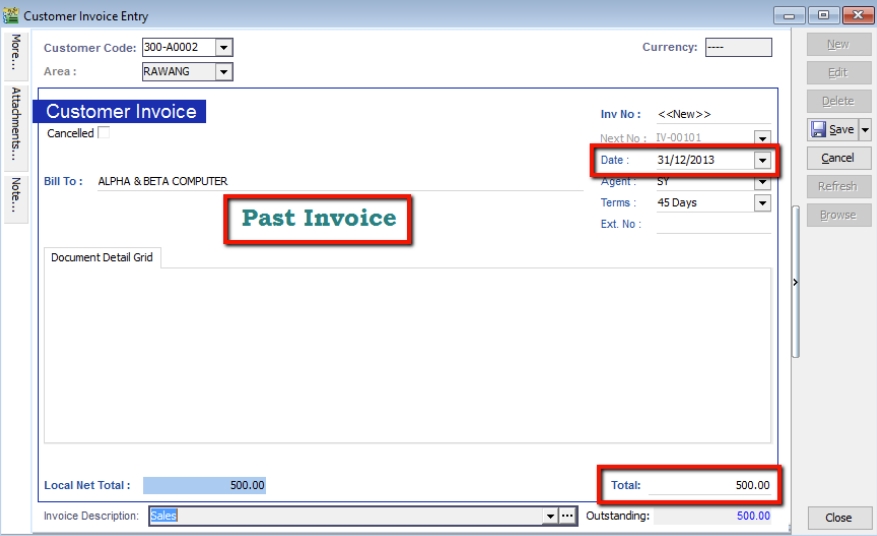
Stock Value
-
GL > Maintain Stock Value > Edit
-
Set the year
-
Insert the Opening Balance
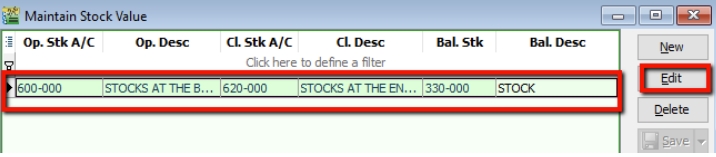
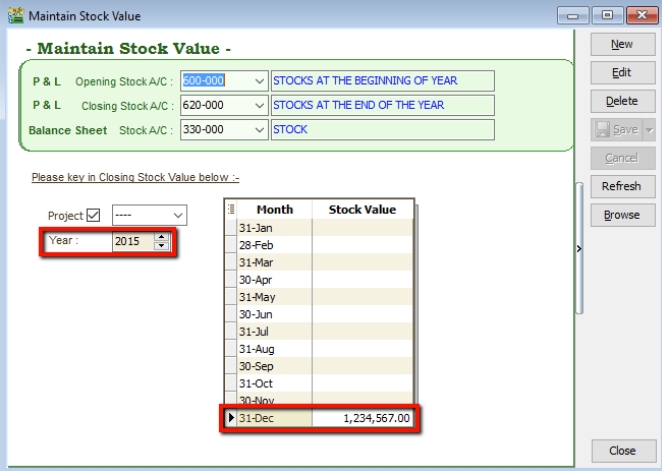
Bank Reconciliation
For further info about bank reconciliation, refer to Bank Recon and Auto Bank Recon.
-
GL > Bank Reconciliation > New
-
Right click, to see Opening Bank Reconciliation
-
Set the Date (before System Conversion Date)
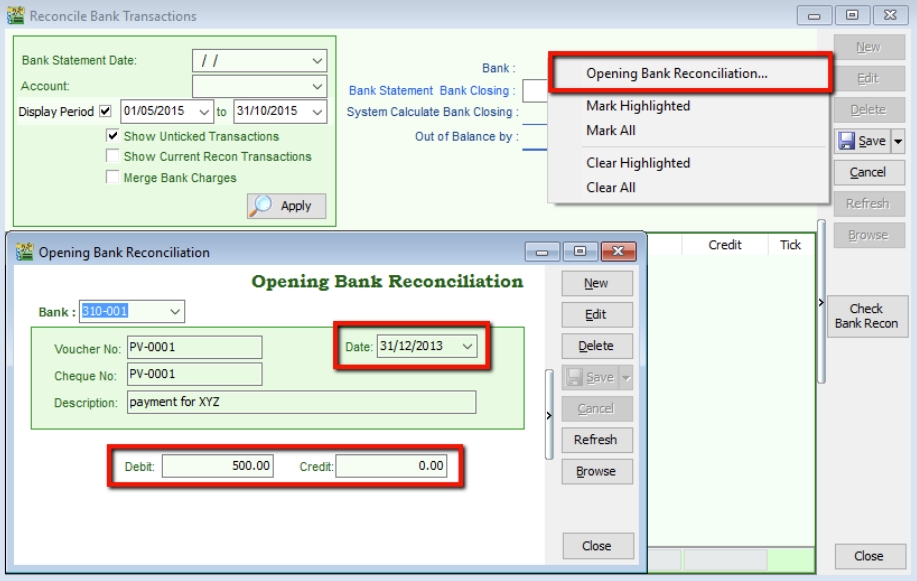
Journal Entry
Watch tutorial video here: Youtube
-
GL > Journal Entry
-
Key in your double entry
-
Click on Save (System will blocked in Dr and Cr are not tally)
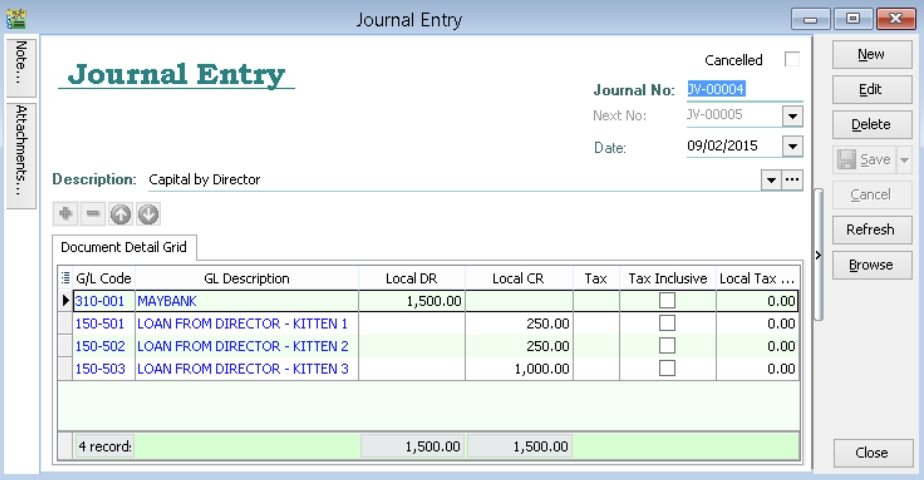
Cash Book Entry
Watch tutorial video here: Youtube
Cash book entry is normally used for a non-customer/ supplier payment or receipt e.g. payment for salaries, utilities etc.
-
GL > Cash Book Entry > New (choose between Payment Voucher or Official Receipt)
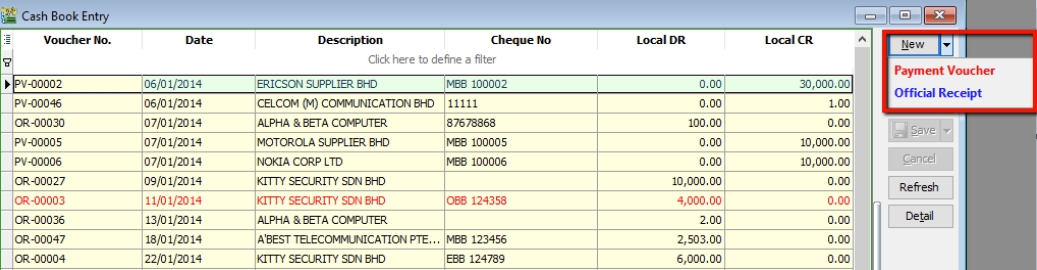
-
Insert Payable Name > Select GL Code > Tax > Amount