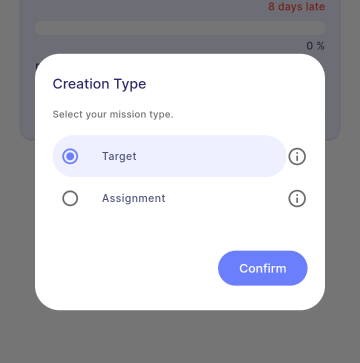Create a Mission
Note
This feature is only available to manager.
To create a new mission, navigate to Main Dashboard | Manage Task. Click the Add Button located at the bottom right corner of the app.
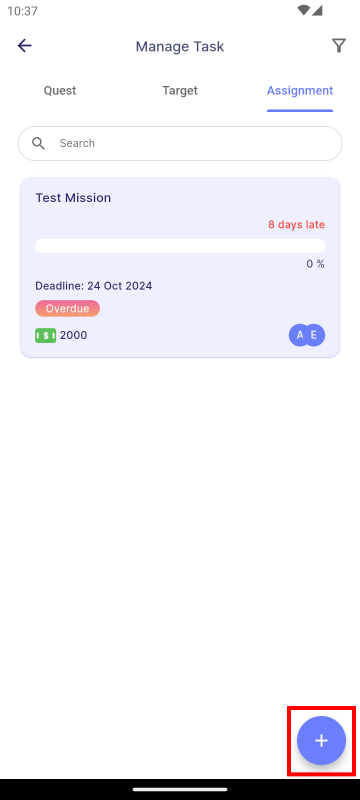
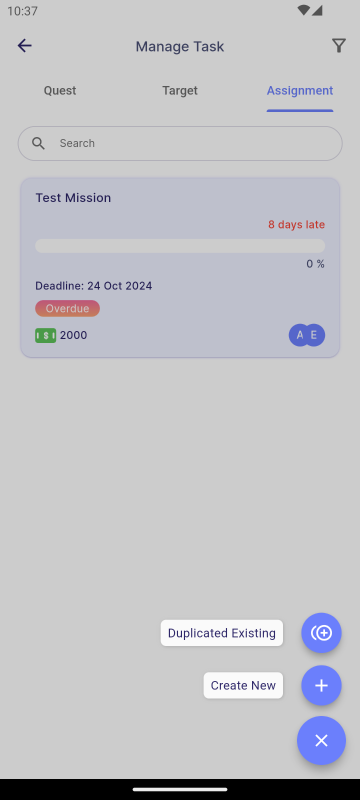
Duplicate Existing
This section allows you to view and create a copy of an existing mission.
Create New
This section allows you to create a new mission from scratch, choosing between Assignment and Target types.