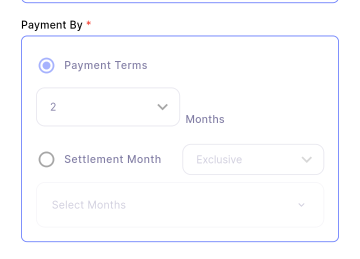Edit Task
Note
This feature is only available to manager and admin.
To edit a mission, go to Main Dashboard | Manage Task | press on a mission card | press Edit Button.
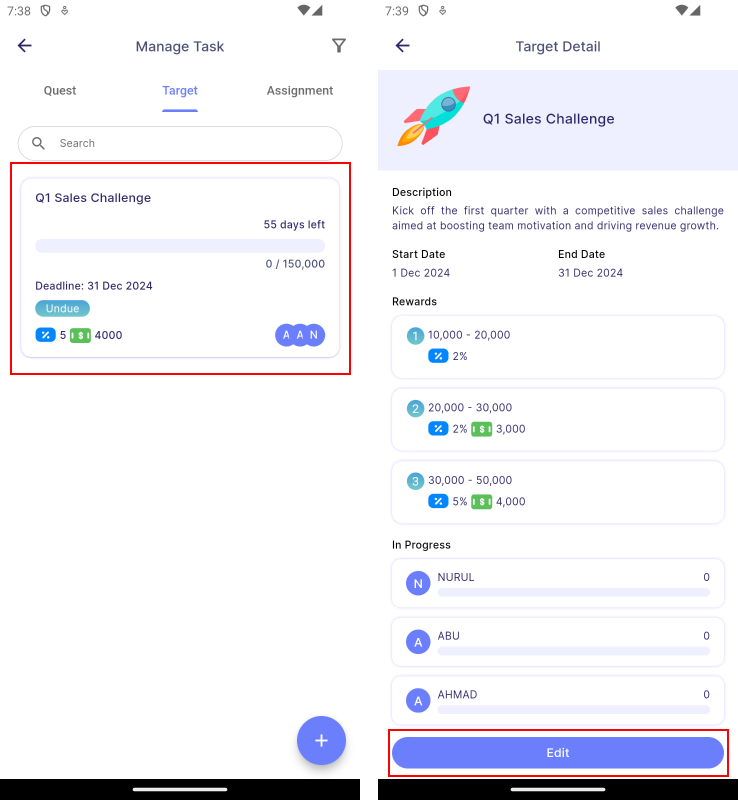
Edit Permission
There are certain conditions for editing a mission, as stated in the table below.
| Field | Affected Mission Type | Task Status | Description |
|---|---|---|---|
| Start Date | Both | Ongoing | Start Date cannot be changed. |
| Team Leader, Team Members, Participants | Both | Ongoing | Roles that are initially assigned to a mission cannot be removed or changed. You can add more roles if needed, but once added, these new roles cannot be modified. |
| Milestone and Rewards | Assignment | Ongoing | Milestones that have already been achieved by a member are locked and cannot be modified, while future milestones remain editable. |
| Bonus | Assignment | Ongoing | Once a member achieves 100% of a milestone, the associated bonus cannot be changed. You can add a new bonus, but it will also become unchangeable once applied. |
| Grouping Type, Strategy and Condition | Target | Ongoing | Grouping type, strategy and condition cannot be changed after mission is ongoing. |
Non-editable Field
The non-editable fields will be greyed out as shown in the picture below.