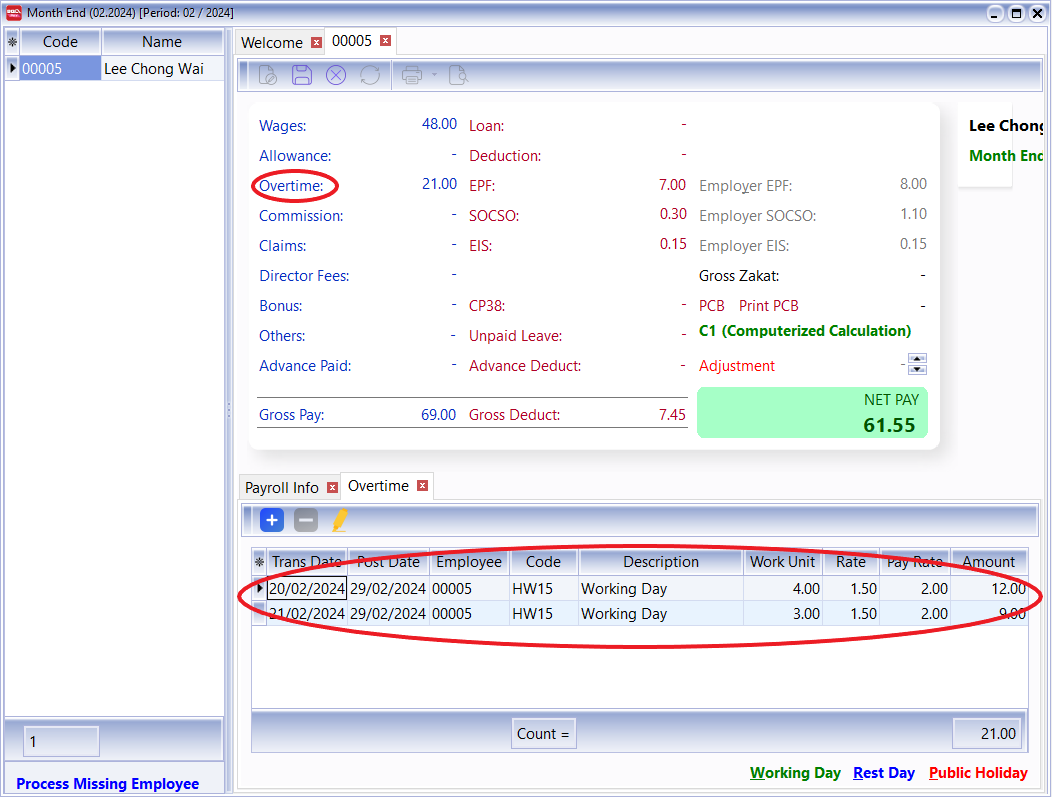Daily Pay Method
info
This guide explains how to set daily payment for your employees. Given the below example:
- Pay rate per day = RM 16.00
- Normal working hour = 8 hours
Setup
-
Define the contributions settings
- Navigate to Payroll > Maintenance > Maintain Contribution
- Create new contribution, let said the contribution code is “DAILY.”
- Define the following items:
- Working Day Per Month = 1
- Working Hour Per Day = 8
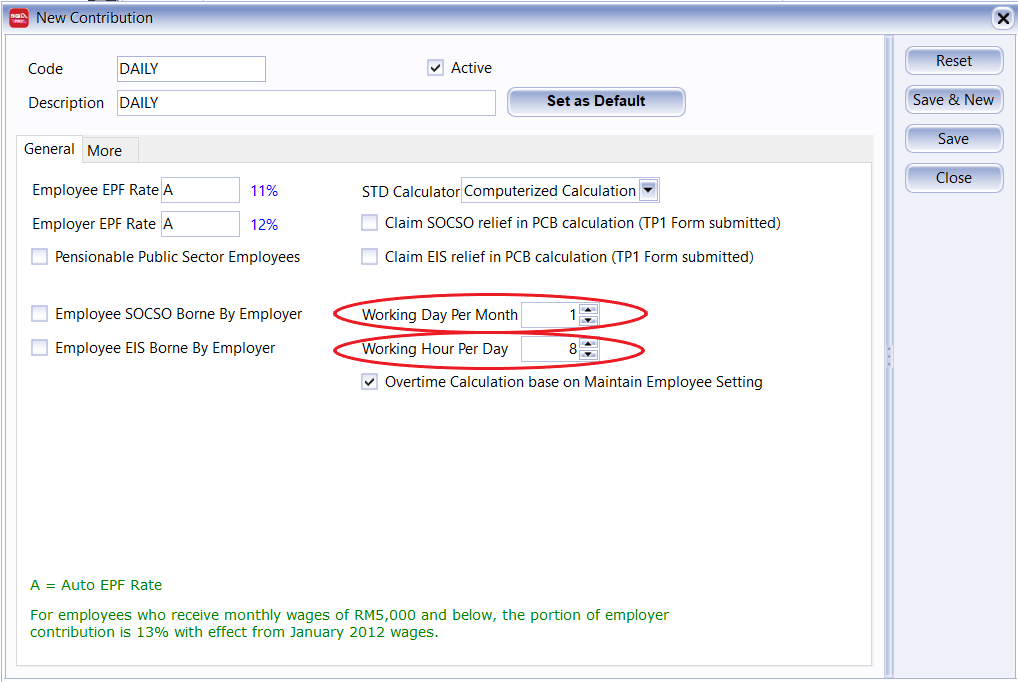
-
Input the daily rate in maintain employee
- Navigate to Human Resource > Maintain Employee
- Input the daily rate (RM16.00 per day) in the Wages field.
- Set the contribution to “DAILY”.
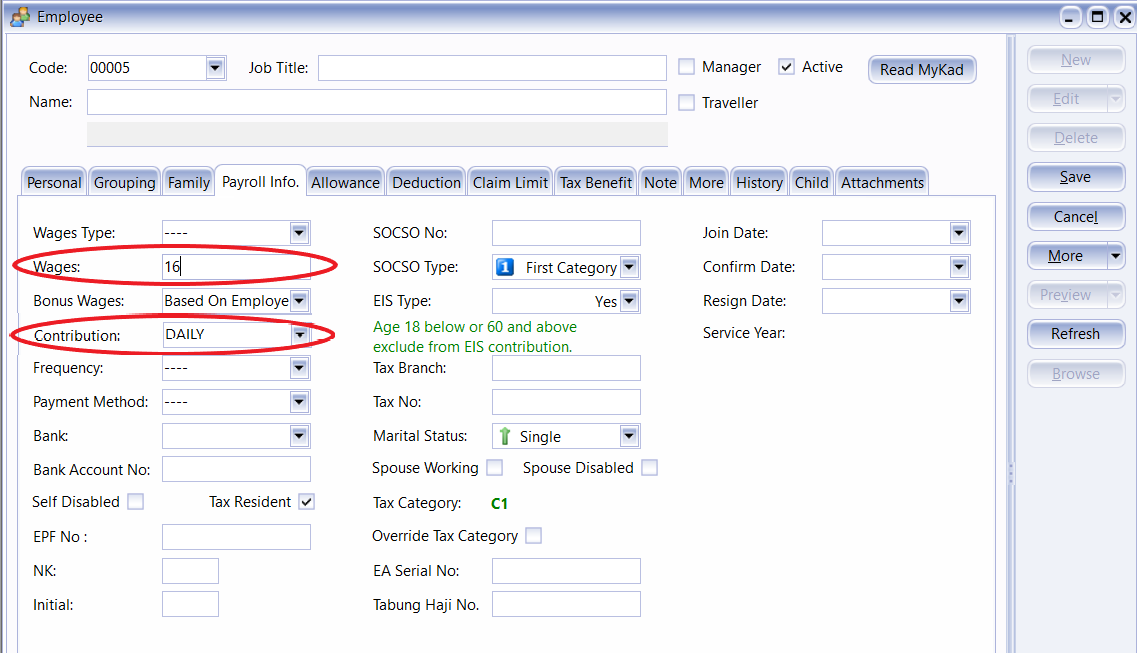
-
Open pending payroll – Wages
- Navigate to Payroll > Open Pending Payroll
- Go to Wages Pending.
- Key-in the daily working records for an employee.
- Work unit = 1 day
- Rate = RM16.00 per day
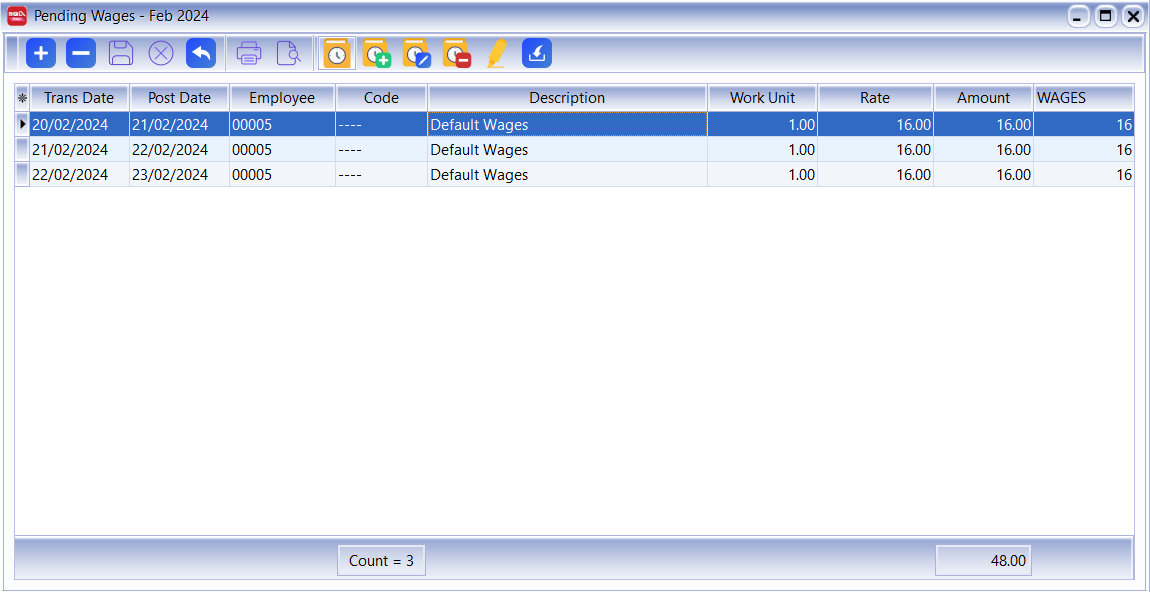
-
Open pending payroll – Overtime
- Navigate to Payroll > Open Pending Payroll
- Go to Overtime Pending.
- Key-in the daily working records for an employee.
- Code = HW15 (OT Hourly Rate)
- Work Unit = No.of hours (OT)
- Rate = 1.5 rate per hour (OT)
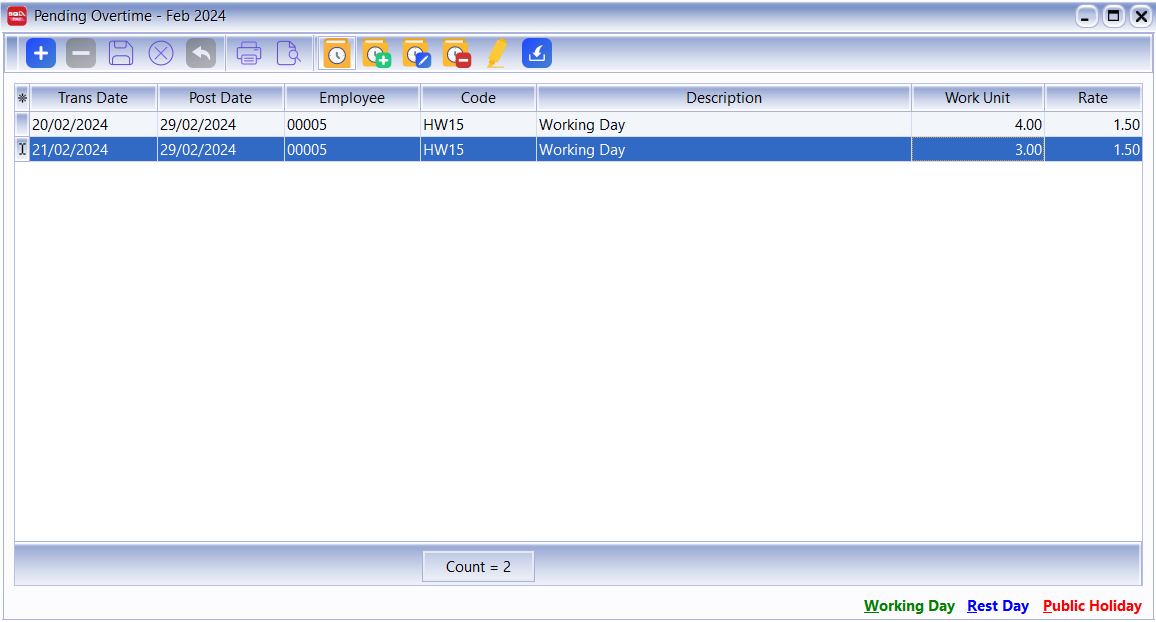
-
Final payroll process
- Navigate to Payroll > New Payroll
- Click on Final followed by Process button.
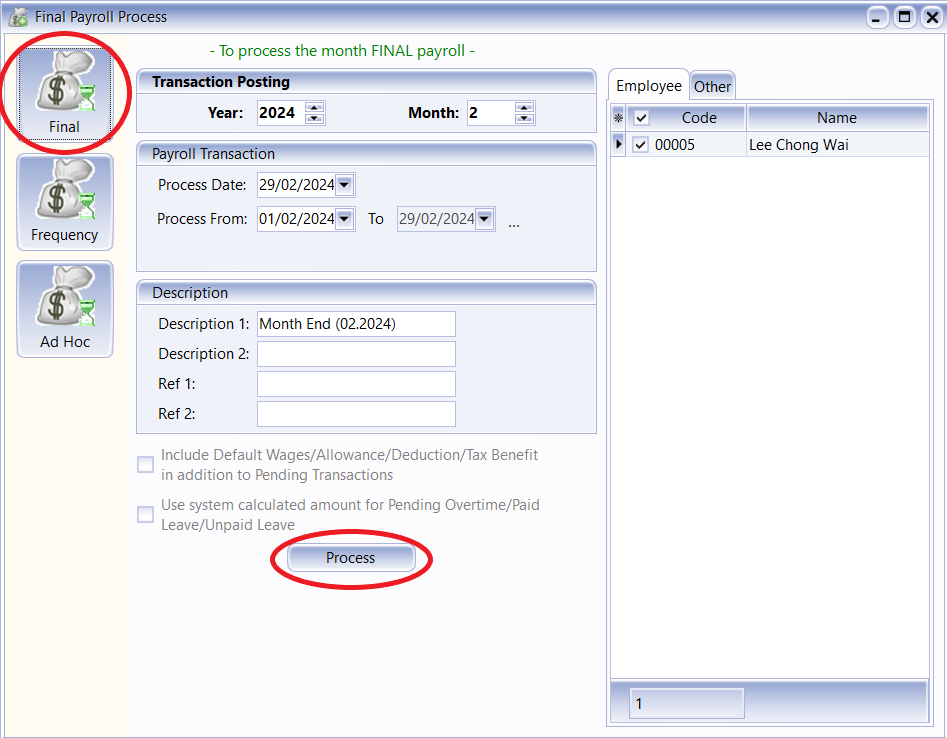
-
Check the wages records
- Click on the Wages to retrieve the detailed wages records.
- You will see the records are posted from wages pending for the month.
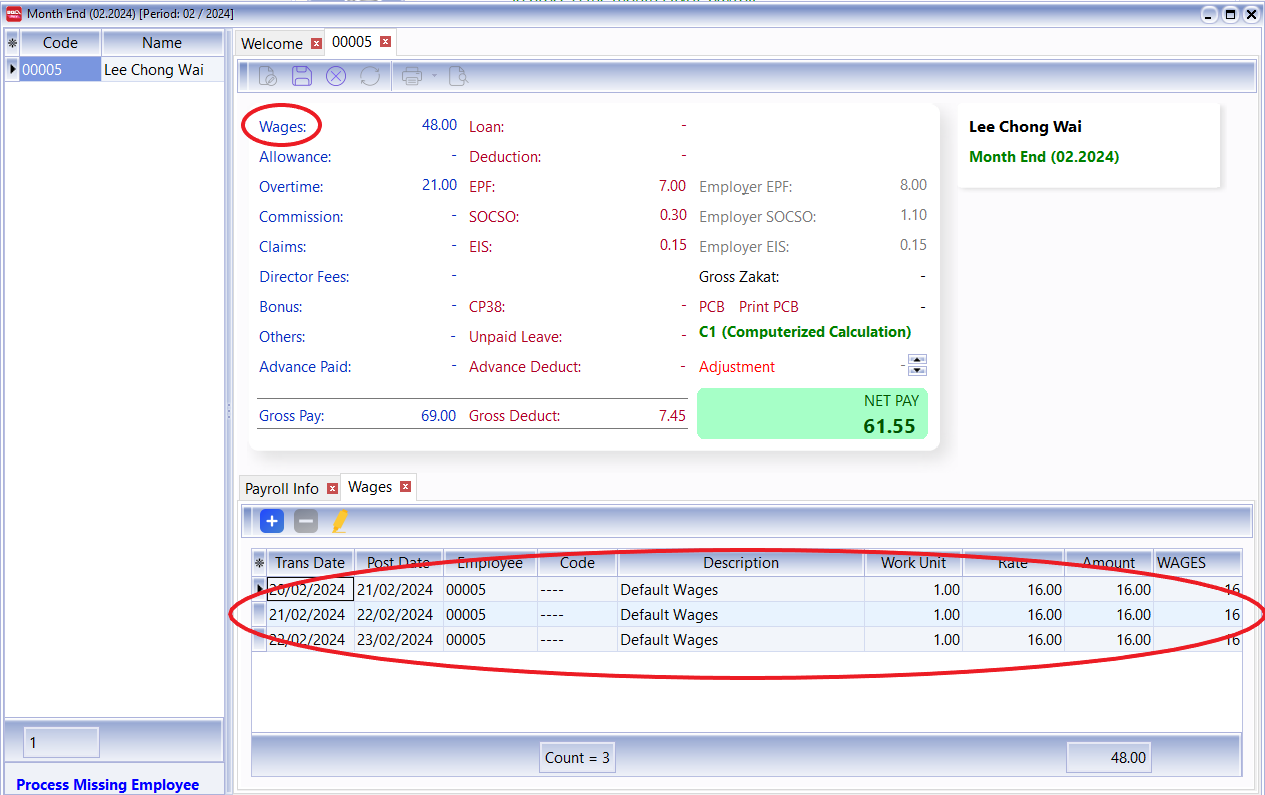
-
Check the overtime records
- Click on the Overtime to retrieve the detailed wages records.
- You will see the records are posted from Overtime pending for the month.
- Working Day Per Month = 1 (from Maintain Contribution)
- Working Hour Per Day = 8 (from Maintain Contribution)
- Wages = RM16.00 (from Maintain Employee)
Based on the above information,
- Daily Pay Rate = RM16.00 / 1 day = RM16.00 per day
- Hourly Pay Rate = RM16.00 / 8 hrs = RM2.00 per hour
Therefore, the overtime calculation is
Code Work Unit Rate Pay Rate OT Pay Rate Amount HW15 4hrs 1.5 2.00 RM2.00 x 1.5 = RM3.00 RM3.00 x 4 hrs = RM12.00 HW15 4hrs 1.5 2.00 RM2.00 x 1.5 = RM3.00 RM3.00 x 3 hrs = RM9.00