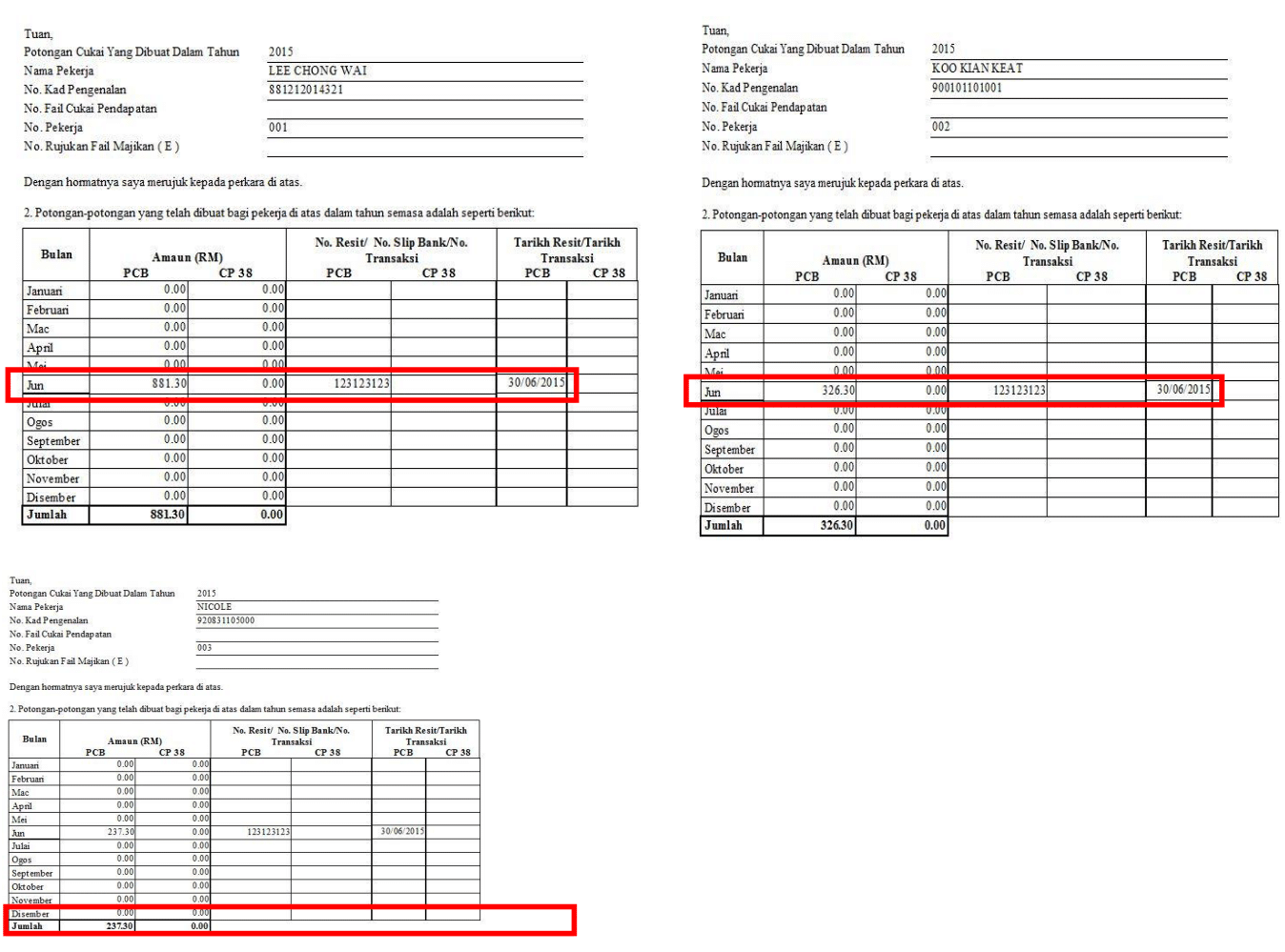PCB & CP38 Receipt No & Date
Example
Given an example with this Month (June) with PCB amount of RM1444.90.
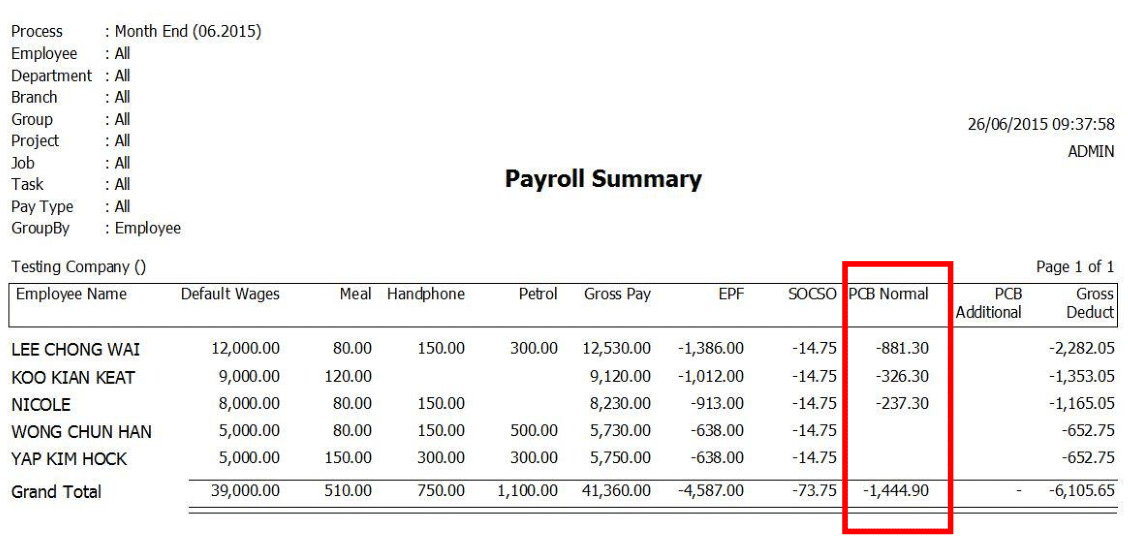
Setup
-
Right click on the particular Month End process and click PCB Receipt
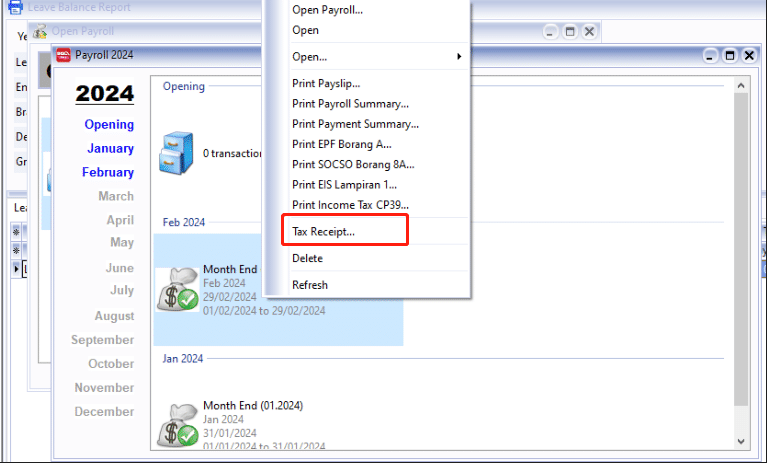
-
The Following screen will be seen
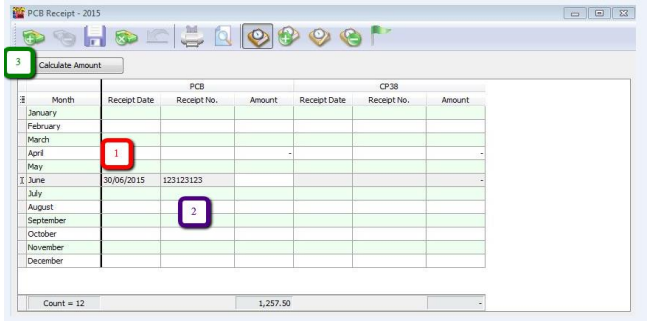
1 Enter the Receipt Date.
2 Enter the Receipt No.
3 Press calculate amount to show the total amount of PCB u paid that month.
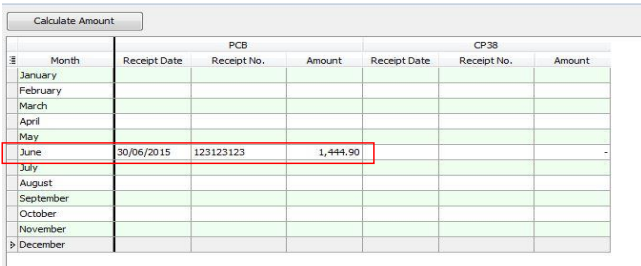
The TOTAL PCB Normal amount of the employees which is RM 1444.90.
-
Go to Payroll > Government Reports > Print Income Tax PCB 2(II)
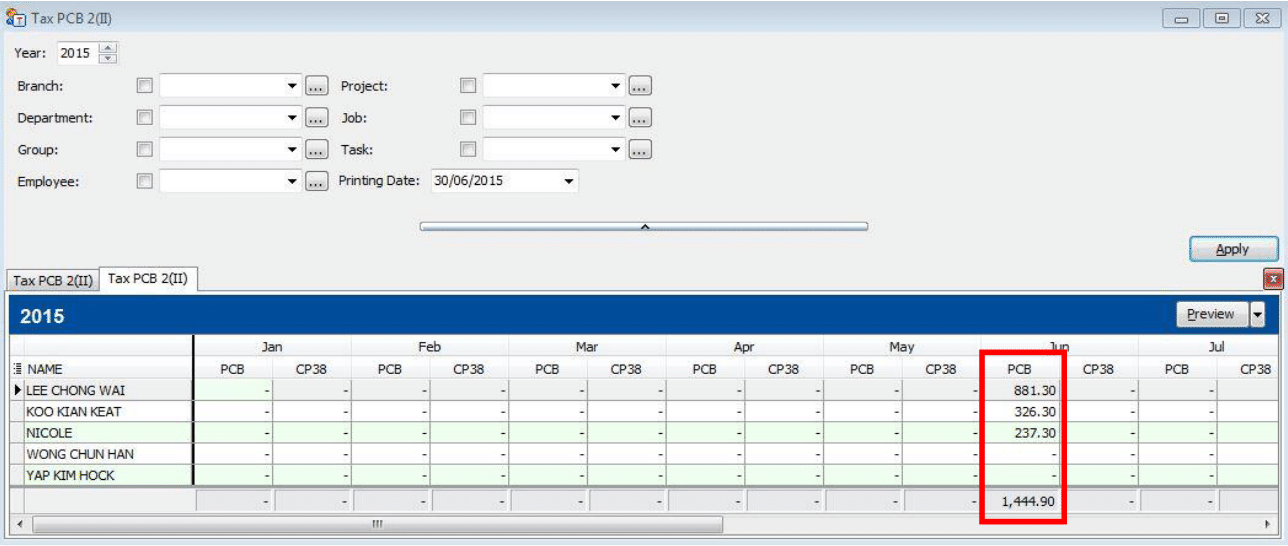
-
Preview the employees Tax PCB 2(II). The following result will show in the report: