Foreign Bank Adjustment
Setup
-
Go to GL > Foreign Bank Adjustment > Create New > Click Bank Revalue
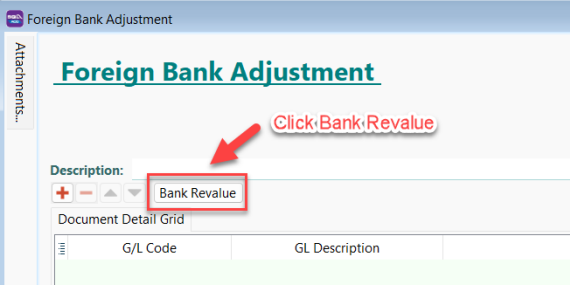
-
In Revalue windows > Select Bank Account Code & Date
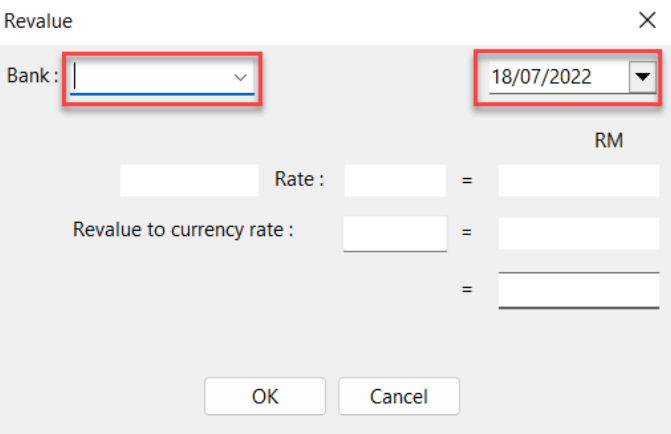
-
balance USD & local amount are shown as per ledger report
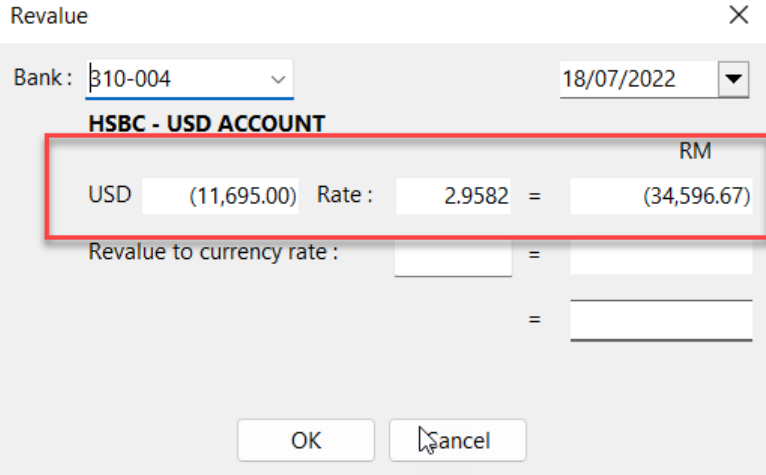
-
Enter the Revalue to currency rate, system will auto recalculate the
- new local balance amount
- Gain/Loss Amount
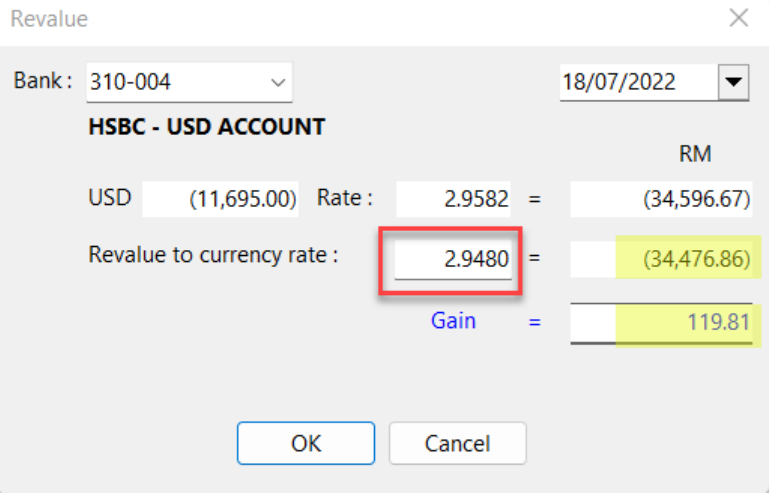
-
Click OK
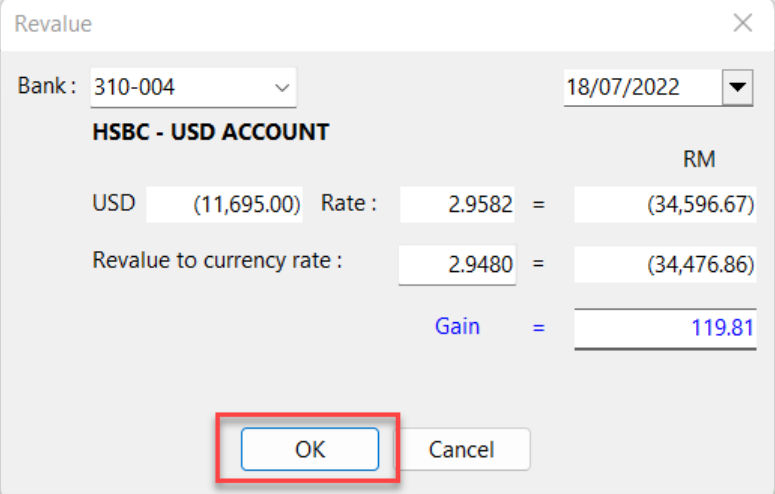
-
System will auto post the double entries
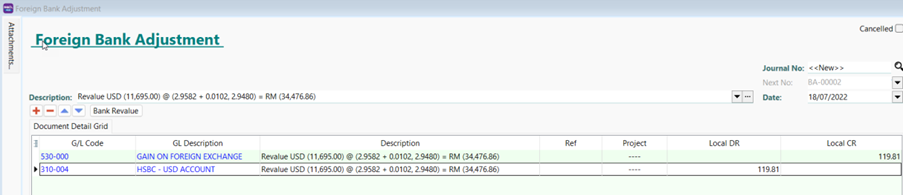
-
Click Save
-
Please check the ledger for the adjustment post