General Ledger Report Ref1(DocNo) appear as <<New>>
Example
When you see General Ledger Report Ref1(DocNo) appeared as <<New>>, use the method below to fix it.
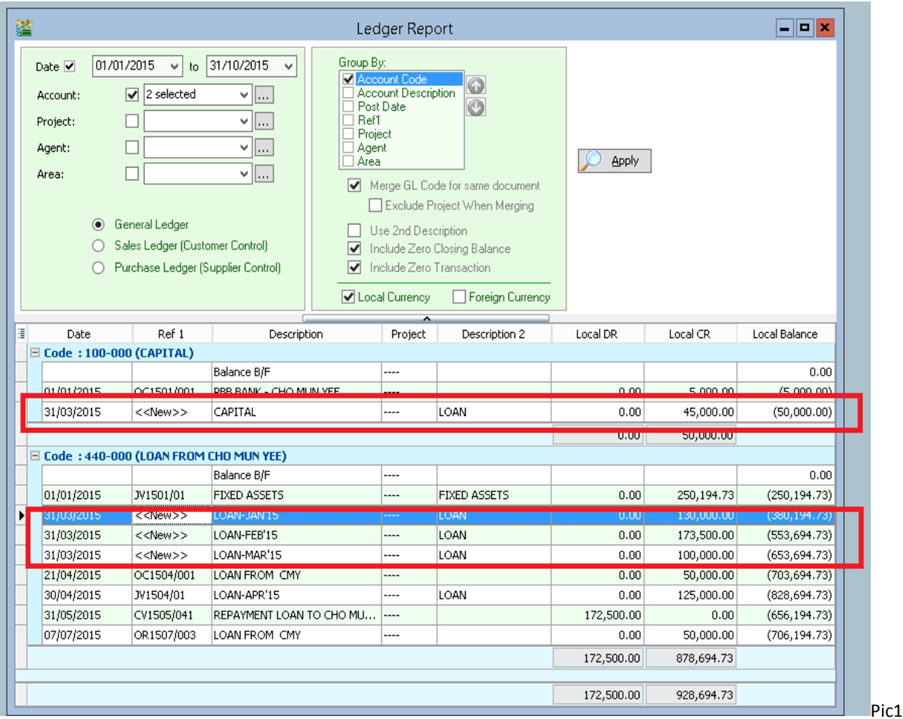
Fix
-
Find out the document to check the source for this document.
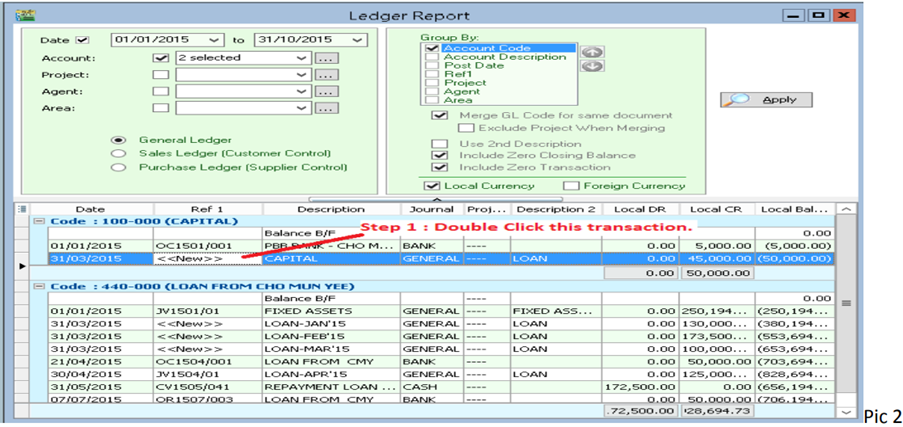
-
Go to Journal Entry, look for the Date 31/03/2015 (Because Ledger Date is 31/03/15)
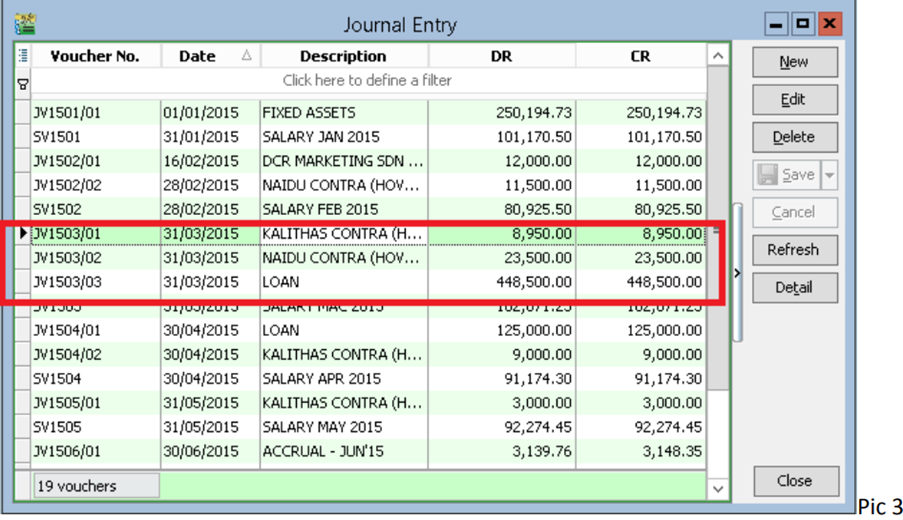
-
Press Edit and Save Button for all the Date is 31/03/2015.
-
After Edit and Save, apply the Ledger to see the result.
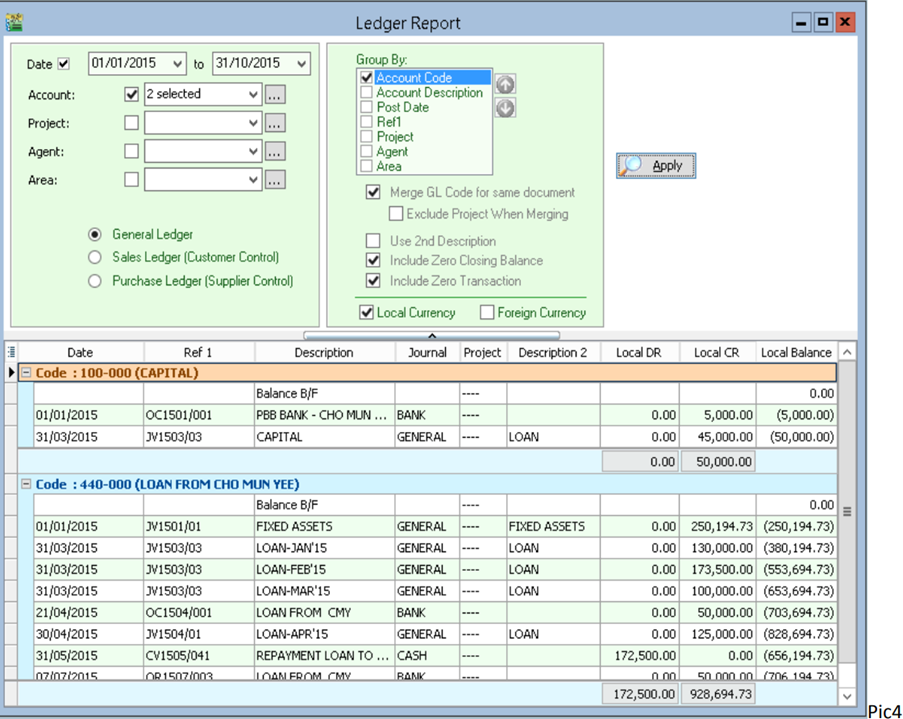
-
Done