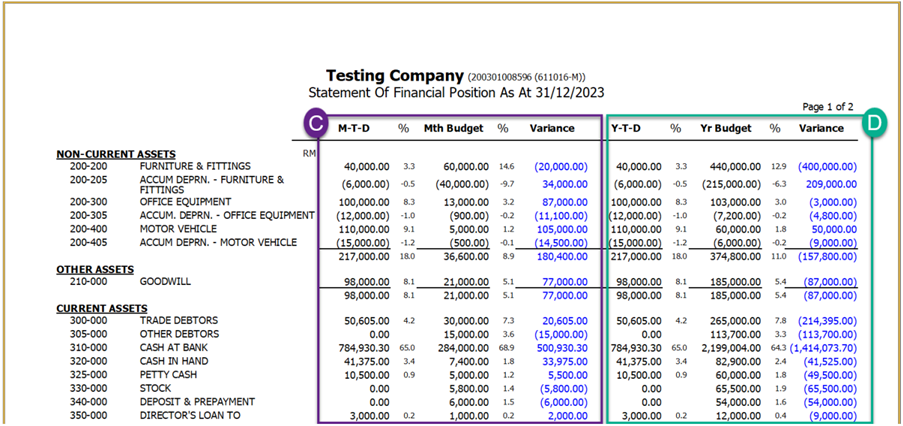Maintain Budget
Budget Setting
-
Click on General Ledger
-
Click on Maintain Budget
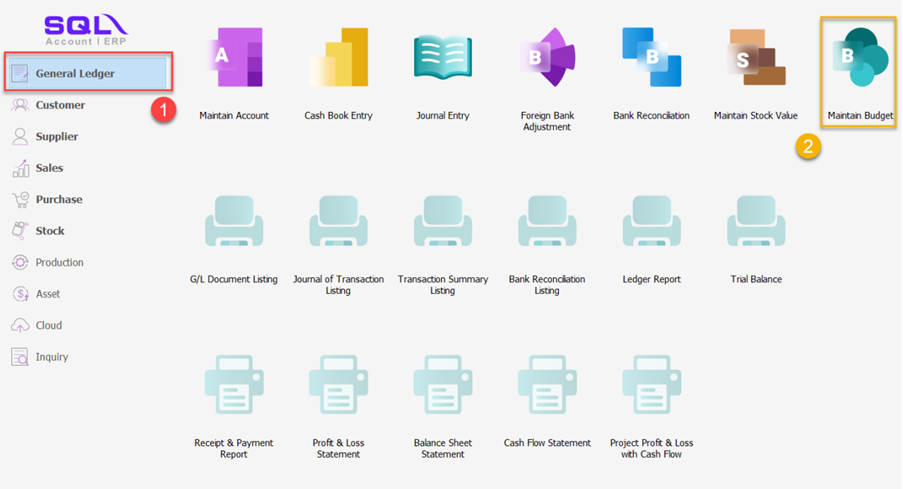
-
Select the year you want to set the budget
-
Choose your project code for budgeting, or select 'Non Project' if applicable
-
Click Edit
-
Enter monthly budget amounts to update quarterly, half-yearly, and yearly budgets automatically
-
Key your budget by account code
-
Click Save
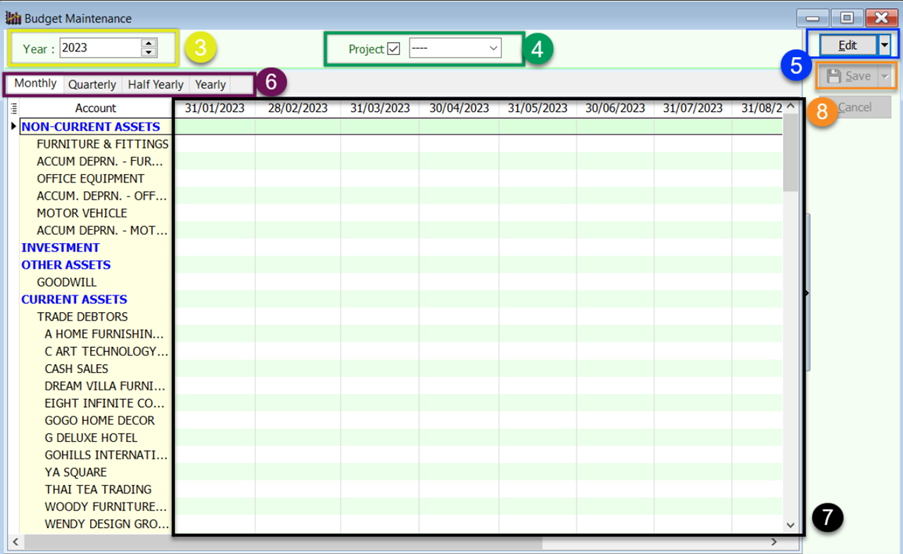
Profit And Loss Statement with Budget Report
-
This Month vs Month Budget - This Year vs Year Budget
-
This Month vs Month Budget
-
This Year vs Last Year Budget
This is a sample of a Profit and Loss Statement report comparing This Month vs. Monthly Budget and This Year vs. Yearly Budget
A : Month to date Vs Monthly Budget
B : Year to date Vs Yearly Budget
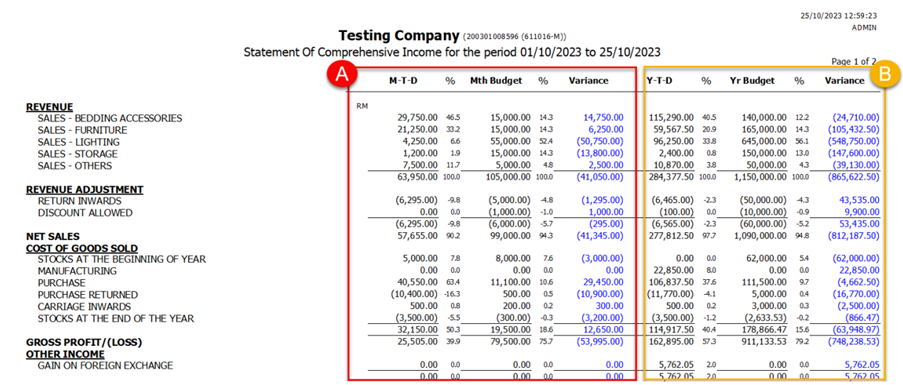
Balance Sheet Statement with Budget Report
-
This Month vs Month Budget - This Year vs Year Budget
-
This Month vs Month Budget
-
This Year vs Last Year Budget
This is a sample of a Balance Sheet Statement report comparing This Month vs. Monthly Budget and This Year vs. Yearly Budget
C : Month to date Vs Monthly Budget
D : Year to date Vs Yearly Budget