Trial Balance not tally
If you trial balance is not tally, may try running the following check.
Make sure Retained Earning must have 1 Account code
-
GL > Maintain Chart of Account
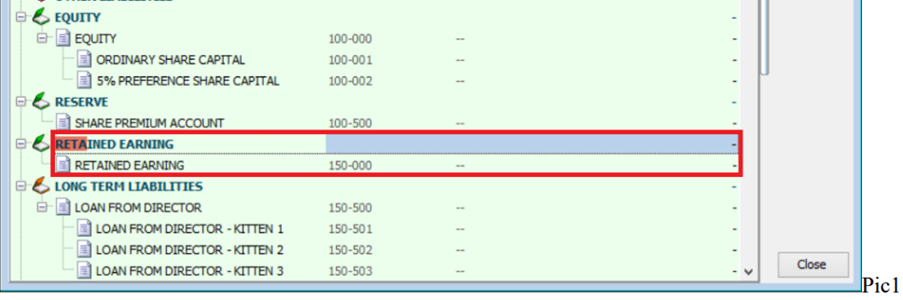
note
If your Retained Earning is empty, you may create under Reserve, then only drag into Retained Earning.
Make Sure Maintain Opening Is Tally
-
GL > Maintain Opening Balance
-
Untick Project at left top
-
Make sure Local DR and Local CR is tally. (Refer Pic2)
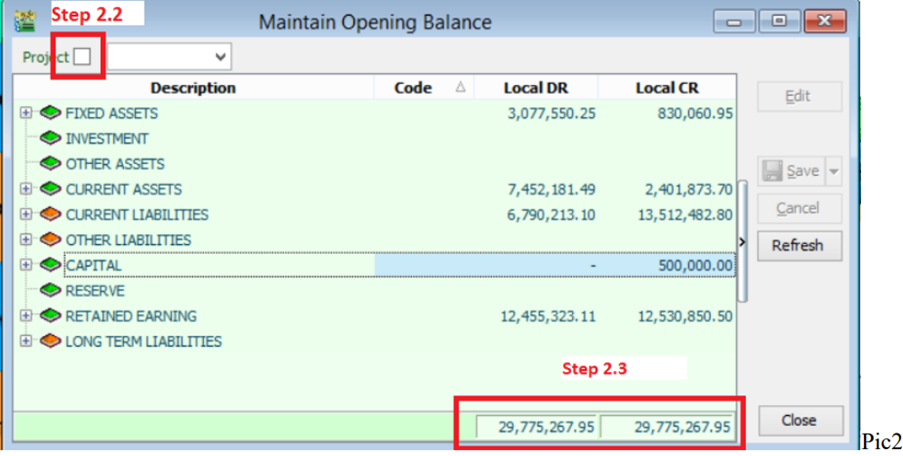
Not tally due to current transaction
tip
If above 2 step is tally, which mean is current transaction cause not tally, kindly follow below step
-
GL > Print Journal of Transaction Listing > Choose the date period which is not tally
-
Click on Preview
-
Select report name : GL Journal-of-Transaction-Imbalance-Document
-
The list show which mean is the document cause not tally.
-
May upload the backup file to us and mention the problem.