P&L Statement more than 12 months
Setup
-
GL > Profit and Loss Statement
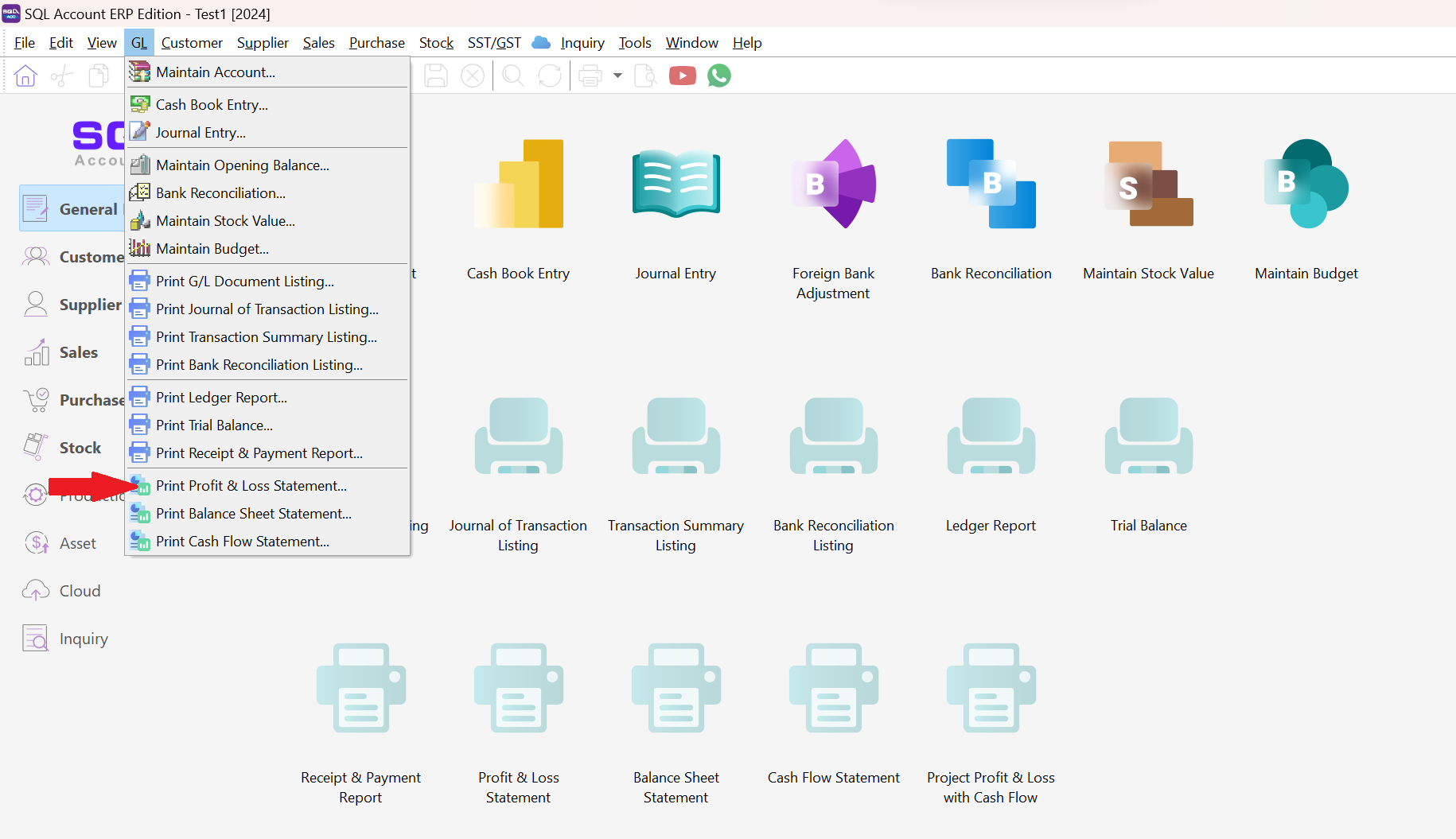
-
Right Click on SQL Icon > go 800 x 600 to smaller SQL Screen
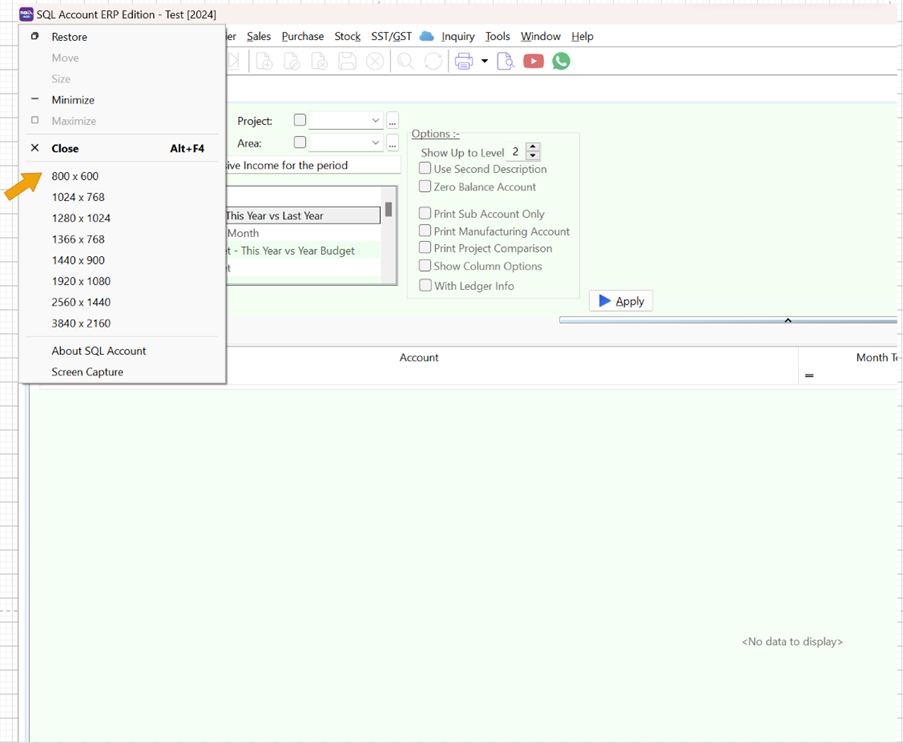
-
Click on the report name “This year-2 Column” > click and drag it to desktop
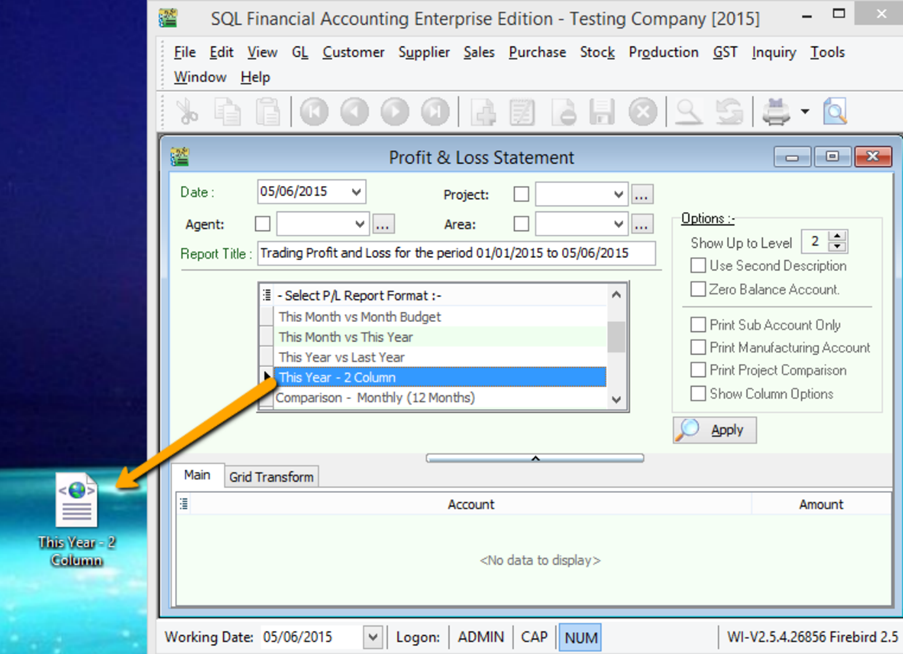
-
Click on the report from desktop and drag it back into SQL
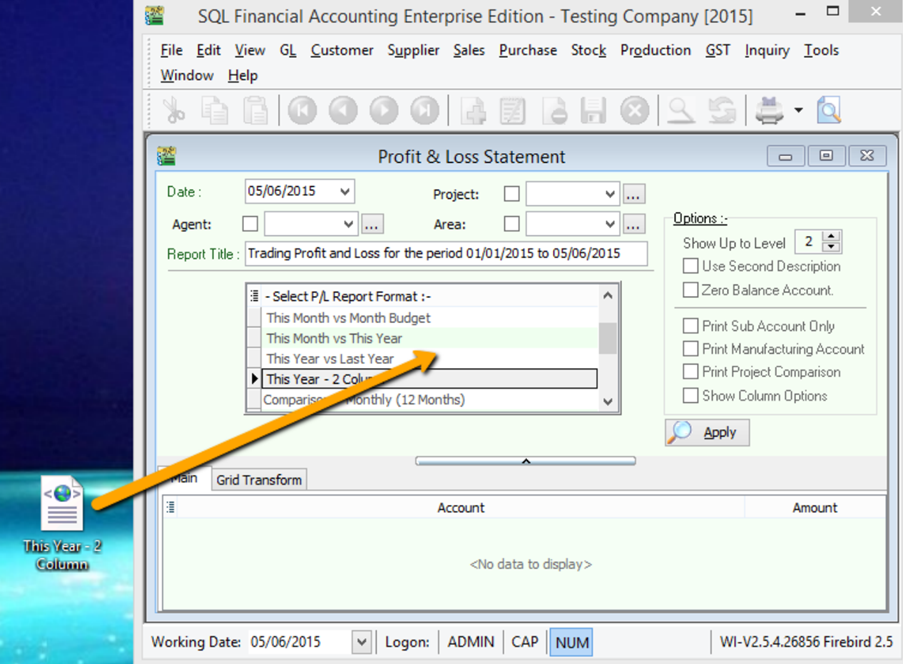
-
After drag in will prompt dialog above > click on OK
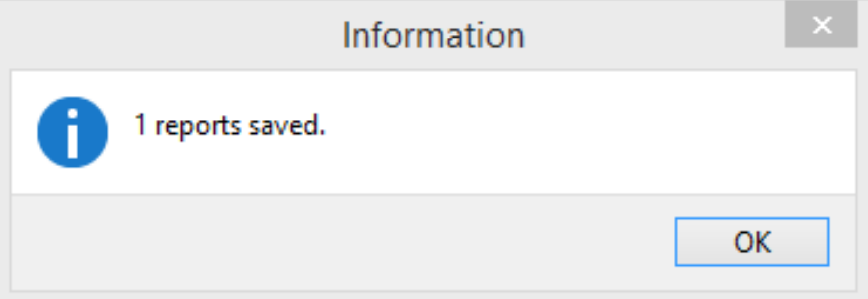
-
Double click on the report name “ this year-2Column” (in blue colour font)
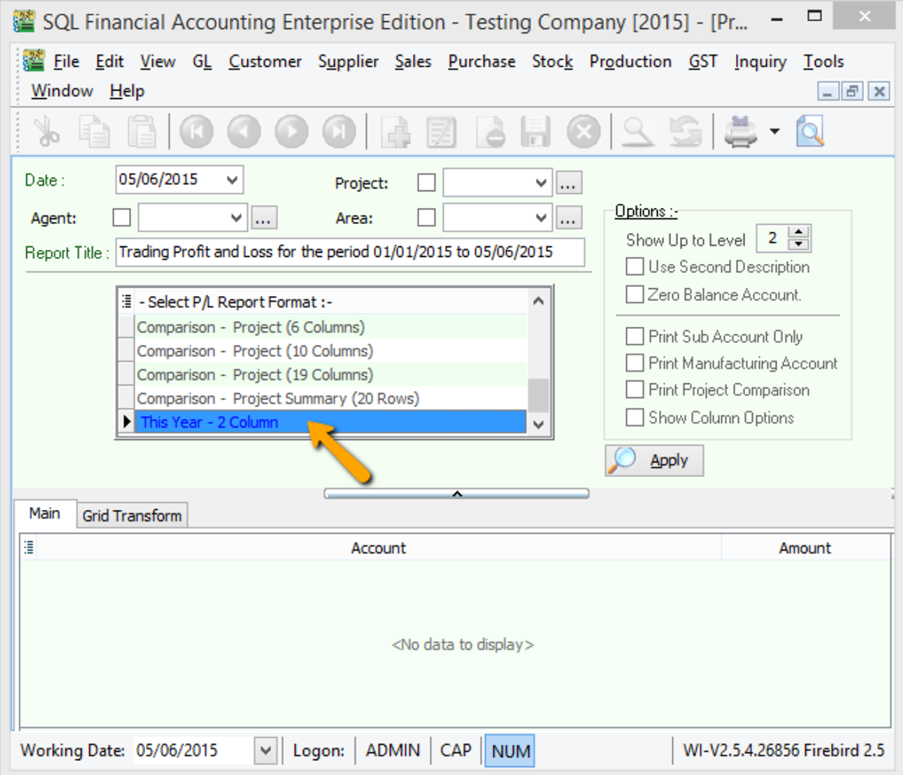
-
You can enter a report name
-
Change the period class to Fixed Date
-
Param 1 : Date From
Param 2 : Date to
-
Click on OK
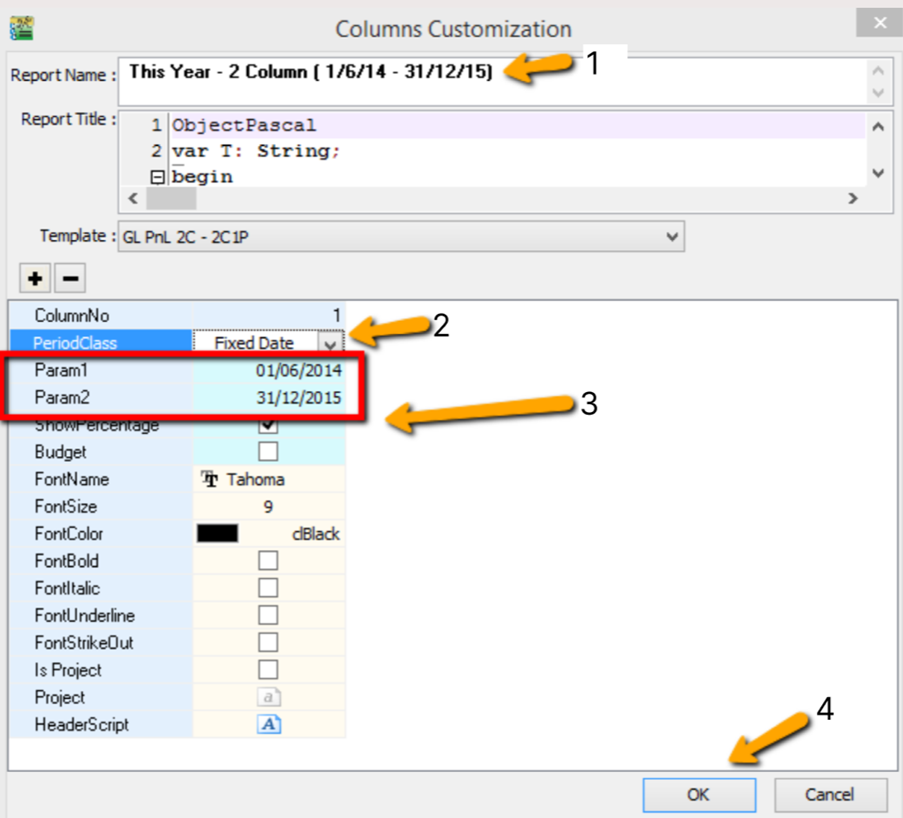
-
info
Apply the report as usual, the result will captured based on Param 1 & 2 set.
Repeat the same step on GL > Print Balance Sheet Statement