P&L Statement with Appropriation
Setup
-
GL > Maintain Account
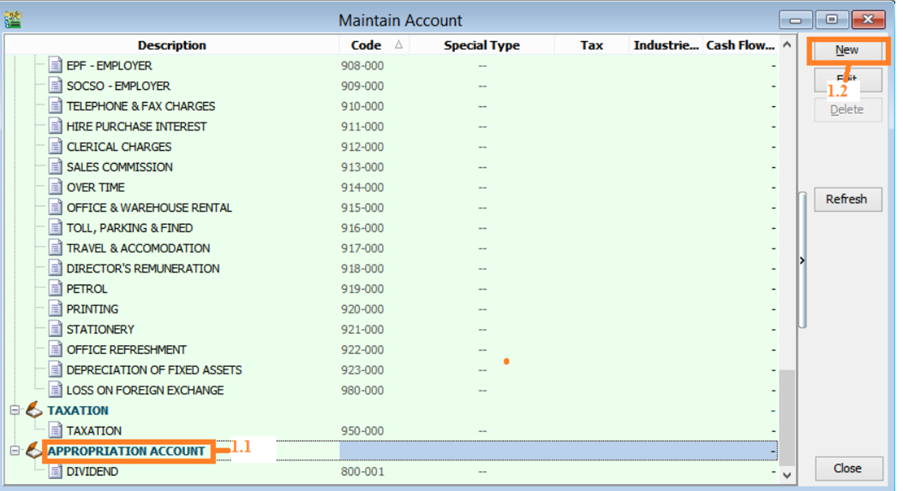
-
Click on Appropriation Account
-
Click on New
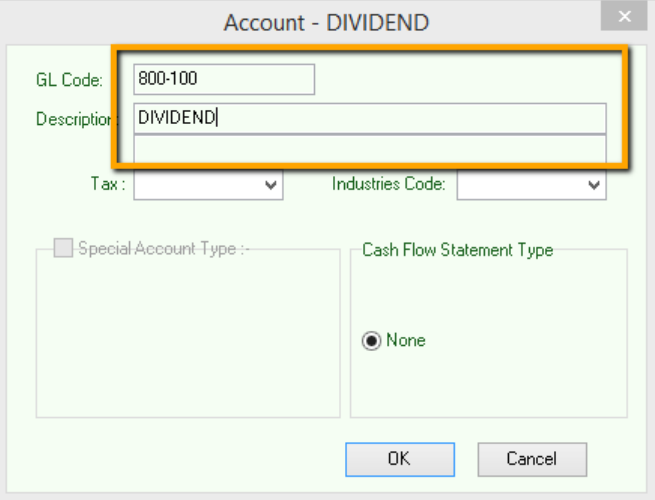
-
Insert GL Code and GL Description > After Done Press OK
-
-
GL > Print Journal Entry > Create New
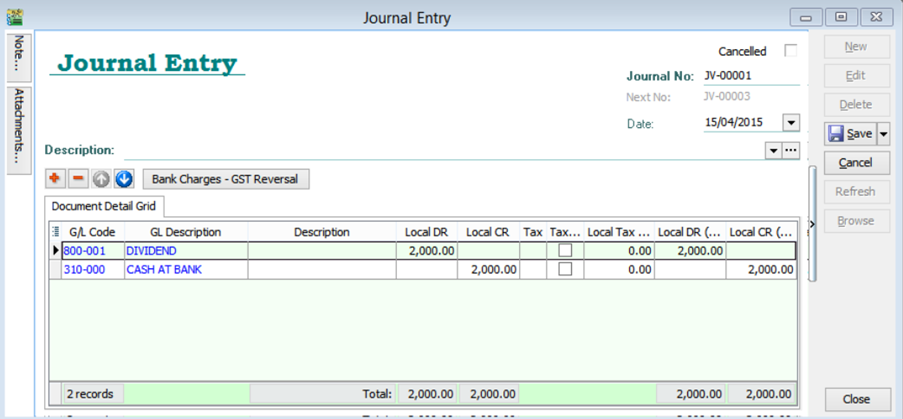
EG : Dr Dividend 2,000 Cr Bank 2,000
-
GL > Print P&L Statement
-
Select the Date
-
Select P&L Report format : This Year – 2 Column
-
Apply
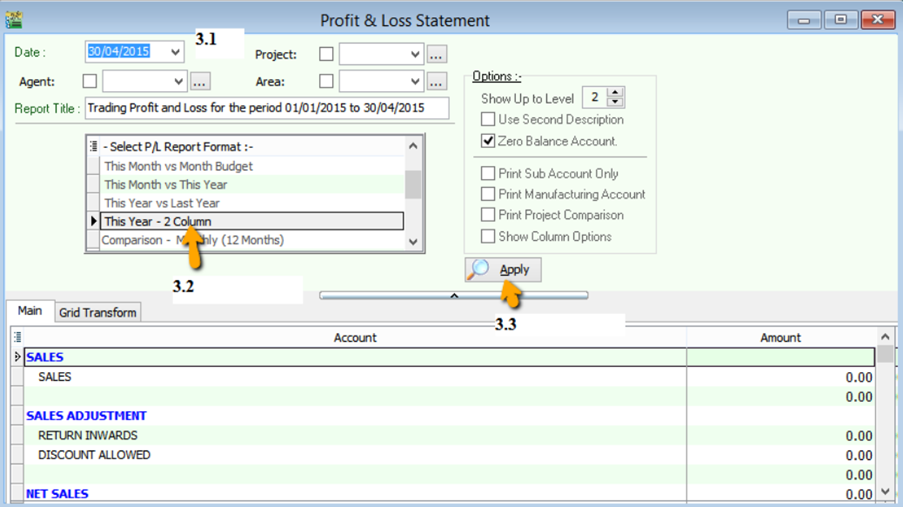
-
Click on Preview.
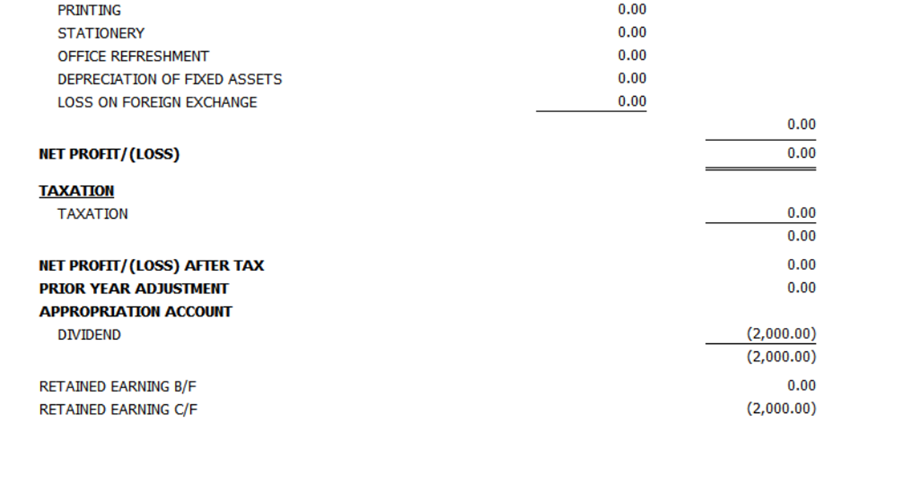
-