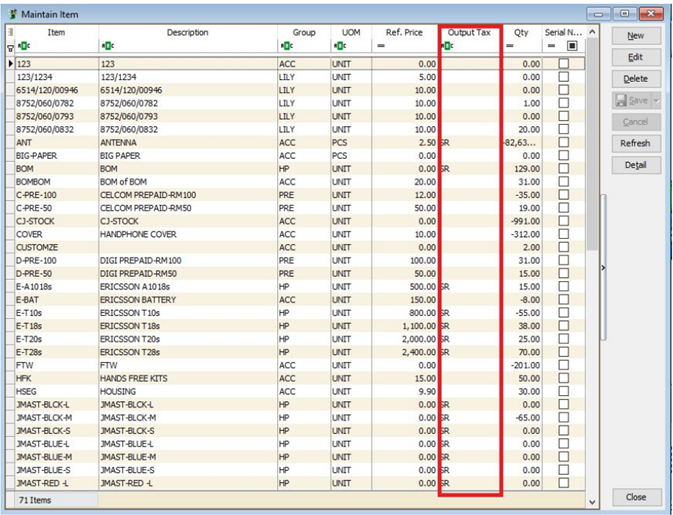Batch Edit Value in Maintain Stock Item
tip
Allow to update/edit the field value by batch.
Maintain Stock Item
-
Go to Stock > Maintain Stock Items
-
For example, change the output tax code from ZRL to SR for ZRL items only.
-
Click on the first column (beside the item column).
-
Tick out the Output Tax column.
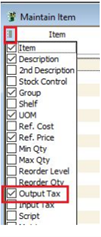
-
You will see the Output Tax column as per the screenshot below.
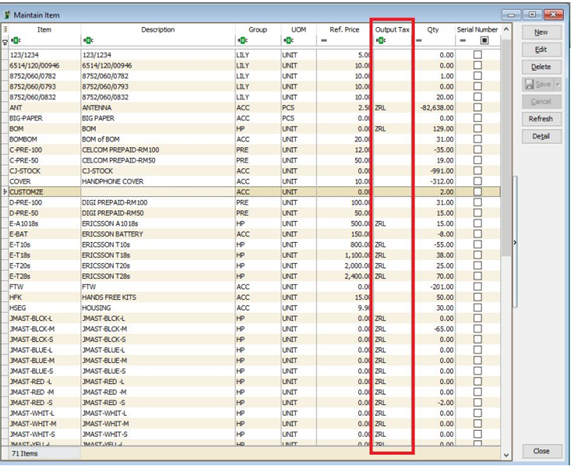
-
Click on Output Tax filter.
-
Tick ZRL. All ZRL items will be filtered.
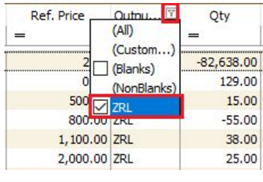
-
Press Ctrl + A to select all ZRL items.
-
Right click on the highlighted items. Click on Batch Edit Value.
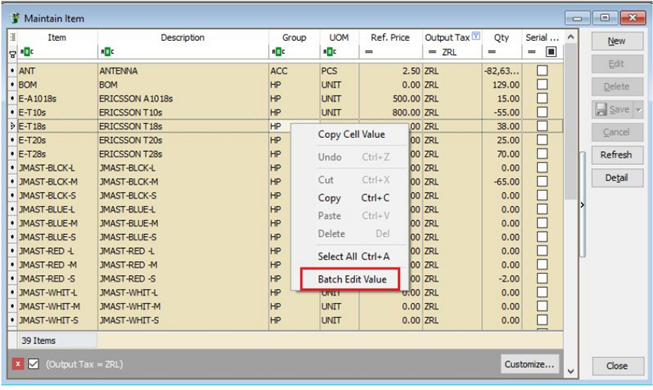
-
Tick Output Tax and select the tax code (SR).
-
Click Ok to proceed the changes.
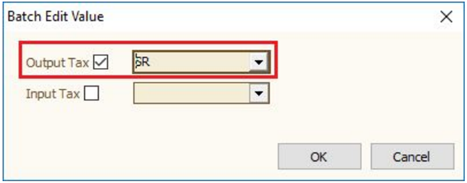
-
Click Yes to confirm update.
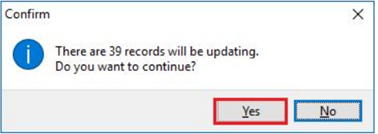
-
Click Ok.
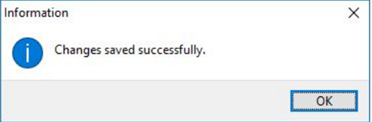
Result
Items default output tax previously ZRL are successfully changed to SR.