Stock Adjustment & Stock Take
Allow user to key-in quantity in and out from the system, just like combination of stock received and stock issue, normally use it for stock take purpose. (Stock > Stock Adjustment > New)
How SQL System can help during Stock Take ?
-
Go to Stock > Print Stock Physical Worksheet
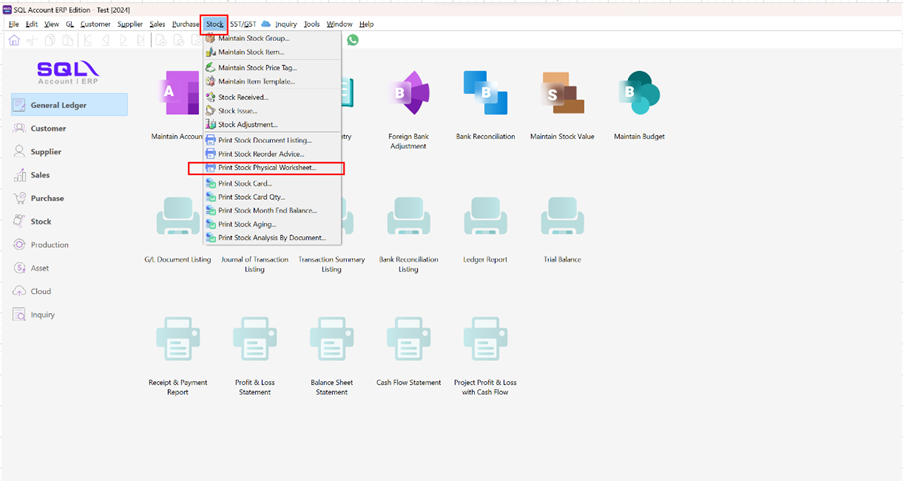
-
Filter the date, stock group or others information that you want to do for the stock take, please make sure that you have choose the correct location and batch if you have this 2 modules.
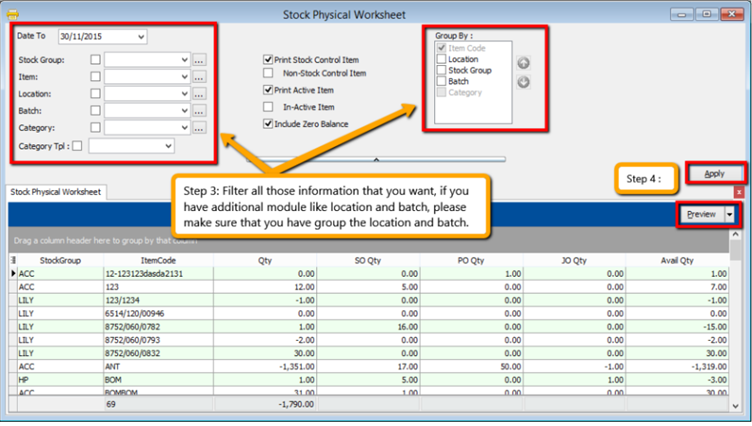
-
Click on Apply and Preview
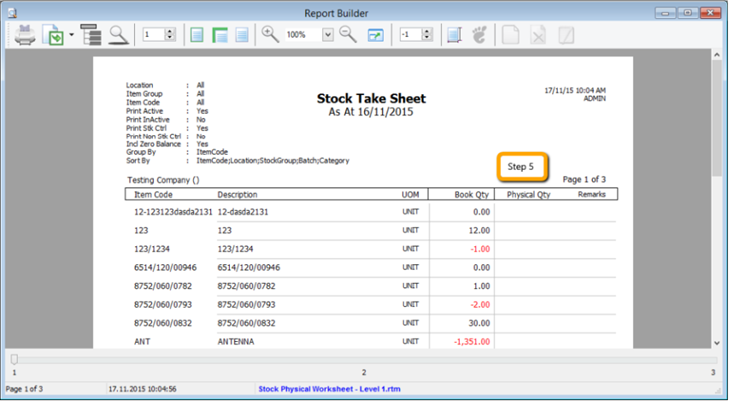
-
Print out this stock physical worksheet -stock take sheet for stock keeper to manually fill in the actual stock physical quantity at warehouse, so stock keeper just have to fill in the actual quantity into the physical qty column.
-
After complete update the stock take report, click on Stock > Stock Adjustment > Drag Out Book Qty and Physical Qty.
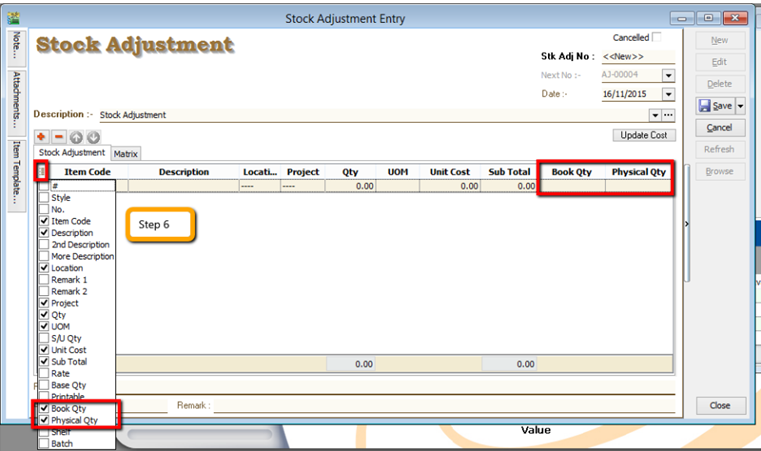
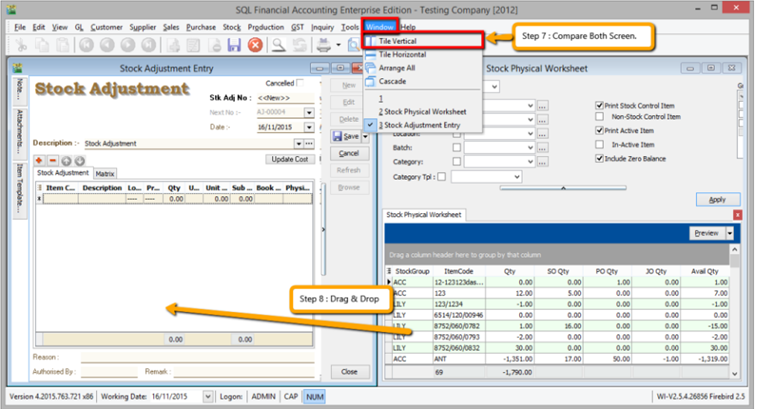
-
Repeat the Step 1 & 2 to call out the Stock Physical Worksheet again, at the same time open 2 screen, one is stock adjustment another is stock physical worksheet, then click on Window | Tile Vertical.
-
Click on the first item in Stock Physical Worksheet, press on Ctrl + A on keyboard to select all items. Then Drag & Drop into Stock Adjustment.
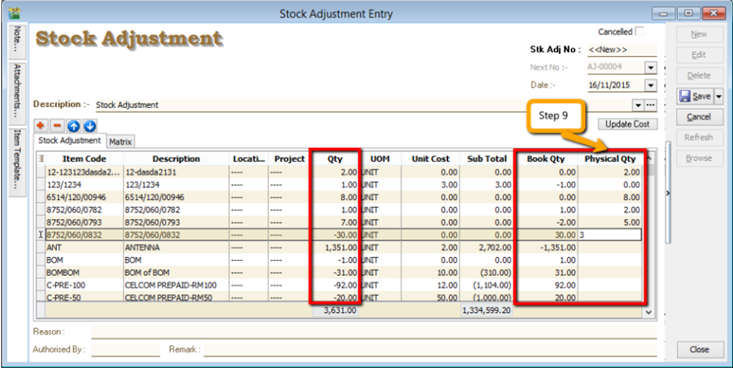
-
Based on the stock keeper’s Stock Take Report then fill in the actual physical quantity on your warehouse into the Stock Adjustment Physical Qty column, then system will base on Book Qty and calculate the variant then apply at Qty column.
Book Qty = Quantity that record in system.
Physical Qty = Actual Quantity at your warehouse.
Qty = Variant between Physical and Book Quantity, system will auto adjust then update accordingly.( Physical Qty – Book Qty )