Maintain Stock Item - Reorder Lvl & Qty
Maintain Stock Item
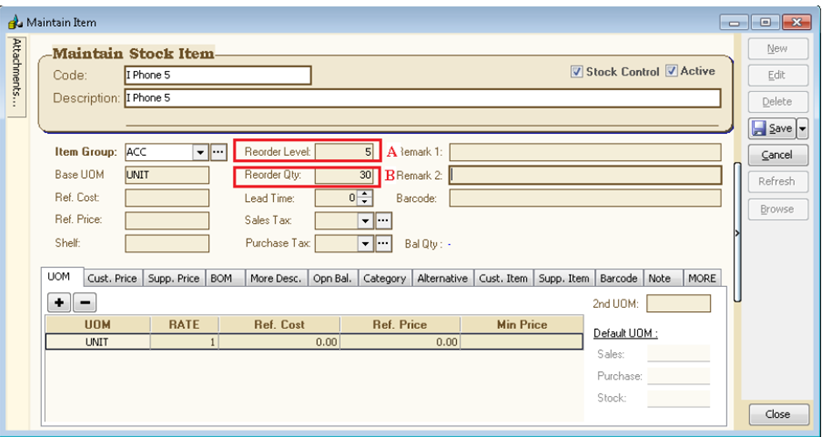
Reorder Level
Definition
Reorder level (or reorder point) is the inventory level at which a company would place a new order or start a new manufacturing run.
Example:
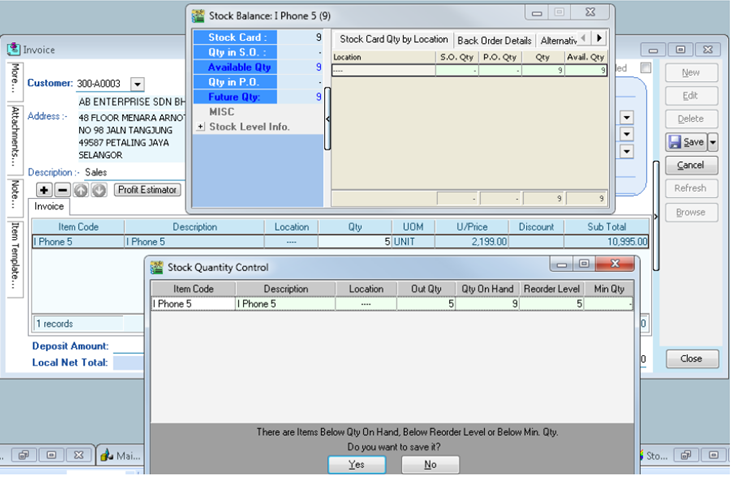
- For this item, Reorder Qty = 5, when Bal Qty less than 5 unit(Which is 9-5 = 4), saving document will prompt(Dialog : Stock Quatity Control) to remind you should place an order.
tip
Stock Quality Control dialog can choose to Turn On (Tools > Option > Miscellaneous > Prompt Negative Stock Quantity Dialog Box > Checked it)
Reorder Qty
Definition
Reorder quantity is the point at which a business must buy more inventory as to not run out of inventory.
How to check the stock is running out of reorder level ?
- Stock > Print Stock Reorder Advise > Select any criteria if have > Apply
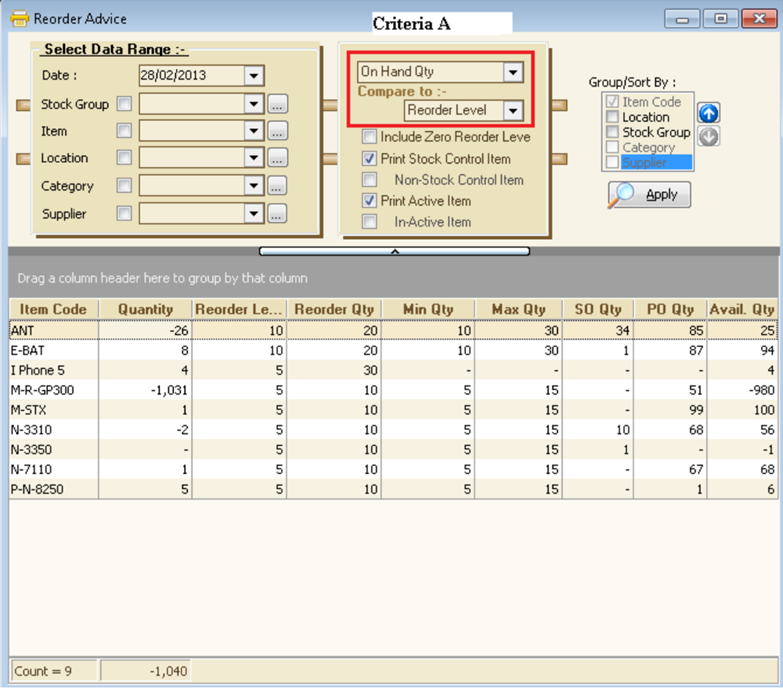
note
Criteria A : There have option :
- On Hand Qty
- On Hand Qty + PO
- On Hand Qty – SO
- On Hand Qty + PO – SO
VS
- Reorder Level
- Min Level
- Max Level
There is a faster way to create PO with Reoder QTY. Please see below Screen :
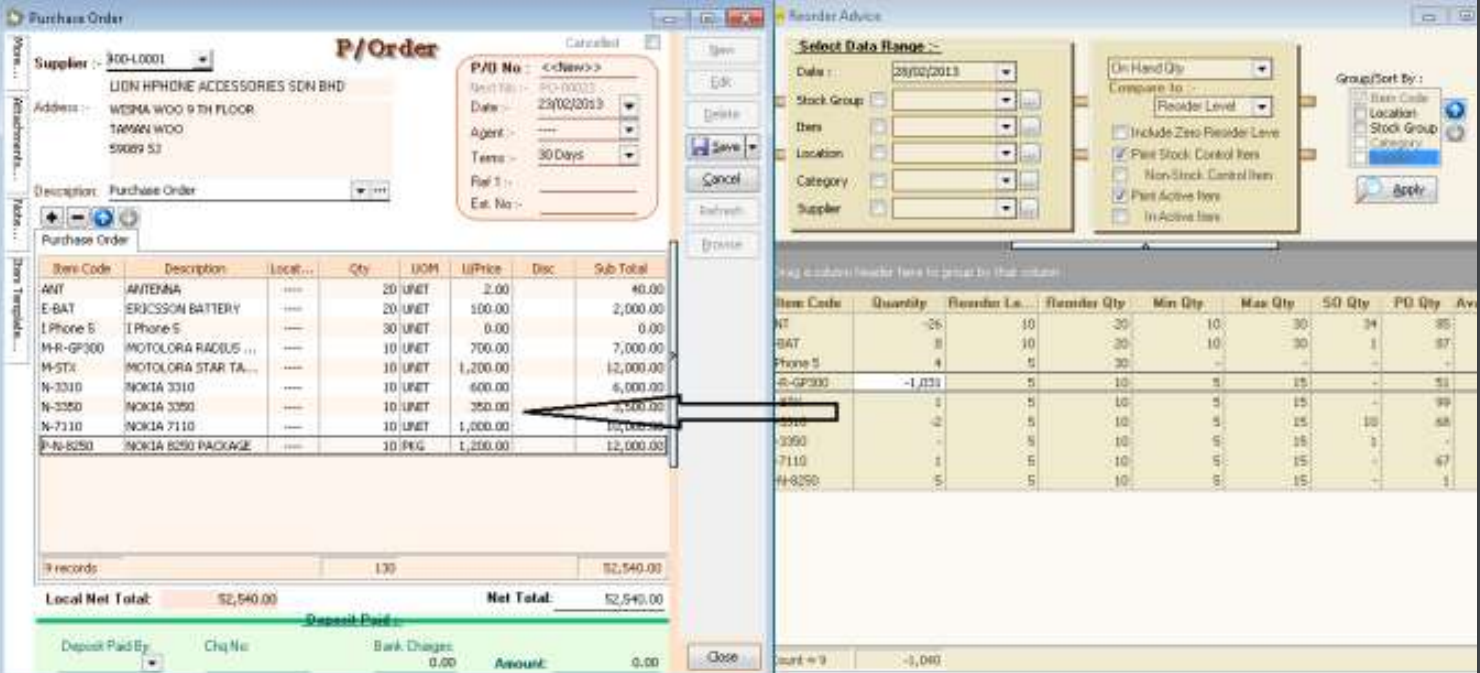
Step :
- After get the appropriate result of Reoder Advise > Click on First Item > Press Shift Key(Keyboard) > Click on Last Item
- New PO > Select Supplier > Drag from Reorder Advise to PO Itemize (As per picture). PO Qty = Reorder Qty