Multi Location Module
This module is to manage mulitple warehouse, inter-branch transfer, consignment, van-sales, etc.
Multiple Warehouse
HQ is helping the KL branch to order goods and goods shall be sending to KL branch warehouse.
-
When purchase the item from supplier, you may choose your branch warehouse (KL) as your location in purchase invoice.
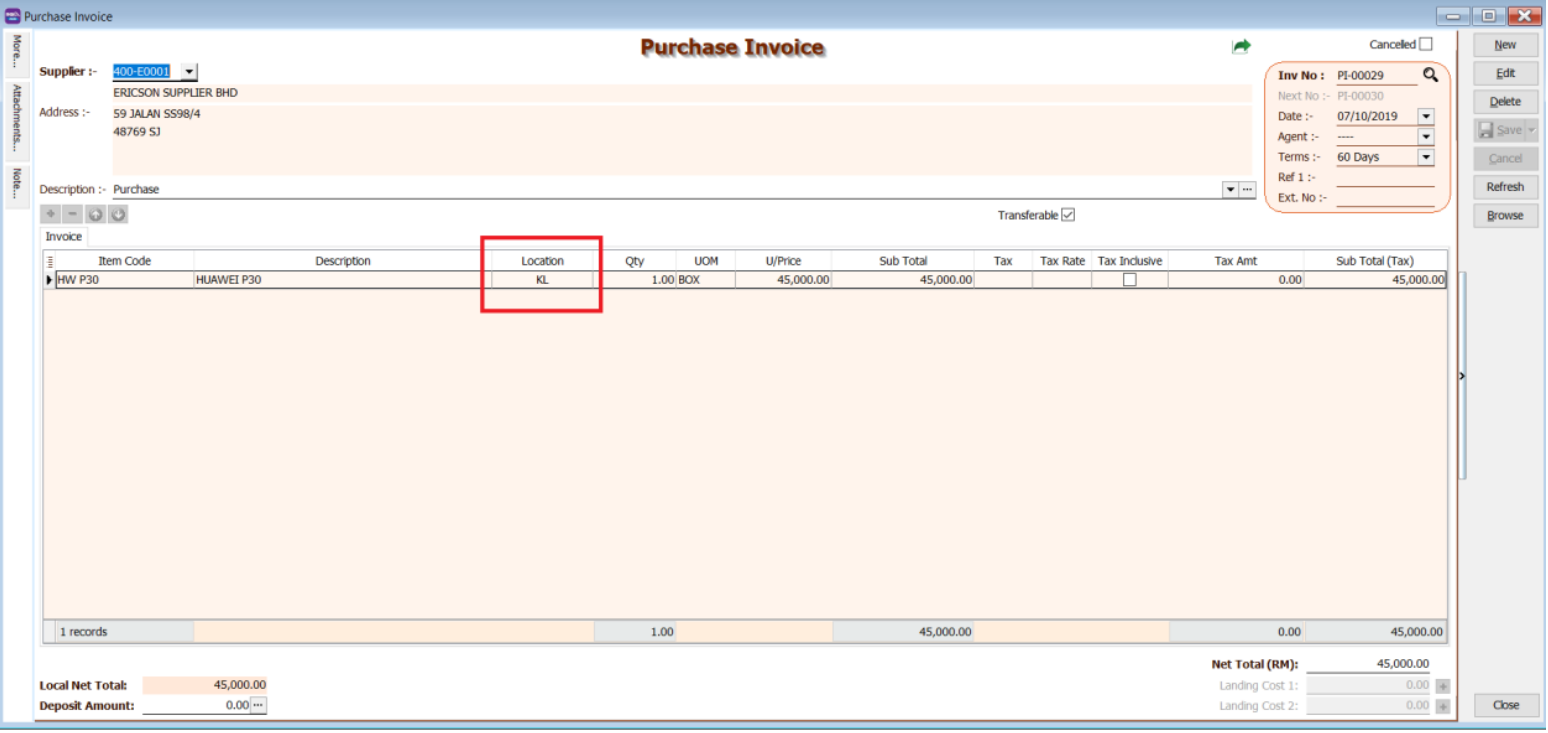
-
When you sell out the item, you may choose the location to be sell out from branch warehouse (KL).
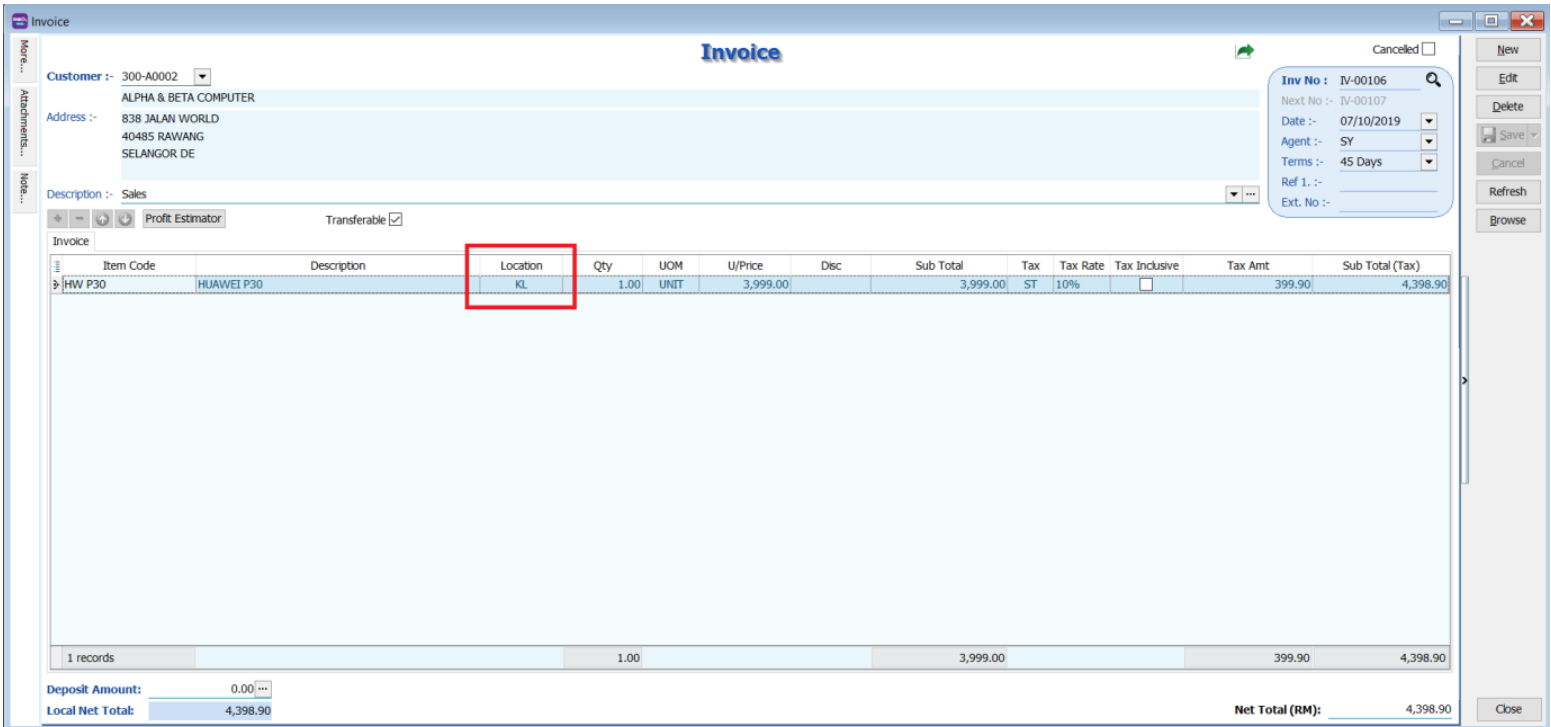
-
You will see stock in to branch warehouse (KL) and stock out from branch warehouse (KL) as well when you check your stock card report
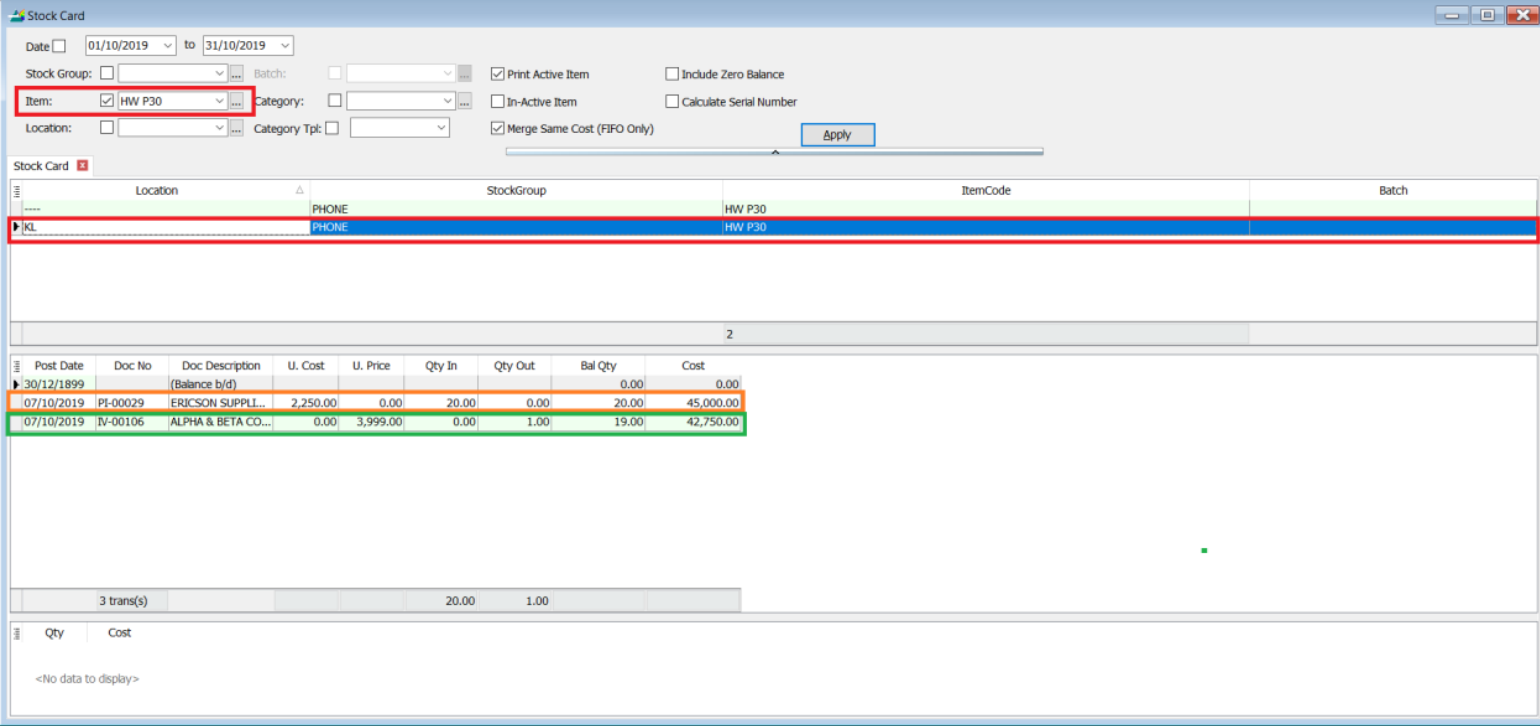
From the stock card report, you can see the item is store in two locations, one is default, one is KL, the stock in and out that previously u did will be in location KL.
Consignment
A batch of goods is consigned to your customer side for selling without billing first, will only bill after they sell out the goods.
-
Open a stock transfer documents to transfer the goods from your warehouse (Default) to customer warehouse (Batu Caves).
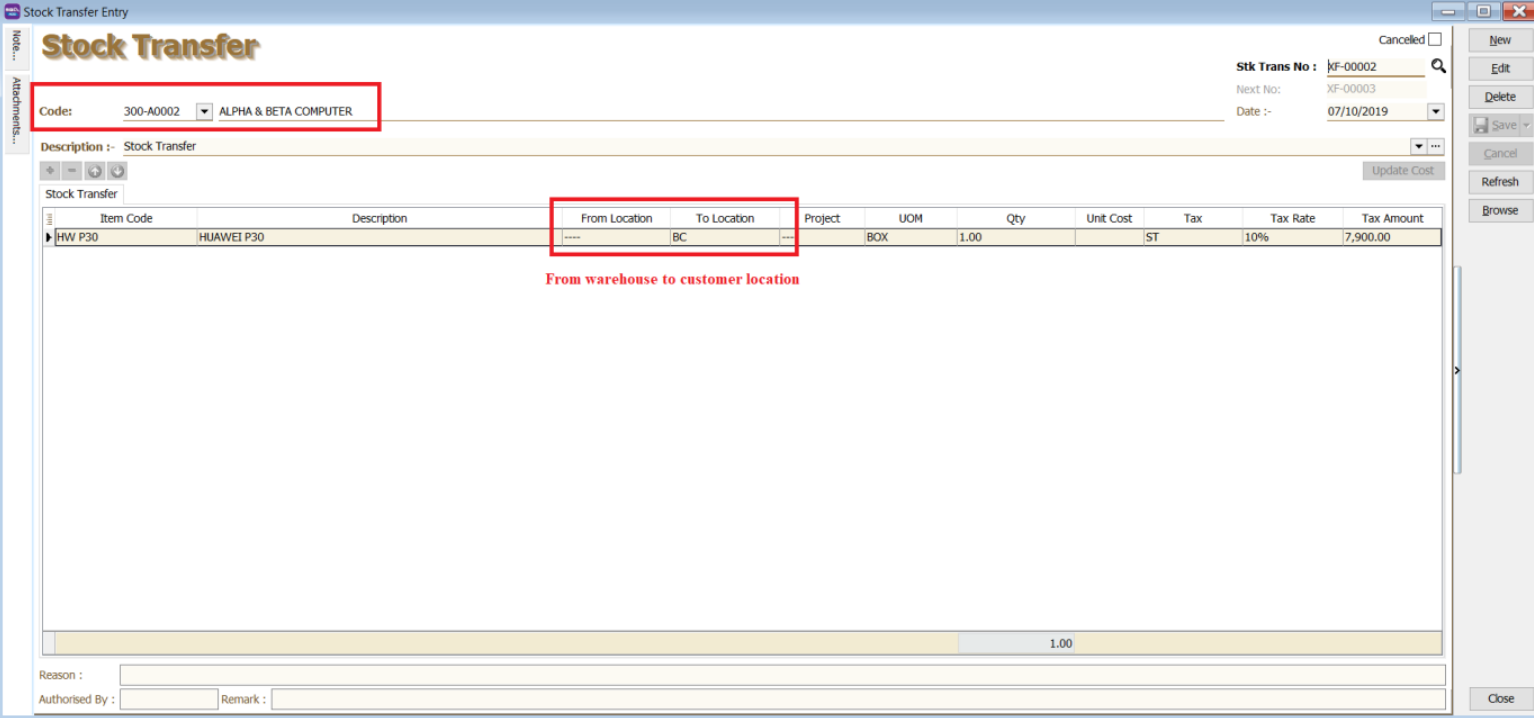
-
Customer received 1 box of goods (20 units) and sold out 15 units. Then you can bill customer 15 units in where the goods out from customer location (Batu Caves).
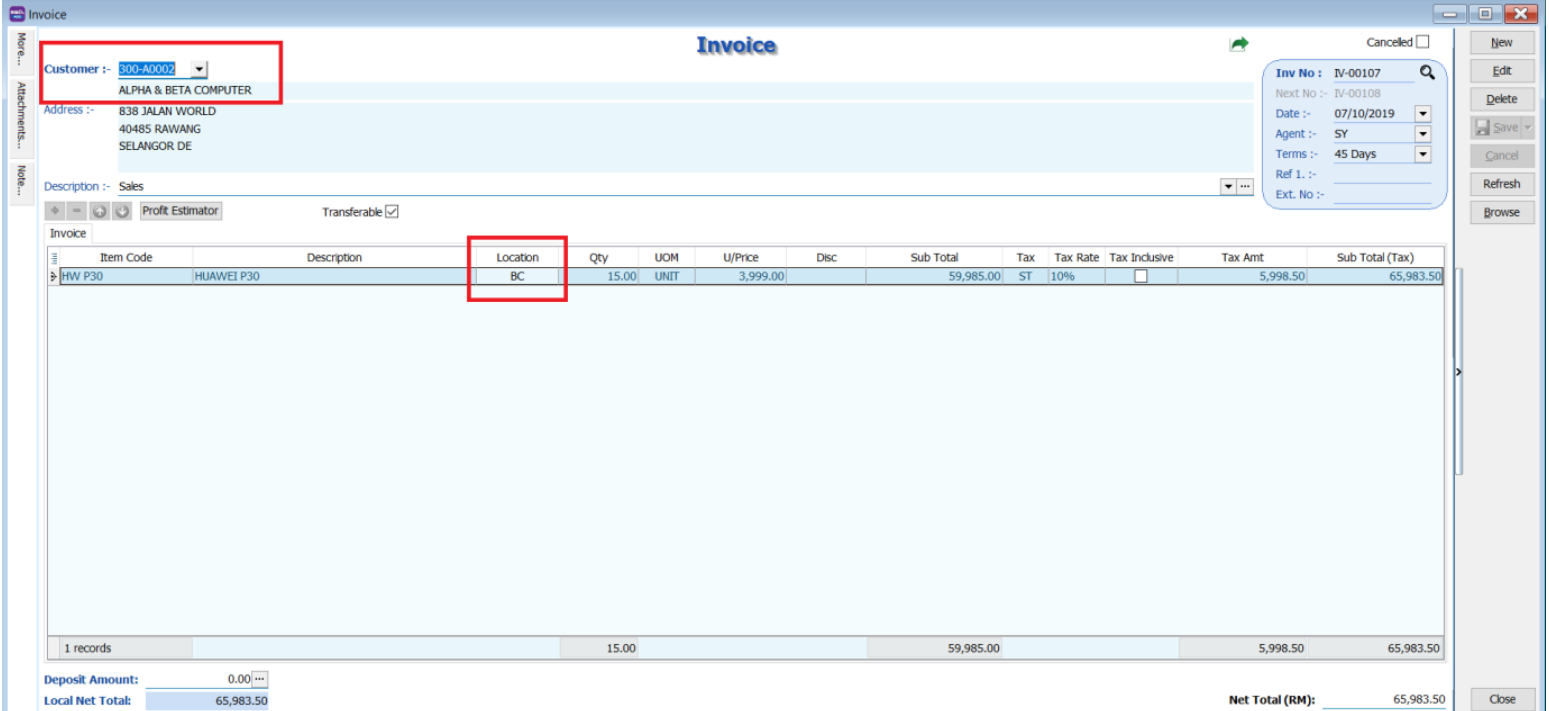
-
You will see stock transfer out from your warehouse (Default), and stock will transfer into customer warehouse (Batu Caves).
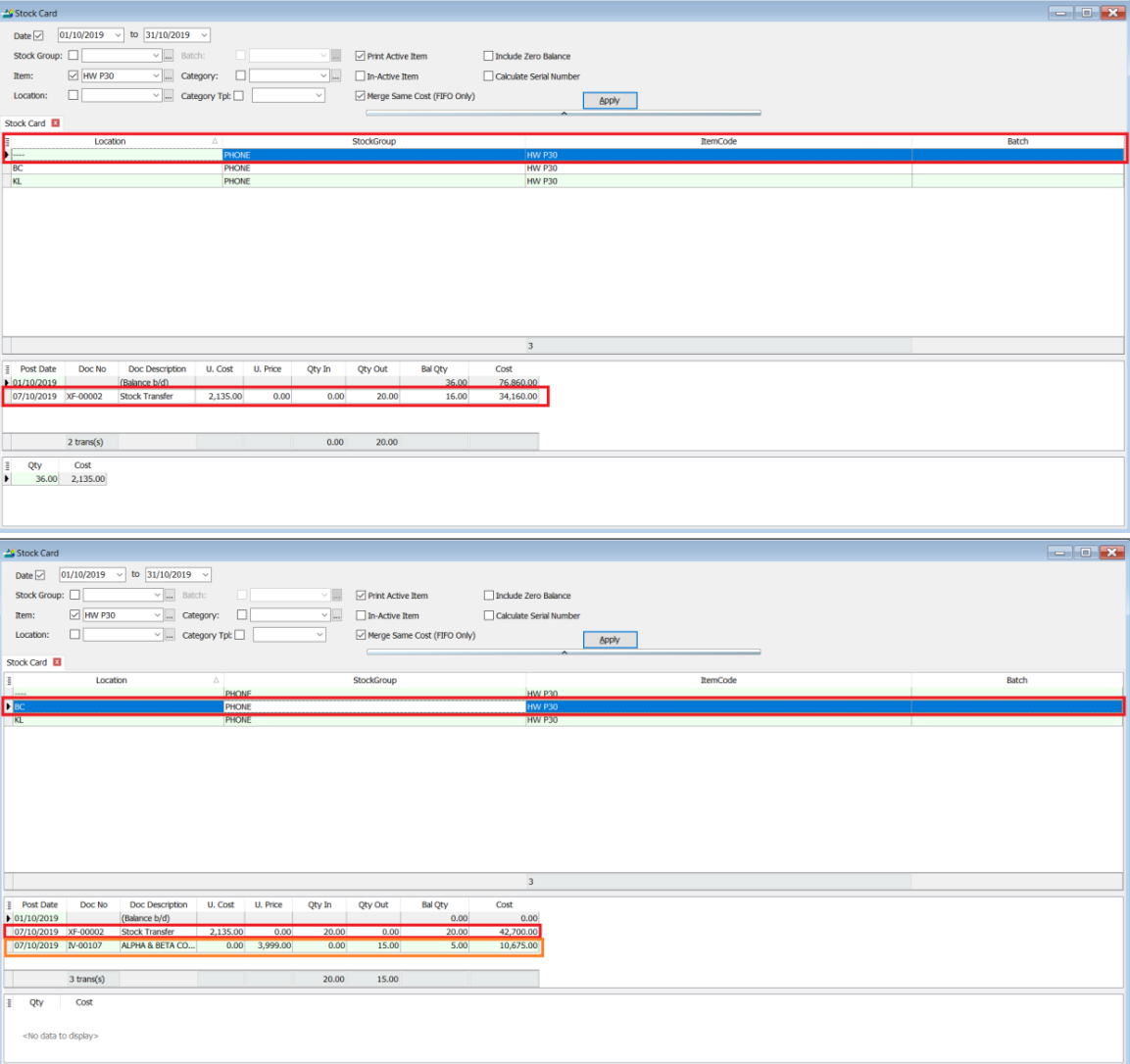
From the stock card report, you can see the item is sold out from your customer location (Batu Caves) after you make the billing.