Payroll Setup
Maintain Claim
-
Navigate to Payroll > Maintenance > Maintain Claim…, select a Claim or Create New
-
Set Yearly Limit and Monthly Limit
Option 1: Maintain Claim
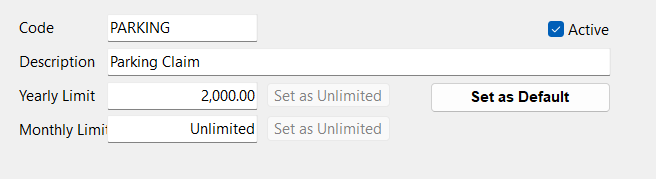
Option 2: Maintain Employee > Claim Limit tab
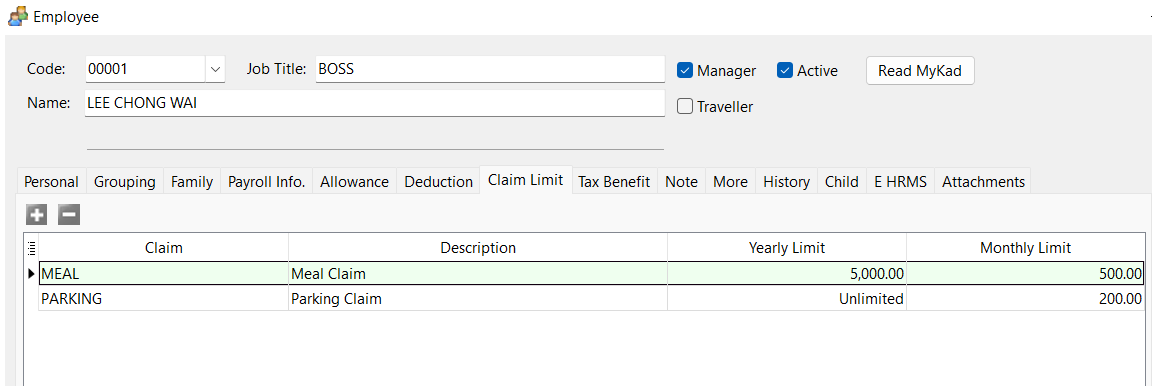
info
SQL Payroll/SQL HRMS app will prioritize claim limit set in Maintain Employee over the claim limit in Maintain Claim
Notification Settings
- Navigate to Company Profile > E HRMS tab
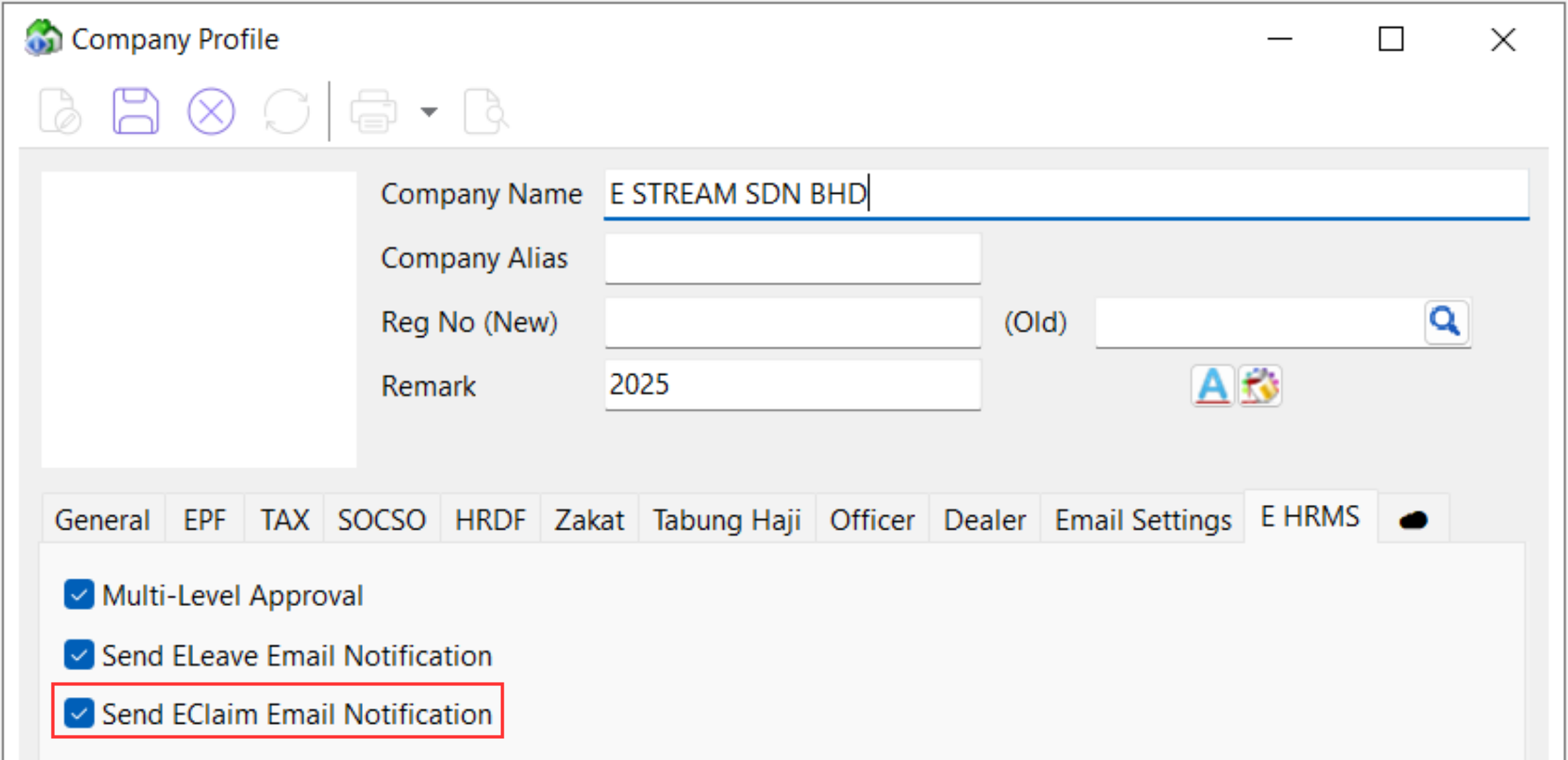
- 'Send EClaim Email Notification' checkbox: Checked to allow E HRMS app to send claim email notifications to managers
Manager Authority Settings
- Navigate to Maintain Employee > E HRMS tab
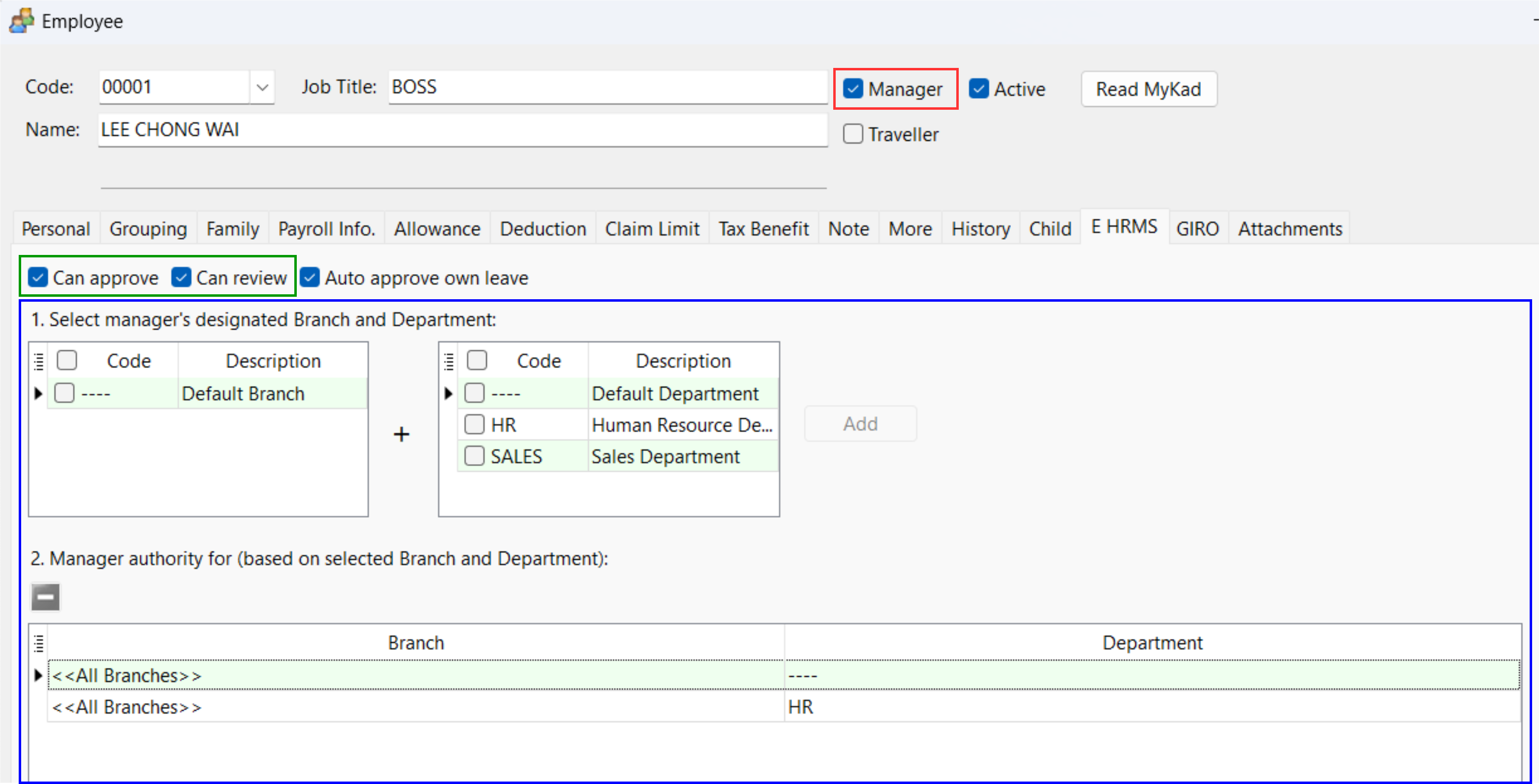
- 'Manager' checkbox: Checked to make the employee a manager
- Manager Authority:
- Can Approve: Able to approve team’s claim submissions and leave applications
- Can Review: Only able to verify team’s claim submissions and leave applications
- Manager Team: Select branch and department that will be managed by the employee