Sync Cloud
- Navigate to ☁️ > Sync Cloud… > Pending Claim > Sync All
- Checkbox Hint:
- Pending: Show leave applications with Pending Approval status
- Approved: Show leave applications with Approved status
- Rejected: Show leave applications with Rejected status
- Blue Highlight: Approved claim
- Red Highlight: Rejected claim
- Editable columns:
- Comment
- Action:
- Approved
- Reject
- Unapprove
- Unreject
- Checkbox Hint:
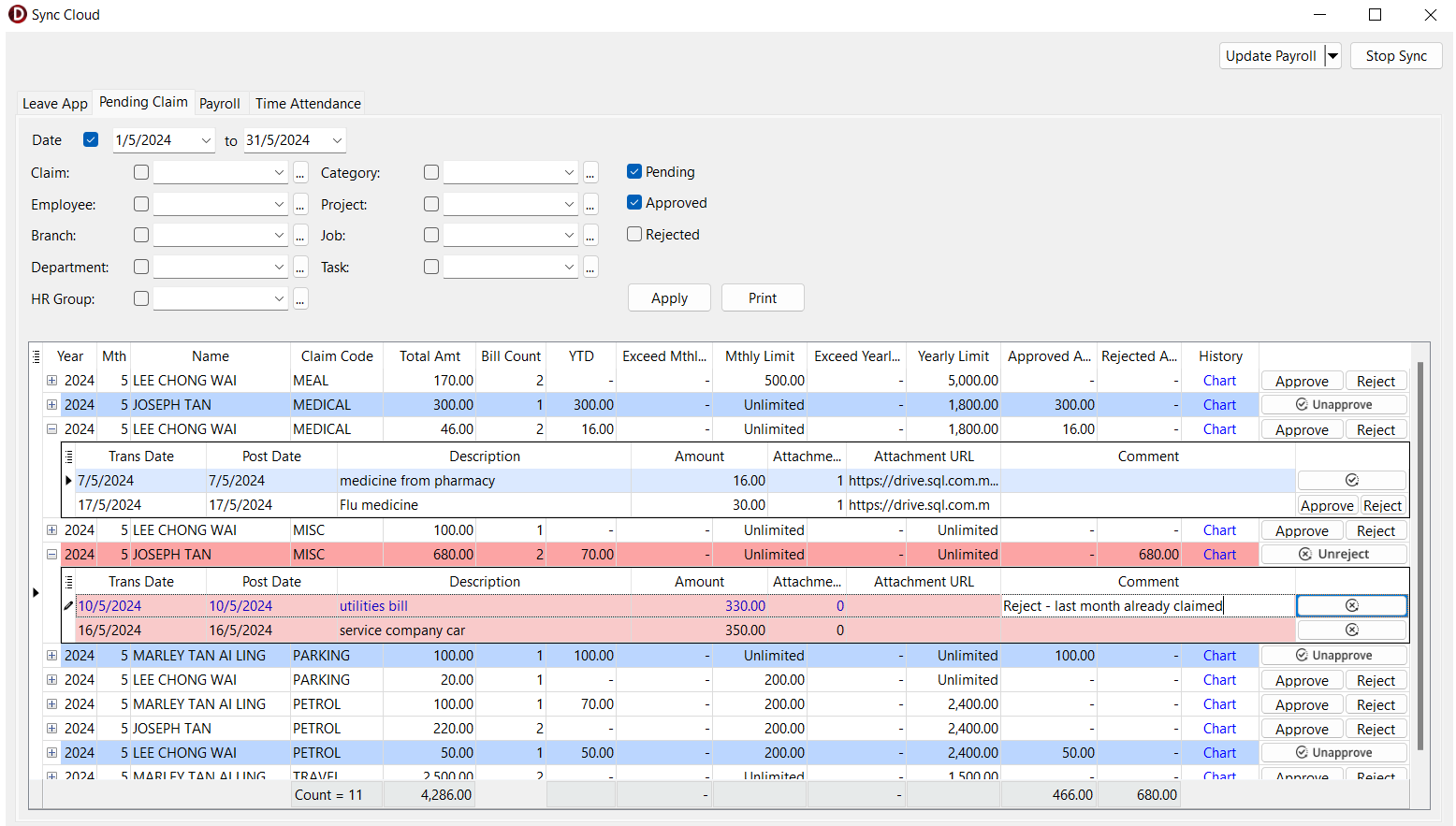
Edit Mode
- Right-click on the grid, click "Edit"
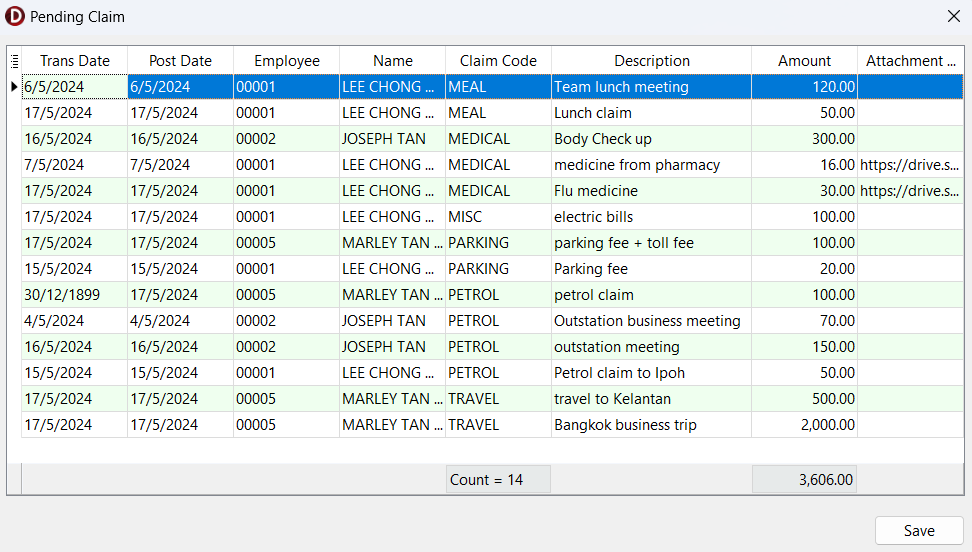
- Editable columns
- Trans Date
- Post Date
- Claim Code
- Description
- Amount
- Save