SQL View
info
SQL view module is to lock certain user to view from all employees, in other word only allow handling a group of employee.
If you haven’t register, you may try by turn on SQL View module under : File > Customize SQL Payroll Module.
Setup
Example
In this example scenario, the goal is allowing KL User to view/ edit only the employee in KL branch.
-
Navigate to Tools > DIY > Maintain DIY
-
Go to View Template tab
-
Right Click Employee > Select New View Template
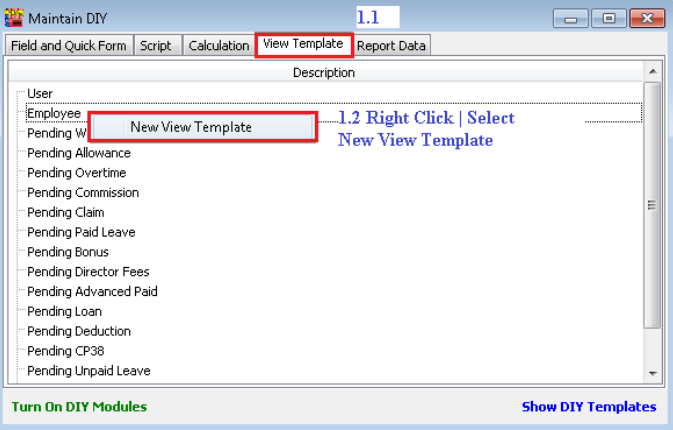
-
Press New
-
Enter description, condition and save
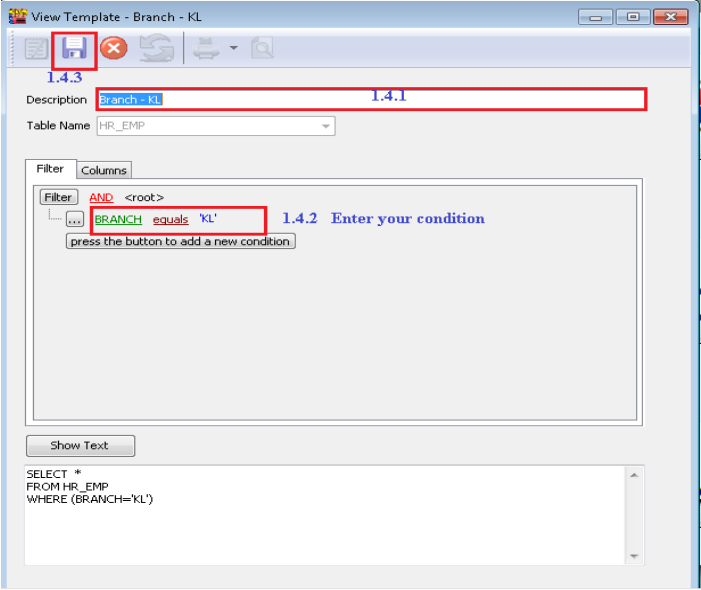
-
Right click the new created view template > select User View
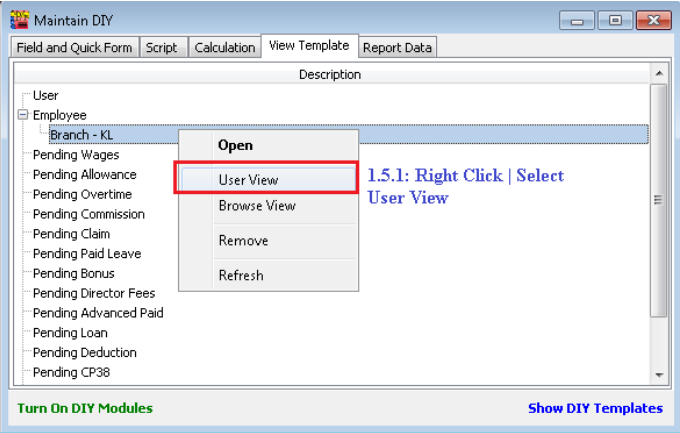
-
Assign user view to this group of employee
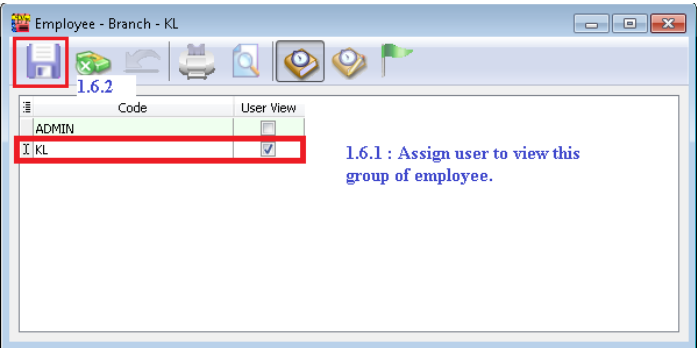
-
Logon as KL User.
-
-
Result:
-
Before:
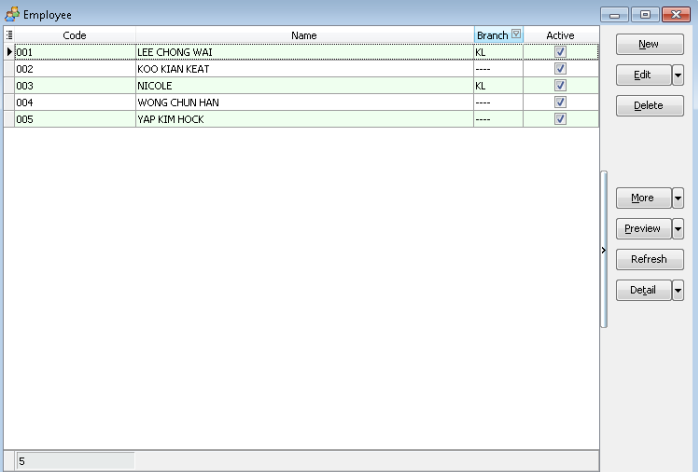
-
After:
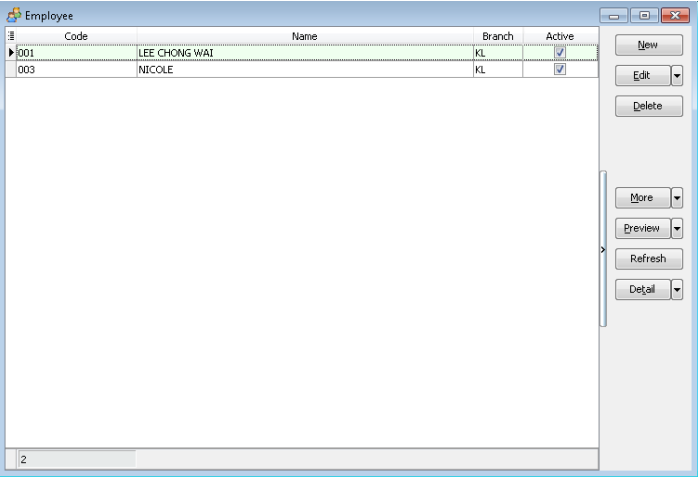
-