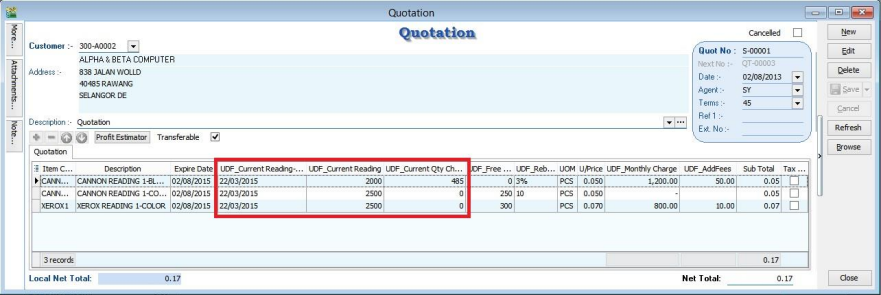Photocopier Meter
Steps & Instruction
note
The document number must be in the format = S-%.5d to allow the system to get the price.
-
Create a new quatation (QT), and enter all product info inside.
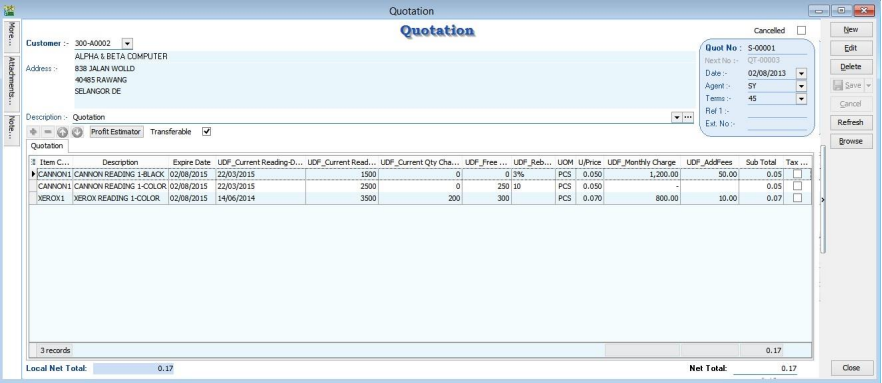
-
Tools | Option | Unitprice, place Last Quotation Selling Price at first place.
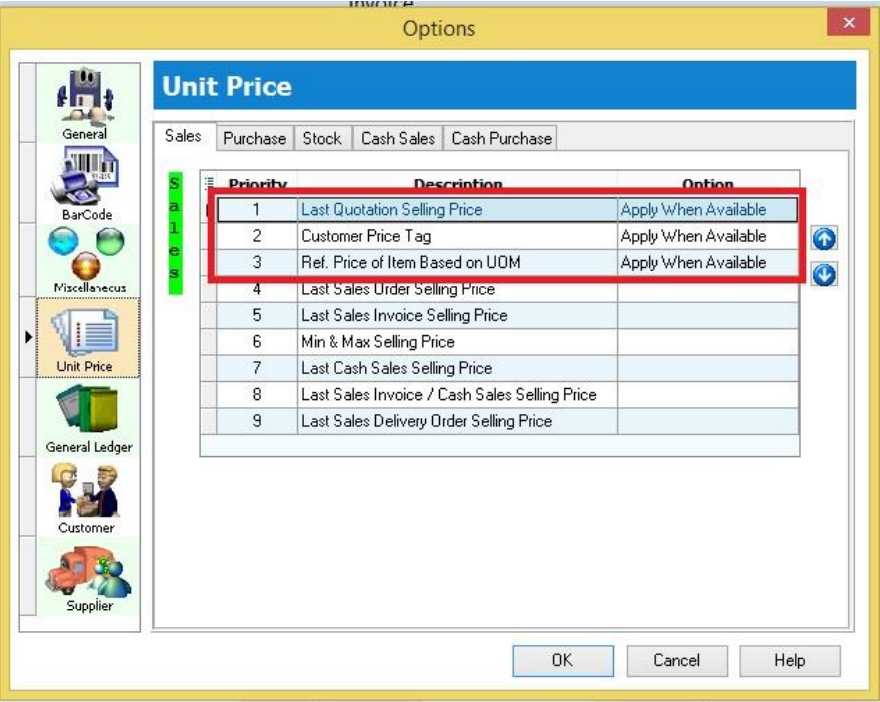
-
Create a new sales invoice and select a customer
- Click on Get Price
- Enter Current Reading (Meter reading). 0 reading will not append to this invoice
- After done, Press POST Button
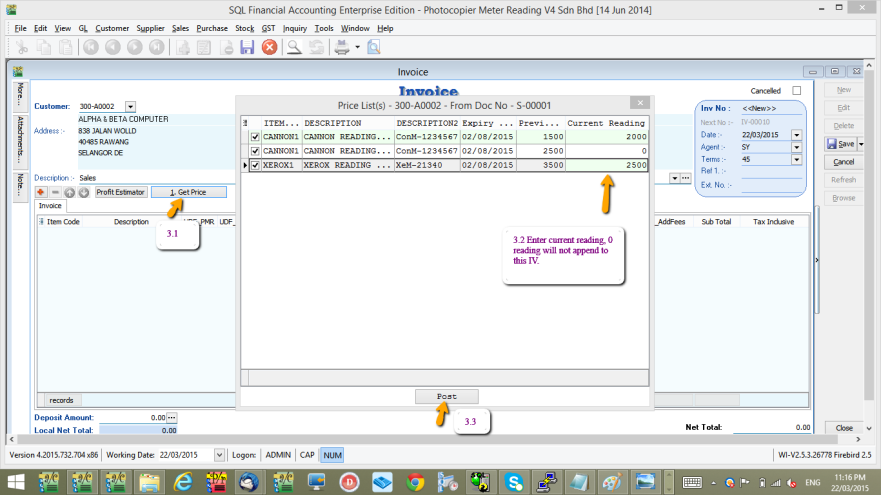
Result after done:
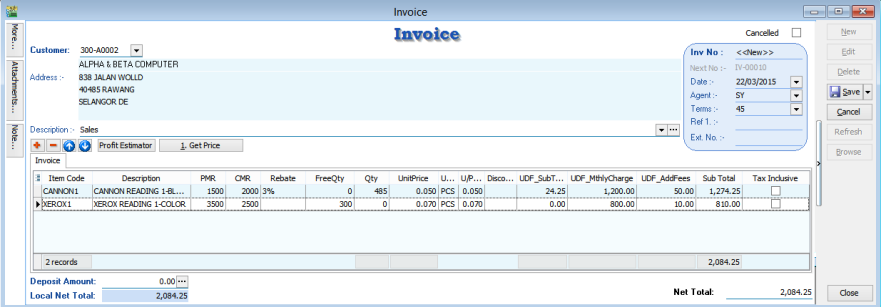
-
After saving the invoice, system will append the info to QT.
- Rebate = can be in % or Qty
- No. Of Copies = (UDF_CMR-UDF_PMR)
- UDF_Qty (Rebate in %) = No. Of Copies - UDF_FreeQty- (No. Of Copies * Rebate%)
- UDF_Qty (Rebate in Qty) = No. Of Copies - UDF_FreeQty- Rebate in Pcs
- Amount Calc if No. of Copies > FOC Qty
- Amount = (UDF_Qty * UDF_UnitPrice) + UDF_AddFees + UDF_MthlyCharges
- Amount Calc if No. of Copies <= FOC Qty
- Amount = UDF_AddFees + UDF_MthlyCharges
- After that system will auto update the info to QT.