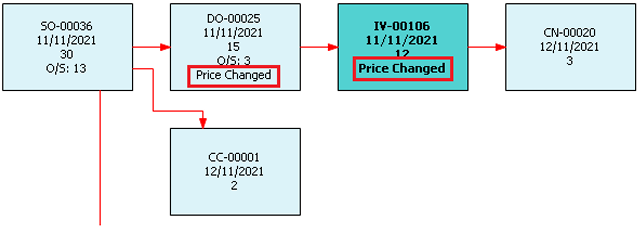Document Item Flow
How to check document item flow
-
At any document detail (eg. invoice), highlight the item.
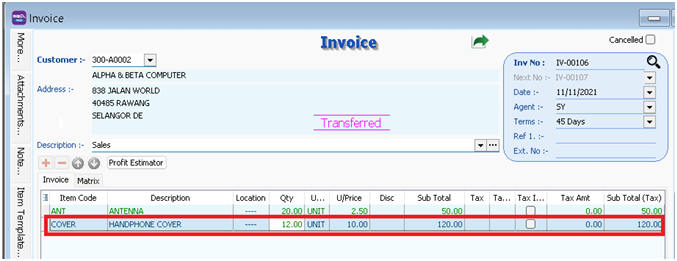
-
Right click on the item and select view item flow
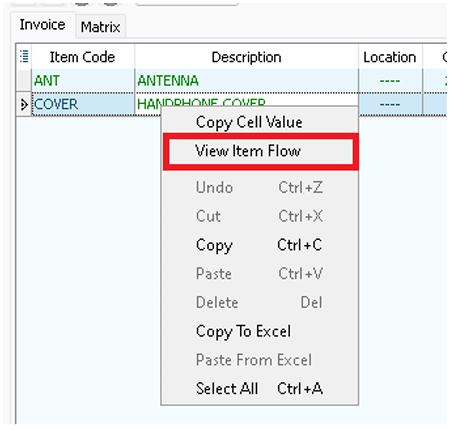
-
Sample item document flow on the invoice.
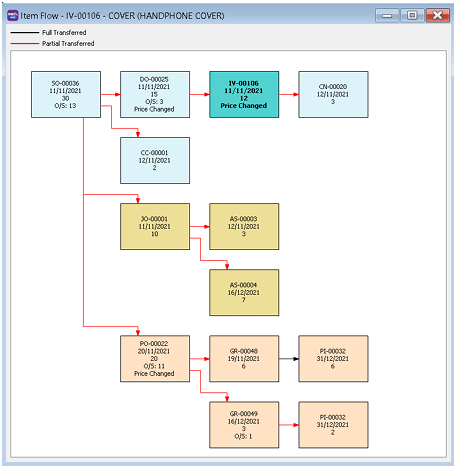
-
At document item flow, you can to drill down by doubleclick on any documents
-
Outstanding qty indicator
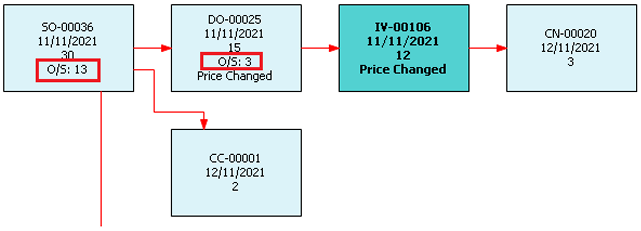
-
Price changed indicator. (Delivery Order item pricehas changed in invoice)