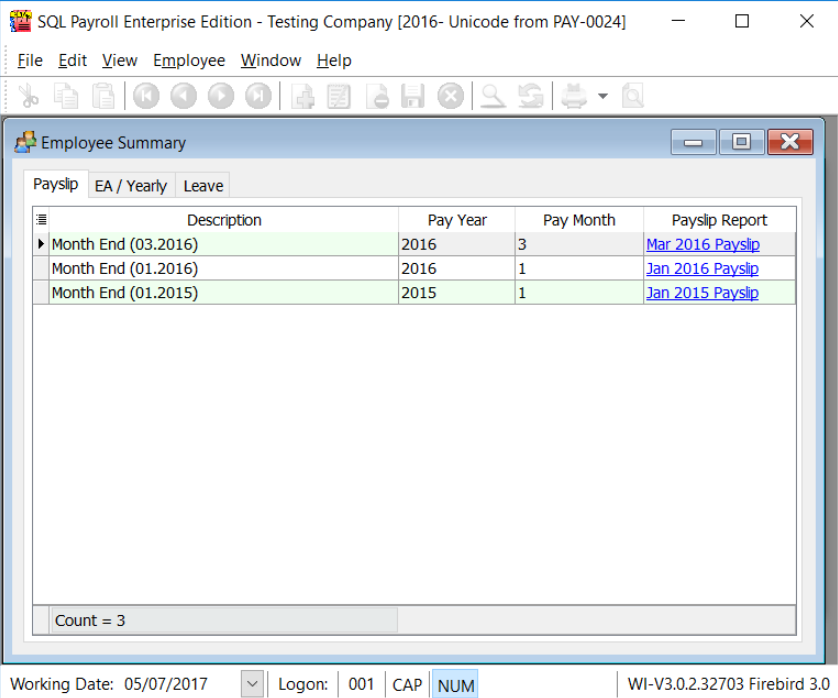Employee Login
info
This guide explains how to configure and create an account for the employee in SQL Payroll which allow the employee to view their details
Setup
-
In SQL Payroll, go to Human Resource > Maintain Employee
-
Click on Change Password
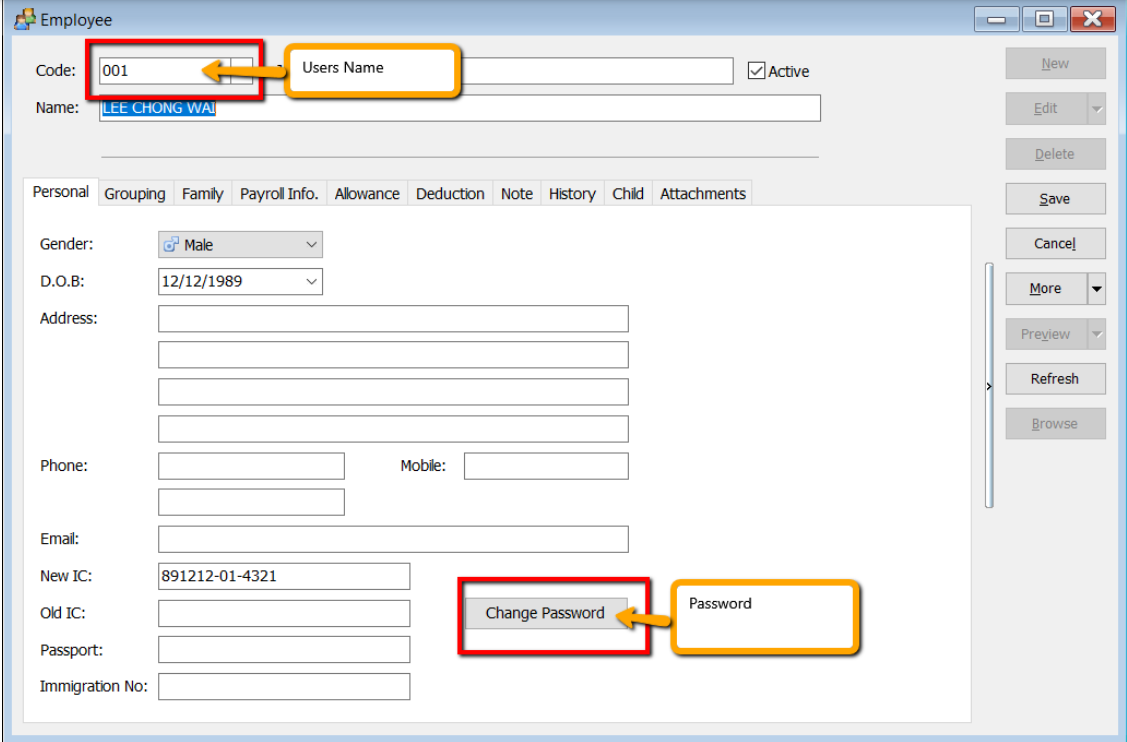
-
Enter a new password for the employee
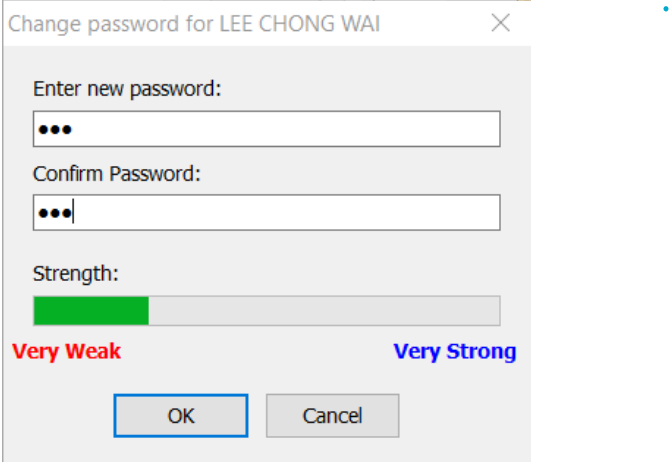
-
Next, ask the employee to open SQL Payroll, login into it by using the Employee Code and Password configured previously. That's it! 🥳
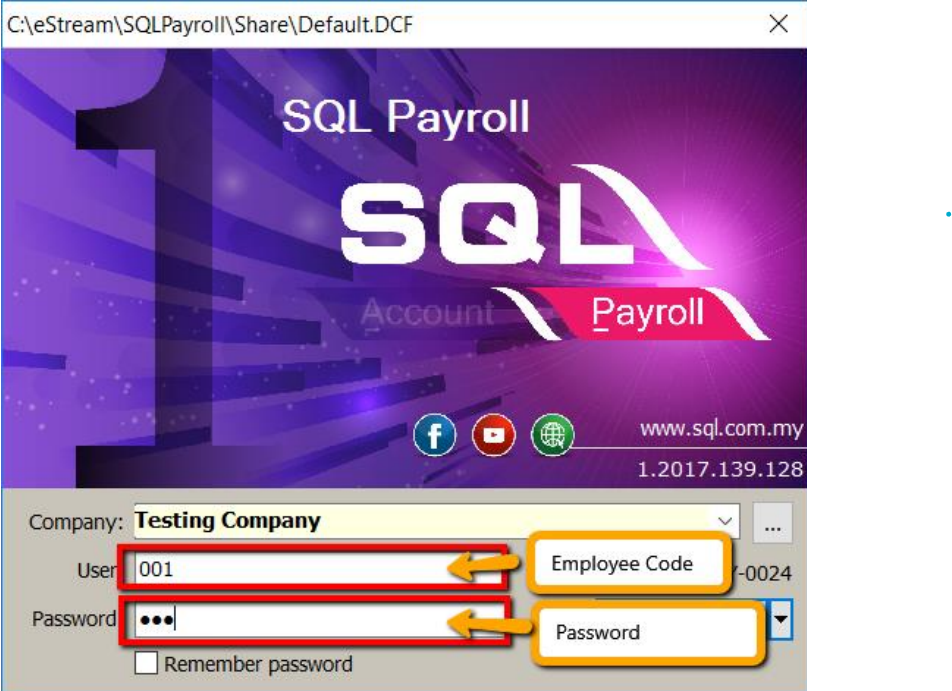
-
Finally, here's an example of employee view