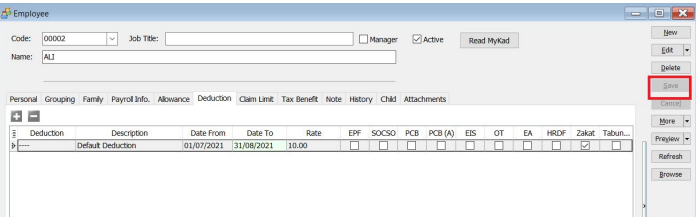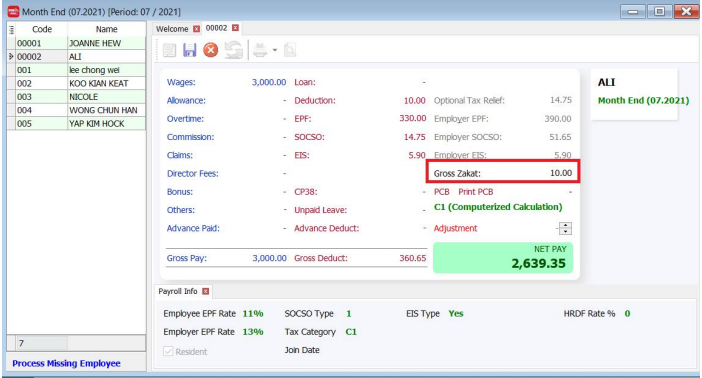Recurring Zakat
Setup
-
Go to Maintain Employee:
-
Select the respective employee and go to Deduction
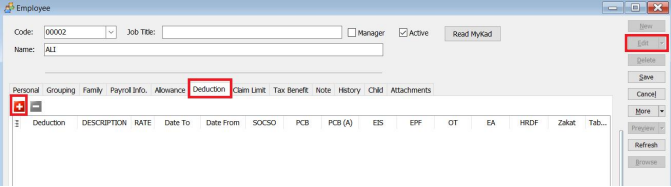
-
Enter a deduction and tick Zakat check box. You will notice that the other contribution checkbox will be unticked
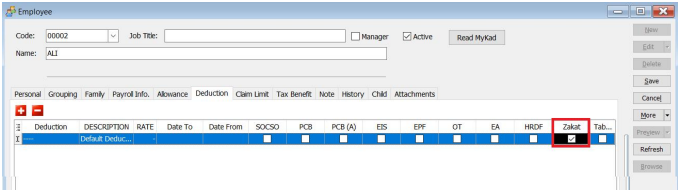
-
Key in Rate and set the period of contribution in the Date From and Date To column.
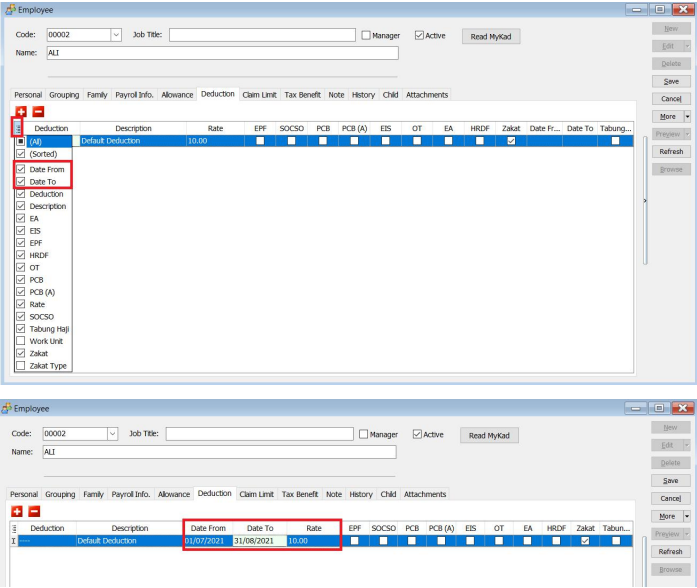
-
Save and process your month end. You will see the amount in your Gross Zakat