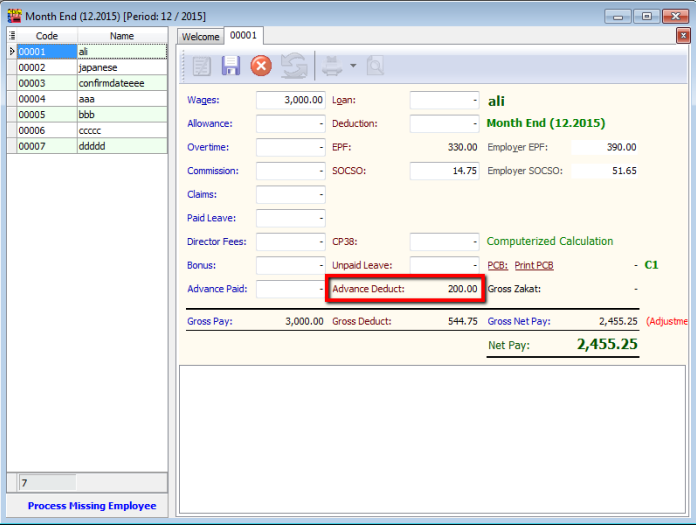Advance Paid
info
Employee request advance salary before month end
Setup
-
Navigate to Payroll > Open Pending Payroll
-
Select Advance Paid
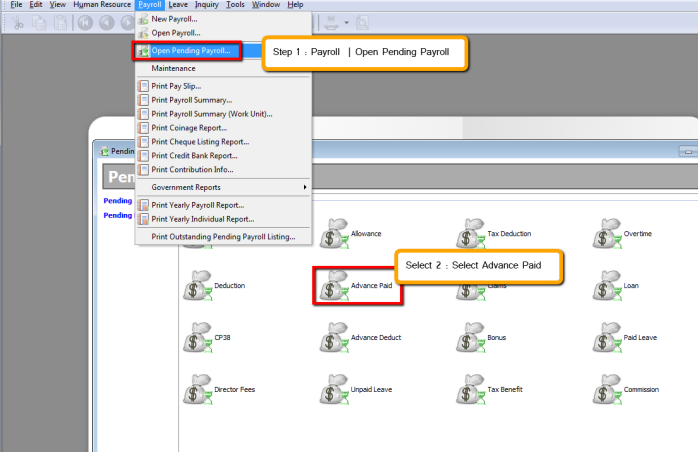
-
Key in accordingly
Trans date = date apply advance paid
Employee = which employee
Amount = amount advance paid
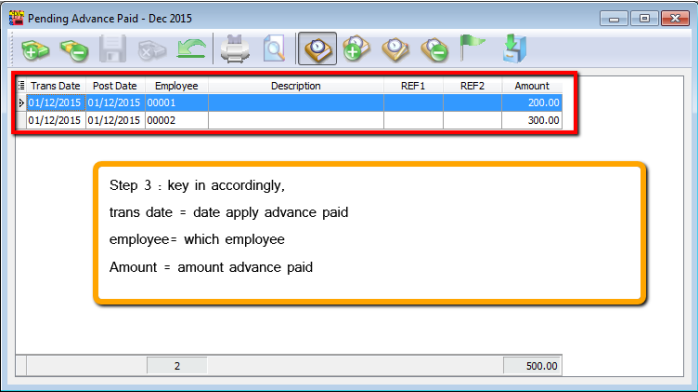
-
Go to Payroll > New Payroll
-
Choose Ad Hoc
-
Set the date when your employee take advance paid
-
Under Process > select Monthly Fixed Allowance / Pending Payroll (will come out the dialog box as pic attached)
-
Tick "Advanced Paid"
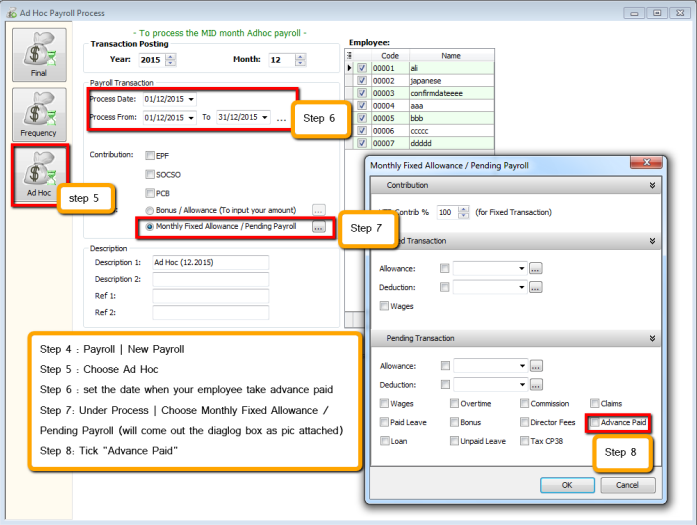
-
Process
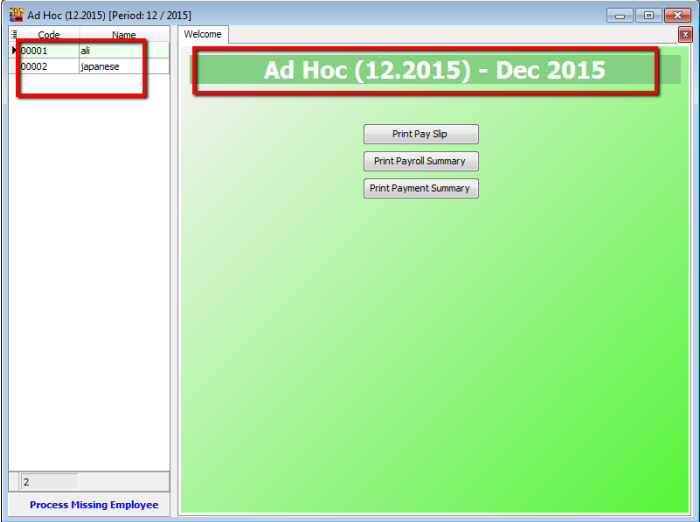
-
Process Month end Payroll as usual, you will found there is advance deduct at the month end.