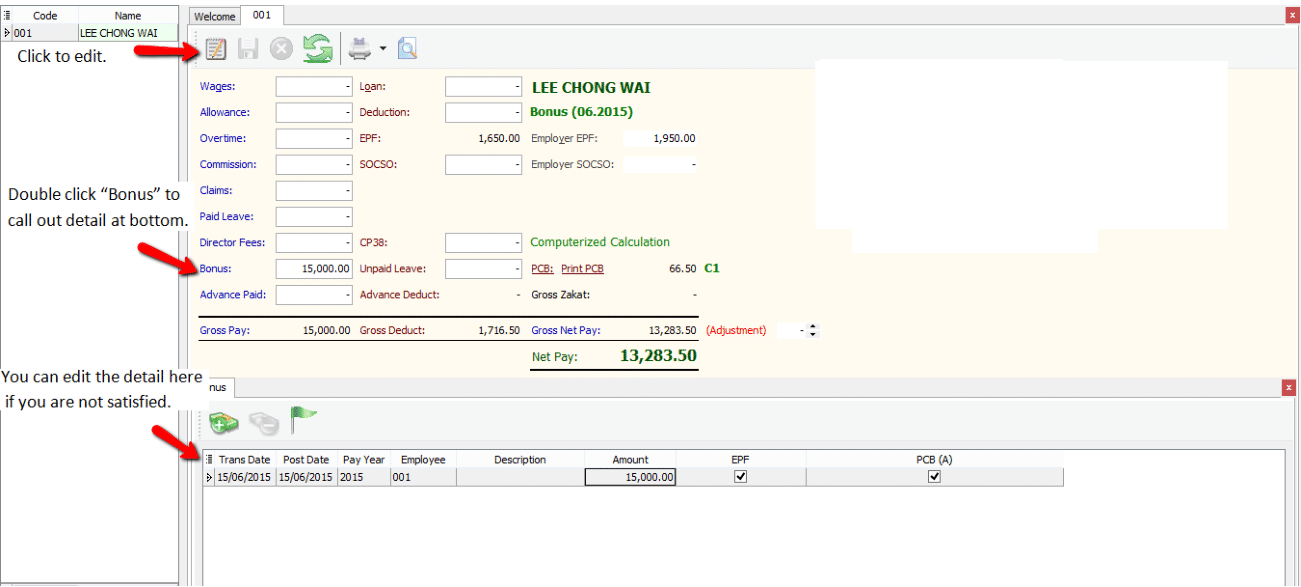Bonus
Setup
-
Navigate to Payroll > Open Pending Payroll
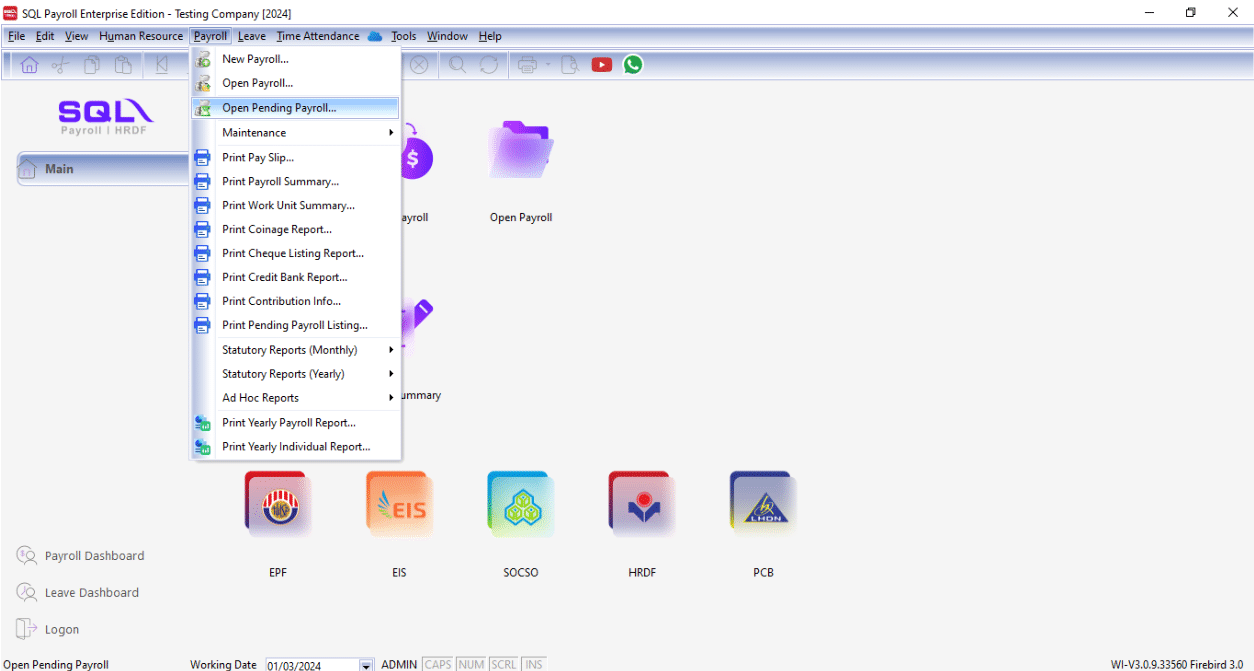
-
Click on Bonus
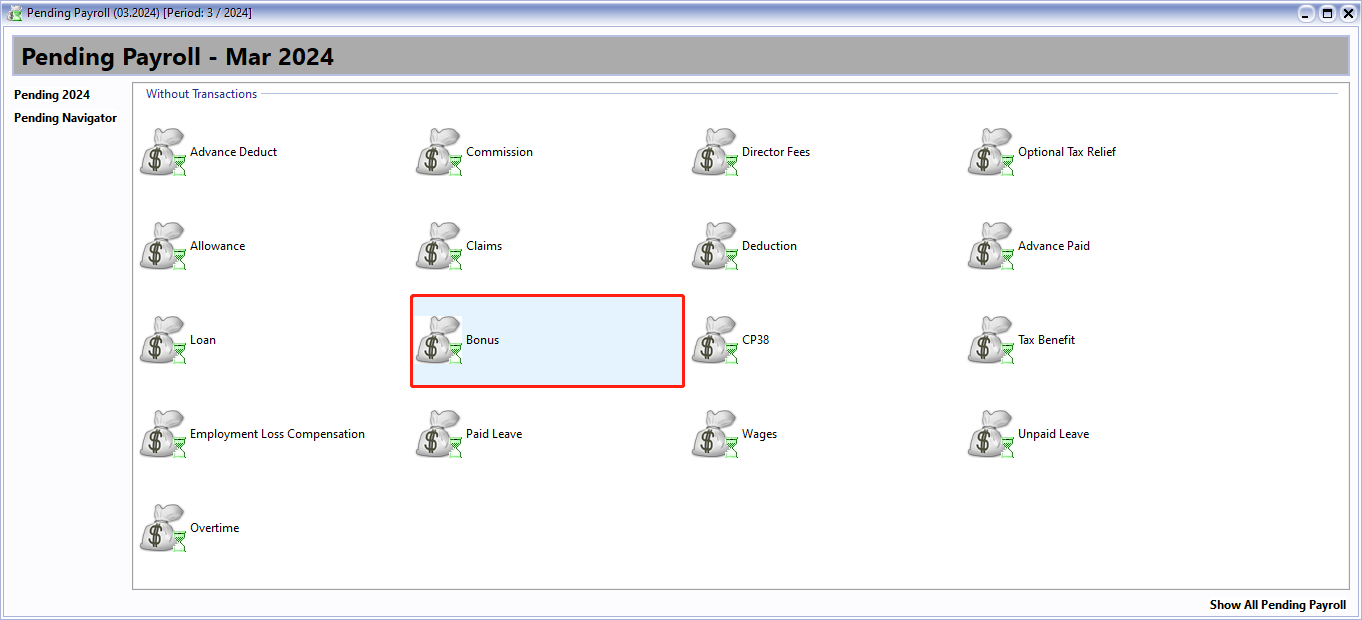
-
Next, adjust the bonus of your employee
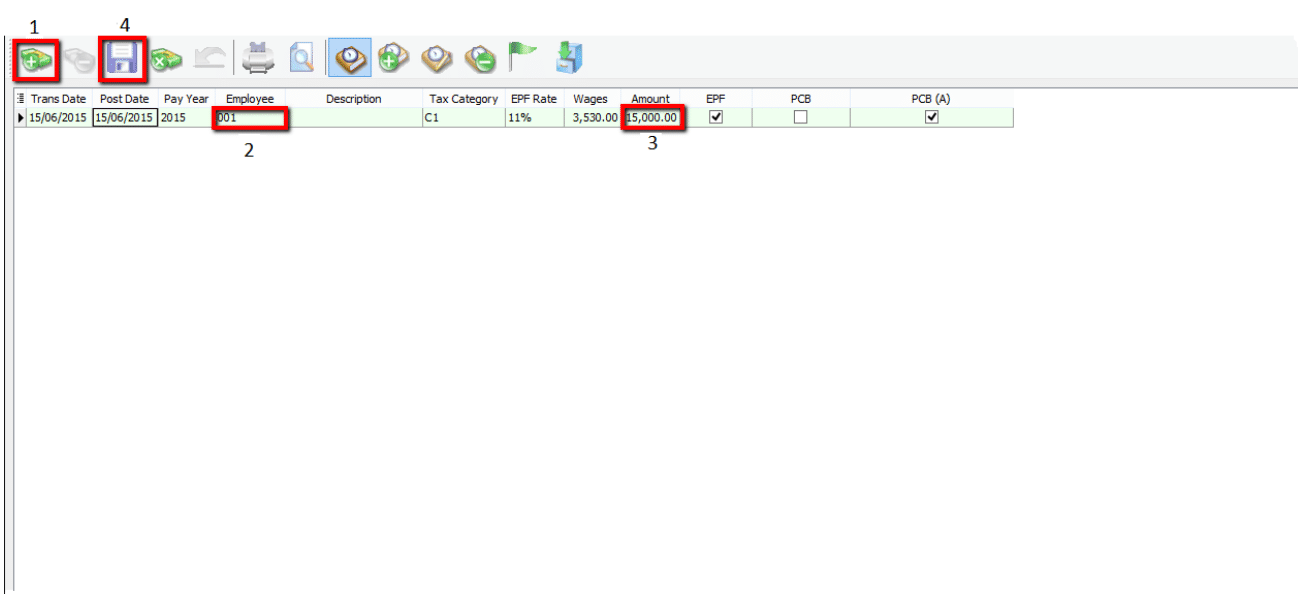
- Click “Add”
- Select your employee
- Key in amount
- Save
-
Go to Payroll > New Payroll and click on Ad Hoc
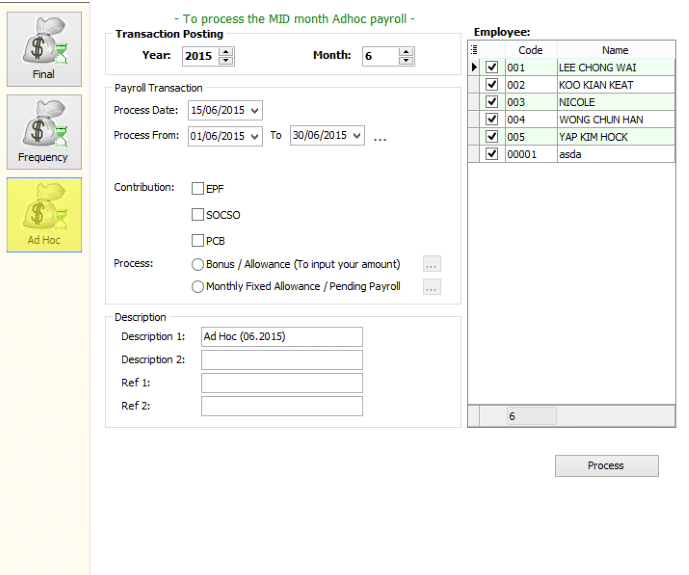
-
Tick EPF if you want to deduct EPF, Tick PCB if you want to deduct PCB
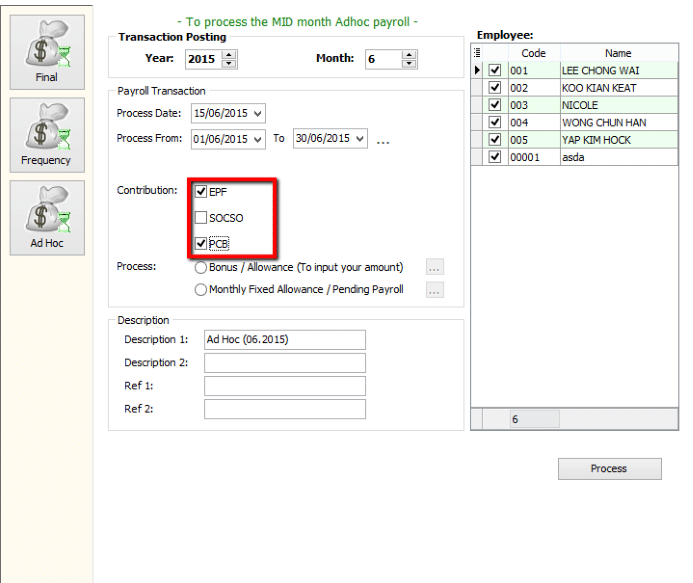
-
Tick Bonus / Allowance (To input your amount)
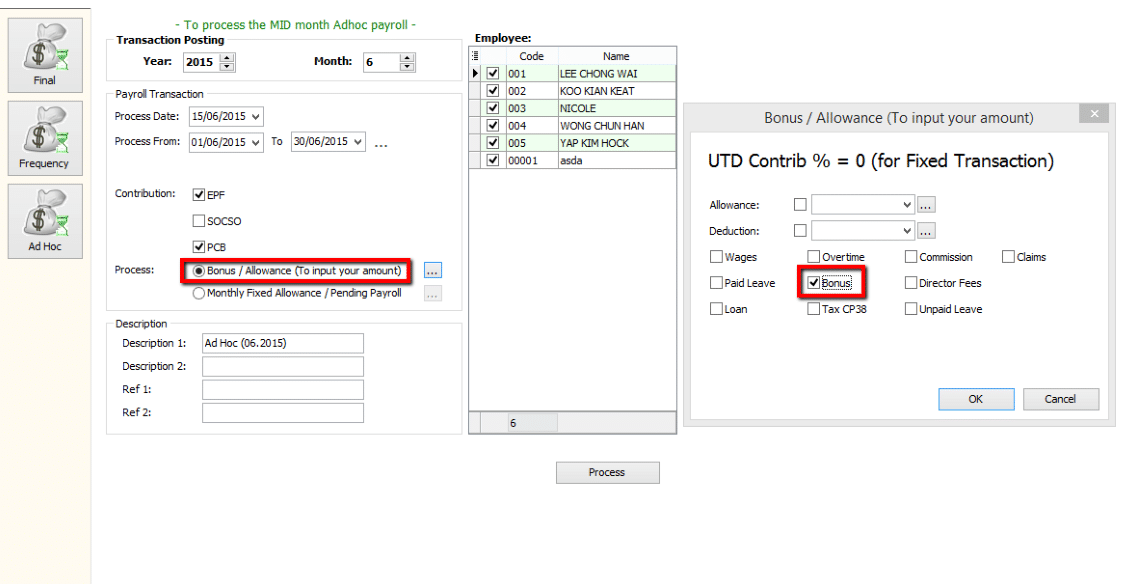
-
Change the Description (Optional) and tick the employee you rewarded with bonus
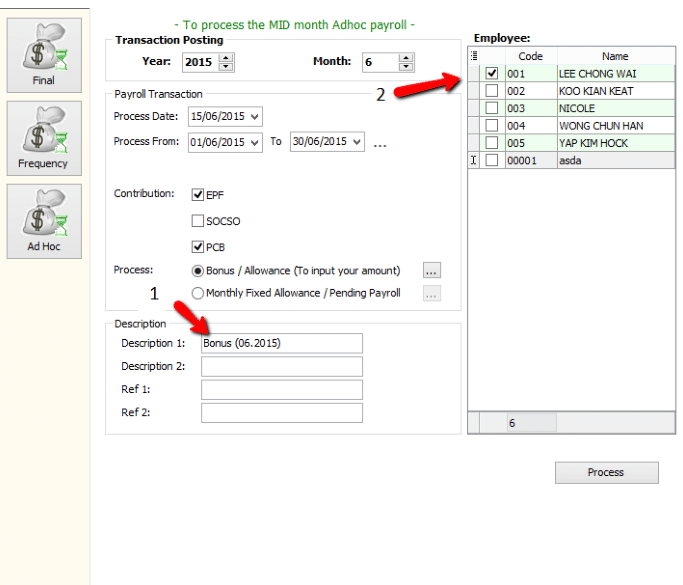
-
Complete and check the payslip