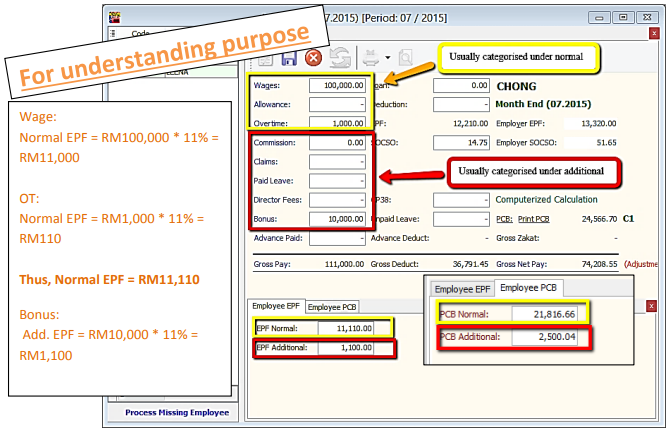Maintain Employee Opening Balance
Introduction
- Maintain employee’s opening balance is done when the respective employee enter the company in a month later than January.
- The previous PCB amount is needed to key in so that the system can correctly calculate the PCB amount that’s needed to pay every month.
Setup
-
Navigate to the Open Payroll
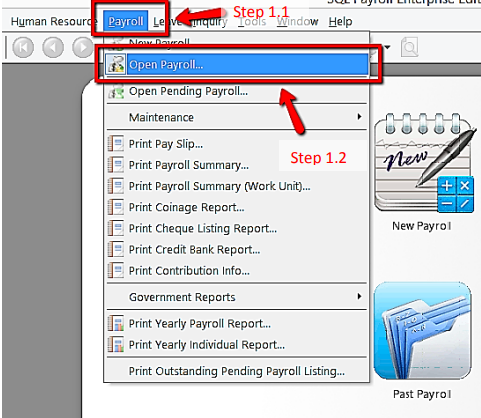
-
Double click the year in Open Payroll
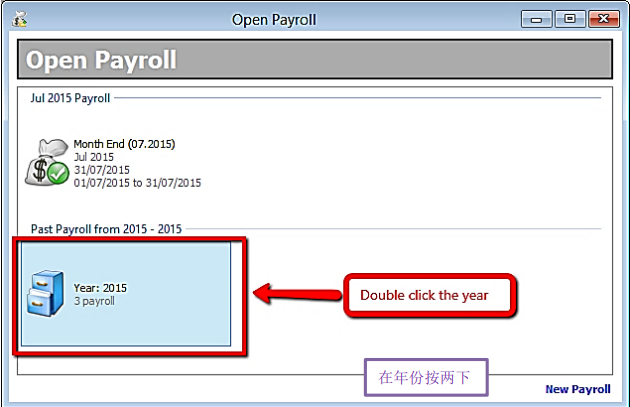
-
Double click the transaction under ‘Opening’
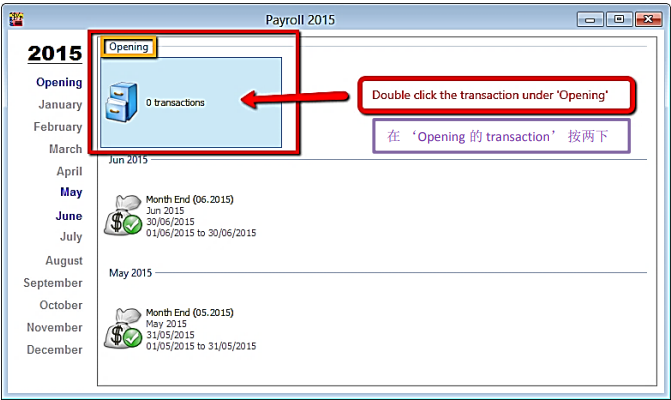
-
Select the employee by double clicking on the name
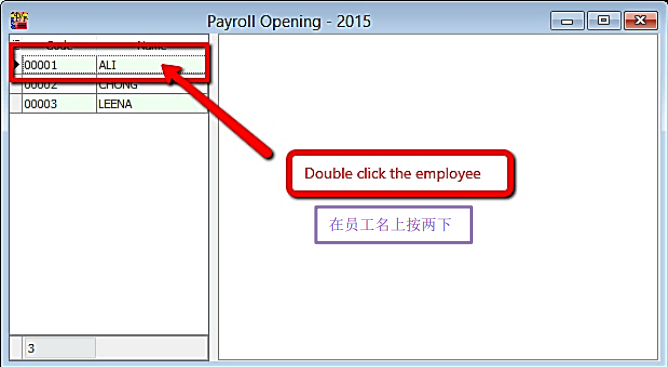
-
Key in all the employee’s opening balance information
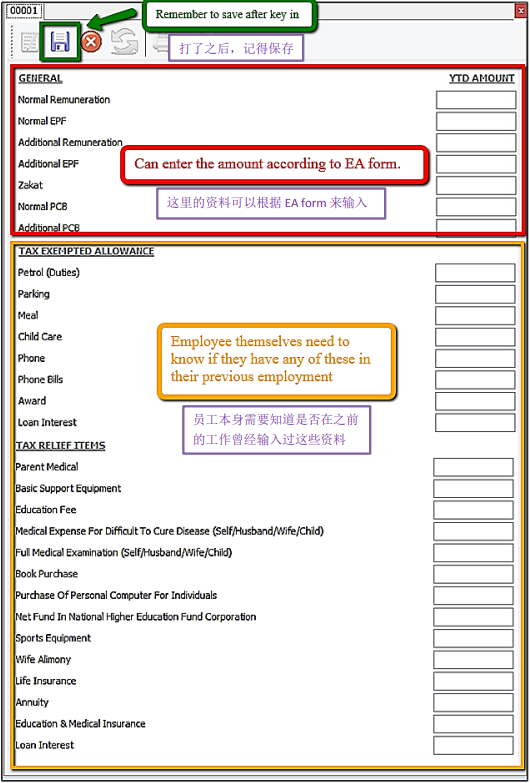
Mapping of SQL 'opening' to EA form
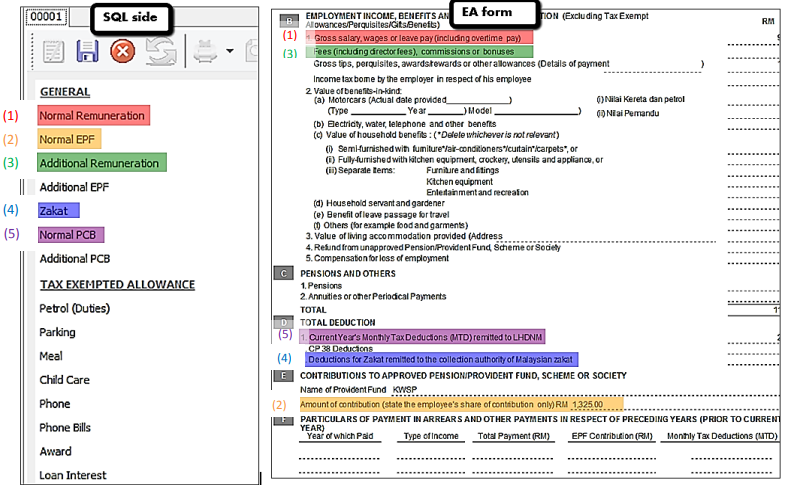
Special note for additional EPF and additional PCB
- Additional EPF and additional PCB are used when additional remuneration (bonus, commission, paid leave) is given.
- In the EA form, normal EPF and additional EPF is group into one.
- However, SQL recommend users to split the amount for a more detail input.