Maintain Wages
Introduction
Features
- Enable to set different other contribution for Bonus, Director Fee, Pay Leave and Unpaid Leave.
- Maintain the Employee & Employer EPF Rate.
- Maintain the working hour and day per month.
- Enable the Overtime Calculation base on Maintain Employee Setting. It will calculate the OT based on Wages amount in Maintain Employee.
- Setting up maintain wages helps you to categorise the type of wages an employee received.
- This would affect the types of contribution that they need to provide (EPF/SOCSO/PCB & etc)
- This is especially useful if you have different types of worker such as permanent worker, contract worker, foreign worker & etc
Setup
-
Navigate to Payroll > Maintenance > Maintain Wages
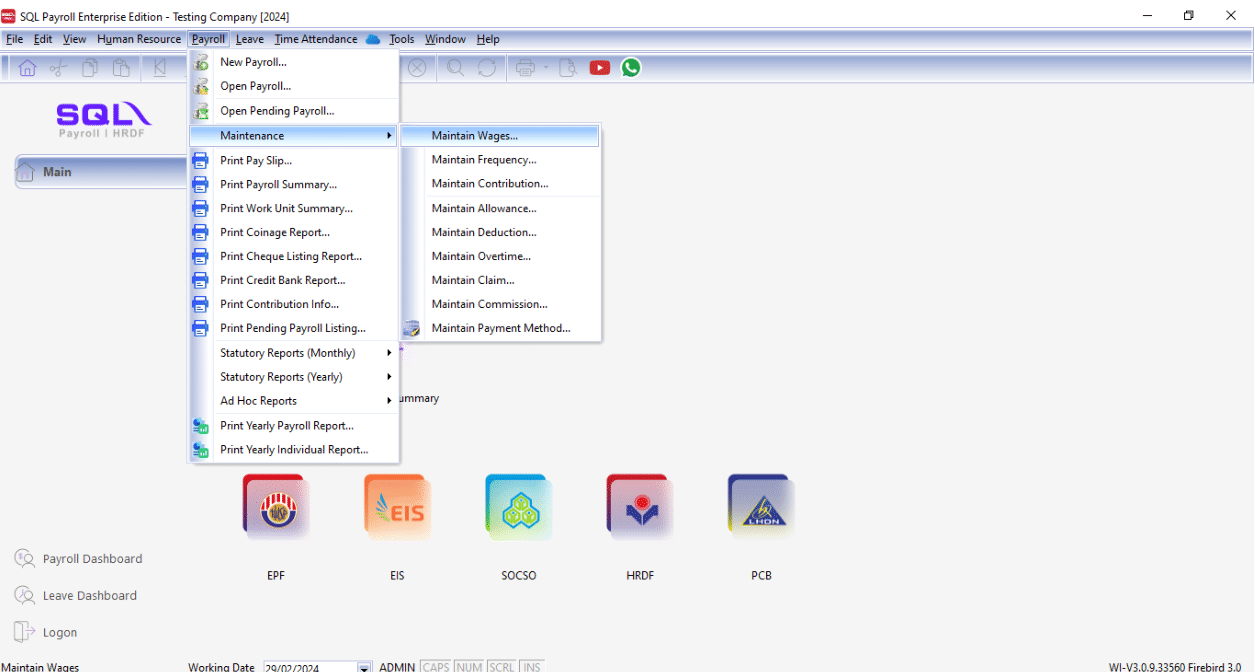
-
Click new to create new wages type
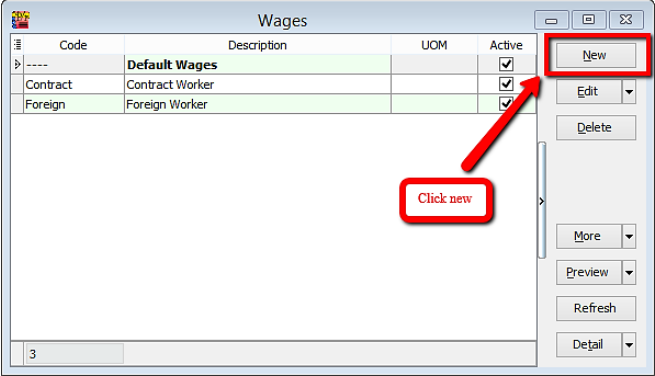
-
Key in the info and tick the contribution needed
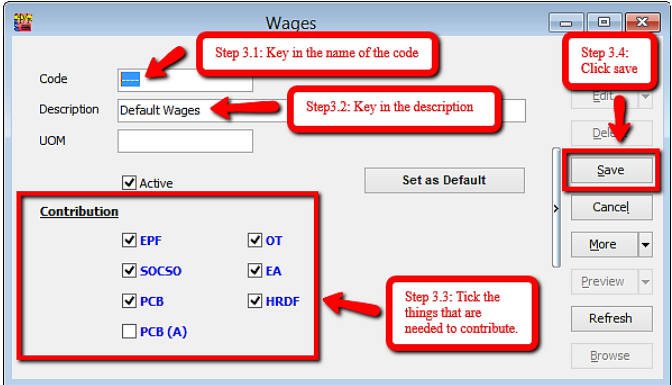
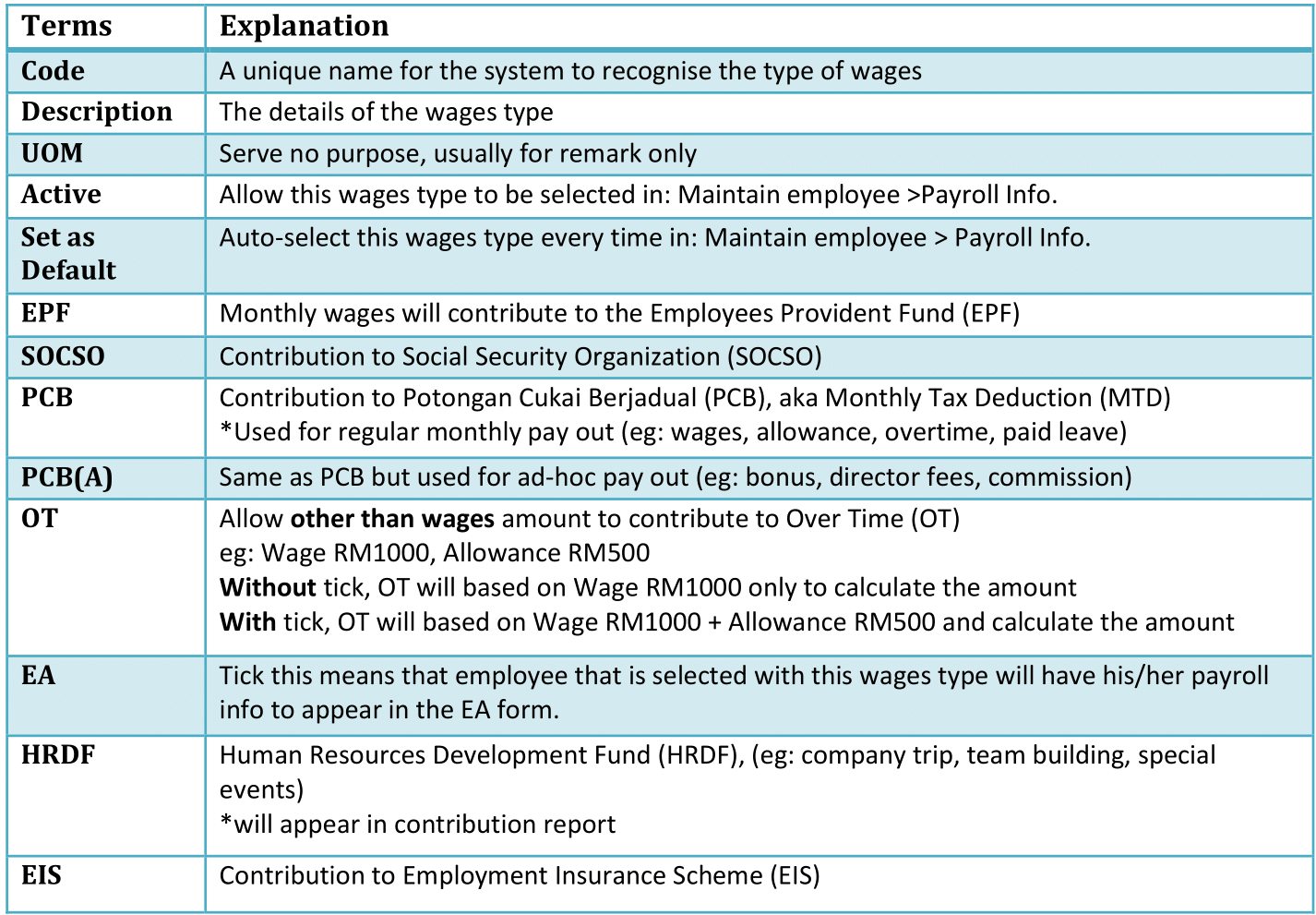
Common wages setup
| Local Permanent Workers | Foreign Workers |
|---|---|
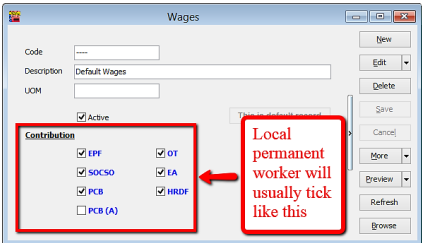 | 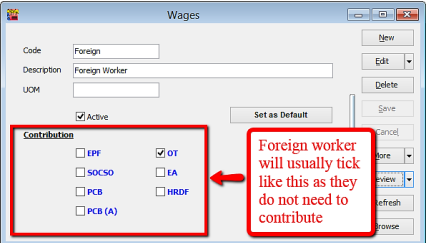 |