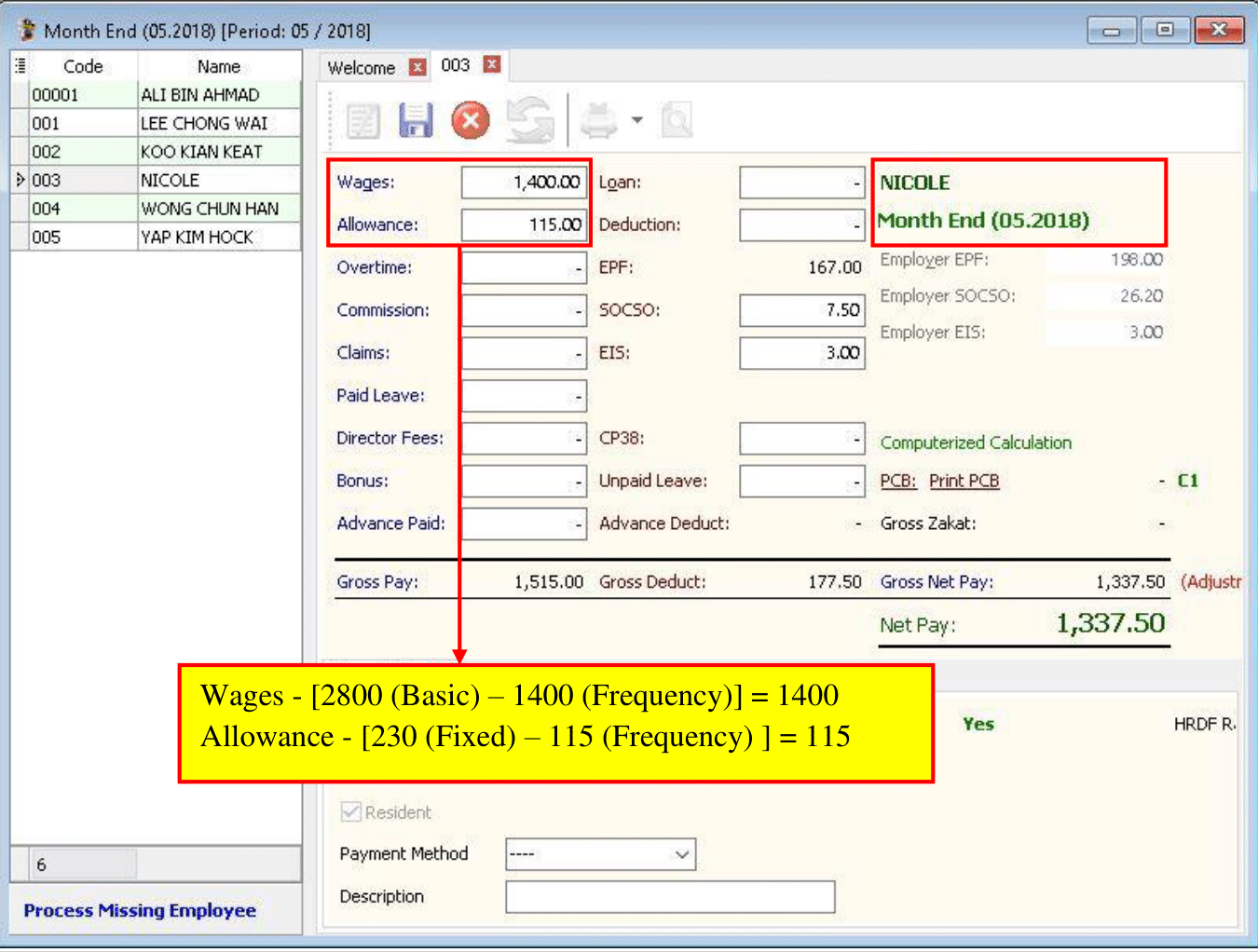Maintain Frequency
Frequency – Where one company will pay salary twice or more times in a Month.
Setup
-
Navigate to Payroll > Maintenance > Maintain Frequency
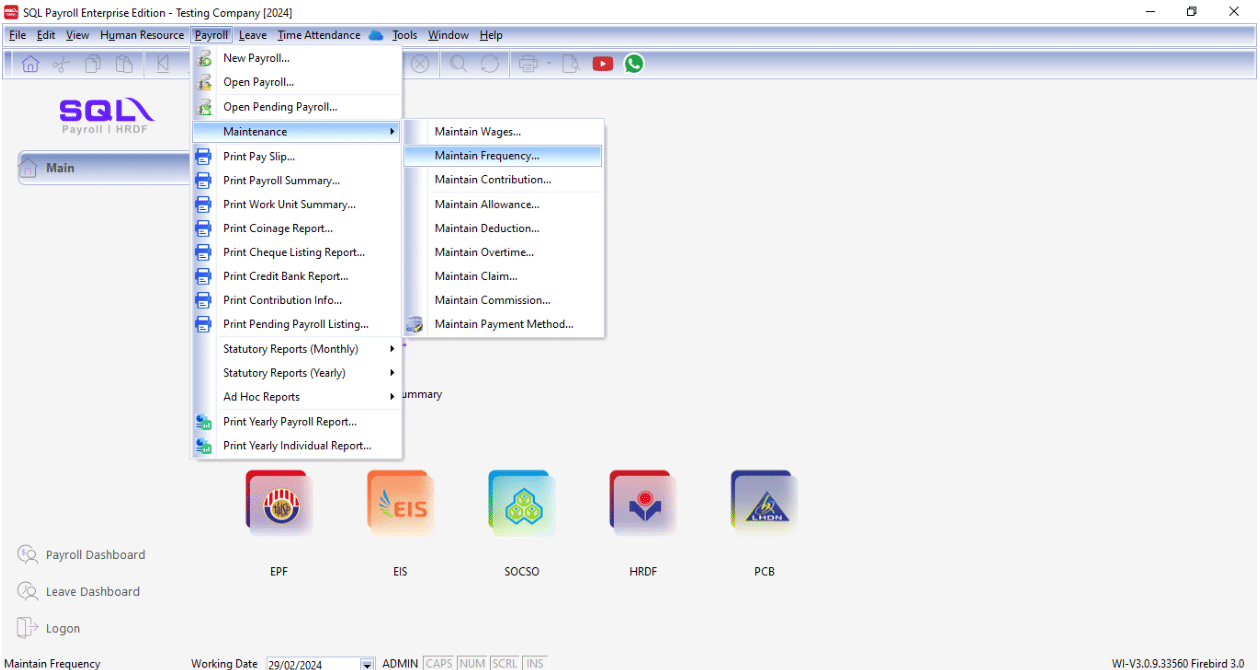
-
Click on New to preset your contribution.
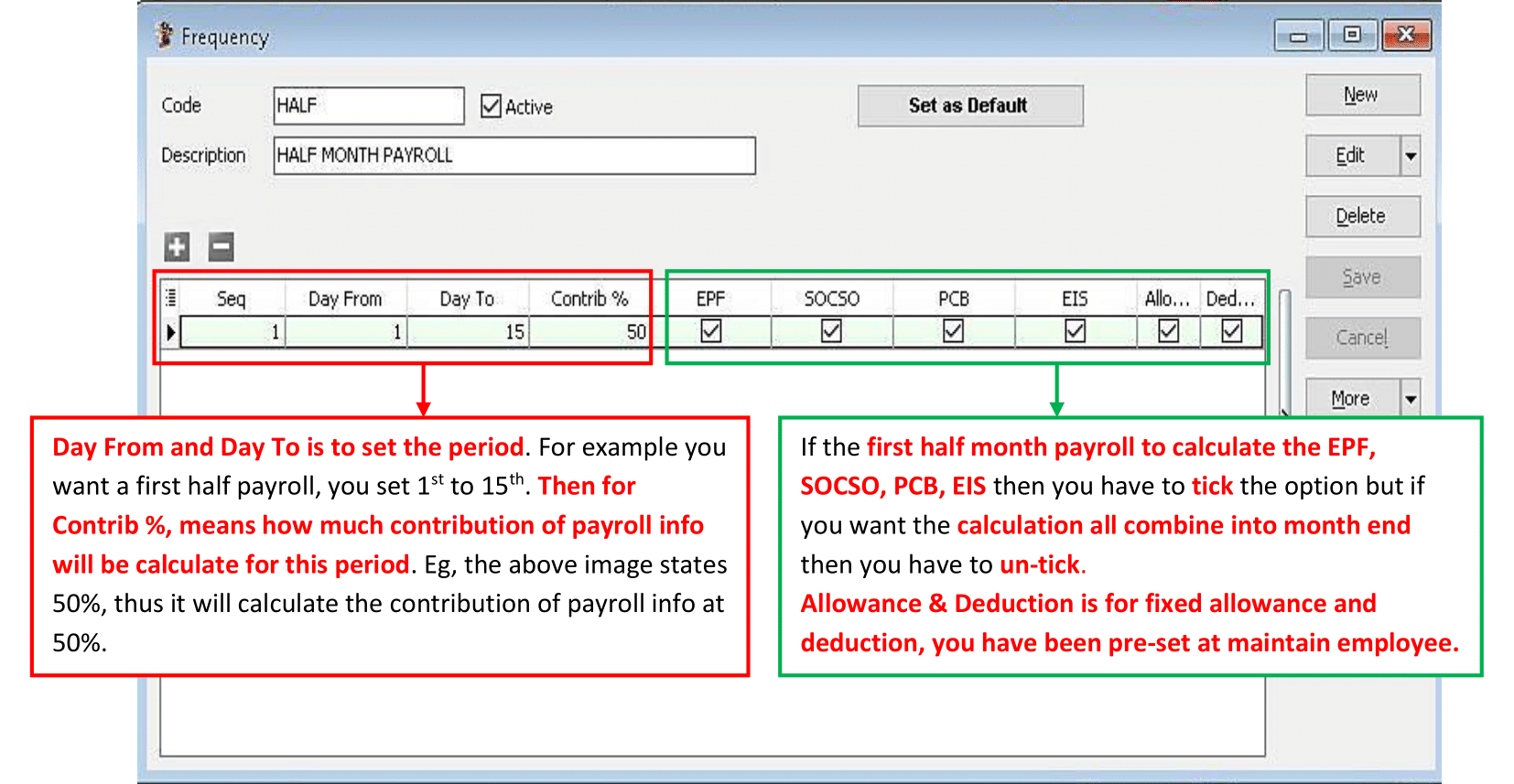
-
Go to Human Resource > Maintain Employee, Select the particular Employee and then Go to Payroll Info Tab and set the Frequency According to the Maintenance Frequency respectively.
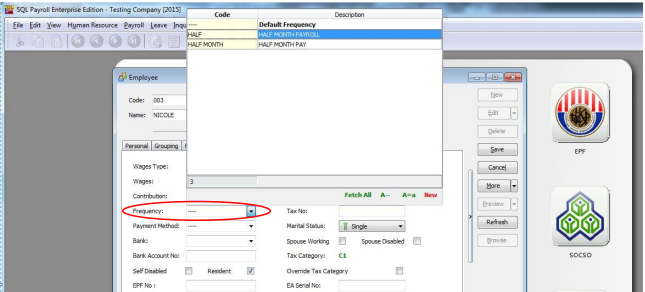
-
After save, you can check the allowance the employee is having. In this example, the employee Nicole has an Fixed Allowance of RM 230.
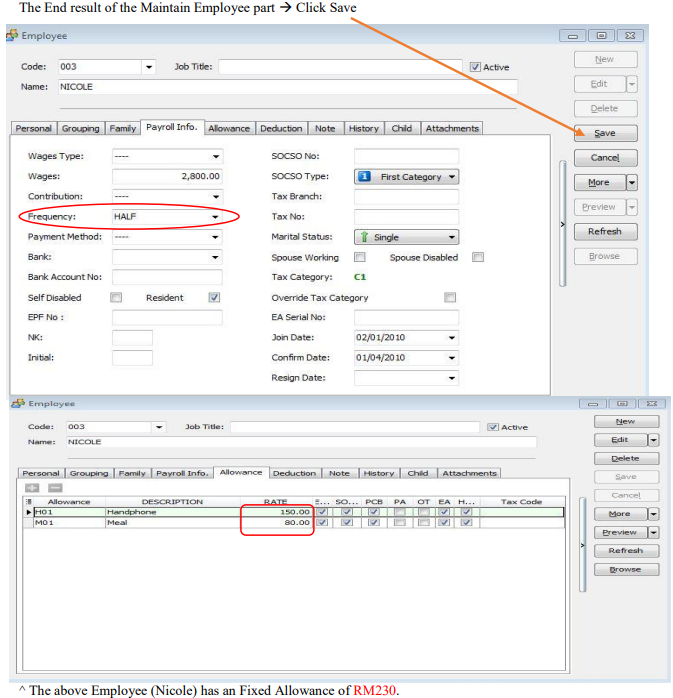
-
Next, go to Payroll > New payroll > Frequency
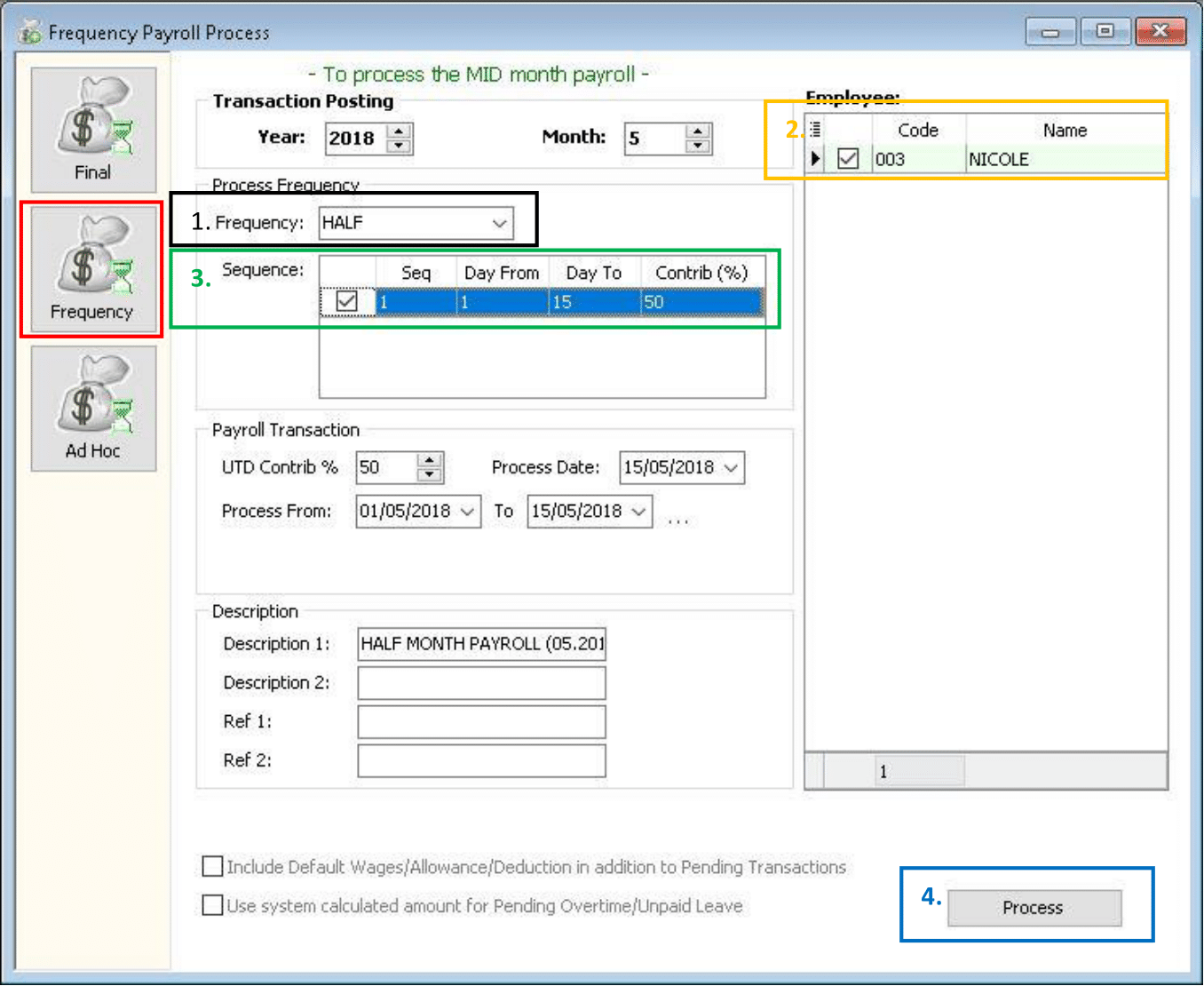
1 Select the Frequency as you Set in Maintenance Frequency (EG: Half).
2 The Employee/s that u have set as the Frequency type in Maintain Employee will show in this column
3 Tick the Sequence that u wan to process.
4 Click PROCESS
-
The following result below will show in the HALF MONTH FREQUENCY PAYROLL.
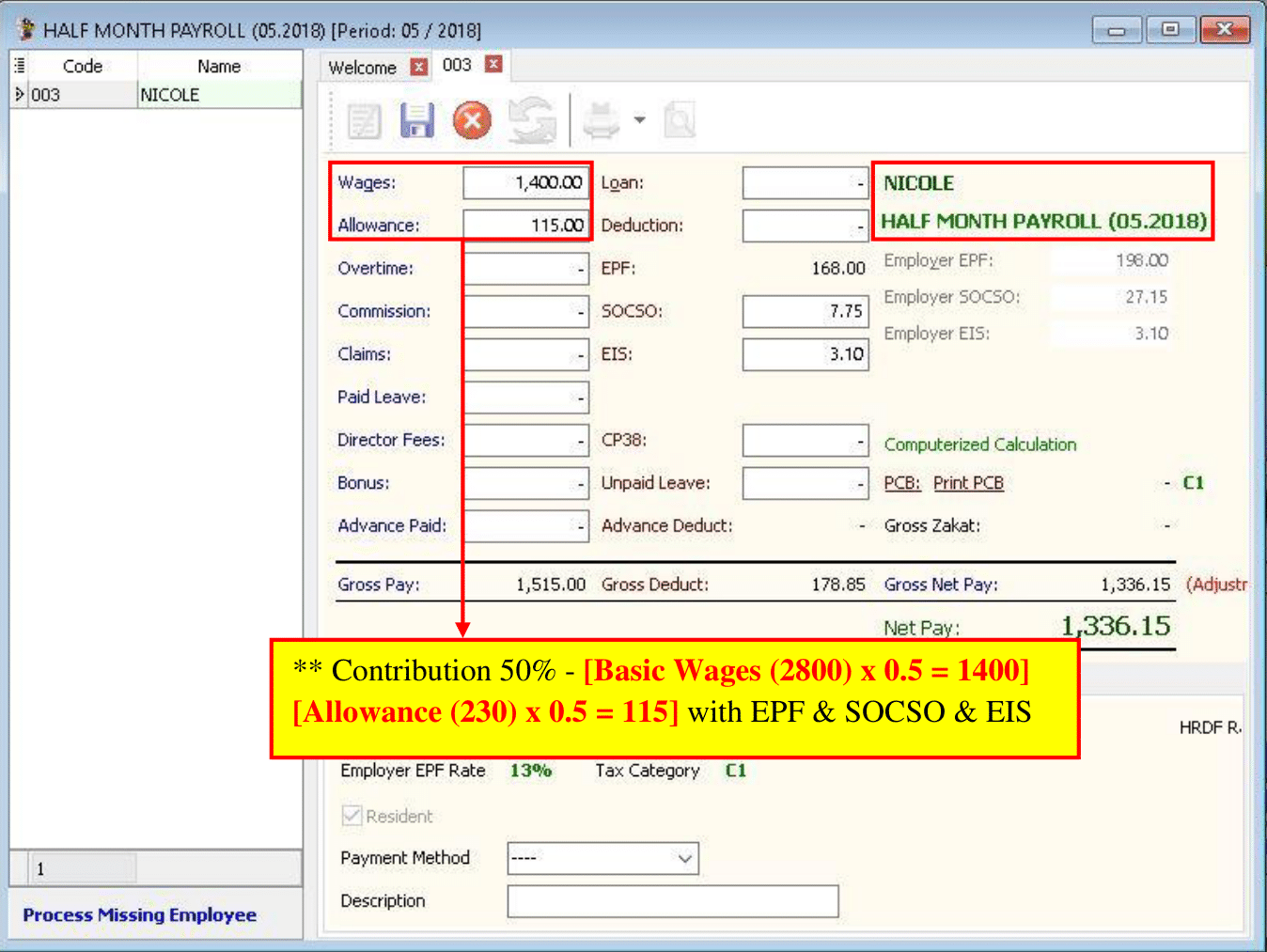
-
When it is time to do month end, click on Payroll, look for New Payroll and click on Final Month End to process.
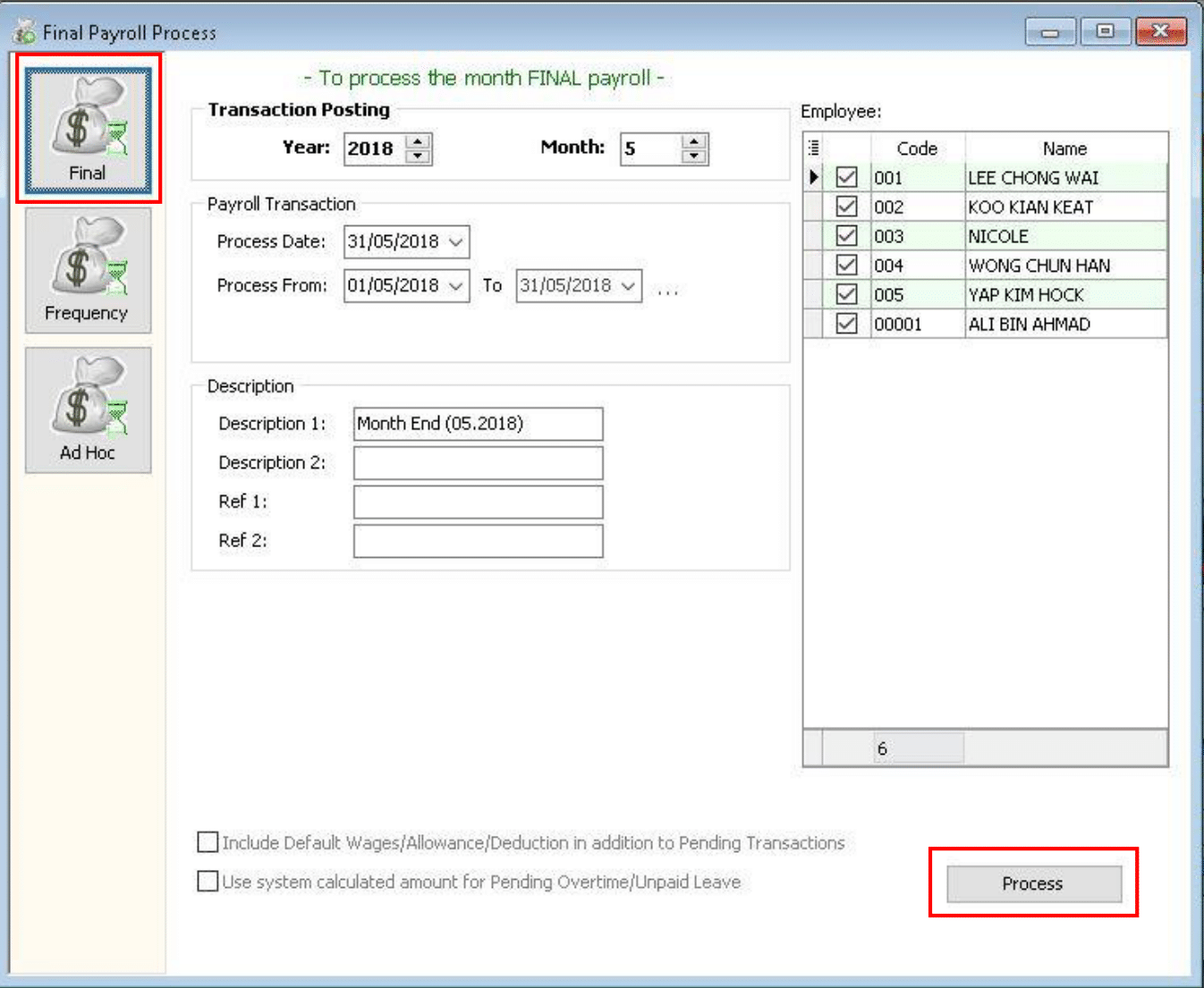
-
Select the Employee ( Nicole ) that you’ve process Frequency. The following is an example result of the Employee that had process Frequency.
- Wages - [2800 (Basic) – 1400 (Frequency) = 1400 ]
- Allowance - [ 230 (Fixed) – 115 (Frequency) = 115 ]